What keyboard are you using with your Galaxy S8?
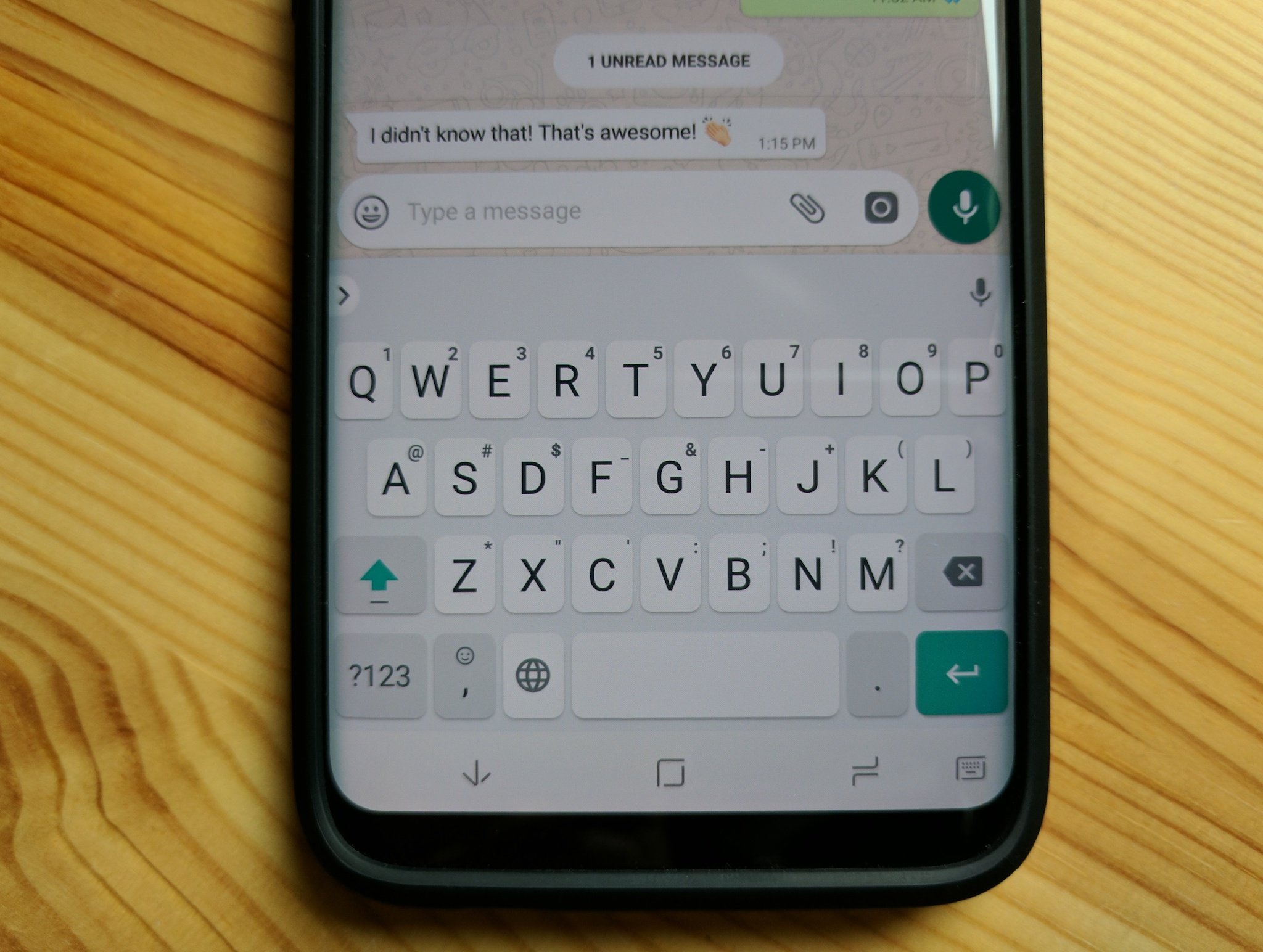
Get the latest news from Android Central, your trusted companion in the world of Android
You are now subscribed
Your newsletter sign-up was successful
There are so many keyboards available in the Play Store — sometimes it's difficult to keep up with which one to download.
Things get confusing, especially for newer users, with the reality that most companies, from Samsung to LG to HTC, equips their phones with their own keyboards, often of very different quality.
Samsung's built-in keyboard, the autocorrect algorithms of which are reportedly powered by SwiftKey, is a mixed bag. While it's improved considerably over the past few years, it's still not as user-friendly as it could be, especially when, out of the box, some important settings are turned off by default. Given that we love Gboard and SwiftKey over here, we were curious about what keyboards you're using with the Galaxy S8 and S8+, and took to the forums to check it out.
I've always used the Samsung keyboard on all my Samsung phones with no problem but ever since the nougat update on my s7 edge and now the s8+ the keyboard has been horrible to type on. It never seems to get my swipes right. My girlfriend's s6 just got the nougat update and now she hates her keyboard too. I tried swift key and really didn't like it at all. I also tried gboard and actually really...
steelers1
One user used to like the Samsung Keyboard, but found it got worse over time, which is the opposite of what we've found. So his search continues.
I used SwiftKey for a long time and always thought it was the best. Then I tried Gboard for a month based on all the good reviews. I thought that it worked well, but just not as good as SwiftKey. I have since gone back to SwiftKey and that is what I'm using on my new S8 +.
michaelp68
Another user enjoyed SwiftKey, but got intrigued by Gboard, switched to it, and then decided to go back. A fairly common scenario, we've found.
The BlackBerry Keyboard is in the Google Play store, but is technically only available (at present) for BlackBerry-Android devices. Many of us who grew to love the BlackBerry vKB missed tis when switching to other Android devices. A relatively simple process is available to install it on another device. Working BlackBerry Priv apps for any Android device - BlackBerry Forums at...
Ecm
BlackBerry's keyboard, which isn't technically available on non-BlackBerry phones, is quite a popular tool for input. It's fairly easy to install with a bit of sideloading, too.
Get the latest news from Android Central, your trusted companion in the world of Android
I like Gboard because I can sloppy swipe and it understands better than any other I've ever used.
ffejjj
Google's Gboard gets some love, too, especially now that it allows for customizable heights. Given that the Galaxy S8 has an extra-tall screen, it's nice to be able to adjust the size (though SwiftKey supports this, too).
What is your keyboard of choice for the Galaxy S8? Let us know in the forums!

Daniel Bader was a former Android Central Editor-in-Chief and Executive Editor for iMore and Windows Central.
