Ultra Mobile PayGo: How it works, and who should use it
Everything you need to know about the MVNO's PayGo plan.

Get the latest news from Android Central, your trusted companion in the world of Android
You are now subscribed
Your newsletter sign-up was successful
If you're looking for a simple cell phone plan that doesn't drown you in minutes, texts, data, or features you don't actually need, then a pay-as-you-go plan like Ultra Mobile PayGo could be the perfect fit.
PayGo is a plan offered by T-Mobile-owned MVNO Ultra Mobile, and comes with just enough talk, text, and data to get by on T-Mobile's 4G LTE and 5G network. Though it definitely doesn't come with much, it's extremely affordable, and you can always recharge your PayGo plan, or purchase data or voice and text passes. It's a convenient plan to consider if your wireless needs are minimal and you know that you get reliable T-Mobile coverage in your area.
Ultra Mobile's PayGo plan
Ultra Mobile PayGo gives you the essentials of a cell phone plan, with the option to pay for more when you need it. 100 minutes of talk, 100 texts, and 100MB of data are included.
- MVNO deals: Mint Mobile | Visible | Boost | Tello | Cricket
What is Ultra Mobile PayGo?
Ultra Mobile PayGo is a pay-as-you-go plan offered by Ultra Mobile, which is an MVNO on T-Mobile's 4G LTE and 5G network. It's a great plan to get if you only need limited wireless service, or want a plan in case of emergencies. For only $3 per month with PayGo, you'll get 100 minutes, 100 texts, and 100MB of 4G LTE and 5G data to use. After you've reached that limit, extra minutes, texts, and data will cost you more.
How much does PayGo cost?
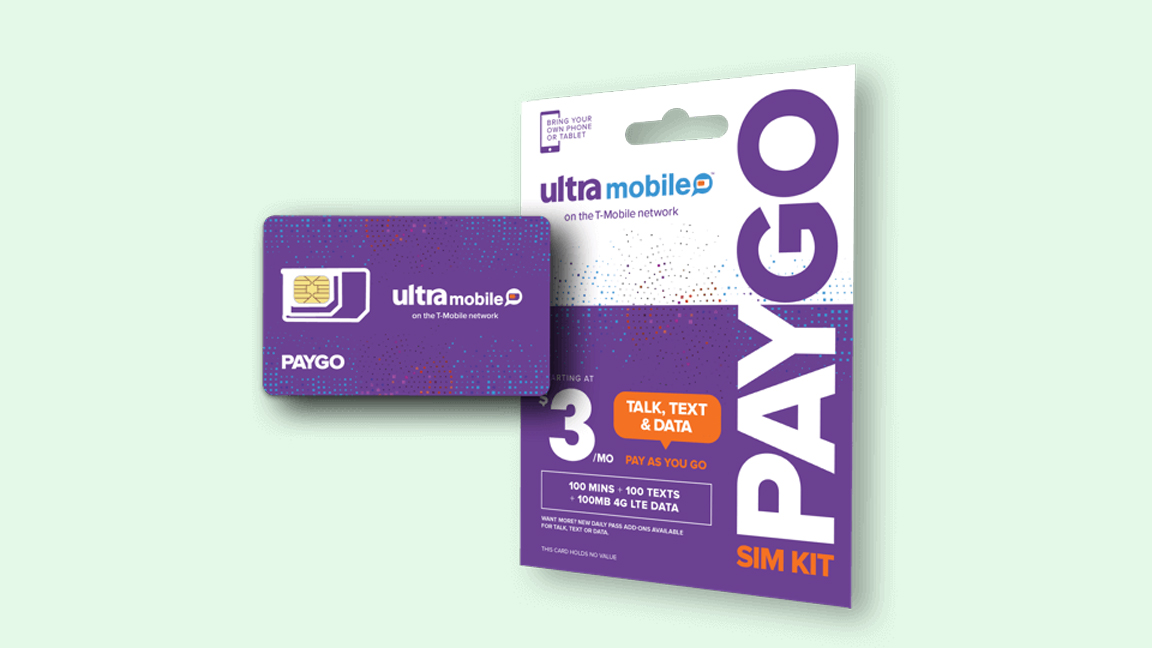
Before getting started with PayGo, you'll first need to purchase a SIM kit, which you can find at select T-Mobile stores for $13, including activation. If you're having trouble finding a PayGo SIM (I called a few stores in my area and most were out of stock), you can also head to eBay and purchase one there. Once you have a SIM, PayGo will cost you just $3 per month. If you go over the 100 talk, text, and MB allotment, additional minutes and data (per MB) are an extra 3 cents each, while texts are 1 cent each.
If you know of a day or week when you'll need more minutes or data, purchase a day pass that gives you an extra 500MB for $5. A seven-day pass with an extra 1GB will cost an additional $10. You can also get a day pass for unlimited texts and minutes for $2 extra. For $10, you get unlimited texting and calling for seven days straight. Though these prices seem incredibly cheap, things can add up quickly. If you find that you need more minutes, texts, or data than you initially expected, consider getting a plan with Ultra Mobile instead.
Ultra Mobile PayGo vs. Ultra Mobile

The main difference between a PayGo plan and a plan with Ultra Mobile is that with PayGo, you can expect to, well, pay as you go. The starting price is $3 per month (plus the initial cost of the SIM kit), whereas the starting price for an Ultra Mobile plan with 250MB is $15 per month, though it drops down to $10 per month if you pay for the entire year upfront.
For comparison's sake, let's say you used up 250MB in a month with Ultra Mobile PayGo. At the end of the month, the bill would be $7.50 ($3 plus the additional $4.50 you used on the extra 150MB). Though this is still cheaper than what you would get on Ultra Mobile's cheapest plan, if you go over on minutes and texts, you'll come very close to what you would pay for a 12-month plan with Ultra Mobile.
Get the latest news from Android Central, your trusted companion in the world of Android
Thankfully, both PayGo and all Ultra Mobile plans come with free mobile hotspot. What Ultra Mobile plans offer over PayGo, however, is unlimited talk and text, as well as free international texting and calling up to 80+ countries. Ultra Mobile PayGo only offers unlimited talk and text when you pay for a 1-day or 7-day pass, so if you're someone who likes to chat on the phone a lot, this is something to consider. And when it comes to calling abroad, you're still able to do so with PayGo, but you'll have to pay the rate for that country.
PayGo Limitations
The first hurdle is getting your hands on an Ultra Mobile PayGo SIM kit. Unfortunately, you can't order one online from Ultra Mobile. You're only able to purchase a PayGo SIM kit from select T-Mobile stores unless you're willing to get one off eBay. Once you get your SIM card and activate it, you can immediately use your PayGo minutes, texts, and data.
Once you've used up your 30-day allotment and decide that you need to recharge, you'll have to add credit to your account. This can be a hassle if you're someone that forgets to top up in advance and suddenly needs to make an urgent call, or has to order an Uber. Recharging online is easy, but it's still a step you need to take.
Another limitation with PayGo is international service. Though you can make international calls and a PayGo plan does support international roaming, you still have to pay roaming fees and call rates for that country. Also, keep in mind that no domestic roaming is offered with PayGo, meaning that if you need to make a quick call while you're traveling in an area with spotty coverage, you'll have to wait until you get better service.
How to recharge a PayGo plan
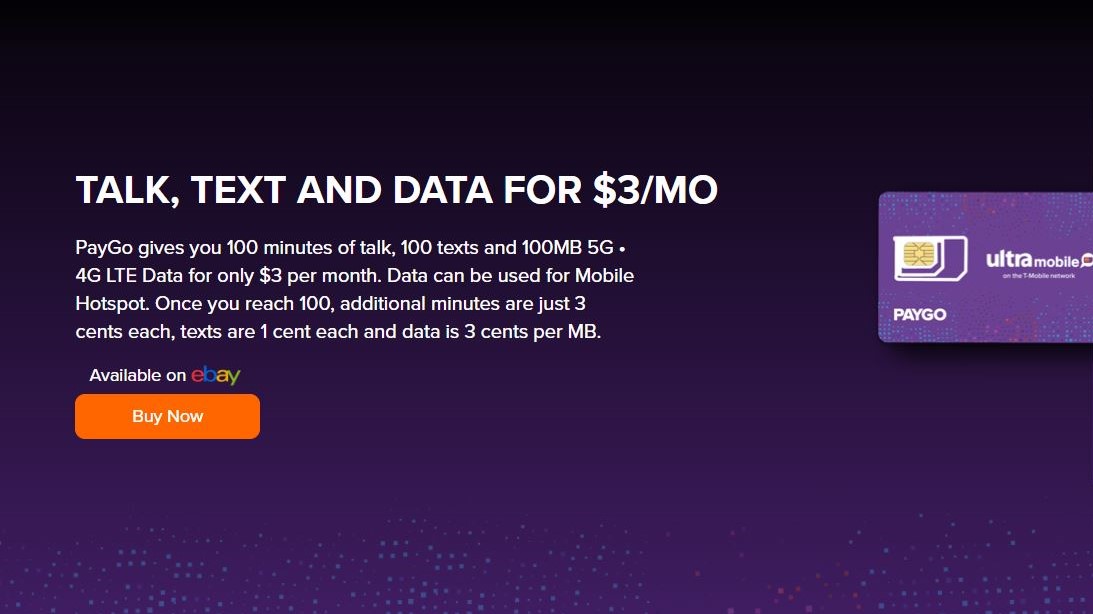
Ultra Mobile PayGo costs $3 for 30 days of use. The easiest way to recharge automatically is by setting up an automatic monthly payment on your PayGo account. Once you've logged in, all you need to do is add a credit or debit card and then select "auto-renew on." If you want to add $5, $10, or $20 extra per month, you can do so at this time.
If you need to add more money to your PayGo wallet at any given point or want to add a data pass, you need to log into your account. If not, you can also recharge your account by going into an Ultra Mobile retailer or a T-Mobile store that sells PayGo recharge cards in $10, $15, and $20 amounts. If you're ever unsure of your balance, you can check online or text BAL to 6700.
Compatible phones

Because PayGo is part of Ultra Mobile, and Ultra Mobile uses T-Mobile's network, any T-Mobile phone or GSM unlocked device should work with PayGo. You can also bring over a 5G compatible device or any device purchased in the past few years, including the best Android phones. If you're looking for the best 5G support, your phone should support T-Mobile's Band n41 and n71.
Before purchasing a PayGo SIM card, you can check your IMEI number on Ultra Mobile's network to make sure your device is compatible. If you're shopping for a new phone, you could always get one directly from Ultra Mobile's website.
Who is PayGo best for?
Ultra Mobile PayGo is best for anyone who doesn't want to commit to a cell phone plan and likes the flexibility and freedom of paying as they go. It also makes sense for someone with excellent T-Mobile coverage, so make sure to check out Ultra Mobile's coverage map before signing up.
Because a PayGo plan comes with 100 minutes, 100 texts, and 100MB, it's perfect for someone who really doesn't need to make much use out of their cell phone — i.e. someone who relies mainly on Wi-Fi, but needs to use their phone on the rare occasion while away from home.
PayGo really lets you keep an eye on what you're spending on your phone bill, since you have to recharge your account whenever you need more minutes, texts, or data. But if you do end up using more minutes, texts, and data than you're given in a month, you'll notice that cents can add up fast. If this is the case for you and you'd feel better with unlimited talk and text, you should sign up directly with Ultra Mobile instead, or another great T-Mobile MVNO such as Mint Mobile.
Ultimately there's nothing fancy about an Ultra Mobile PayGo plan, and you'll get minimal internet use. Still, it's a great fit for anyone who doesn't want to pay a cent more on their cell phone bill than what's necessary, which in this case is the bare minimum.
Ultra Mobile's PayGo plan
Ultra Mobile PayGo offers an easy way to not overpay on your cellphone plan by letting you decide what you need as you go.
- MVNO deals: Mint Mobile | Visible | Boost | Tello | Cricket
Olivia Lipski is a freelance writer for Android Central and loves testing out the latest smart home tech and discovering the best cell phone plans. When she's not busy running around NYC trying to find great food or coffee, she's in her kitchen trying to make it herself.
- Patrick FarmereCommerce Editor


