Pixelbook Go vs. Pixelbook: Which generation should you buy?

Get the latest news from Android Central, your trusted companion in the world of Android
You are now subscribed
Your newsletter sign-up was successful
Google Pixelbook

If you care about function more than form, the original Pixelbook's 2-in-1 form factor and more productivity-minded 3:2 aspect ratio might win out over the Go's curves and colors.
Google Pixelbook
Old reliable
Google Pixelbook Go
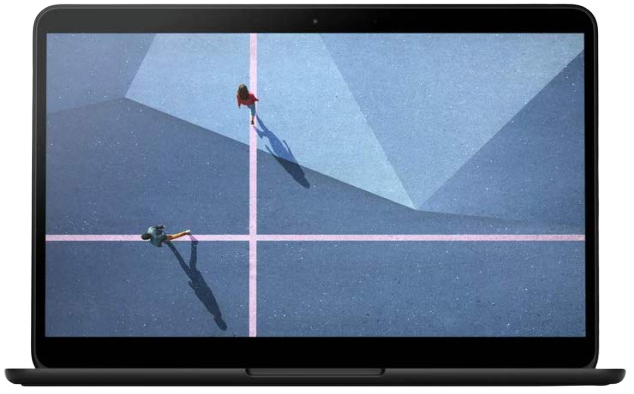
The latest Pixelbook is missing some of the features of the old model — most notably the 2-in-1 form factor — but the more rounded and polished clamshell look with next-gen processors still give it the edge.
Google Pixelbook Go
Flashy new upgrade
Google makes the best in bleeding edge, ultra-premium Chromebooks, but when you look at the Pixelbook and the new Pixelbook Go side-by-side, it's not as easy a choice as you'd think. One is shinier, newer, and more affordable, but the other is more adaptable and arguably more powerful, if a bit long in the tooth in 2019.
The Go vs the OG: a battle of Pixelbooks
The Pixelbook Go's design is dramatically different than the Pixelbook, all soft curves and easy angles compared to the original's boxy look. The Pixelbook Go is also a narrower Chromebook; the switch to a 16:9 screen means you don't have to put up with the absolutely massive palm rests that the Pixelbook's 3:2 screen necessitated, nor do you have to deal with black bars whenever you're watching YouTube or Netflix.
Some users argue the 3:2 screen size is better for productivity, but honestly, the 13.3-inch 16:9 display split-screens Chrome tabs (or apps) better than the 12.3-inch 3:2 screen on the OG Pixelbook. Where the Pixelbook does take the edge for productivity is the 2-in-1 hinge that allows it to fold back into a tablet when you don't need the keyboard. The Pixelbook Go has a less forgiving clamshell lid, and it lacks support for the $100 add-on Pixelbook Pen, so artists and other content creators may want the older model instead.

Getting past those shiny metal cases — painted magnesium, in the Go's case — both the new and old generation of Pixelbooks are remarkably similar on the inside. Both can come with either 8 or 16GB of storage, and most of the configurations include Intel i5 or i7 processors. The Pixelbook Go can come with a less powerful — and less expensive — Intel M3 processor, and the original Pixelbook can come with 512GB of storage as opposed to the top size of 256GB on the Go.
| Category | Google Pixelbook Go | Google Pixelbook |
|---|---|---|
| Display | 13.3-inch LCD touchscreen 1920 x 1080 4K "Molecular Display" 3840 x 2160 | 12.3-inch LCD touchscreen 2400 x 1600 |
| Processor | Intel Core m3, i5, or i7 8th Generation | Intel Core i5 or i7 7th Generation |
| Storage | 64GB SSD 128GB SSD 256GB SSD | 128GB SSD 256GB SSD 512GB NVMe SSD |
| RAM | 8GB 16GB | 8GB 16GB |
| Battery | 47 Whr Up to 12 hours | 41 Whr Up to 10 hours |
| Charging | 45W USB-C Up to 2 hours after 20 minutes | 45W USB-C Up to 2 hours after 15 minutes |
| Connectivity | USB-C (x2) 3.5mm headphone jack | USB-C (x2) 3.5mm headphone jack |
| Pixelbook Pen support | ❌ | ✔️ |
| Dimensions | 311 x 206.3 x 13.4mm (12.2 x 8.1 x 0.5 in) | 290.4 x 220.8 x 10.3mm (11.4 x 8.7 x 0.4 in) |
| Materials | Finely painted magnesium | Aluminum Corning Gorilla Glass detail |
One of the biggest differences between the Pixelbook Go and Pixelbook on paper is the price: Google still charges you $1,000 for a Pixelbook whereas you can get a Pixelbook Go for $649. Unfortunately, this comparison isn't as clear cut as it seems. The $649 Go comes with an M3 processor, which is enough for most non-coding, non-Linux-using folks, but if you want an i5, that price difference shrinks considerably.
Get the latest news from Android Central, your trusted companion in the world of Android

The i5 Pixelbook Go was initially $850, whereas the i5 Pixelbook launched at $900 on Amazon. Both come with 8GB RAM and 128GB storage, but the Go is an 8th gen i5 over the Pixelbook's 7th gen i5.
At that point, the question becomes whether you want a 16:9 screen or a 3:2 screened 2-in-1. I use stand mode on my Pixelbook all the time when it's docked on my standing desk, but the clamshell Pixelbook Go is still easy to use and should bend back far enough for when you're working with it on the couch.
The price argument also gets even murkier once you realize that as a two-year-old laptop, the original Pixelbook is much more prone to sales than the brand-new Pixelbook Go. Last Black Friday, you could get the Pixelbook for $700 and I wouldn't be shocked to see similar sales this year as retailers clear out stock of the older model. You can also get a refurbished Pixelbook from the Google Store, complete with a one-year warranty, for just $749, which may be the best option if you prefer the 3:2 screen or 2-in-1 form factor.
Should you upgrade?
Nope. The Pixelbook is more functional and about as powerful as the Pixelbook Go, so unless you like Not Pink, there's literally no reason to spend as much money on the new model as you paid for the original two years ago.
If you're buying a Pixelbook for the first time, there are arguments for getting the newer processors and cuddlier design, but if you already own a Pixelbook, you'll be happier with what you've got.

Last year's model still rules for some.
The OG might be the best bet for you if you prefer a 3:2 screen over 16:9 or want the convenience of a 2-in-1 that can fold into tent or tablet mode. Sales are more frequent for this older model, and there are higher storage options available.
Ara Wagoner was a staff writer at Android Central. She themes phones and pokes YouTube Music with a stick. When she's not writing about cases, Chromebooks, or customization, she's wandering around Walt Disney World. If you see her without headphones, RUN. You can follow her on Twitter at @arawagco.

