Back to the future: If I were still in school these are the things that I would buy
Technology can make student life easy, but only if you choose the right gear.


Join Namerah Saud Fatmi as she explores the cool, quirky, and sometimes downright odd world of smartphone accessories, gadgets, and other nerdy toys every week.
September is here and that means one thing: all the kids are headed back to school. Kids these days are so lucky because their back-to-school shopping is very different from my time. Forget about contraband MP3 players and CDs, school-going children now have smartphones, tablets, and fancy school things like digital notebooks.
If you're parenting in this modern age, it's probably a very daunting task to choose the right gear for your kids. Sure, technology brings numerous advantages, but it also comes with disadvantages, such as being too distracting for students. A balance between usability and practicality must be struck.
There's no one-size-fits-all recommendation to be made here, different age groups and different children have different needs. But I can draw from my own experience to help you choose the right gear for your schoolchildren.
So, here's a list of devices and accessories that I would have found useful when I myself was a schoolgirl. Many of these inclusions would have changed my studying game completely, had they existed back then. If I were still in school, these are the things that I would buy.
An E Ink tablet running Android
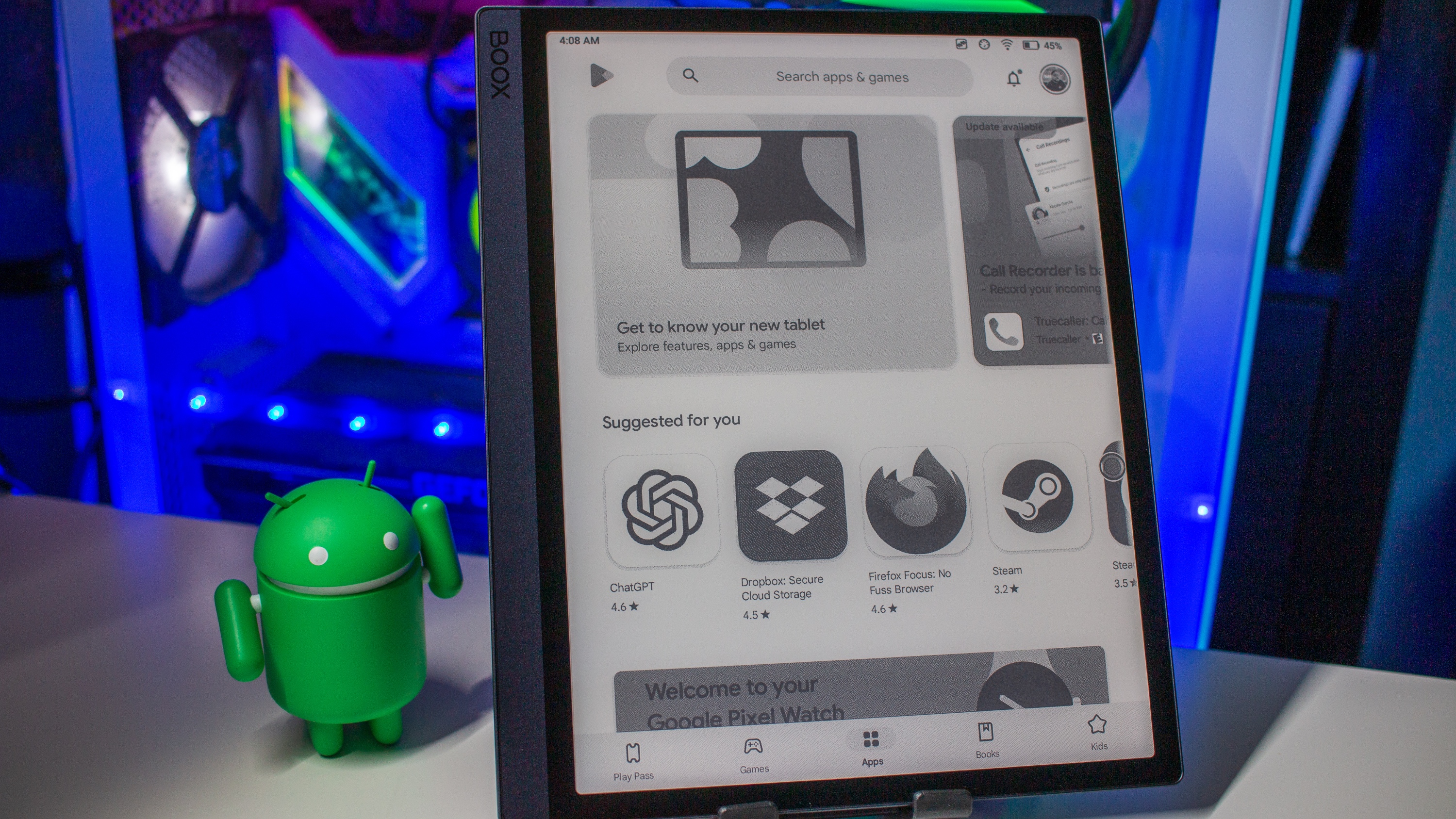
A fantastic E Ink tablet that runs Android can last for weeks on a single charge. Most of them have Bluetooth, Wi-Fi, and access to the Google Play Store. You get stylus input, expandable storage, USB-C OTG and charging, and even colored displays on some models. It's the perfect non-intrusive device for a child who's still in school and has young eyeballs that need extra protection from screen exposure.
There are countless advantages to getting a school student an e-ink tablet. I can't help but imagine how many more books I could have read and how easy it would have been to take notes and search them if I had one myself in school.
It's no secret that I'm a HUGE fan of e-paper tablets. Having watched them evolve over decades, the current form of E Ink tablets is unbelievable and almost seems too good to be true at times.
Get the latest news from Android Central, your trusted companion in the world of Android
We can all thank Amazon for popularizing e-paper devices with its Kindle lineup of e-readers. But Kindle models have failed to break out of their traditional moulds. Where Kindles failed, brands like Onyx Boox, Bigme, and PocketBook took over. My vote of approval for the most well-rounded E Ink tablet goes to the Onyx Boox Note Air 3 C, the colored version of the excellent Note Air 3.
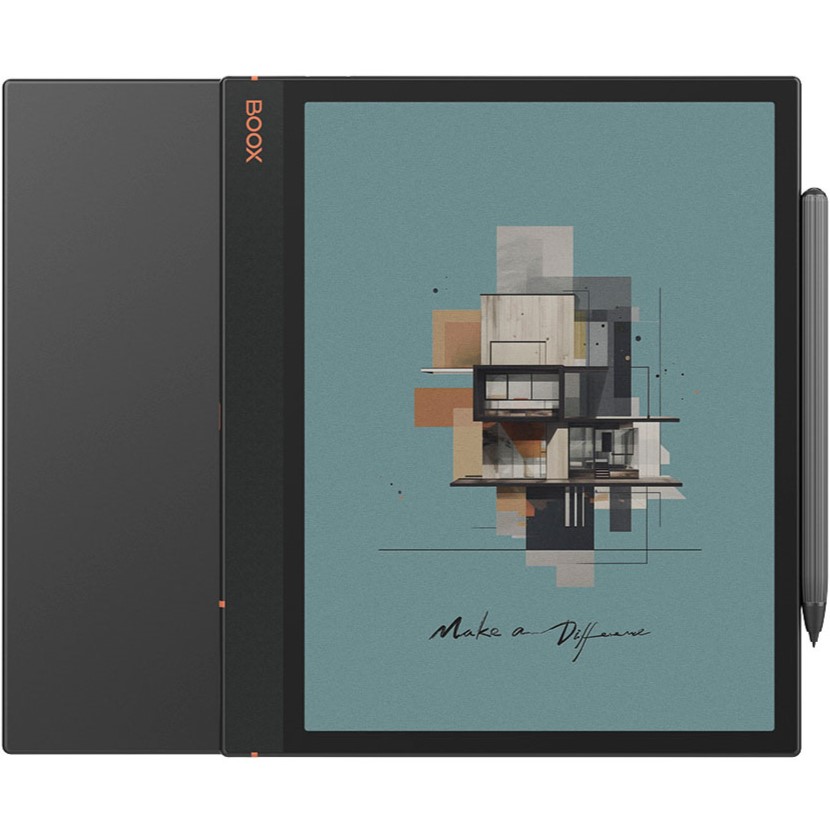
Eye-friendly study buddy
The Onyx Boox Note Air 3 C is non-intrusive, delivers weeks of battery, is great for reading and research, and doesn't let your kids get too distracted because video playback and social media aren't as attractive or fast on this tab. It's the ideal companion device for any student.
An affordable Android phone

Older children need a smartphone to find their way around places and for basic communication with family and important contacts such as emergency services. They're also helpful for tasks like online research, photography, and note-taking.
It doesn't make sense to buy your child the latest, most expensive flagship Android phone that costs over a thousand dollars. I'd have chosen something affordable yet feature-rich for my own school days. Personally, I feel like the Moto G Stylus 5G (2024) would have been the ideal choice.
If your child likes drawing and taking notes, a stylus-bearing phone like the Moto G Stylus 5G is perfect. It costs below $350, comes with easy-to-navigate stock Android, and has just powerful enough specs for a teenager or younger kid to make do with. The note-taking feature stands out in particular, as students can take advantage of it the most.

Take note
The Moto G Stylus 5G (2024) is an honest-to-goodness cheap phone that delivers admirable specs for the price. The stylus input can be useful to students for creating diagrams, making mind maps, jotting down quick notes, highlighting text, and so much more!
For more back-to-school sales on the best Android phones, be sure to check out epic deals from Samsung, Google, and more.
A portable 2-in-1 tablet PC

Portability plays an important role for all school-going children as they need to take their books and gear to school with them. Anything too heavy can cause back pain, and that's the last thing you want for a child.
Laptops offer a complete mobile PC experience, but students can get everything they need from cheap, small-sized Chromebooks. Take the Lenovo Duet 5 Chromebook for example. This 13.3-inch device is lightweight, supports USI stylus input, comes with a featherweight keyboard stand, and has a lovely OLED display with touch input as well. It's the most suitable Chromebook for students of various age groups.
Chrome OS has all the basic apps that kids need for school, and they can access the web version of whatever isn't natively available through Google Chrome. A Chromebook like the Duet 5 costs a fraction of the cost of a full-blown laptop, and it doubles as a tablet as well. Your ward gets two functions in one form factor with a 2-in-1, making them ideal PC alternatives.

Spunky and fun 2-in-1
The Lenovo Duet 5 Chromebook is cheap, reliable, portable, and has a touch screen. It covers all the basics and then some!
Comfortable and enduring audio gear

Audio accessories have been essential for students for generations. Whether you grew up in the 60s, 70s, 80s, 90s, or whenever, you definitely used music to cope with teenage angst and coming of age, and as a form of self-expression.
Today, MP3 players and mixtapes have been replaced by wireless earbuds and headphones. Audio accessories are helpful on train rides or plane rides home, for focusing on a topic during an intense study session, to kill time between classes, and also for formal matters like attending online classes or lectures.
As a student, I'd prioritize comfort and longevity over all else. Of course, sound quality is important, but the earbuds or headphones also need to be robust, ergonomic, and long-lasting. Who wants to charge their headphones every day? And of course, budget plays a pivotal role in choosing wireless headphones or earphones for students as well.
I'd choose budget busters with the most value as my audio gear of choice if I were still in school, something that has good noise cancelation and brilliant battery life. The OnePlus Buds 3 earbuds and Edifier WH950NB headphones are my top picks in terms of value for money.

Bang for your buck
The reasonably-priced OnePlus Buds 3 earbuds deliver fantastic value for money, producing great sound and offering plenty of options to personalize the earbuds.

Cushioned comfort
Enjoy deluxe audio with supreme comfort with soft and fluffy WH950NB wireless headphones. You get features like hi-res audio and LDAC, as well as both wired and wireless audio playback. Edifier includes a carrying case, charging cable, and AUX cable in the box.
Handy little accessories for my mobile devices

Assuming I had most or some of the items on this list during my school days, I'd want to have at least these three accessories to go with them. Students need little knick-knacks like power banks and a Bluetooth mouse. If you're planning on getting your offspring a phone, you should definitely get a phone grip to go with it as well.
Phone grips prevent serious cracks and damage to smartphones. My own phone has been saved from disaster multiple times because I had a phone grip, preventing what would otherwise have been a fatal fall. Grips also thwart repeated stress injuries. Since kids use their phones almost 24/7, it's a good idea to protect their fingers from possible repetitive stress injuries. I prefer MagSafe grips like the one from PopSockets as they can be taken on and off whenever required.
Power banks can be useful in a pinch, letting students top up their mobile devices on the go. It's hard to find a plug point on campus sometimes. Something small and slim but with a good charging speed is suitable for students. The Zendure SuperMini 10000mAh is ultra-portable, supports 20W input and output, comes with a Type-C cable, and costs a mere $30. Talk about a steal!
A versatile Bluetooth mouse works across multiple platforms, maximizing value. I'd pick something that works with Android, Chrome OS, and Windows seamlessly but doesn't break the bank. Logitech is the go-to brand for any mouse worth its salt!

Drop insurance
Safeguard your child's phone by getting them a sturdy MagSafe phone grip. The PopSockets Phone Grip with MagSafe Adapter Ring includes an adhesive adapter ring for Android phones.

Small but mighty
Zendure's teeny power bank somehow has a 10,000mAh capacity. This spectacular little charging solution comes with a cable and supports both 20W input and 20W output. The price is very amicable, as are the color options.

Multi-platform support
The Logitech M240 is a wireless mouse that relies on Bluetooth for connectivity. This versatile peripheral can be used with Android, macOS, Chrome OS, iPadOS, Windows, and Linux. It's the one mouse to rule all of your child's devices.

Namerah enjoys geeking out over accessories, gadgets, and all sorts of smart tech. She spends her time guzzling coffee, writing, casual gaming, and cuddling with her furry best friends. Find her on Twitter @NamerahS.
You must confirm your public display name before commenting
Please logout and then login again, you will then be prompted to enter your display name.
