Nest Thermostat vs. Nest Thermostat E: What's the difference, and should you switch?
Which smart thermostat is right for you
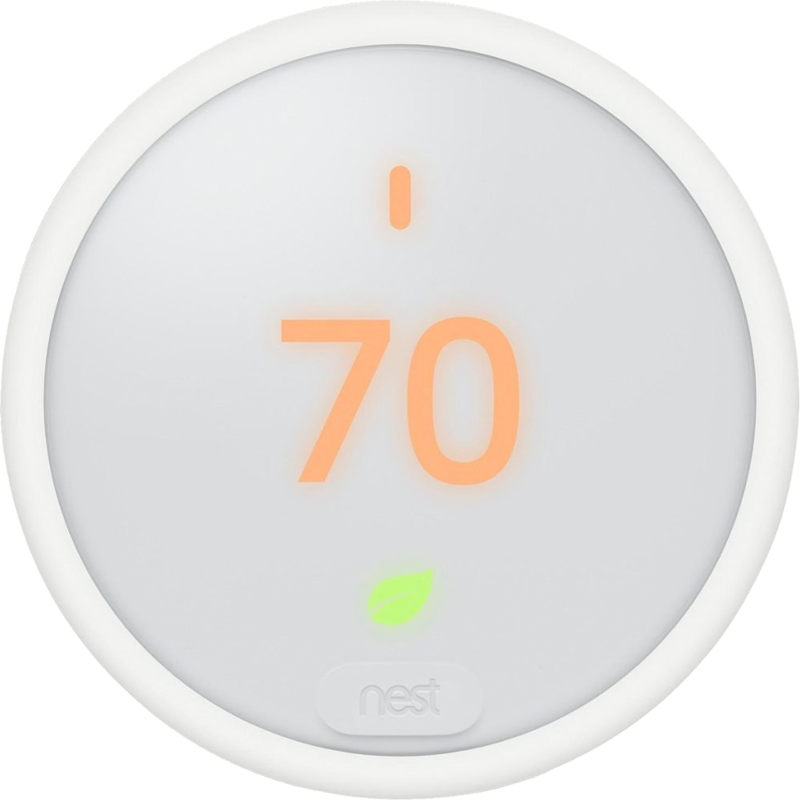
Still our favorite
The Nest Thermostat E is one of the smartest thermostats you can buy. It can track your temperature changes and build you a customized, automated heating schedule that will save you energy. It's a relatively old device with an average LCD display.
Pros
- Learns and adjusts schedule automatically
- More pixels per inch in LCD display
- Ships with trim plate
- Saves energy when you're away from home
- HVAC monitoring
- Works with remote sensors
Cons
- Only comes in white
- Not widely available
- Must set up in Nest app

Colorful and revitalized
The new Nest Thermostat is a more straightforward device that puts all its smarts in the Google Home app and requires you to build and tweak your energy-saving schedule. Its Soli radar and geo-tracking will sense when you leave home and turn off your HVAC energy usage.
Pros
- Better color options
- Larger mirrored lens with IPS
- Soli motion tracking and geofencing
- Savings Finder and HVAC monitoring
Cons
- No remote sensors
- No schedule learning capabilities
- Trim plate sold separately
- Low resolution display
When you compare the latest Nest Thermostat vs. Nest Thermostat E, you get a better idea of which affordable smart thermostats are budget options compared to the premium Nest Learning Thermostat. Google has stopped selling the Nest Thermostat E except to professional installers, but a few retailers still have stock (for now), and it has held our top ranking among thermostats for years. So grab it if you can, or go with the latest Nest Thermostat? There's a case to be made for either device.
Nest Thermostat versus Nest Thermostat E: Not much has changed
The new Nest Thermostat may have a shiny new mirrored lens, but in most other areas, you could call it a mirror image of the Nest Thermostat E. Both lack many of the perks you get with the Nest Learning Thermostat. Some of the Nest Thermostat improvements are app-based, meaning current Nest Thermostat E owners can benefit from them as well.
Both thermostats use 85% of heating, ventilation, and air conditioning (HVAC) systems. You won't need a C wire to make this model work; both will be compatible (or incompatible) with the same systems. However, all Nest thermostats sometimes have problems when installed without a C wire. So, a manual installation sounds like a great idea so that you can give them a more consistent power source.
Once installed and wired into your HVAC system, Google will track how long the system takes to reach the target temperature. If a temperature drop is detected, you'll receive a notification warning that it may need fixing. While this is a new feature for the Nest Thermostat, Google has also implemented monitoring for its older thermostats.
Both thermostats offer HVAC monitoring, geofencing, smart home compatibility, IFTTT support, and compatibility with the same heating systems.
Even though the two thermostats' displays are somewhat distinct, one similarity we'll highlight here is that both are pretty low-resolution: the Nest Thermostat E is 320x320 pixels, while the new Nest Thermostat is 240x320 pixels. You won't find the Farsight technology on the Learning Thermostat, which makes the temperature reading bigger when you're a little farther back. Regardless of your choice, you may have to be very close to see the temperature.
The Nest Thermostat E has some smarter scheduling options than the Nest Thermostat (more on that below). Still, both thermostats support geofencing and proximity sensing, so they know when you've left home and will automatically turn down the heat or air to save energy while you're out. Also, Through the Google Home app, you can manually schedule temperature changes and get energy-saving tips from Google's Savings Finder.
Do you want the comfort of changing the temperature without getting off the couch? You can connect the Nest Thermostat and Thermostat E to your smart speaker to command Alexa or Google Assistant to adjust the temperature from the couch.
Get the latest news from Android Central, your trusted companion in the world of Android
Nest Thermostat versus Nest Thermostat E: Mostly incremental changes
It's clear what these two thermostats have in common, but how has Google updated the latest device? Surprisingly, the newest device is not as advanced as you may think compared to the previous model—it includes some changes that make it less advanced than the Nest Thermostat E. For starters, check out the side-by-side specs.
| Header Cell - Column 0 | Nest Thermostat | Nest Thermostat E |
|---|---|---|
Price | $118 | $169 |
Dimensions | 3.3 x 1.1 inches | 3.19 x 1.14 inches |
Colors | Snow, Sand, Fog, Charcoal | White |
Trim Plate | Sold separately | Included with purchase (Polycarbonate) |
Display | 2.4-inch IPS LCD with mirrored lens | 1.76-inch frosted LCD |
Soli | Yes | No |
Energy Star Certified | Yes | Yes |
Built-in sensors | Motion | Temperature |
Remote sensors | No | Yes |
Manual temperature changes | Touch strip on side | Physical turn-dial |
Automatic scheduling | No | Yes |
App connectivity | Google Home | Nest for setup; Nest or Google Home for controls |
Voice assistants | Alexa & Google Assistant | Alexa & Google Assistant |
Power | Various HVAC system wires, 2 AAA battery backup | Various HVAC system wires; rechargeable lithium ion battery |
HVAC Compatibility | 85% of systems | 85% of systems |
HVAC problem monitoring | Yes | Yes |
Wi-Fi | 802.11b/g/n 2.4 GHz, 802.11a/n 5 GHz Wi-Fi | 802.11 a/b/g/n 2.4GHz / 5GHz |
Turns down heat when away from home | Yes | Yes |
The Thermostat E's physical polycarbonate dial lets you adjust the temperature. At the same time, the Nest Thermostat's side has a touch strip that you must either swipe up and down on or tap and hold on the top or bottom to change the temperature.
The Nest Thermostat wins the Nest beauty contest, though neither display is that impressive.
If this comparison were a beauty contest, the new Nest thermostat would win. The lack of the turn dial gives the newer model a thinner appearance along the edge, so the display appears to fill more of its volume. And while the Thermostat E only comes in one color (white), you can get the newer model in four colors, so you're more likely to find one that matches your walls.
Switching to displays, the Nest Thermostat E is known for having a hard-to-read display because of the low-resolution, glazed screen. The new Nest Thermostat doesn't increase the resolution but shifts to a new IPS LCD display that will have better side viewing angles. It also uses a mirrored lens that gives it a reflective sheen whenever the display isn't active.
However, the new Nest Thermostat uses Soli radar, the same motion-tracking tech used in the latest Google Pixel phones, to determine when to trigger the display. On the other hand, the Nest Thermostat E has proximity and occupancy sensors that determine when to activate it. However, it's unclear whether Soli or these unnamed sensors perform better. Theoretically, Soli may be more accurate since it's newer.
Only the Nest Thermostat E will build a heating and cooling schedule for you.
Google has migrated its new thermostat interface away from the Nest app to Google Home, so the new Nest Thermostat is only compatible with the Home app. You can only set up the Nest Thermostat E with the Nest app, but from there, you can choose between the Nest app or the Home app for scheduling and controls.
The key difference is that, like the Nest Learning Thermostat, the Nest Thermostat E tracks energy usage and adjustments to create a personalized temperature schedule. With the Nest Thermostat 2020, you must manually program a schedule before Google can send you optional savings tweaks.
Finally, the Nest Thermostat E works with remote sensors that allow you to measure specific temperatures throughout your home. If you're willing to spend the extra cash, these sensors are useful for monitoring bigger homes where the temperature changes from room to room. Unfortunately, the new Nest Thermostat isn't compatible with them, making it a better fit for smaller homes or apartments.
Nest Thermostat versus Nest Thermostat E: Don't upgrade, but consider buying new

If you already own the Nest Thermostat E, you won't have any reason to replace it with the new Nest Thermostat. There aren't enough differences to make it worth uninstalling and reinstalling a new device just for a more colorful display.
The Nest Thermostat is a worthy alternative if the Thermostat E goes out of stock.
Shoppers looking for a new device have a more challenging decision. Both thermostats have similar prices and features, giving you the same energy savings in the long run. The 202 Nest Thermostat looks better on your wall and has better Google Home support. Conversely, the Nest Thermostat E simplifies things regarding the post-installation period by creating a schedule for you. Ultimately, we don't think either purchase is the wrong choice, and if the Thermostat E is no longer in stock, the new Nest Thermostat is a worthy alternative.
As a sidenote, we'll also point out that the Nest Learning Thermostat is also worth a look if you can afford it. Check our Nest Learning Thermostat versus Nest Thermostat E and Nest Learning Thermostat versus new Nest Thermostat breakdowns for more information on the third smart thermostat in this talented gadget family.

Learning lite
The Nest Thermostat E is the only budget thermostat that mimics the Learning Thermostat's automated scheduling tech. It helps you easily reduce your electric bill, making it one of the best smart thermostats you can buy.

Soli sensing
Built to work with your Google Home app and smart speaker, the Nest Thermostat 2020 trusts you to figure out your energy saving schedule for yourself, and will look much snazzier on your wall.

Namerah enjoys geeking out over accessories, gadgets, and all sorts of smart tech. She spends her time guzzling coffee, writing, casual gaming, and cuddling with her furry best friends. Find her on Twitter @NamerahS.
You must confirm your public display name before commenting
Please logout and then login again, you will then be prompted to enter your display name.
