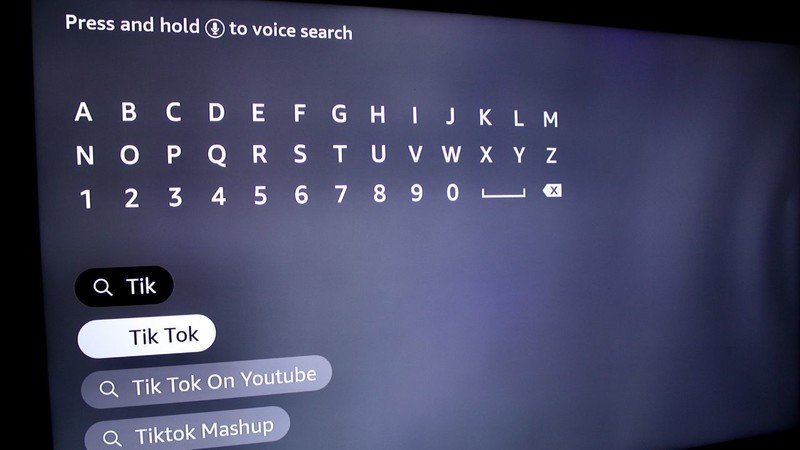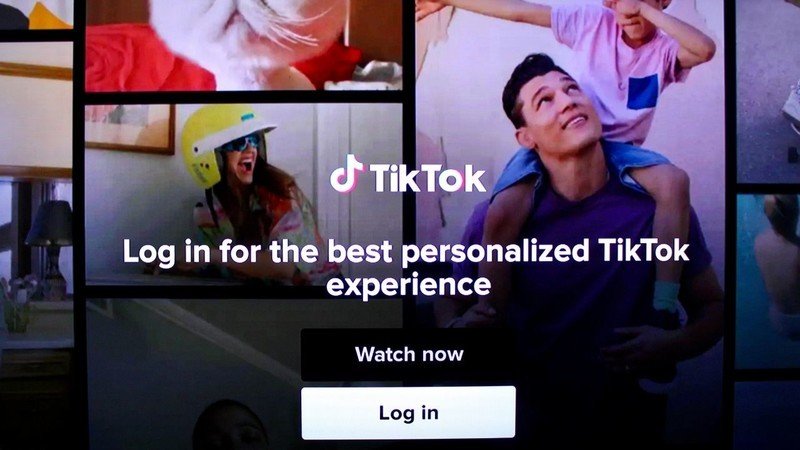How to use TikTok on Amazon Fire TV

Get the latest news from Android Central, your trusted companion in the world of Android
You are now subscribed
Your newsletter sign-up was successful
After months of anticipation, TikTok on Amazon Fire TV has officially launched in the United States and Canada. Among other things, the new app allows loyal TikTok users to watch the best in viral content from the comfort of their couch. But what's the easiest way to watch your favorite viral videos? Here's a quick rundown of what you need to do to use TikTok on Amazon Fire TV.
How to get TikTok on Amazon Fire TV
To start using TikTok on Amazon Fire TV, you'll need to download the TikTok for TV app on your Fire TV device. Here are step-by-step instructions for getting started.
- From your the Amazon Fire homepage, navigate to the Amazon Appstore and select Search. Source: Keegan Prosser / Android Central
- Use the Search tool to find the TikTok for TV app. Source: Keegan Prosser / Android Central
- Choose to Get and the app.
- Once the app has downloaded to your device, you'll be able to Log in with your existing credentials.
If you don't already have an account on TikTok, you can create a new account by selecting a username, password, and using that information to access TikTok for TV on your Amazon Fire TV device.
Using TikTok on Amazon Fire TV
Once you've logged into the app, you'll have the ability to view TikTok feeds such as "For You" and "Following." You'll also be able to check out the Discover page, which showcases some of the most popular content being watched on the service at a given time. Additionally, the app offers AutoPlay, which provides users with a constant content feed of TikTok videos without interruption.
The Amazon Fire TV interface also makes it easy to access TikTok via the Alexa Voice Remote. All you need to do is click the microphone button on your remote and say, "Alexa, open TikTok." Once in the app, users can also use the Alexa Voice Remote to watch and navigate video content using the "play" and "pause" commands.
As mentioned above, TikTok is available now on all Fire TV devices in the U.S. and Canada, including the best Amazon Fire TV sticks, and will be coming soon to Echo Show devices.
Get the latest news from Android Central, your trusted companion in the world of Android

Keegan Prosser is a freelance contributor based in the PNW. When she's not writing about her favorite streaming apps and devices for Android Central, she's listening to a true-crime podcast, creating the perfect playlist for her next road trip, and trying to figure out which fitness tracker she should try next. You can follow her on Twitter @keeganprosser.