Adobe's Firefly lands on Android, bringing Gemini's latest Imagen 4 and Veo 3
Adobe expands its range of text and video generation with new Google models and more AI partners.
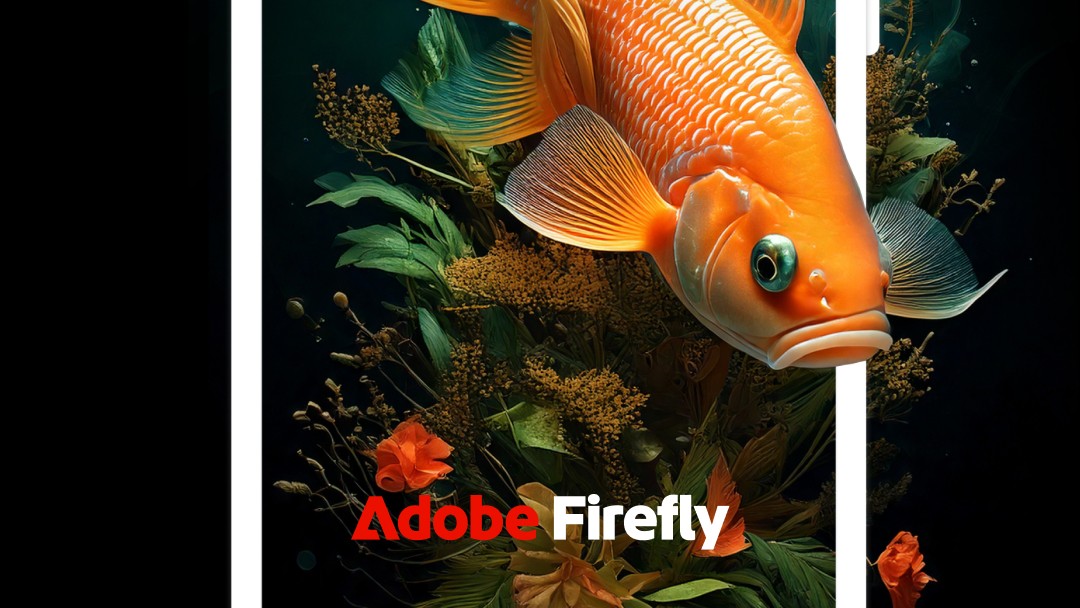
Get the latest news from Android Central, your trusted companion in the world of Android
You are now subscribed
Your newsletter sign-up was successful
What you need to know
- Adobe Firefly app launches on Android and iOS, giving users access to the same powerful generative AI capabilities as a computer.
- The Firefly app syncs with your Creative Cloud account if you're signed in, meaning you can pick up projects whenever.
- Adobe is also upgrading its Firefly Boards, bringing a conversational AI experience for image edits and more.
- The company also announced an expansion of AI partners, like Pika, runway, and ideogram.
Adobe is announcing major updates and feature expansions for Firefly today (June 17) and a new app that you should keep an eye out for.
In a press release, Adobe revealed that it's "expanding its mobile ecosystem" by launching a new Firefly app for Android and iOS. The company states users will find a suite of AI features available in the mobile app for use, as if they were on their computer. The post highlights the Firefly app's use of AI models from its Google and OpenAI partners.
When creating, Adobe states users will find the following options on mobile: Generative Fill, Generative Expand, Text to Image, Text to Video, and Image to Video.
Adobe adds that anything users create using the Firefly app will be synced with their Creative Cloud account if they're signed in. This gives users the option to start a project on one device and pick it up on another without issue.
AI Partners
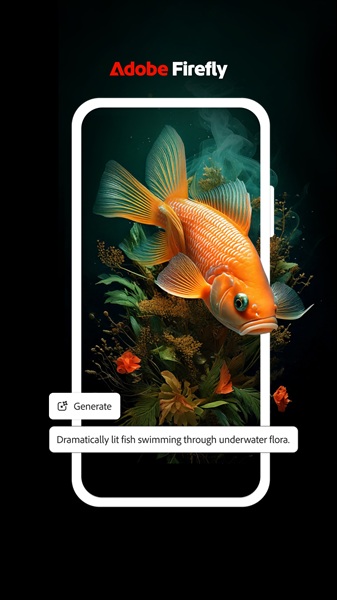
We've already seen the Adobe Firefly app available on the Play Store today (June 17), so Android users should notice it, too. However, it did help to type "Adobe Firefly" to get the app to appear in the store's listings.
Joining this mobile app launch is Adobe's announcement of new image and video generative models. In its post, the company states it has partnered with ideogram, Luma, Pika, and runway. While these are joining Adobe's pre-existing partners — Google and OpenAI — it says users retain the option to choose which models to utilize for content creation. Additionally, Adobe says it will "never" use the content you've generated or uploaded to train its models.
Speaking of its existing partners, Adobe has received Google's Imagen 4 and Veo 3 models, which bring even more image and (hyper-realistic) video generation capabilities to users.
Get the latest news from Android Central, your trusted companion in the world of Android
Firefly Boards show off Upgraded Creativity

Adobe's Firefly Boards are receiving a major update alongside the service's app launch. The company's Alexandru Costin, vice president, generative AI, commented saying, "Ideating with Firefly Boards is like an AI-powered creative jam session, where creative professionals can riff across media types, explore ideas together and turn sparks of inspiration into production-ready concepts."
As such, Firefly Boards is picking up a "Generative Video" option. Thanks to Google, Luma AI, and Pika, users will find convenient text-to-video generation capabilities, which can be placed right into a Board. Additionally, users can now utilize Firefly Boards' AI to make "iterative edits" to images. This is done via simple text prompts. You tell the AI what you'd like to change and watch it come to life.
Lastly, Adobe is rolling out some QoL updates, such as one-click arrange. The post states users can now "instantly" arrange the content in their Board to be more presentable. "Linked Docs" is another feature that arrives, giving users the option to link their Adobe documents in Boards.

Nickolas is always excited about tech and getting his hands on it. Writing for him can vary from delivering the latest tech story to scribbling in his journal. When Nickolas isn't hitting a story, he's often grinding away at a game or chilling with a book in his hand.
You must confirm your public display name before commenting
Please logout and then login again, you will then be prompted to enter your display name.
