How to sell your Galaxy S10 for the best price

The Samsung Galaxy S10 is one heck of a smartphone, and while it still has plenty of life left in it, we don't blame you if you have the itch to sell it and upgrade to something new — something like the Galaxy S20, perhaps.
There are plenty of folks out there that don't care about having the latest and greatest, meaning that selling your S10 should be a fairly easy task. That said, there are a few things you should consider before throwing it up on Facebook Marketplace.
Today, we're going to run through a few tips that will help you sell your Galaxy S10 for the best price possible. Ready to learn more? Let's dig in.
Prep your S10 for being sold

When you're selling your phone, you want to make sure it's in the best condition possible before doing so. If you've never sold a phone before or just need a reminder, there are a few key things to keep in mind.
For starters, it's important that you properly back up all of the data on your phone and do a complete factory reset. Not only does this ensure your personal information stays safe, but if you're selling with a site like UpTrade, they won't even accept your S10 if your accounts and other data aren't properly removed.
It's also a good idea to give your S10 a proper cleaning. Assuming you've been using the phone since it was first released, chances are it doesn't look as pretty or pristine as it once used to. My go-to solution is to grab a couple of glasses wipes and use those to clean my phone's display, back, and frame. It's a good way to quickly remove any pesky smudges, along with sanitizing the phone for its potential new owner.
Finally, depending on how you choose to sell your phone, you may need to take pictures of it so buyers can see what they're getting for their money.
Get the latest news from Android Central, your trusted companion in the world of Android
Instead of taking the pictures as quickly as you can just to get it over with, take your time to compose the shots and make everything look as good as you can. Find a simple background that allows the phone to shine, try taking pictures at different angles, and make sure you have good lighting and that everything is in focus.
First impressions are everything, and if someone sees your well-thought-out photos compared to mediocre ones from other sellers, you'll be more likely to stand out from the crowd and get the price you're asking.
Track down any cases/accessories you have

If you want to really increase the value of your Galaxy S10, be sure to include any cases or other accessories with the phone when you sell it.
The S10 is a perfectly valuable phone on its own, but if you can throw in a couple of cases, an extra screen protector, and maybe even some headphones you don't use anymore, your listing will be a lot more appealing than people selling just the S10 and nothing more.
Any extra goodies you're selling should also be in good condition and cleaned beforehand. Throwing in a case is great, but not if it's been beat-up and abused after months of regular use.
Similarly, if you have the original packaging/accessories that were included with the S10 when you bought it, make sure you include those, too. As silly as it might seem, having the retail box to go along with your S10 can really help you get top-dollar for the phone.
Shop around for the best re-selling website
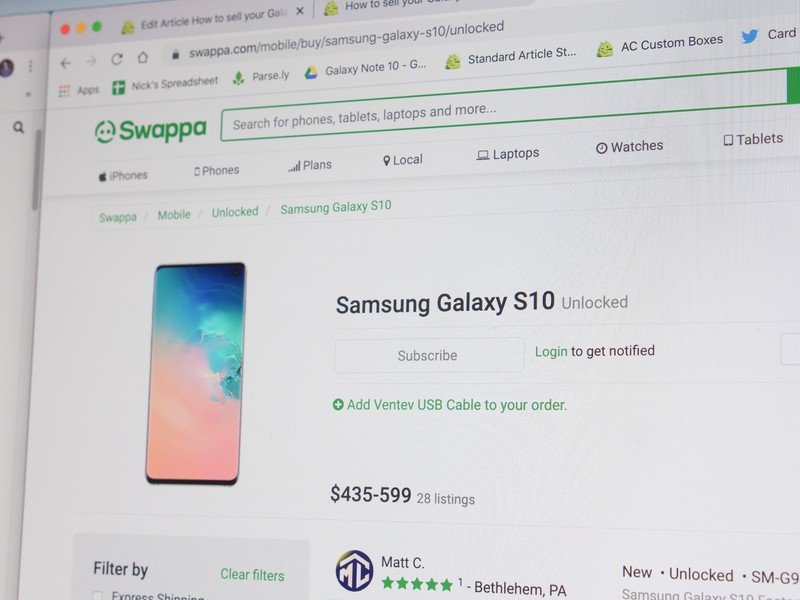
Once your S10 is prepared and you've gathered up any accessories you're including, it's time to determine through which website you're going to sell the phone. There are three main types of sites through which you can sell the phone, and each one comes with its own set of pros and cons.
The first group of websites is ones where there's very little involvement/regulation from the company involved — such as Craigslist and Facebook Marketplace. You list your phone, set the price you want to get, and it's then a process of getting offers from people that are interested. Once you find a buyer and settle on the price, you'll need to meet in person to complete the sale.
These sites can be helpful, especially in well-populated and high-income areas, but you'll likely get a better price and have a better selling experience somewhere else.
The website you use to sell your Galaxy S10 can greatly impact how much money you make.
If you want something that's better organized and potentially safer, yet still puts you in control of how you sell your phone, eBay and Swappa are worth a look. Though, of the two, Swappa might be the best choice. Unlike eBay, you don't pay any fees to sell your phone on Swappa. Instead, buyers are responsible for paying a small fee that goes on top of your sale price.
For example, if you were to list your Galaxy S10 on Swappa for $500, you'd get paid $485 after the buyer pays a $15 Swappa Fee. If you were to sell the same phone on eBay, its 10% seller fee would cost you $50. eBay does have a larger audience and gets more traffic than Swappa, but if you're patient and don't mind waiting a couple of days to complete your sale, Swappa will more than likely put more money in your pocket.
Finally, you should also consider looking at websites where the actual selling process is handled for you. Instead of you creating a listing and then waiting for a buyer to come around, you can go to one of these websites, indicate what phone you have and the condition it's in, and you'll get an offer for how much money they'll give you after shipping your phone to them.
Gazelle and UpTrade are the two most popular sites like this, and while you'll likely get the lowest price if you go this route, it also makes the process of selling your phone substantially easier. If you value your time that much, something like this could be a good fit.
How to sell or trade in your Android phone to get the most money

Joe Maring was a Senior Editor for Android Central between 2017 and 2021. You can reach him on Twitter at @JoeMaring1.
