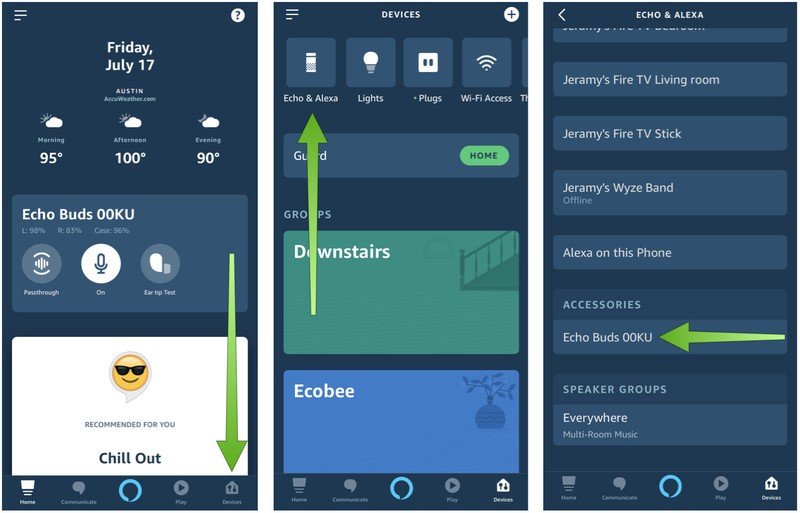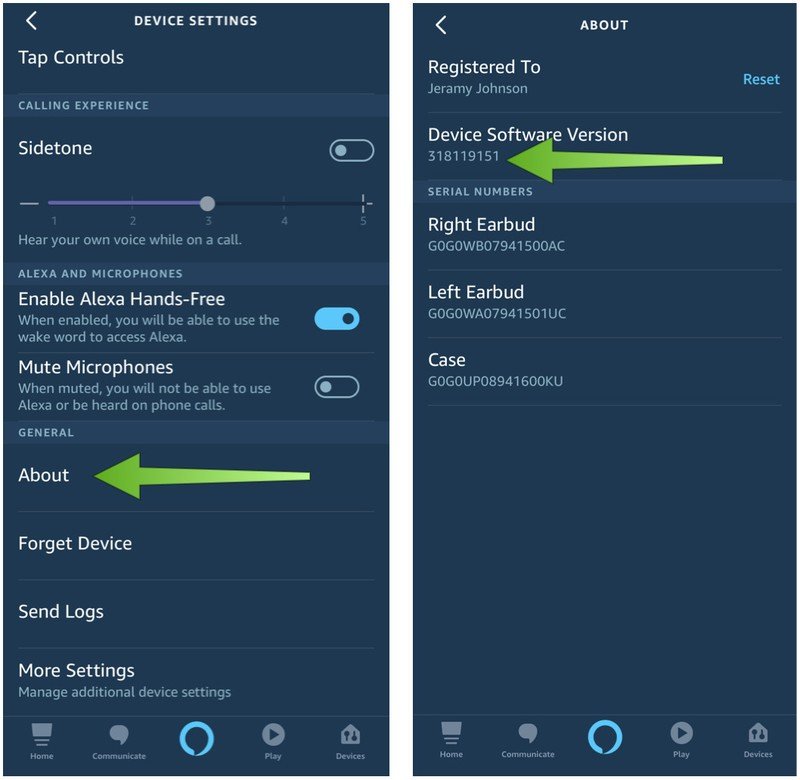How to reset your Amazon Echo Buds to prevent overheating issues

Get the latest news from Android Central, your trusted companion in the world of Android
You are now subscribed
Your newsletter sign-up was successful
The Amazon Echo Buds are some of our favorite true wireless earbuds. They offer excellent sound quality with Bose-powered active noise reduction as well as passthrough mode. They also give you hands-free access to Alexa or the Google Assistant or Siri at a tap. As great a value as these buds are, Amazon noticed a rare issue where some devices were overheating in their charging case. Out of an abundance of caution and for the safety of its customers, the company pushed out a software update aimed at correcting the issue. We'll show you how to check to see if your Echo Buds were updated, and if not, how to force the update.
How to check to make sure your Echo Buds are updated
Your Echo Buds should have automatically received the software update as soon as they connected to your Amazon Alexa app via Bluetooth. To confirm that they are on the correct software version, follow these steps.
- Open your Echo Buds case (both Buds must be in the case).
- Confirm that your Buds are connected via Bluetooth.
- Open the Amazon Alexa app.
- Tap on Devices in the bottom right corner.
- Tap on Echo & Alexa in the top left corner.
- Scroll down and tap on Echo Buds.
- Scroll down and tap on About.
- Check to see if your Echo Buds are running the software version 318119151 or higher.
If your Echo Buds have not yet received the update, you can push it to your device by following the steps below.
How to push the software update to your Echo Buds

- Open your Echo Buds case (both Buds must be in the case).
- Make sure your Buds have at least 30% charge.
- Close the lid of the case again.
- Keep the Buds and case within Bluetooth range of your phone for at least 30 minutes.
- Follow the steps above to confirm the software update.
Echo Buds owners should have received an email with further details, but if you still have questions we encourage you to contact Amazon customer service directly at https://www.amazon.com/contact-us.
Our top equipment picks
Even though Amazon jumped on this issue quickly, you'd be forgiven if you're a little reluctant to go back to your Echo Buds. If you're looking for a quality alternative, try these on for size.
Get the latest news from Android Central, your trusted companion in the world of Android

Jeramy was the Editor-in-Chief of Android Central. He is proud to help *Keep Austin Weird* and loves hiking in the hill country of central Texas with a breakfast taco in each hand.