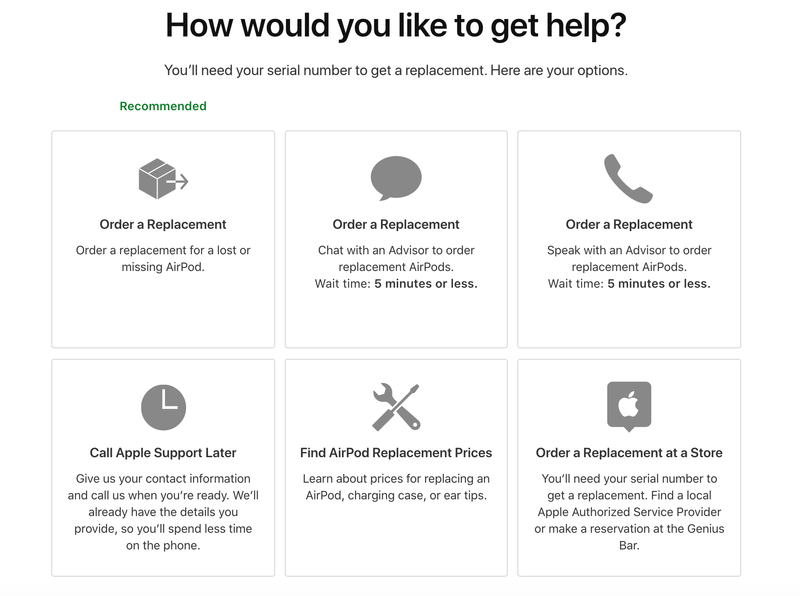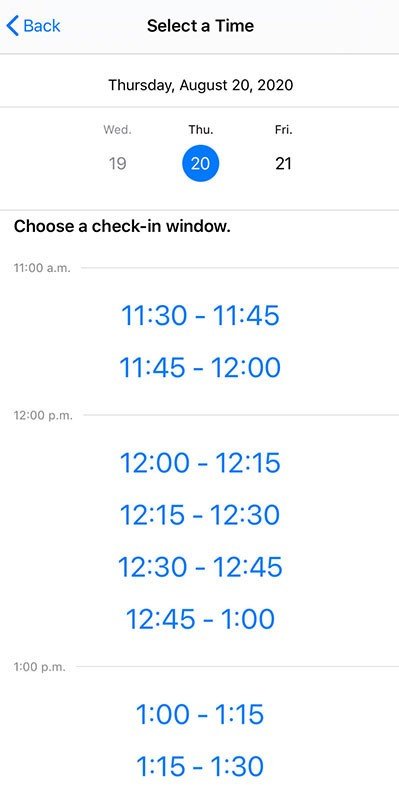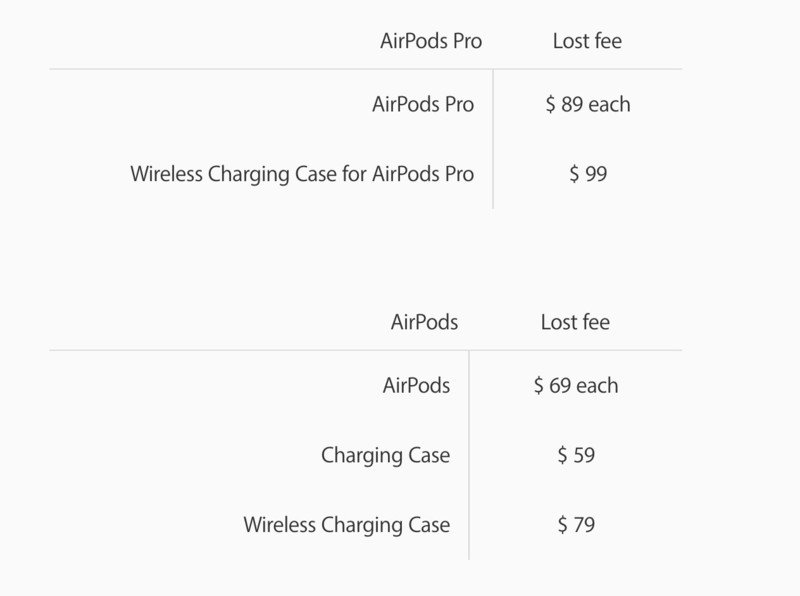How to replace a lost or broken Apple AirPods or AirPods Pro earbud

The Apple AirPods and newer, more feature-rich AirPods Pro are great thanks to their small and compact size and true wireless design. But this also makes it super easy to misplace or outright lose a bud. And sometimes, things can go wrong and damage occurs. What can you do if you lose or break one of your AirPod earbuds? We're here to help so you can keep the music going.
How to replace a lost Apple AirPods or AirPods Pro earbud
While you might still have the case intact, that one missing bud makes listening to tunes or making calls difficult. So, you'll want to replace it ASAP. Here's what to do if you've misplaced the left, right, or both, buds.
- Visit the Apple Support Website.
- Choose if you need to replace one or both earbuds.
- It can be found on the underside of the lid of the AirPods charging case, on the original box, or your receipt or invoice.
- If the case is connected to your iPhone, you can also go to Setting > General > About > AirPods to see the serial number.
- Choose to order a replacement online. You can also live chat with an advisor to order a replacement, call by phone, or visit an Apple Store or Apple Authorized Reseller (set up a Genius Bar appointment first in the Apple Store app).
- Follow the directions based on which option you choose.
Lost AirPods cost $69 each and AirPods Pro are $89 each, regardless of if you have AppleCare+ for warranty protection or not. After you complete the steps above, your replacement should arrive in about a week if you order online, or you might get it right away in store.
Once you have your replacement you can sync it up with the following steps:
- Insert the bud into the case.
- Close the case to start charging.
- Wait at least 15 minutes or so for the buds to gain a charge; ideally at least an hour.
- Open the case up to your iPhone to re-sync or double check that they are synced.
- Insert buds in your ear.
How to replace a damaged Apple AirPods or AirPods Pro earbud
If you still have both earbuds but one or both aren't working, you can replace it or them by contacting Apple for service. Here's what to do.
- Diagnose the issue using Apple's handy Support Website. You can contact support by phone, chat live online, or skip right to step 2.
- Visit an Apple Store or authorized Apple reseller. If the former, you will need to set up a Genius Bar appointment in advance, which you can do through the Apple Store app.
- Bring your AirPods or AirPods Pro along with the case, proof of purchase (original paper or e-mail receipt), and/or the original box.
Costs for replacing Apple AirPods or AirPods Pro earbuds
If you're within the one-year warranty period, there's no charge for service as long as the issue is covered under the terms of the warranty. If you have AppleCare+, damaged AirPods or AirPods Pro will still cost $29 per incident (you can repair up to two times). Out of warranty, AirPods will cost $69 each or $89 each for AirPods Pros, plus a $6.95 shipping fee. If just the ear tips are damaged, these are $3.95.
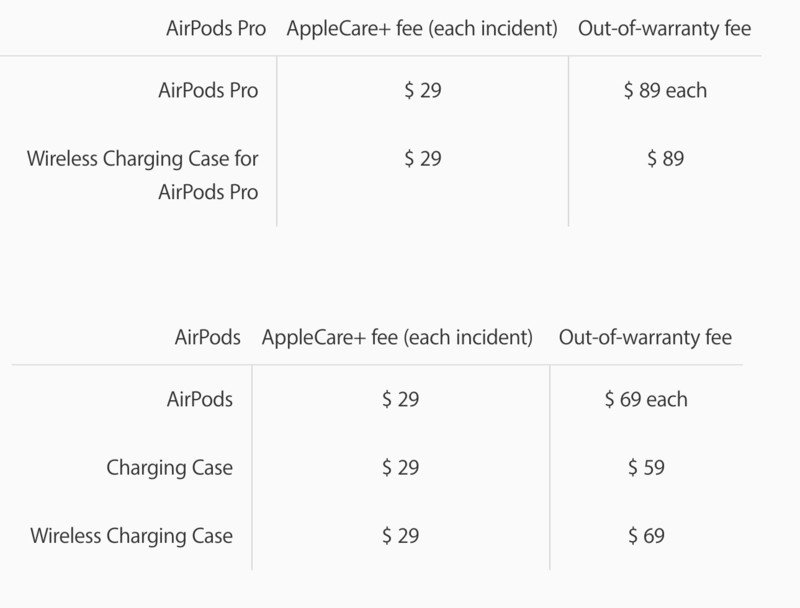
If the issue has to do with the battery, (e.g. a defective battery not related to wear from normal use), AppleCare+ covers it for free. If you do not have AppleCare+, it will cost $49 each per AirPod or AirPod Pro bud.
Get the latest news from Android Central, your trusted companion in the world of Android

Keep the music going

Christine Persaud has been writing about tech since long before the smartphone was even a "thing." When she isn't writing, she's working on her latest fitness program, binging a new TV series, tinkering with tech gadgets she's reviewing, or spending time with family and friends. A self-professed TV nerd, lover of red wine, and passionate home cook, she's immersed in tech in every facet of her life. Follow her at @christineTechCA.