How to make a video highlight reel on the new Moto X
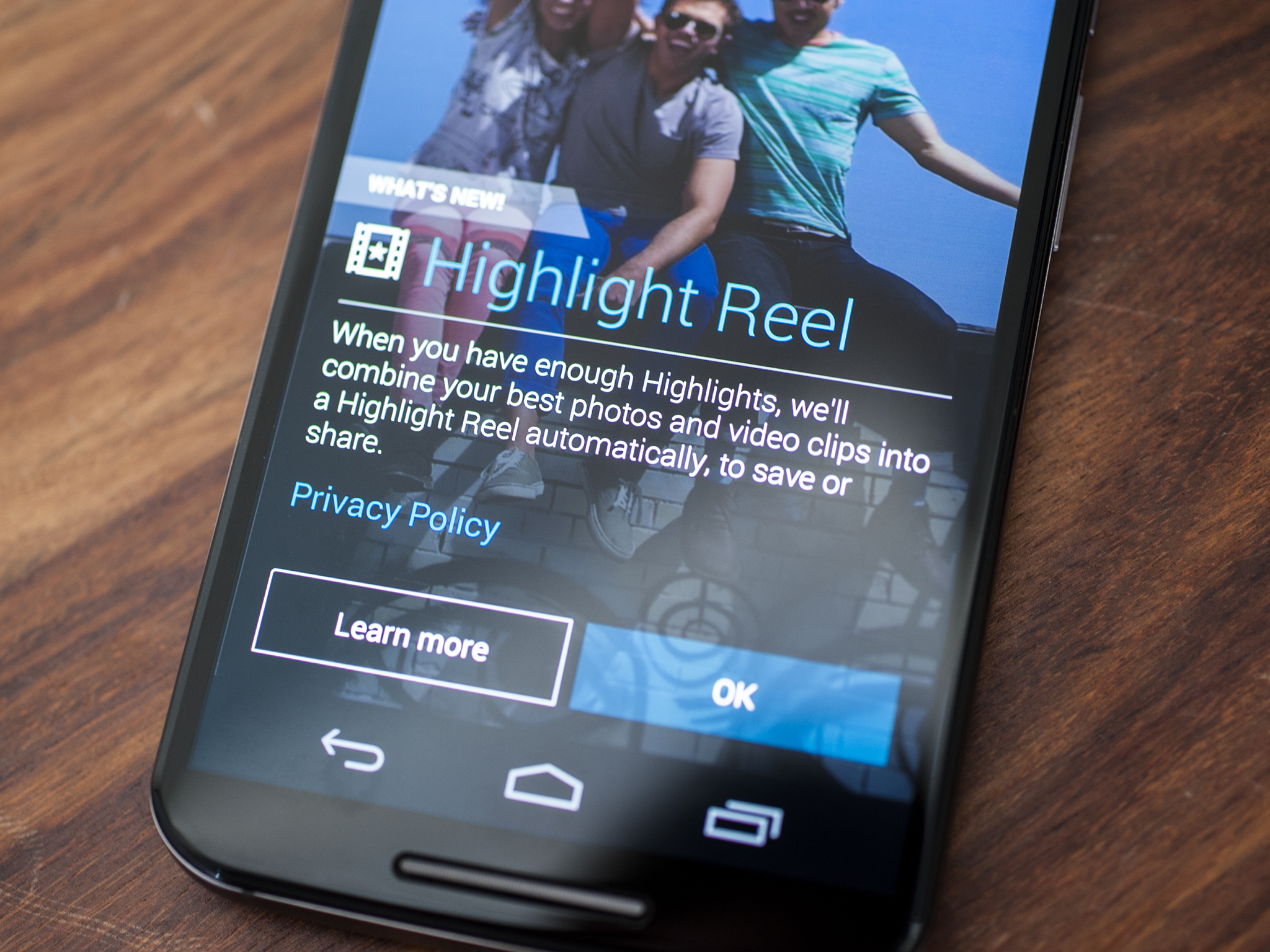
The Moto X can turn your pictures and video into a little something special
Video highlights aren't exactly new to smartphones — HTC has made a big deal out of them, and Samsung has dabbled in the past as well. And now Motorola has added the feature to the new Moto X, and with it you can take your still photos and videos and have them automatically compiled into a cool little montage, completely with soundtrack, that you can share with your friends.
Here's how it works.
For those who prefer written instructions, it's pretty easy.
- Shoot a bunch of photos and video.
- Open your gallery app. In the slide-out drawer on the left, choose "Highlights."
- Tap the grouping you want to work with.
- Now just pick and choose the images and videos you want to be included in the highlight.
- Choose how long you want the highlight to be, and choose which soundtrack you want.
- Now save your highlight, and share at will!
Motorola's done a nice job of keeping things simple here. You'll find more bells and whistles in HTC's implementation — post-processing effects and the ability to use your own music (and HTC's included soundtracks are just cooler), but Motorola's Highlights are easier to use.
Just remember to have fun, and share early and often.
Get the latest news from Android Central, your trusted companion in the world of Android

