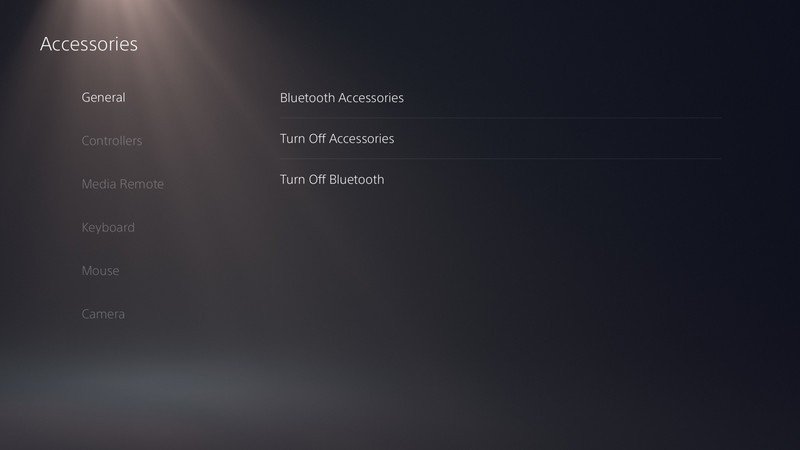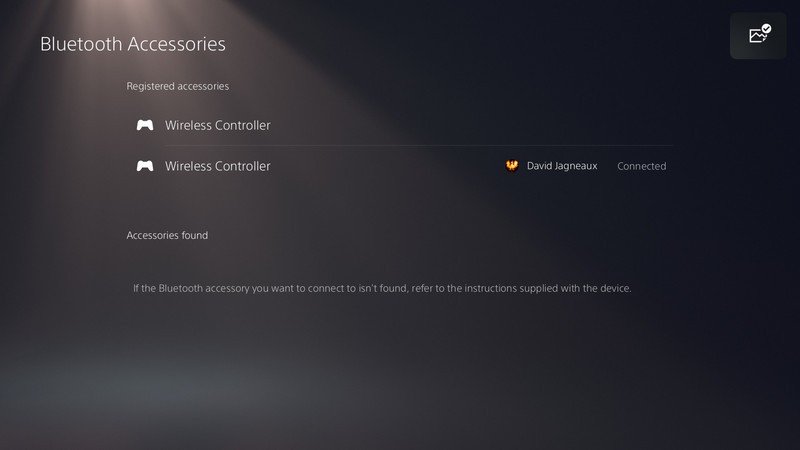How to connect Bluetooth headphones to PS5

Get the latest news from Android Central, your trusted companion in the world of Android
You are now subscribed
Your newsletter sign-up was successful
The PS5 is finally here, and even though it doesn't support Bluetooth audio, there are still plenty of devices you can connect to your new console — including controllers, media remotes, and more. Sony may have updated the menu system on the PS5, but connecting Bluetooth peripherals is just as easy as it was on the PS4.
It's worth noting that most of Sony's first-party accessories for the PS5 don't use Bluetooth, instead opting for wired connections or, in the case of the PULSE 3D headset, a USB adapter. For any Bluetooth headsets you try to connect to PS5, you'll need to plug in an adapter. If your headset didn't come with an adapter, you'll just need to buy one and pair it, noting if there are any headsets it doesn't support. Here are some easy steps to follow to help you connect Bluetooth devices to your PS5.
How to connect Bluetooth devices
- Open Settings from the top-right corner of the dashboard.
- Scroll down and select Accessories.
- Under General, select Bluetooth Accessories.
- Under Accessories Found, you should see any available devices that are set to Pairing Mode. Simply select one and follow the prompts for your particular type of device.
That's all there is to it! Setting up a Bluetooth device on the PS5 is just as easy as pairing it to your phone or laptop. You can connect a wireless keyboard for an easier time typing messages to your friends, or an extra DualSense controller for getting local friends in on the action.
Get in on the action
It's nearly impossible to find PS5 restocks right now, but that doesn't mean all hope is lost if you missed out on the pre-order window. All it takes is a little patience while retailers re-up their supply, and you'll be swinging through New York City as Miles Morales before you know it in one of the best PS5 games to come out at launch.
Get the latest news from Android Central, your trusted companion in the world of Android

Hayato was a product reviewer and video editor for Android Central.