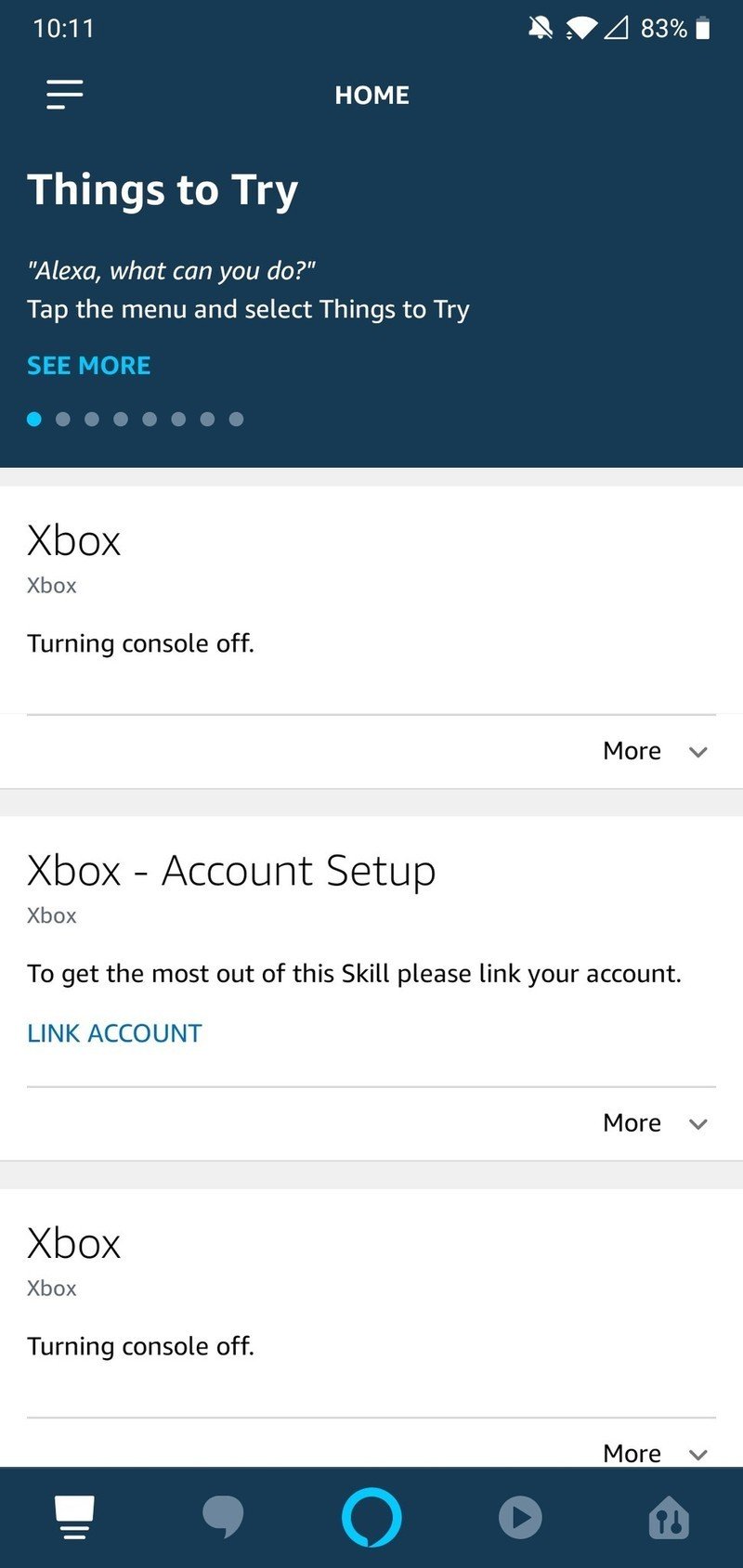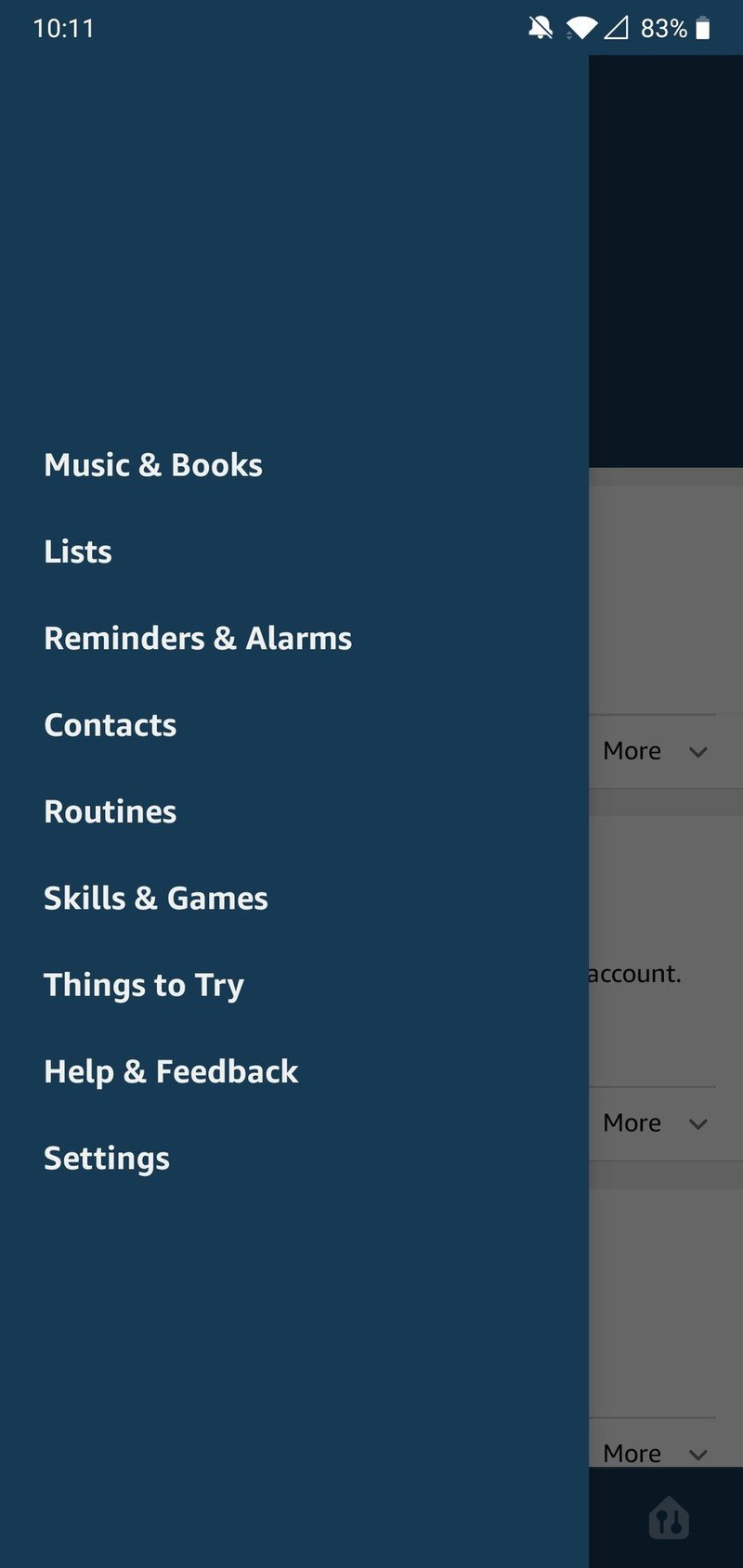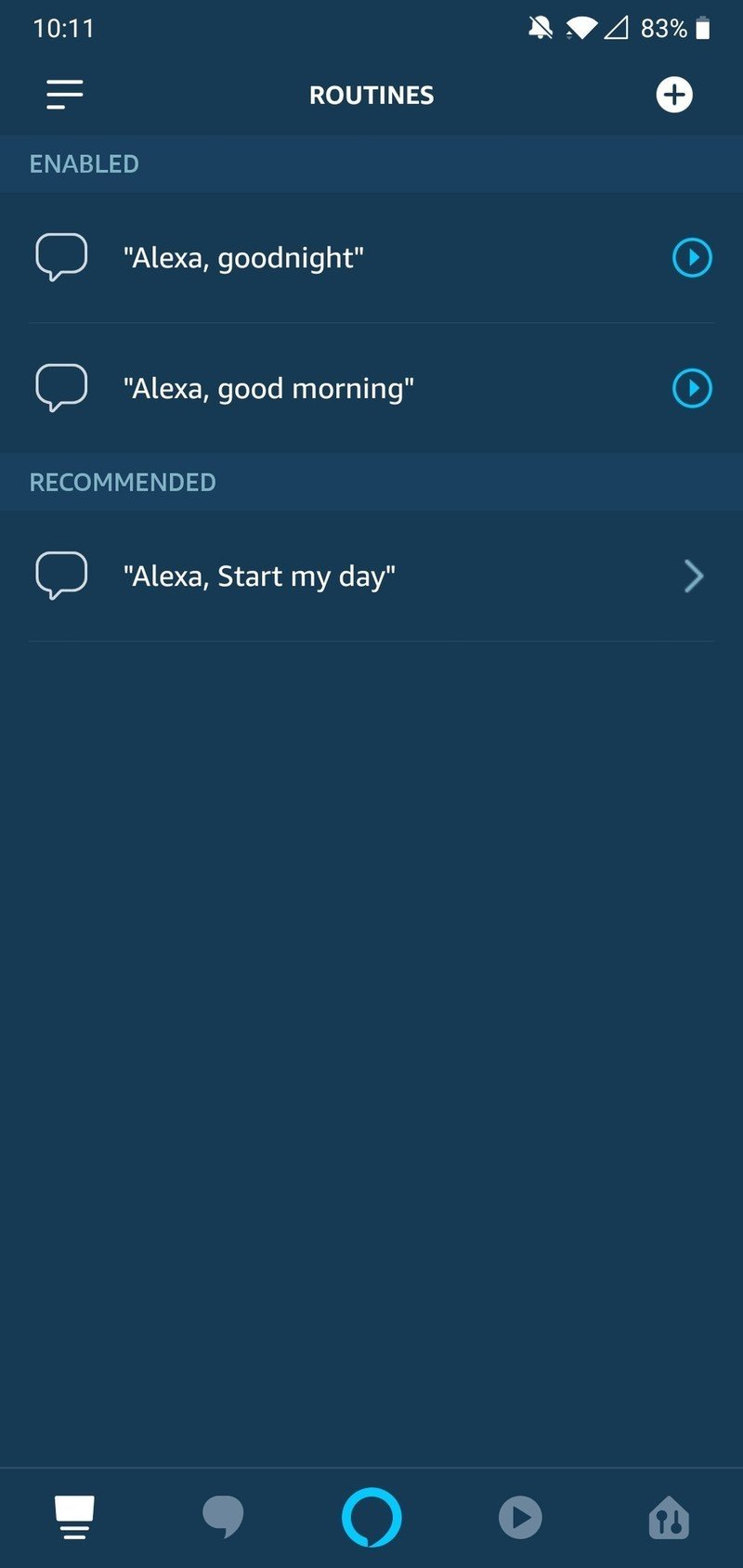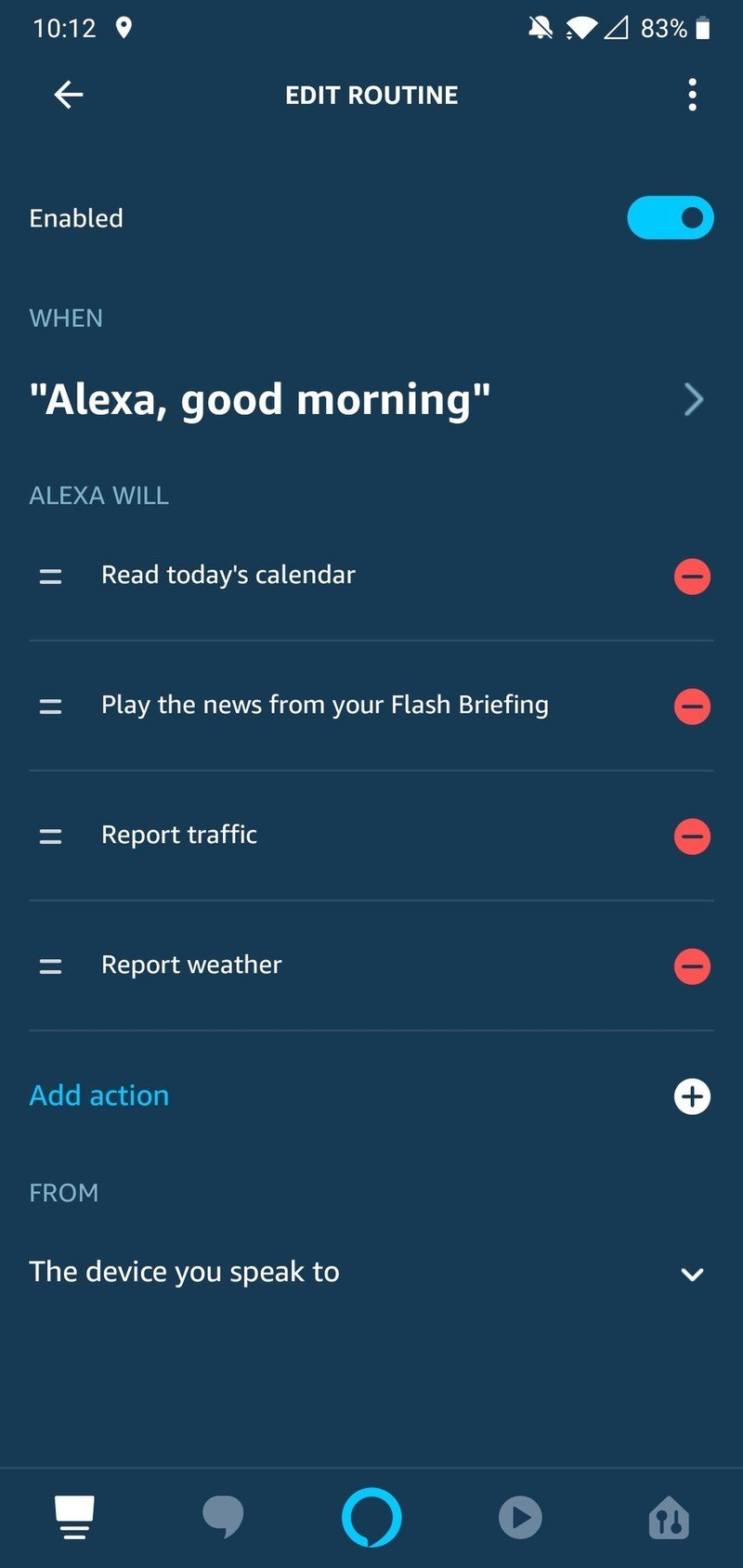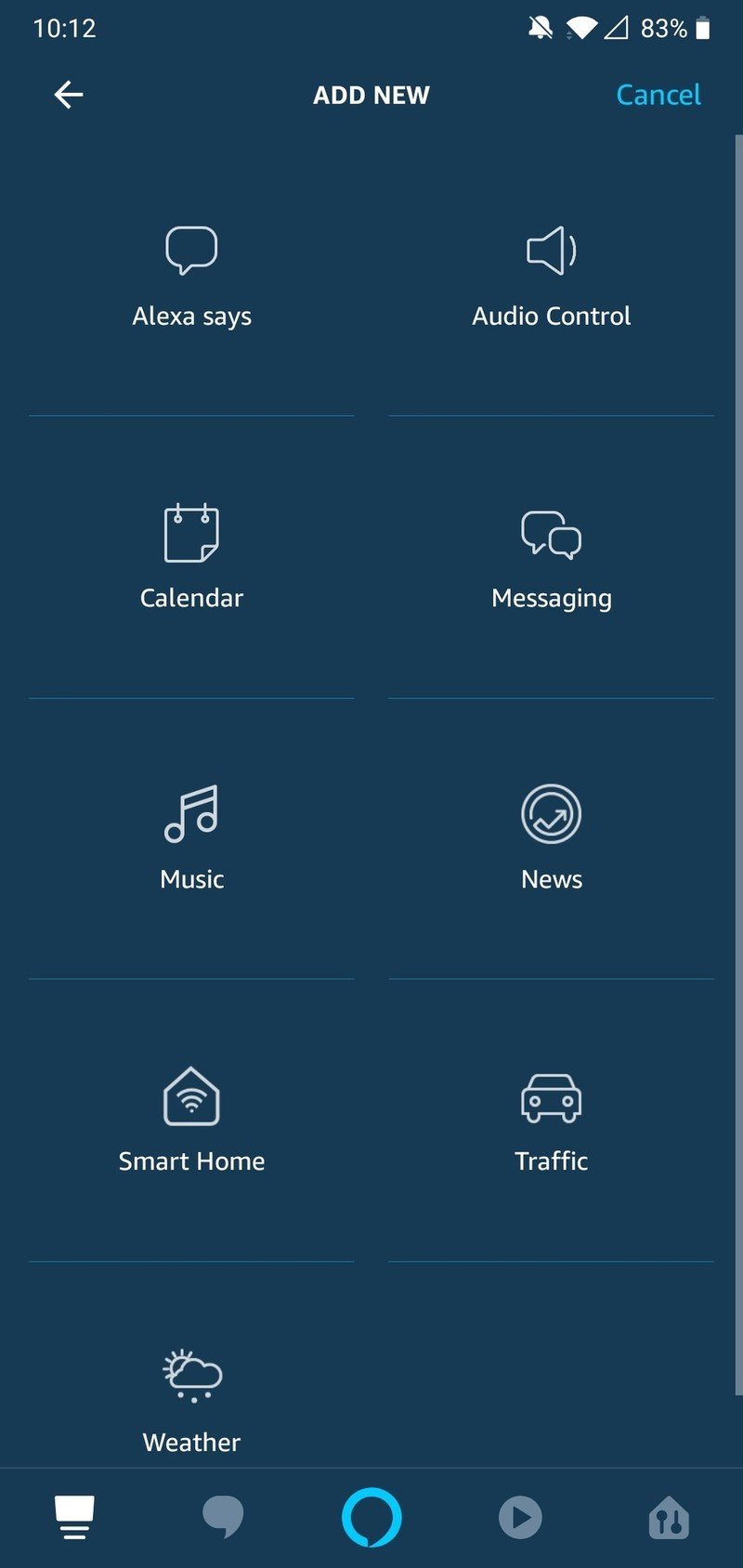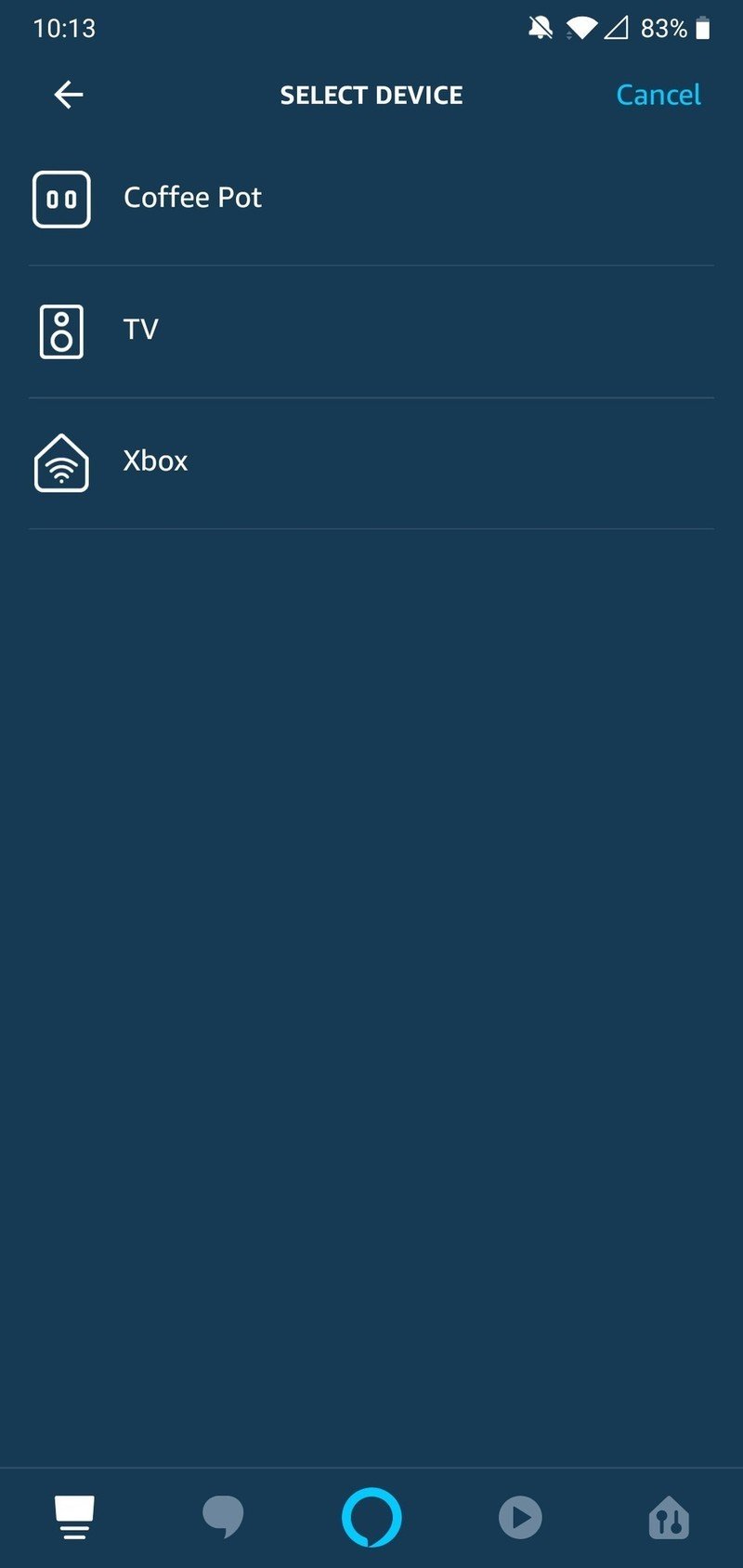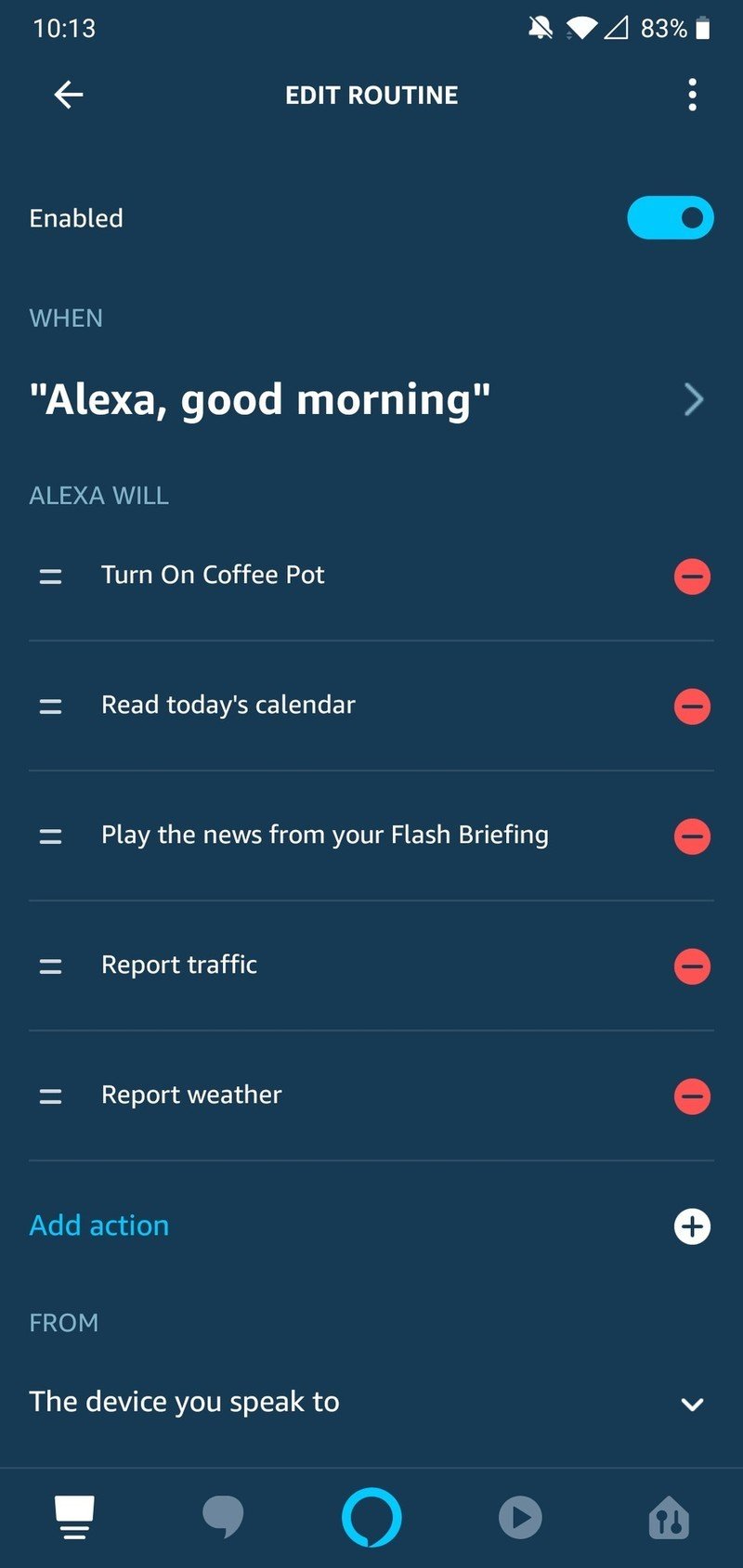How to automate your morning routine with the Amazon Smart Plug

Alexa routines are incredibly powerful, and if you have an Amazon Smart Plug, integrating it into an existing routine is dead simple and a great way to make your mornings go even smoother. Here's how to do it!
Products used in this guide
- Amazon: Amazon Smart Plug ($25)
- Amazon: Echo Dot (3rd Gen) ($50)
How to use a Smart Plug with your morning routine
For this guide, we're going to assume you already have an existing morning routine and an Amazon Smart Plug connected to your Amazon account.
- Open the Alexa app.
- Swipe from the left edge of your screen to open the menu.
- Tap Routines.
- Tap your morning routine.
- Tap Add action.
- Tap Smart Home.
- Tap your Smart Plug (in this example, it's named Coffee Pot).
- Choose if you want it to toggle on or off.
- Tap Next.
- Tap the arrow at the top left corner.
With all of that done, you've just successfully added the Amazon Smart Plug to a morning routine. Now, stop reading this and go ahead and try it for yourself!
Our top equipment picks
If you're invested in Alexa speakers, the Amazon Smart Plug just makes sense over any of its competitors. The sheer simplicity of getting it connected to your home Wi-Fi network and smart speakers is a breeze, and from there, you're left with a trusty and good-looking plug for your house.
Any smart speaker that's powered by Alexa will work well with the Amazon Smart Plug, but the Echo Dot stands out among nearly everything else thanks to its tremendous bang-for-your-buck.
Get the latest news from Android Central, your trusted companion in the world of Android

Joe Maring was a Senior Editor for Android Central between 2017 and 2021. You can reach him on Twitter at @JoeMaring1.