Google releases final Android 11 developer preview before public beta in May

Get the latest news from Android Central, your trusted companion in the world of Android
You are now subscribed
Your newsletter sign-up was successful
What you need to know
- Android 11 Developer Preview 3 is rolling out now.
- This is a very minor update, focusing mainly on bug fixes and other improvements.
- Once again, Google doesn't intend for this to be used on daily drivers.
Android 11 is one step closer to its final form. On April 23, Google announced Android 11 Developer Preview 3, which is the final developer-focused launch before the public beta is opened up in May.
Being the final preview for developers, DP3 doesn't have a lot of user-facing changes or features that are particularly noteworthy. That said, there are a few things worth talking about.
One of the main additions in DP3 is an update to app exit reasons. Apps get closed or exited out for a bunch of different reasons, and with the exit reasons API, developers can get more details on recent exits from an app and why they happened. This preview updates the API based on developer feedback, which should make it more useful for the folks that are regularly working and developing for the OS.
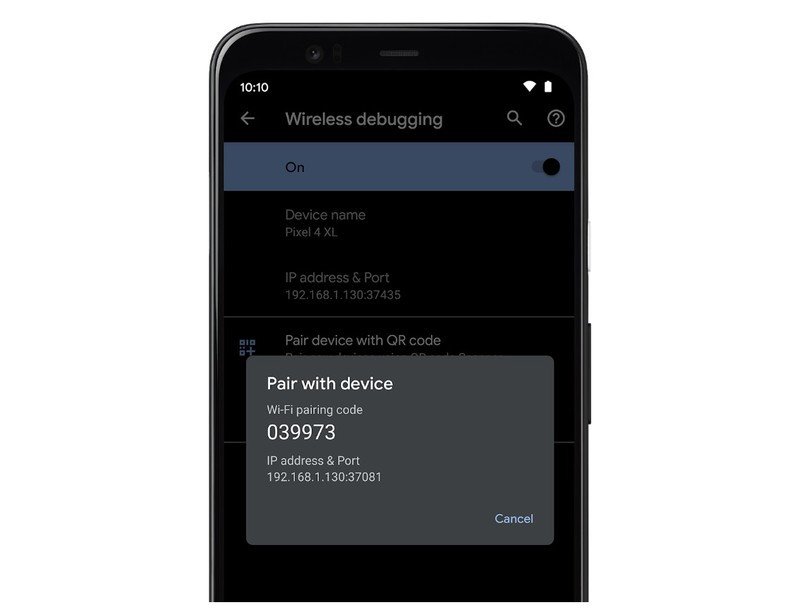
Wireless debugging is another feature that's gotten some attention in Developer Preview 3. Wireless debugging was first spotted in Developer Preview 2, but it wasn't actually functional. DP3 turns this on for folks to use, allowing them to debug an Android phone on your computer using ADB commands without physically connecting the two. Just enable wireless debugging on your phone, confirm the pairing code, and your phone and computer will be synced using ADB over your Wi-Fi connection.
Other updates in Developer Preview 3 include the addition of GWP-ASan (which makes it easier to discover and fix memory safety issues), faster installations of large APK files with ADB Incremental, and re-branding for a few of Android 11's APIs.
If you're already using Developer Preview 2 on your phone, you'll get an over-the-air update to download and install Developer Preview 3. Otherwise, you'll need to manually flash DP3 to your device.
Google doesn't recommend using this on your phone if you aren't a developer, but with the first beta release scheduled for sometime next month, you won't have to wait too much longer before you can get your hands on the latest Android version.
Get the latest news from Android Central, your trusted companion in the world of Android
Android 11: Everything you need to know!
Have you listened to this week's Android Central Podcast?

Every week, the Android Central Podcast brings you the latest tech news, analysis and hot takes, with familiar co-hosts and special guests.

Joe Maring was a Senior Editor for Android Central between 2017 and 2021. You can reach him on Twitter at @JoeMaring1.
