Android 16 QPR1 Beta 1 starts rolling out with Material 3 Expressive
Beta users get to test out the new UI, which everyone seems to be excited about.

What you need to know
- Android 16's next Beta starts rolling out to enrolled Pixel users today, with the all-new Material 3 Expressive.
- QPRs are known as Quarterly Platform Releases, and they come loaded with platform features, bug fixes, and security patches.
- Eligible devices include the Pixel 6 series and up, and the Pixel tablets will receive an over-the-air (OTA) update to the latest Beta versions.
Google I/O just about wrapped up, and it came with a surprise drop for Pixel users. The tech giant has started rolling out a preview of the first Quarterly Platform Release (QPR) for Android 16, ahead of its official launch slated later this year.
The Android 16 QPR1 (BP31.250502.008) Beta 1 comes packed with platform feature updates, meaning users get a preview of the new features that will appear on the stable version. This quarterly update promises just that — it brings the all-new Material 3 Expressive UI upgrade, which is said to be the evolution of Material Design 3.
Building on Material You, the M3 Expressive is said to be more vibrant and engaging at an emotional level. It leans on five key ingredients, such as color, shape, size, motion, and containment, that will make you pay attention to the icons that matter on your device.
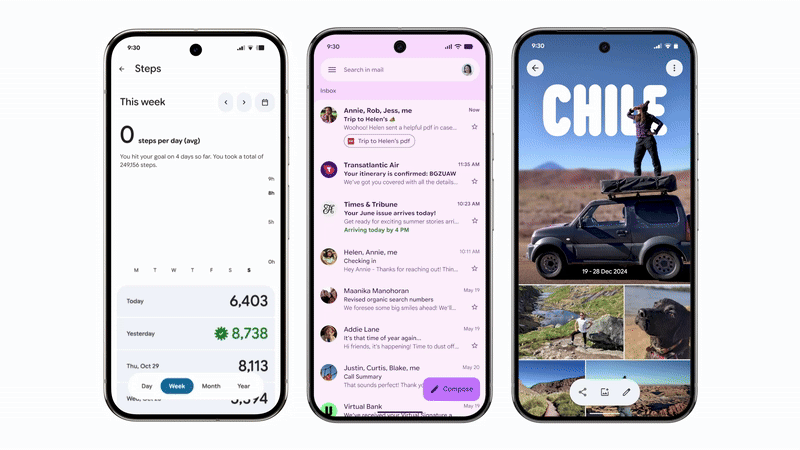
The UI brings big changes in how we interact with it. For starters, you get a revamped notification shade that adds a customizable, sort of transparent design. The quick toggle section can now fit 12 or more icons, and you can customize their sizes and make them larger and better defined or smaller and more compact.
Apps like Gmail will also see a much-needed redesign. The M3 Expressive places the most prominent action icons right where you can see them instead of hiding behind menus.

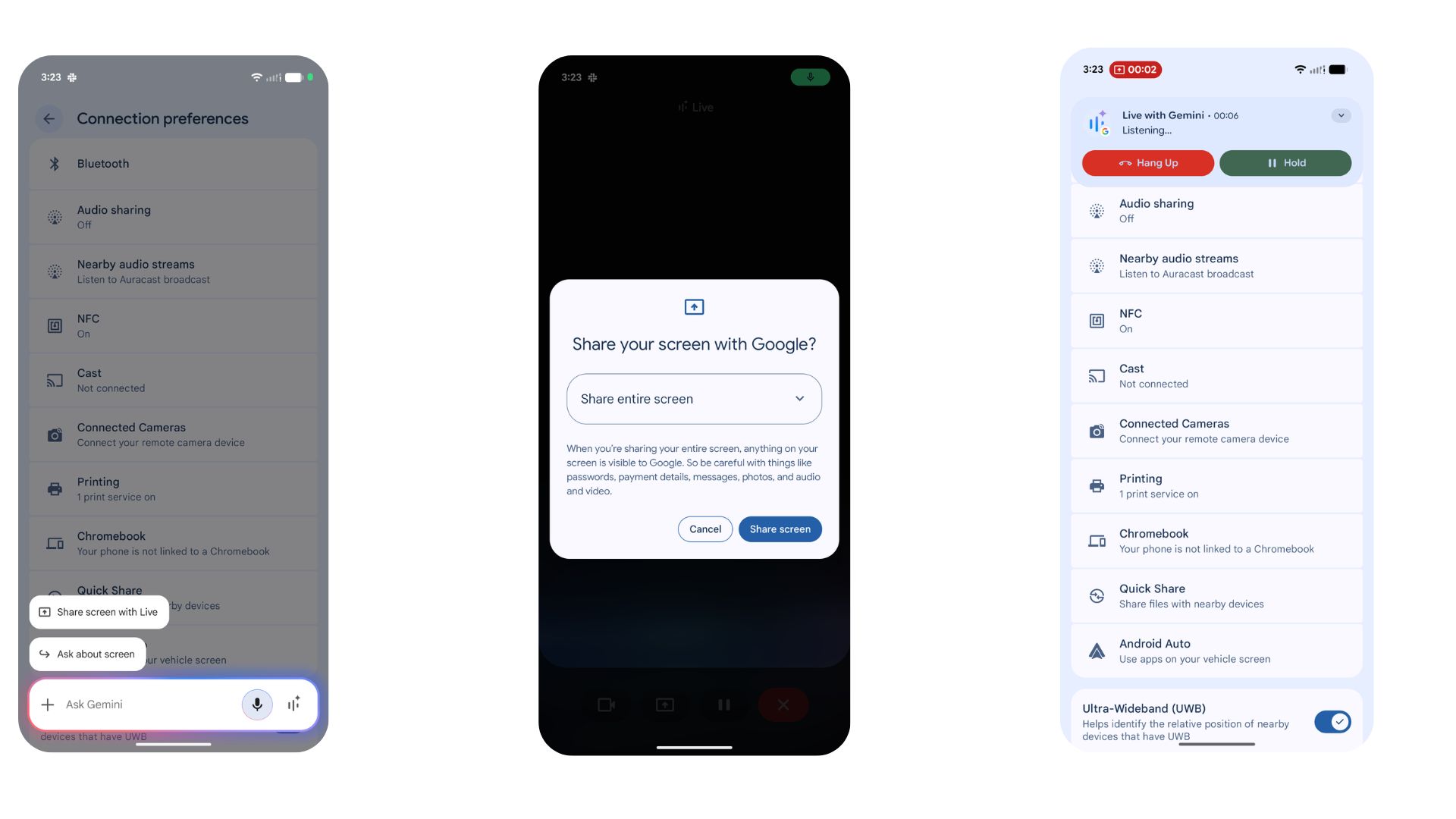
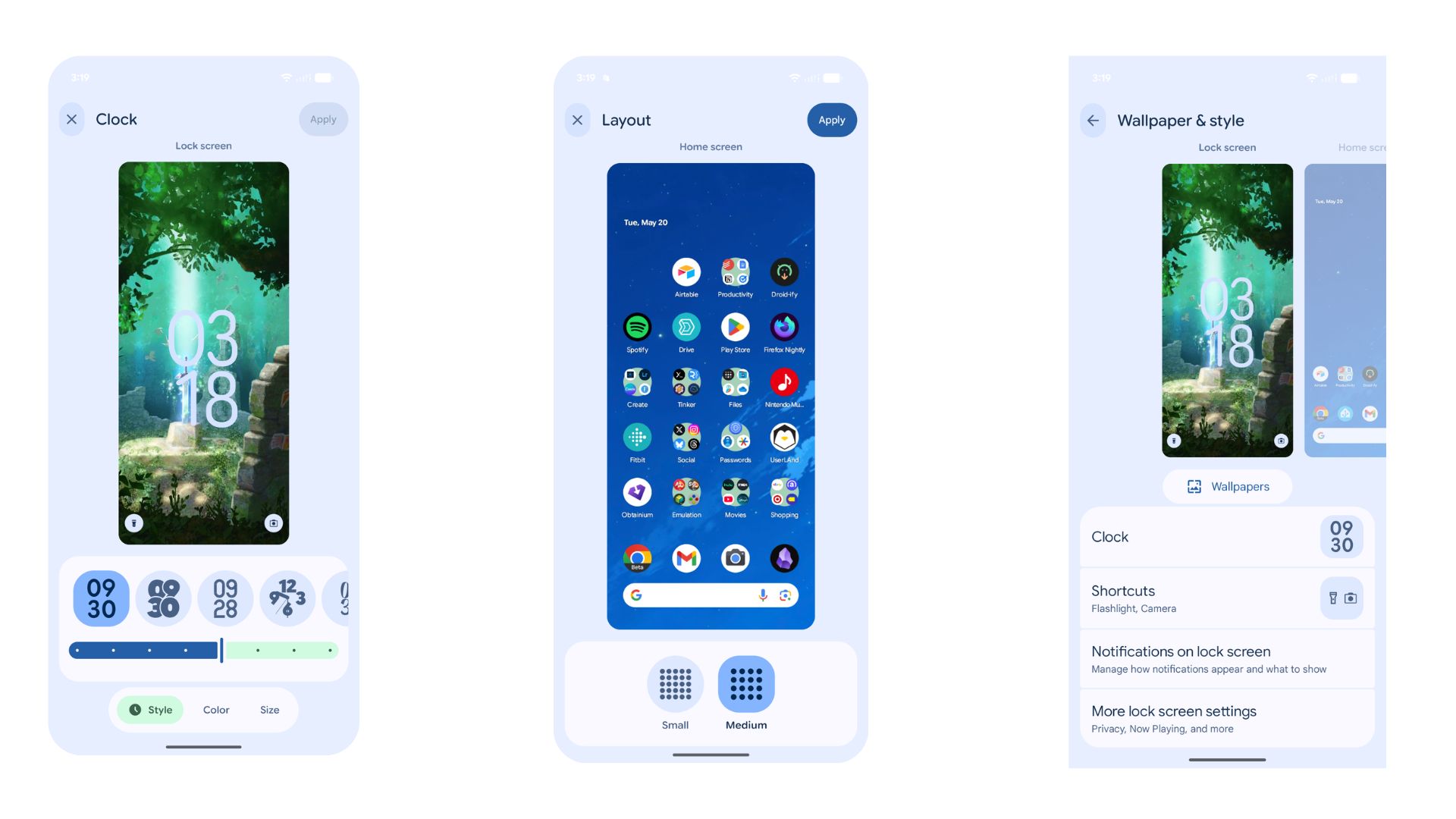
The notification shade is the most playful part of the UI yet. You can see several notifications stacked together, and dismissing a notification delivers a "snap" off the group, with the rest of them "bumping" back together.
M3 Expressive also makes transitions much quicker and more fluid, actions like swiping away an app in recents, adjusting the volume slider, or bringing down the notification shade feel more "alive".
Get the latest news from Android Central, your trusted companion in the world of Android
The UI applies background blur effects to the "Quick Settings" panel, app drawer, and recents menu. The entire UI revamp gives your device a more aesthetically pleasing look, which is more customizable than the previous version.
Furthermore, Beta testers also get a sneak peek of Gemini's latest live notifications and screen recording capabilities. Additionally, it brings a colorful Settings app redesign as well, grouping icons with different colors — sound settings take a shade of red, network icons are blue, display icons are coral, and so on, as seen below.
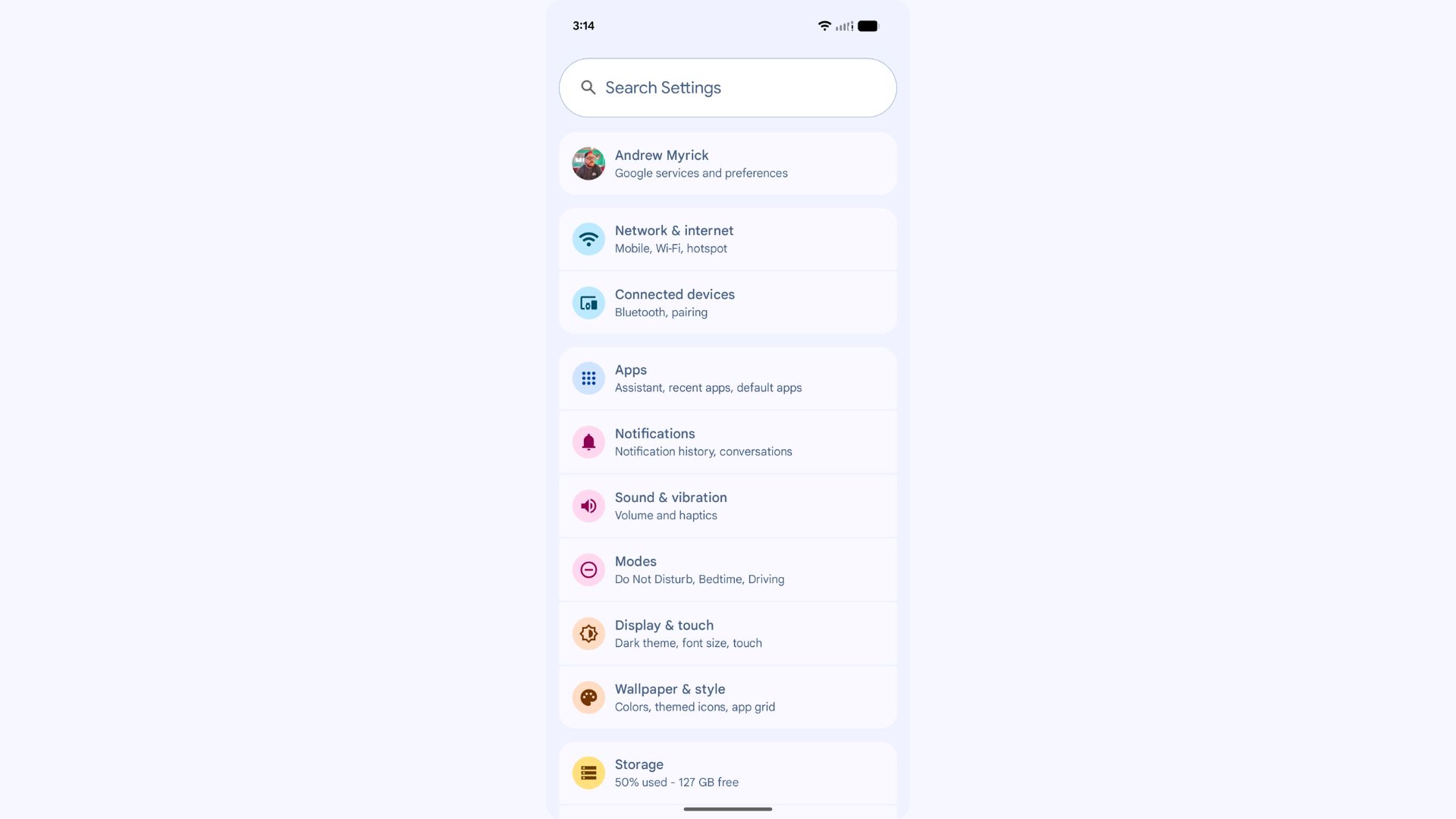
While those are a major chunk of changes that come with the new Android 16 QPR1 Beta 1, it also includes bug fixes, performance optimizations, and the August 2025 security patches, which Google details in its release notes.
Users who have enrolled in the Beta program and have Pixel 6 and newer, or the Pixel Tablet series devices, will receive an over-the-air (OTA) update to the latest Beta versions.
It is important to note that if you were previously enrolled in Android 16 Beta (and have not opted out), you will automatically receive this update and any future Beta updates.

Nandika Ravi is an Editor for Android Central. Based in Toronto, after rocking the news scene as a Multimedia Reporter and Editor at Rogers Sports and Media, she now brings her expertise into the Tech ecosystem. When not breaking tech news, you can catch her sipping coffee at cozy cafes, exploring new trails with her boxer dog, or leveling up in the gaming universe.
You must confirm your public display name before commenting
Please logout and then login again, you will then be prompted to enter your display name.
