Brightest LED smart bulbs: The best lights for dark spaces
Get plenty of bright light for your space, without giving up any control.

Get the latest news from Android Central, your trusted companion in the world of Android
You are now subscribed
Your newsletter sign-up was successful
Smart LED lights have changed the way we light our homes with fine controls and millions of colors, but some smart bulbs aren't always bright enough for a big space. Luckily, bright LED smart lights do exist with dimming so you can find the perfect setting for your room. You can even get bright bulbs with full color so you can tune your lighting to the mood. These bulbs are more power effiecient than halogen or fluorescent bulbs so you can save power too.
So whether you want a standard A19-E26 bulb or the BR30 for recessed lighting, there's a bulb for you. The Feit Electric OM100 is our top pick for its incredibly high lumen rating and hub-less smart controls, which means it only needs Wi-Fi and your phone to control. There are more options too depending on what features and price you're looking for.

Sam has been an Android fan since first trying out the HTC Evo 4G at a Sprint store. As a phone technician, he became familiar with what matters most to those picking a new phone and accessories and has been writing about carriers and plans at Android Central since 2019.
At a glance

Best overall
This 100W equivalent bulb from Feit Electric can deliver a ton of light with up to 1600lm. This bulb can be used as a tunable white light or just about any other color you can think of. This Wi-Fi bulb works with Alexa and Google Assistant.

Best color bulb
This super-bright color bulb is equivalent to a traditional 100W bulb at 1600lm. It's larger than a standard bulb with its A21 size, but will still work in a lot of light fixtures. You can set it up in the Wiz app and it works with Alexa, Google Assistant, and Siri.

Best spotlight
If you're looking for more direct lighting, the 1600lm BR30 bulb from KHSUIN is a good pick with plenty of brightness, a low price, and an easy setup process. It uses Wi-Fi for connectivity and works with Alexa and Google Assitant.

Amazing colors
LIFX bulbs have some of the best color vibrancy around, which means they can also be set to pure white. With up to 1100lm of brightness, this bulb can light up the whole room with it's alarge spotlight-style BR30 shape.

Warm and bright
Connecting all of your bulbs to Wi-Fi can be tedious, make the Sengled Zigbee Smart Bulb a great choice for some. This bulb keeps it simple with only a soft white light, but works well with smart assistants like Google Assistant and Alexa.

Best lighting kit
If you're looking to get your entire lighting solution in one box, this Philips Hue starter kit is worth a look. It comes with a Smart Button, a Bridge, and three bright 1100lm bulbs with a soft warm light. It even works with most voice assistants.
Best overall

1. Feit Electric OM100 - RGBW
Our expert review:
Specifications
Reasons to buy
Reasons to avoid
While Feit Electric may not be a well-known smart bulb, it's been innovating and creating high-quality lighting solutions since 1978 — and the OM100 RGBW bulb continues that trend. Since this bulb doesn't require extra hardware such as a hub, this Wi-Fi-enabled smart LED bulb is simple to set up.
It has a peak output of 1,600 lumens, making it the brightest LED smart bulb on the list, equal to a traditional 100W incandescent bulb — that's some serious light. You'll get a tunable white, with a color temperature range from 2700K soft white to 6500K daylight, and millions of RGB colors.
Feit Electric not only created an ultra-bright LED bulb here, but it also made it so that integration with Alexa, SmartThings, and Google Assistant is a snap. The inclusion of 2.4GHz Wi-Fi means all you need is to connect it to your Wi-Fi, and you're up and running. Feit Electric also has an app compatible with iOS and Android, so you have that option if you don't have a smart speaker or prefer not to use voice commands.
Within the app, you can set the brightness of your bulb(s) and tune the colors. There are also some scenes and schedules that you can configure to automate your lighting. This bulb's connectivity features allow you to take full advantage of its very high brightness to illuminate your darkest spaces best.
Best color bulb

2. WiZ 100W Eq. A21 Color LED Smart Bulb
Our expert review:
Specifications
Reasons to buy
Reasons to avoid
Wiz is a smart home brand owned by Signify which also owns Philips Hue, so it knows a thing or two about smart lighting. You can set it up using the Wiz app and there's no hub required as the bulb supports both Bluetooth and Wi-Fi. Naturally, voice control is supported with Alexa, Google Assistant, and Siri Shortcuts. It also works with Samsung SmartThings and is Matter compatible so it should fit right in with just about any smart home setup.
This 100W equivalent full-color bulb is brighter than standard bulbs with 1600 lumens of brightness. You can set it anywhere between cool and warm temperatures for white light or set a customer color. If you have two of these bulbs in a room, it can even act as a motion sensor that automatically lights the room.
Keep in mind that this bulb is an A21 size meaning it's slightly bigger than a standard A19 bulb. If you have a shallow light fixture or a small lamp, this bulb may not fit properly. Even so, this bulb puts out a ton of light at a reasonable price with compatibility with just about any smart home system you can get.
Best spotlight
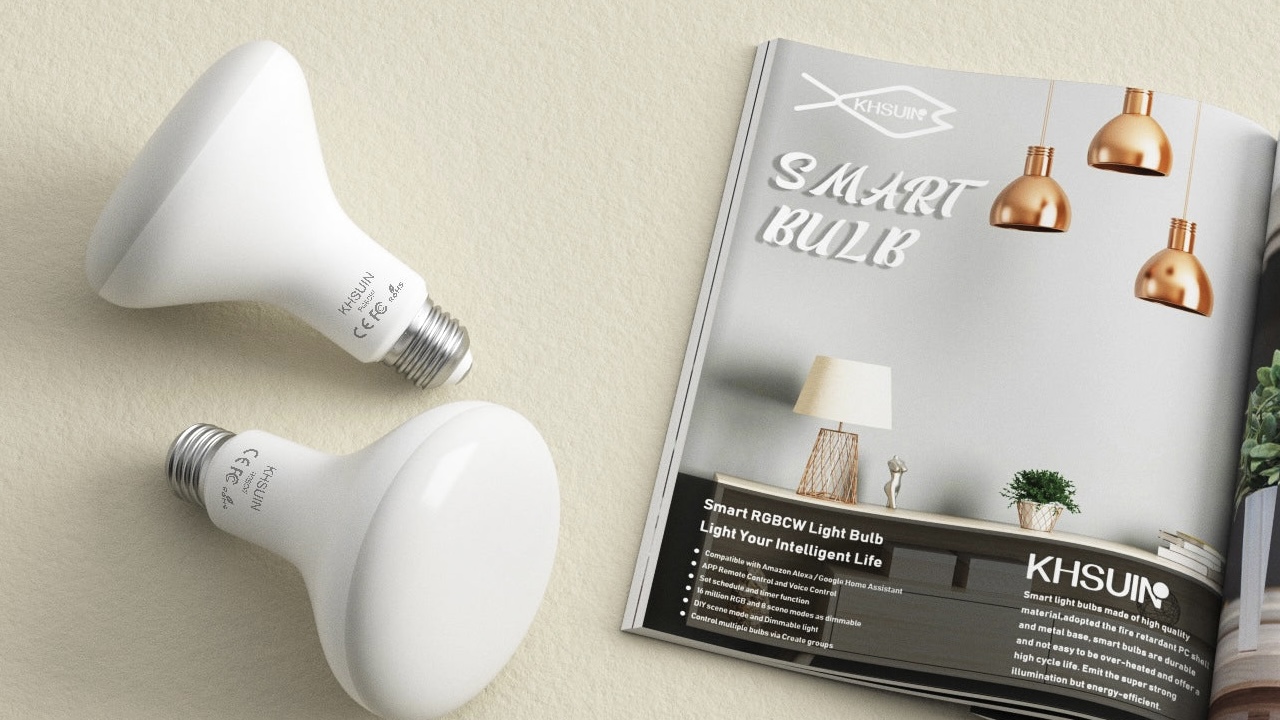
3. KHSUIN 16W BR30 Smart Bulb
Our expert review:
Specifications
Reasons to buy
Reasons to avoid
KHSUIN makes a very bright BR30 bulb at 1600LM, a 150W equivalent! With this level of brightness, you'll be able to make even the darkest room shine. One note to keep in mind is that you'll want to set it on the white color spectrum to obtain peak luminosity.
When not going to the ultra-brightness, you'll still have over 16 million colors to choose from. This ensures you'll be able to find the perfect shade to get the mood just right. While it does offer a full range of colors, saturation isn't very good at the higher brightness levels.
KHSUIN does include 2.4GHz Wi-Fi so you can connect to the Smart Life app for controlling colors and brightness and setting up some scheduling and scenes. You can also connect the bulb to your Alexa devices or Google Assistant-enabled speakers with app control. IFTTT is another service that will work with KHSUIN bulbs for more smart home automation, but you won't be able to use Apple HomeKit.
Amazing colors

4. LIFX BR30 Wi-Fi Color Bulb
Our expert review:
Specifications
Reasons to buy
Reasons to avoid
While LIFX BR30 bulbs aren't the brightest LED smart bulbs around, these do have the most vibrant colors. Bulbs from LIFX can be interwoven with your smart home without adding additional hardware to control the light. Since the bulbs are Wi-Fi enabled, all you have to do is connect them to your network using the LIFX app and you're ready to go.
The LIFX app is robust and full of preset scenes, effects, schedules, and more. For further controls, these bulbs are also compatible with popular smart assistants like Alexa, Google Assistant, Apple HomeKit, and Samsung SmartThings. These integrations allow voice commands and create more customized actions by linking to other services within your smart home setup.
The bulb is designed for floodlighting across surfaces, which is why it works wonderfully in recessed lighting fixtures built into ceilings. They pump out white color temps from warm 2500K to super-cool 9000K with up to 1100LM, so these bulbs are bright. Aside from excellent brightness and a fantastic range of whites, LIFX is known for some of the best color saturation. They produce brilliant reds, blues, and greens that blend into millions of combinations, giving you just the right vibe.
Warm and bright

5. Sengled Zigbee Smart Bulb Extra Bright
Our expert review:
Specifications
Reasons to buy
Reasons to avoid
Sengled gave this smart LED bulb the moniker Extra Bright for a good reason since it cranks out up to 1500LM of brightness. That number puts these bulbs at number two for overall brightness on this list. The biggest drawback of this bulb is the color, though — let me explain.
Sengled gave this bulb extra brightness but took away the ability to tune the color temperature. So instead, you are locked at 2700K, a softer and warmer light, which is fine in most situations. The upside is there is no question as to what setting the light needs to be to ensure you can take full advantage of the full 1500LM of brightness.
In terms of smart controls, you get all of the scenes and routines you can expect from a smart light when paired with the Sengled Smart Hub. You can set up the Sengled bulb with hubs from SmartThings, Wink, and Zigbee-enabled Amazon Echo devices. You can also use Alexa or Google Assistant voice controls, but a hub must connect to the bulb. So if you are good with a bulb that offers fantastic brightness in only a single color, then this is the bulb for you.
Best lighting kit

6. Philips Hue Smart Light Starter Kit (3 Bulbs)
Our expert review:
Specifications
Reasons to buy
Reasons to avoid
Philips is one of the most popular smart light brands, and for good reason. Its bulbs offer reliability, multiple form factors, and great connectivity. A Hue starter kit has everything you need to get connected and this bundle comes with a Bridge, a Smart Button, and three 1100lm bulbs. These A19 bulbs will fit in most standard light sockets while giving off the equivalent of 75W of light. You can get these bulbs with full color, though you'll be paying more for the extra colors.
Hue integrates well with most smart assistants and this kit is no different with support for Alexa, Apple HomeKit and Google Assistant. Zigbee is used to connect the bulbs to the hub and the hub connects to your network using Wi-Fi. While investing in a Hue Bridge increases the initial cost of your smart home setup, you can connect other Hue bulbs to it down the line, so you don't need to buy a kit every time. With so many other Philips Hue lights to choose from, it's a strong ecosystem for your smart home.
How to choose
Illuminate your space, whether your want RGB, white, or both
Why you can trust Android Central
Whether you're trying to light every corner of a dreary basement or just want to see a little better when you're working in the garage after dark, a nice bright light bulb can help without needing to strip a single wire. LED bulbs have allowed for much brighter lighting with less heat and power usage than older bulbs. With smart bulbs, you can even turn them down when you don't need retina-searing levels.
Using a high-lumen smart bulb is a fantastic way to give you a well-lit area and the ability to customize how the light can make you feel. Adding in some smarts to that bulb gives it the flexibility to control from your favorite smart speaker or the best Android phone.
The easiest way to get started is with a bulb that doesn't require a hub to control its smart features. Not only does the Feit Electric OM100 RGBW bulb offer just that — it's also very, very bright. Coming in at 1600LM, it's sure to illuminate almost any space you're in, while at the same time offering a full range of whites and millions of other RGB colors. Similarly, the LIFX BR30 WiFi Color bulb offers an amazing range of colors, but it's a bit pricey.
If you need as much light as possible for a large space, such as a barn or warehouse, pair one of the best smart switches with corn LED light such as the DragonLight 400W equivalent bulb. These are not a good fit for inside your home though.
Regardless of which of these smart LED bulbs you decide to go with, know that all of these lights have the brightness to get your space from feeling dark and gloomy to bright and cheery in no time.
What is a hub and should you buy one?
As the name implies, the hub acts as a central place for all the bulbs to meet up. Using a hub also takes the strain off your Wi-Fi network, but handles all of those bulbs and talks to them directly via a language such as Zigbee or Z-Wave. Hubs have both good and bad sides: On one hand, the hub is an extra piece of hardware to set up and manage. On the other, a hub is often more reliable than Wi-Fi or Bluetooth alone.
Matter is a newer standard that's set to improve interoperability between smart home brands and it's starting to gain traction. Brands like TP-Link, Naoleaf, and many more are already building matter-enabled tech and several mesh Wi-Fi systems, like Nest WiFi Pro, support matter.
Get the latest news from Android Central, your trusted companion in the world of Android

When Samuel is not writing about networking or 5G at Android Central, he spends most of his time researching computer components and obsessing over what CPU goes into the ultimate Windows 98 computer. It's the Pentium 3.
