Best external hard drives & SSDs for Chromebox
Expand your mind and your Chromebox storage.

Get the latest news from Android Central, your trusted companion in the world of Android
You are now subscribed
Your newsletter sign-up was successful
Chromeboxes aren't laptops. You're not tossing one into a backpack and setting it up at Starbucks. Instead, it sits quietly behind a screen of some sort and is always ready. That means there's no reason to try and get by with 16 or 32GB of storage. Most models are easy to take apart and upgrade if you're the DIY type, but adding more storage is as easy as plugging in a cable. These are the best external hard drives and SSDs for your Chromebox.

The basic bargain pick
WD My Passport is the best Chromebox hard drive you can buy at a bargain. It's a spinning disk drive, so you won't be breaking any read speed records, but it's perfect for storing photos, music, and video. It's also available in 1TB to 5TB options.

Fast SSD speed
If you need a big boost in storage for your Chromebox but need to have SSD speeds, the Samsung T7 drive is one of the best ways to make it happen.

Affordable and fast
The 500GB Crucial X6 is a great place to start when it comes to affordable, high-capacity, and external SSDs. The 500GB size is the smallest available, with up to 4TB for those with a ton to store.

SATA is still a thing
Sabrent's 2.5-inch hard drive enclosure is ideal if you want to use an existing internal SATA SSD with your Chromebook. This is great for someone with an old HDD or SSD from a PC upgrade sitting around.
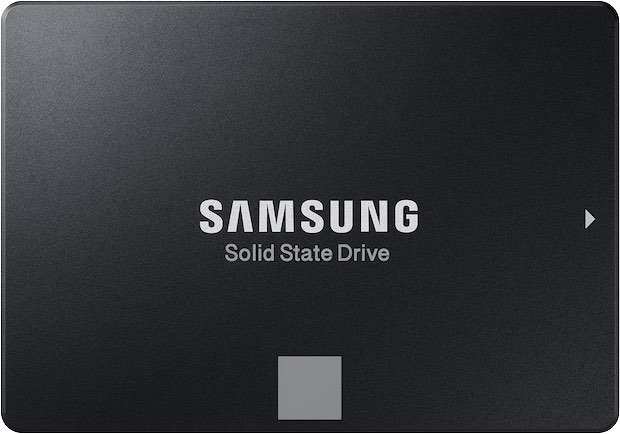
Under $100
Again we'll recommend Samsung's SSD for being among the fastest and most well-designed drives you can buy. Bought along with the Sabrent 2.5-inch enclosure, it gives your Chromebox instant access to a sizable media collection for under $100.
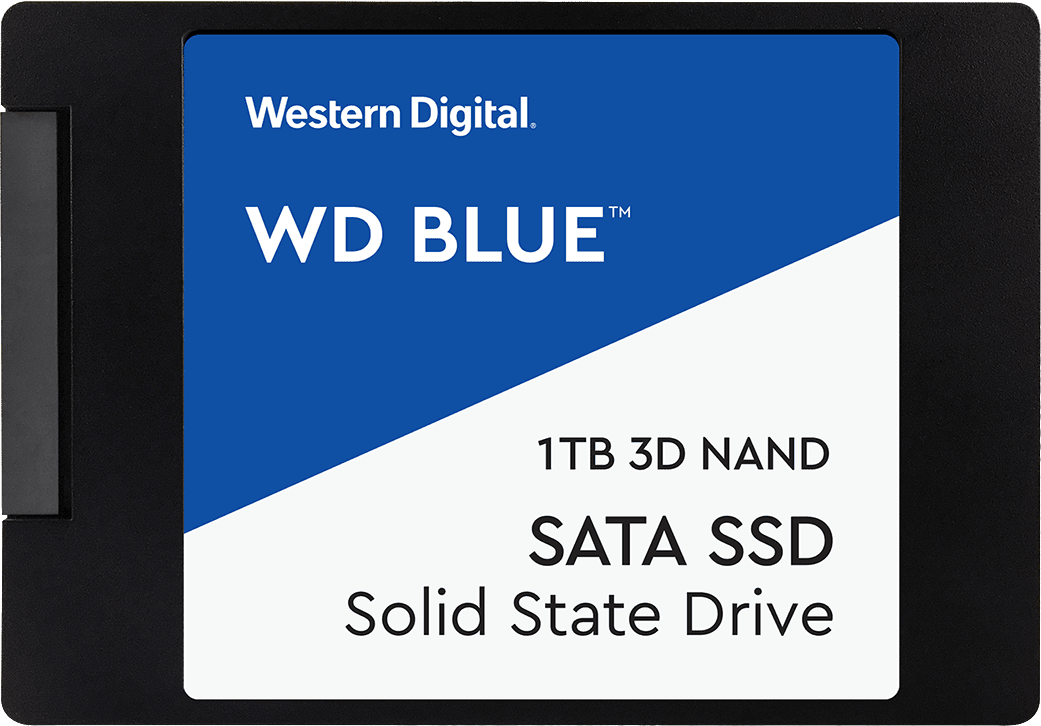
More for less
Just like with the external drives, WD manages to undercut Samsung's prices by a fair margin while still offering a solid-state drive with comparable read speeds. Choose from drive sizes starting at 250GB up to 2TB and slot it into a drive enclosure to add all the extra storage you need to your Chromebox.
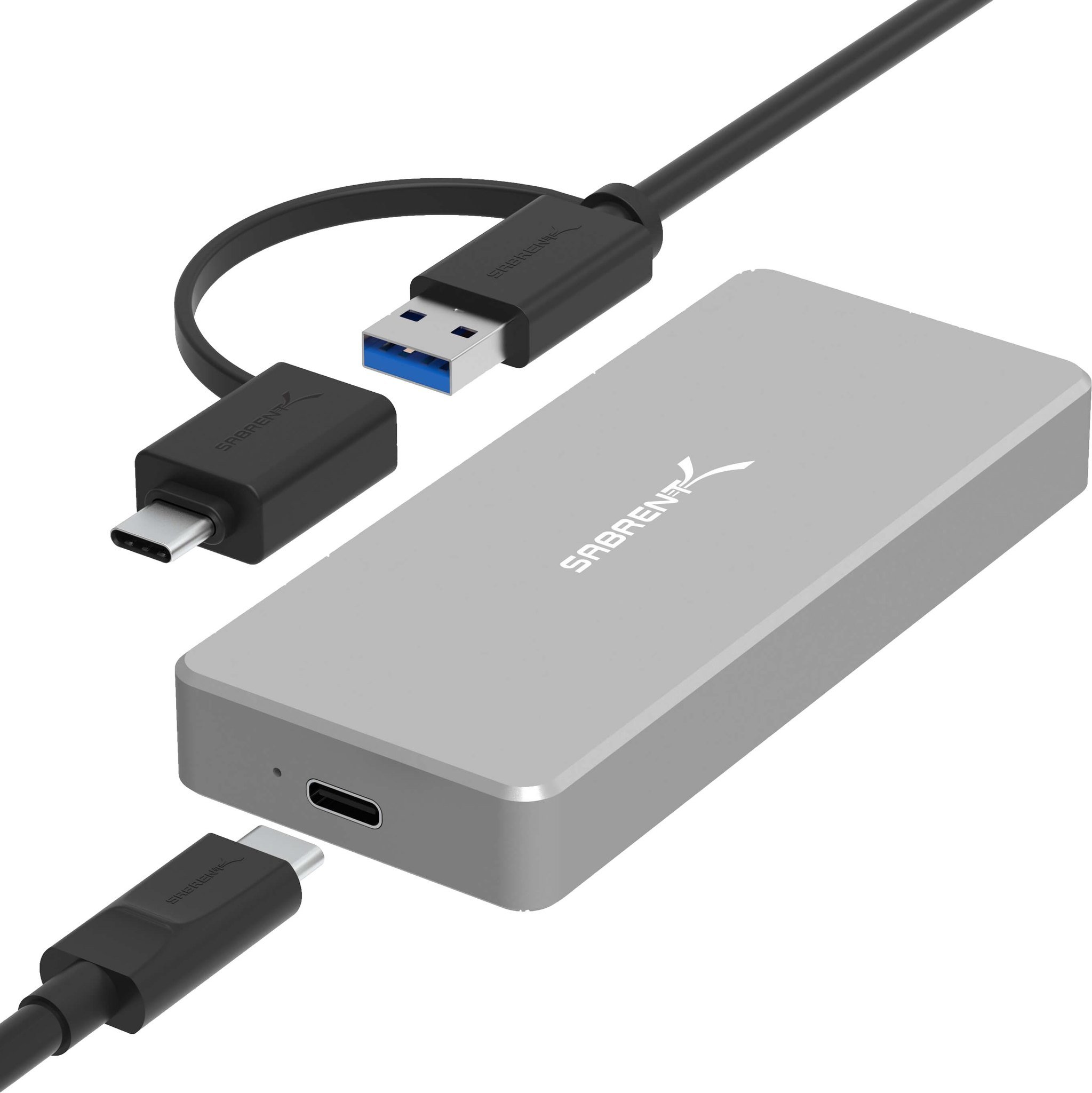
What's in the box?
If you already have an NVMe SSD but can't fit it into your Chromebox, you can take advantage of an enclosure and still get the same experience. The best part is that the Sabrent makes it easy to "hot-swap" and switch between SSDs if you need to upgrade to a larger one in the future.

One of the fastest
When it comes to NVMe SSDs, these are some of the fastest hard drives you can get your hands on. With the WD Black SN750, you'll get storage options ranging from 250GB to 2TB and a five-year limited warranty. You'll need to make sure that it will work with your Chromebox before installing it, or just grab an external enclosure.

Samsung quality
Samsung's 970 EVO Plus NVMe SSD offers read and write up to 3,500MB/s and 3,300MB/s while being backed by the company's 5-year limited warranty. As with all hard drives, you will need to verify that it works with your specific Chromebox, or you can snag an NVMe enclosure and use it as an external drive.
Adding extra storage to a Chromebox is easy
Why you can trust Android Central
Chromeboxes make great computers for plenty of people. In households with kids, they're the perfect desktop computer for homework and attached to your TV, they bring the internet and everything that comes with it to your big screen.
Connecting an external drive to your Chromebox is easy, thanks to Chrome OS working well with many file systems. Most external drives these days will basically be plug-and-play, which makes them easy and convenient for anyone to set up and use. If you want something cheap that you plug in and "it just works" then your best value comes from the WD My Passport, which gets you 1TB of storage for roughly $50.
If you don't mind some easy assembly, a Samsung 860 2.5-inch SSD installs into a Sabrent 2.5-inch hard drive enclosure for faster read and write speeds, while one of the NVMe options in an NVMe-based external enclosure can be even quicker.
In any case, adding storage to your Chromebox is really simple and anyone can do it.
Get the latest news from Android Central, your trusted companion in the world of Android

When Samuel is not writing about networking or 5G at Android Central, he spends most of his time researching computer components and obsessing over what CPU goes into the ultimate Windows 98 computer. It's the Pentium 3.
