Best cheap VPN services
Want to boost your digital privacy without spending a fortune? Here are the best budget-friendly VPNs around.
Get the latest news from Android Central, your trusted companion in the world of Android
You are now subscribed
Your newsletter sign-up was successful
If you haven't invested in a VPN yet, it might be because you're wary of wickedly expensive monthly fees—and that's totally understandable. Between a cost of living crisis and the fact that everything seems to be so pricey these days, we've all become bargain hunters. Luckily, some of the best VPNs on the market are actually pretty cheap. For less than the price of a coffee a month, you can protect your digital privacy and unblock content from overseas.
I've been researching and reviewing VPNs for years, and compared the unblocking power, security tools, speed, and price point of some of the industry's stand-out services to curate this list of the best budget-friendly VPNs.
Most of my picks offer awesome multi-year subscriptions—and these are where the real savings are at. You'll need to sign up for an annual subscription, or prepay for a few years at once, but you'll save big in the long run.
1. Surfshark: the best cheap VPN
Surfshark manages to pack a ton of security-enhancing tools and lightning-fast speeds into plans that are ridiculously cheap. I'm constantly recommending Surfshark to VPN newbies, too, thanks to its easy-to-use apps for just about every device you can imagine.
Prices start from just $1.99 a month, and you'll get an extra 4 months of coverage for free and unlimited simultaneous connections. Plus, a 30-day money-back guarantee lets you try before you buy.
2. Private Internet Access (PIA): the best Linux VPN
PIA has a huge network of servers to choose from—which makes unblocking international Netflix libraries a breeze. It's not as speedy as NordVPN or Surfshark, but it's a battle-tested service that won't keep tabs on your activity.
You can save 83% when you pick up a 2-year plan, which clocks in at a measly $2.03 a month. Like Surfshark, PIA includes unlimited simultaneous connections and a 30-day money-back guarantee you can use to take the service for a risk-free test drive.
3. NordVPN: the best cheap all-in-one security solution
NordVPN does it all; it's jam-packed with tools, unblocks any streaming platform you point it at, and currently claims the top spot in our fastest VPN rankings. You'll also be covered by built-in ad-blocking and malware protection, so you enjoy total digital peace of mind.
Grab a NordVPN plan from just $2.99 a month and get 3 months free. Oh, and see how it stacks up against Surfshark and PIA with a handy 30-day money-back guarantee.
Our favorite cheap VPNs in 2026
Why you can trust Android Central
You may have heard the old saying, "You get what you pay for." When it comes to the best and most secure VPNs, that isn't actually true. Here are several of the best VPNs that consistently rank high on our VPN guides that also happen to be affordable.
Best cheap VPN overall
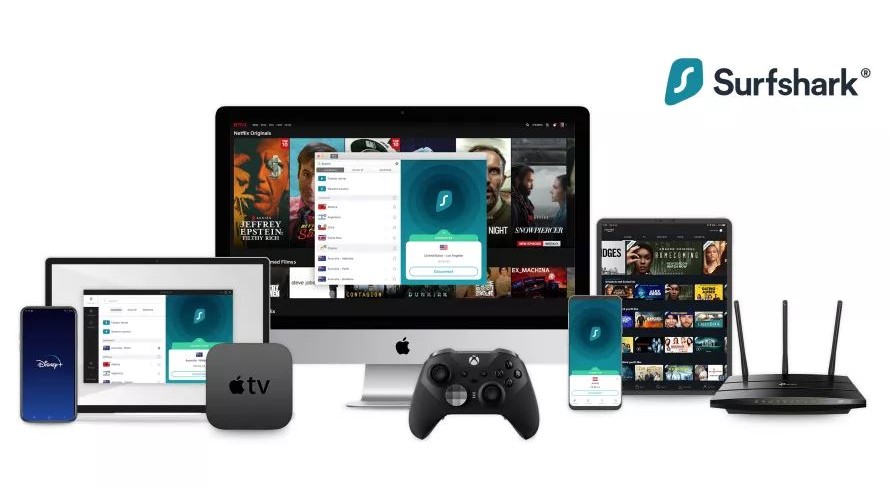
Our expert review:
Specifications
Reasons to buy
Reasons to avoid
✔️ You need a fast VPN: this VPN blows all others out of the water with its impressive 960 Mbps average connection speed.
✔️ You want a simple VPN experience: Surfshark is our most plug-and-play VPN with very little that needs to be set up or configured before you use it.
✔️ You want the best VPN for your budget: the low cost, high security, and long list of features make Surfshark the best cheap VPN overall.
❌ You want a solid kill switch: we saw some issues with the Surfshark kill switch while testing this VPN on Windows machines. We didn't see any data leaks or other breaches, but it's still a concern worth mentioning.
❌ You need a VPN for torrenting: Surfshark is certainly fast enough to support torrenting, and you can use it for this purpose, but this VPN doesn't have as many dedicated tools or customizable features specific to torrenting as PIA includes.
🔒 Surfshark VPN is cheap without sacrificing good security or service. It's the fastest VPN on our list, has servers in 100 countries, and is simple to use.
Our Surfshark review goes into more detail about this VPN's overall security, why it can be trusted with your personal information, and some of the issues we saw during testing.
Surfshark VPN is based in the British Virgin Islands, which means it isn't subject to the Five Eyes Alliance. This ensures your personal information, online movements, and browser history isn't logged or shared with anyone. This VPN provider uses AES-256 encryption, the highest and most secure level, to prevent DNS leaks. You have the option to Double Hop. This feature sends your online data through two servers in order to double encrypt it so it's impossible to read if a cybercriminals somehow gets a hold of it. We did notice that sometimes on Windows machines the kill switch would enable without notifying us that the VPN connection had dropped. We didn't see any data leaks, but this issue happened more than once. We'll keep an eye on it to see if it becomes a bigger problem over time.
Don't let the cute name fool you, Surfshark is ready to compete with all the other providers head-to-head. With over 3,200 servers spread across 143 different locations, including 100 different countries, there are very few places you can't connect. Surfshark also doesn't place limits on how many devices you can have connected at the same time.
▶ Try Surfshark VPN risk-free for 30 days
Surfshark stripped out the extra fluff in its apps to make them super easy to understand and navigate. The apps work with both desktop and mobile. In fact, Surfshark is one of the best Android VPNs. It also works with iOS, routers, and game consoles. They are all super easy to use and we recommend them for anyone who wants an easy user experience, including beginners.
Surfshark is the fastest VPN we tested. During testing we saw the average connection speed when using the WireGuard protocol was around 550 Mbps. Surfshark reached a top speed of 960 Mbps and did it often. At this speed, Surfshark supports online gaming, tv streaming, and P2P transfers. We don't recommend using Surfshark for torrents if you do this often. This is because Surfshark, while fast, doesn't dedicate a lot of resources to torrenting tools and configuration. If you need a good torrenting VPN, we recommend either NordVPN or Private Internet Access (PIA).
When we tested tv streaming unblocking, Surfshark surprised us with the number of services it accessed. To start with, we were able to watch Netflix in most regions. We also tapped into our Amazon, Disney, and Hulu accounts. the Player was also unblocked. Surfshark works with streaming devices, like Apple TV and Roku, so you can watch your favorite shows on the big screen.
Surfshark is one of the most affordable options out there, but that doesn't mean you are making big sacrifices. It comes with a 30-day money-back guarantee, allowing you enough time to try it out and see whether it's the VPN service for you or not.
| Attributes | Notes | Rating |
|---|---|---|
| Design | Uncluttered, easy to navigate, attention to detail | ⭐⭐⭐⭐⭐ |
| Ease of use | One of the best for beginners with very little setup needed | ⭐⭐⭐⭐⭐ |
| Performance | The fastest VPN we tested, great for tv streaming and online gaming | ⭐⭐⭐⭐⭐ |
| Unblocking | The big tv streaming services are easily accessed | ⭐⭐⭐⭐ |
| Security and privacy | There's a kill switch issue when used on Windows, | ⭐⭐⭐ |
| Customer support | Support articles are helpful, but not the easiest to find when you need them | ⭐⭐⭐⭐ |
| Price | The best cheap VPN on the market | ⭐⭐⭐⭐⭐ |
| Row 7 - Cell 0 | Row 7 - Cell 1 | Row 7 - Cell 2 |
Best cheap mobile VPN

Our expert review:
Specifications
Reasons to buy
Reasons to avoid
✔️ You need a mobile VPN: this VPN service works well on both Android and iOS devices and includes tools and custom features that other mobile VPN clients typically don't include.
✔️ You want access to a healthy server network: PIA has the most servers of any VPN we reviewed, over 20,000 worldwide.
✔️ You need a torrenting VPN: Private Internet Access has port-forwarding, split-tunneling, and configures all of its servers to support torrenting.
❌ You're a VPN newbie: this VPN is highly configurable with a busy interface that quickly becomes overwhelming to use. We recommend CyberGhost VPN for new users because of its simple and user-friendly interface.
❌ You need a fast VPN: PIA is fast enough to support torrenting and even tv streaming, but it lags far behind Surfshark and its average speeds are below average of all the VPNs we speed tested.
🔒 Private Internet Access doesn't strip down its mobile apps like other VPNs do. It's highly configurable so you can create the best VPN experience for you, plus gives you access to over 20,000 servers worldwide.
Read this in-depth Private Internet Access review to learn of all the features and tools included with its mobile apps, and more about its torrenting capabilities.
Private Internet Access, or PIA, is based in the United States. Typically this would require the VPN to keep logs on its users since the US is part of the Five Eyes Alliance. However, PIA has adamantly refused to keep logs and has proven its loyalty twice in court. This means you can trust that PIA will never log anything you do online, period.
Your online data is secured with AES 256-bit encryption. This level is the same that is used by militaries and banks to protect their sensitive information. As your information is routed through one of its 20,000 secured servers, your data is not only encrypted but your device is assigned a new IP address. This further hides you from online trackers and allows you to access geo-restricted content including tv streaming services.
▶ Try Private Internet Access risk-free for 30 days
This VPN client works on so many different types of devices. Its mobile apps aren't stripped away from the cool features and tools included with its desktop apps. For example, you can create a favorite list of servers and customize tools for torrenting. Private Internet Access has an impressive Chrome extension that blocks cookies, and it works on routers to protect your privacy on all devices connected to it. Unlike Surfshark which gives you unlimited simultaneous connections, PIA limits it to 10, but this is a lot more than VPNs typically give you.
Every one of PIA's servers is configured to support P2P transfers or torrenting. You can use both split-tunneling and port-forwarding during the torrent process to help increase transfer speeds and narrow down the files or applications you want sent through the VPN while others are left alone.
For tv streaming, we were able to unblock several services including Netflix, Amazon Prime, and Disney Plus. PIA also gave us access to our Hulu and BBC iPlayer accounts. For UK and Australian users, Private Internet Access unblocks both C4 and 9Now.
The apps themselves are uncluttered and look professional. However, they are anything but simple to use. PIA is one of the most configurable VPN services that need a lot of setup in order for you to complete certain tasks. Customization is a VPN pro's dream, but if you're not tech-savvy, you'll get lost and overwhelmed quickly. If you're new to using a VPN, we recommend CyberGhost as a good starting client.
| Attributes | Notes | Rating |
|---|---|---|
| Design | Looks professional, though could use some more detail in the overall design | ⭐⭐⭐ |
| Ease of use | Not good for beginners because of the high level of customization | ⭐⭐⭐ |
| Performance | Below-average connection speeds | ⭐⭐⭐ |
| Unblocking | All of its 20,000+ servers are optimized for torrenting and tv streaming | ⭐⭐⭐⭐⭐ |
| Security and privacy | Military-grade encryption plus a no-log policy that's been proven in court | ⭐⭐⭐⭐⭐ |
| Customer support | Impressive library of support articles, plus 24/7 live chat support is available | ⭐⭐⭐⭐⭐ |
| Price | One of the cheapest VPN services, especially when committing long-term | ⭐⭐⭐⭐⭐ |
Best cheap VPN with antivirus
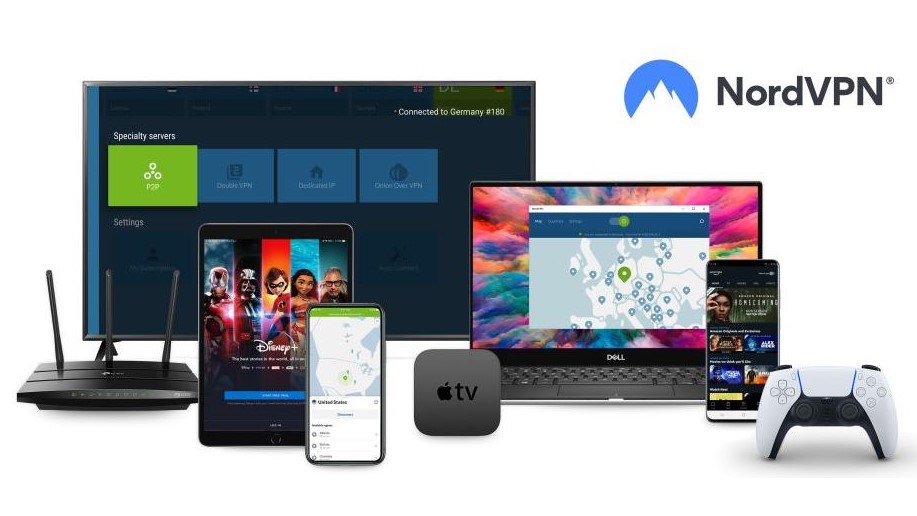
3. NordVPN
Our expert review:
Specifications
Reasons to buy
Reasons to avoid
✔️ You want added protections: NordVPN sends your data through two servers to double-encrypt your information, plus it comes with antivirus and ad blocking.
✔️ You want a Netflix VPN: during our tv streaming tests, NordVPN unblocked every Netflix region with ease, plus gave us access to many other popular streaming sites including Amazon and Disney Plus.
✔️ You want an overall excellent value: NordVPN isn't the cheapest, but at its price point you get more features and functions for your money compared to the competition.
❌ You need access to servers in other countries: NordVPN has a good number of servers, but both ExpressVPN and Surfshark have them in more countries to help you access more content.
❌ You want a simple VPN experience: the interactive map that's front and center in the NordVPN client makes the app look and feel busy, and hard to navigate.
🔒 NordVPN offers the best overall VPN value because of the level of security, add-on protections, and its solid privacy policy. It includes a healthy server network and is the absolute best for unblocking Netflix.
Read our NordVPN review to see how we tested its overall security, speed, and ability to unblock geo-restricted content.
It may not be the absolute cheapest option, but NordVPN includes so many extra security tools and is one of the most secure VPNs that its overall value is unmatched. It starts at $3.49 per month if you sign up for its 2-year subscription but look at all the benefits you get with this VPN.
To begin with, NordVPN adds antivirus and ad blockers as standard features. These cut down on your risk of accidentally downloading a malicious file or visiting a website known for hiding threats. You also get a built-in password manager to help high your online credentials making banking, shopping, and checking emails safer.
▶ Try NordVPN and get a 30-day money-back guarantee
NordVPN encrypts your data as it passes through one of its over 5,600 servers. This encrypts it using the highest and most secure level. After passing it through a server, NordVPN automatically sends it through a second server to double-encrypt your information. There is no way for anyone to trace your online history back to you. The company also offers a kill switch. We tested both the kill switch and the overall security of this VPN and didn't detect any DNS leaks. We put a lot of pressure on it to make it break, but NordVPN held firm.
If you need a VPN to watch your favorite Netflix shows while traveling, NordVPN is the one to get. It unblocked every Netflix region for us, so we could watch our favorite shows. NordVPN is also able to unblock Amazon Prime, Hulu, Disney Plus, and BBC iPlayer. It doesn't have servers in a lot of countries, only 60 compared to Surfshark's 100 and ExpressVPN's 94. But this is good enough to unblock a lot of geo-restricted content worldwide. Back in 2018 one of the NordVPN servers was compromised, but the company has beefed up security measures to ensure it can't happen again. We haven't seen any issues with NordVPN's security over the last 5 years.
One cool feature of NordVPN is its interactive map. This gives you a visual of where the servers are located so you can choose the best one. You can allow the app to connect you automatically to the fastest and closest one to you, or open the list of server locations separate from the map. There is a lot of detail in this app that causes it to be overwhelming, especially for new users. It does have great support options including easy-to-follow articles on its website and live agents available for chat 24/7.
NordVPN is one of the best-known VPN brands that exist today and offers a bunch of key features, balancing well its overall price with the level of security and the number of features you get. Its best deal is the 2-year subscription which comes with a 30-day money-back guarantee should you find it isn't quite the provider that works best for you or your devices.
| Attributes | Notes | Rating |
|---|---|---|
| Design | Cool interactive map features, but a lot of links and info make it feel cluttered | ⭐⭐⭐⭐ |
| Ease of use | A bit busy which makes it hard for new users to figure out | ⭐⭐⭐ |
| Performance | One of the fastest VPNs | ⭐⭐⭐⭐⭐ |
| Unblocking | Excellent unblocking of all Netflix regions and many other streaming sites, too | ⭐⭐⭐⭐⭐ |
| Security and privacy | At the top for overall security, plus includes antivirus and ad blocking | ⭐⭐⭐⭐⭐ |
| Customer support | Easy-to-follow and find support articles and live chat is always available | ⭐⭐⭐⭐⭐ |
| Price | More expensive than Surfshark, but with everything included it's the best overall value | ⭐⭐⭐⭐ |
Best of the rest
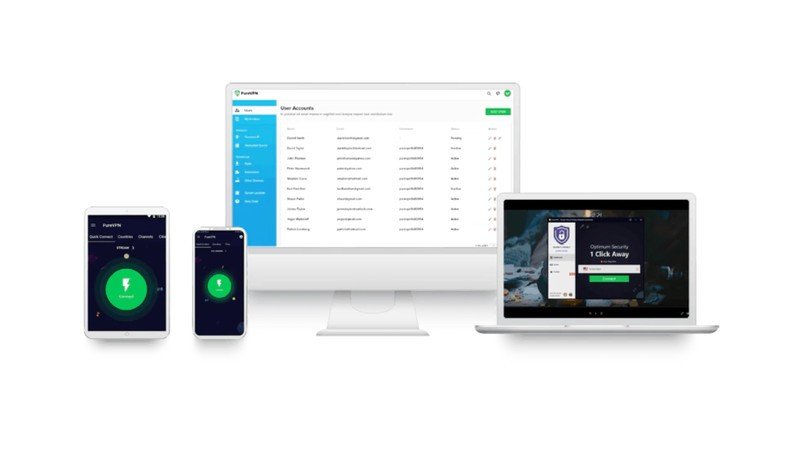
4. PureVPN
Our expert review:
Specifications
Reasons to buy
Reasons to avoid
✔️ You want the absolute cheapest VPN: PureVPN gives you an incredible deal at $1.33 per month if you subscribe to its 5-year deal. Its month-to-month price is also the cheapest in this guide.
✔️ You want a streaming VPN: this VPN surprised us with the number of streaming services it unblocked during our in-house tests.
❌ You don't want a long commitment to a VPN: PureVPN's best price comes with its 5-year subscription plan, but you pay it all upfront and are locked into that obligation for the next 60 months.
❌ You want a fast VPN: this VPN doesn't have WirdGuard, which is the fasted protocol available. Most other VPNs include the choice to use WireGuard, and Surfshark has the fastest speeds when using it.
🔒 PureVPN isn't our favorite, but its month-to-month and 5-year subscriptions are by far the cheapest. You do get access to a good number of tv streaming services.
Our PureVPN review breaks down the issues we discovered while testing, and a few surprises we weren't expecting to see in this VPN.
PureVPN is on our guide because it is the cheapest. Its best price averages out to only $1.33 per month, but you do have to commit for 5 years to get this deal. You can use PureVPN on a month-to-month basis. This package is only $10.95 per month and is the cheapest month-to-month VPN.
While it isn't our favorite VPN, PurVPN does come with enough tools and features to make it worth considering. To begin with, you can connect 10 devices to this VPN at the same time. It works with both Windows and Mac computers and on Android and iOS mobile devices. There are browser extensions for Chrome and Firefox, and you can set this VPN up on Android TV, Amazon Fire, and Kodi.
▶ Try PureVPN for 31 days risk-free
PureVPN has strong encryption with solid leak protection. We tested the kill switch and were happy to see that it quickly turns on when the VPN connection is lost and stays strong to prevent data leaks while the connection is re-established. PureVPN supports torrenting and includes split tunneling.
We were surprised during our tv streaming unblocking tests what PureVPN was able to access. Netflix wasn't a problem, and neither were Amazon Prime and Hulu. We were also able to watch our BBC iPlayer account and YouTube.
These few perks are great for a basic VPN, but PureVPN doesn't have much more going for it. For example, it has very slow connection speeds compared to other VPNs. This is in part because it doesn't offer the WireGuard protocol. WireGuard tends to be the fastest when it comes to speed, but without it, PureVPN finds itself near the bottom of the list of competitors. It also has a privacy policy that isn't the best in our book.
PureVPN promises to never share your information with anyone, but that doesn't stop it from collecting information that other VPN services don't touch. To begin with, PureVPN logs when you connect to its VPN, your ISP, and the specific location where the server is located that you tap into. It also logs how many connections you make and the overall total bandwidth you use. This information isn't able to track or prove what you do online, but it does make us uncomfortable that it is collected. PureVPN has had its no-log policy audited, and while there are claims that it passed, the official report has never been released for the public to view.
We can say with certainly that PureVPN is the cheapest VPN service, but it isn't the best. We saw that it does well in protecting against DNS leaks and allows up to 10 simultaneous connections. It's good for streaming some tv channels, but it doesn't offer much for torrenting, gaming, or other tasks. PureVPN has a 7-day trial for $1 and a 31-day money-back guarantee to allow you to try it out without risk before fully committing to using its service.
| Attributes | Notes | Rating |
|---|---|---|
| Design | Messy, dated, and underwhelming | ⭐⭐⭐⭐ |
| Ease of use | Not the best user experience | ⭐⭐ |
| Performance | Very slow speeds | ⭐⭐ |
| Unblocking | Unblocks an impressive number of tv streaming sites | ⭐⭐⭐⭐ |
| Security and privacy | Doesn't offer WireGuard but still has strong encryption and a solid kill switch | ⭐⭐⭐ |
| Customer support | Live chat is available, but its online support is awkward and lacking | ⭐⭐⭐ |
| Price | The cheapest VPN for both month-to-month and long-term use | ⭐⭐⭐⭐⭐ |
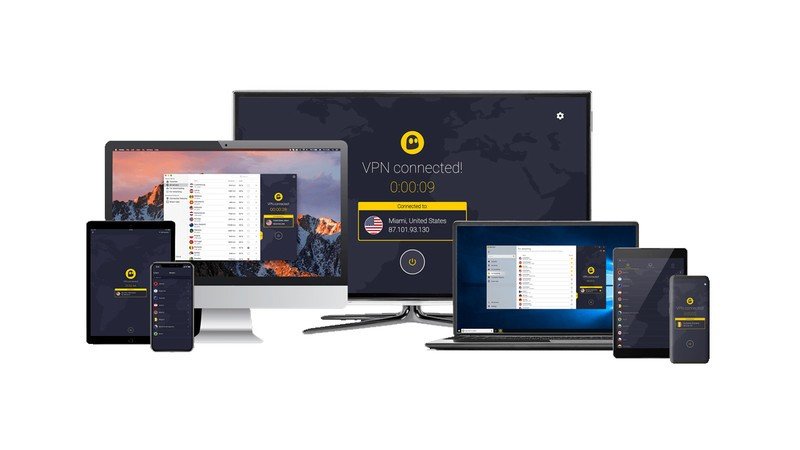
Our expert review:
Specifications
Reasons to buy
Reasons to avoid
✔️ You're new to VPN: because of its simple interface, CyberGhost is one of the easiest to use.
✔️ You need some time to commit: CyberGhost gives you a 45-day money-back guarantee, 15 more days than other VPN services.
❌ You're a VPN pro that needs more customization: CyberGhost offers options for customization but for a deeper configuration experience, try Private Internet Access.
❌ You want access to the best customer support: Agents are helpful when you get a hold of them, but good support articles just aren't there like they are with NordVPN or even ExpressVPN.
🔒 CyberGhost is our recommendation for new users because of its simple interface and automatic tasks, like server matching. It's fast, too.
Read our CyberGhost VPN review to get more details on why we recommend this app for beginners and how we tested its security strength.
Romania & Germany-based CyberGhost is one of the top VPN providers out there, with more than 9,260 servers that span over 116 locations in 91 different countries. Compared to much of the competition, this is a huge number and a favorable sign of its unblocking capabilities.
One of the biggest standout features of CyberGhost is just how easy it makes for unblocking geo-restricted content while you are on the go. There is a one-click server matching option that pairs you with the best server from CyberGhost to allow you access to Netflix, Hulu, YouTube, and even HBO Max. Once connected, the app even opens up your browser for you so you can start streaming. It's the most convenient thing, ever. We did have trouble unblocking Netflix in the UK and Disney Plus. Both of these can be opened with NordVPN if this is a high priority for you.
▶ Try CyberGhost VPN risk-free for an impressive 45 days
Speaking of convenience, the CyberGhost apps are so simple and easy to navigate we highly recommend CyberGhost as the best for new VPN users. There isn't much you need to set up making it the closest thing to a plug-and-play VPN there is. If you do want to try and customize your VPN experience, CyberGhost doesn't have a lot of options, just enough for you to get a feel for how it works.
Because CyberGhost is so limited in its customization options, some more advanced VPN users might find it too simple for their liking. If you fall into this category, don't fear. Our in-house tests over the years have shown Private Internet Access to be the best for high configurability and a favorite among the tech-savvy crowd. It's every bit as secure as CyberGhost and maybe a bit better for some tasks like torrenting.
When we testest VPN speeds, CyberGhost logged top speeds of 730 Mbps. This is well over the 550 Mbps industry average and fast enough for not only tv streaming but for torrenting and online gameplay, too. Every connection is secure and stable. We attempted to force CyberGhost to drop its connections during our security tests, but it never did.
CyberGhost pricing is quite competitive, and by signing up for longer-term plans, you reduce the overall per-month cost of the service as well. One more perk it has up its sleeve is an extended trial period. Where other VPNs give you 30 days to try their services before fully committing, CyberGhost gives you a 45-day money-back guarantee.
| Attributes | Notes | Rating |
|---|---|---|
| Design | Intuitively laid out and easy to customize | ⭐⭐⭐⭐ |
| Ease of use | Perfect for beginners and anyone else who prefers simplicity | ⭐⭐⭐⭐ |
| Performance | Good speeds to support torrenting, streaming, and online gaming | ⭐⭐⭐⭐ |
| Unblocking | Struggles to unblock some Netflix regions, and Disney+ | ⭐⭐⭐ |
| Security and privacy | Very secure and proven through third-party audits | ⭐⭐⭐⭐ |
| Customer support | Agents are helpful, but on-site articles not as much | ⭐⭐⭐ |
| Price | Good, competitive pricing | ⭐⭐⭐⭐ |

6. ExpressVPN
Our expert review:
Specifications
Reasons to buy
Reasons to avoid
✔️ You want the best security a VPN can offer: over the years we've been testing VPNs, ExpressVPN has consistently passed all our tests proving time and again it doesn't allow data leaks, has a solid kill switch, and won't share your personal information with anyone.
✔️ You want a good international VPN: ExpressVPN has servers in 160 different locations in 94 different countries so you can connect no matter where in the world you are.
❌ You are on a tight budget: we feel the cost of using ExpressVPN is worth it, but even with the occasional deal, it still ends up being more expensive than most other VPNs.
❌ You want to watch Netflix with a VPN: in our tests, ExpressVPN struggled to unblock both the US and the UK Netflix consistently, and it didn't unblock Netflix Canada at all.
🔒 ExpressVPN is the best VPN even if it is more expensive than the competition. It's proven its security over and over again and includes the best tools on the market.
Our ExpressVPN review will show you why we love this service so much and why it deserves the title of best VPN overall.
The fact is, ExpressVPN is the most expensive VPN service in this guide. In fact, there are several other VPNS that are cheaper that haven't been included. But if you've read through our Cheap VPN guide and have decided you want the very best when it comes to security, ease of use, and included tools regardless of the cost, then ExpressVPN should be your pick. It's ours when it comes to the best VPN overall.
To begin with, over the last decade that we've been testing VPNs, ExpressVPN has consistently shown that it is stable with strong connections that don't leak your information in the tiniest amount. During testing, we try really hard to put enough pressure to break the VPN connection, but ExpressVPN never has. When we purposely drop the connection, its kill switch is so fast to engage that nothing leaks between the time the connection is severed and the kill switch turns on. The switch stays on and shielded your information until the VPN is reconnected.
▶ Try ExpressVPN, our favorite VPN service
The no-log policy is solid, too. ExpressVPN promises to never keep a record of when you use its services when you're connected to one of its servers when you send or received files while using its VPN, or any of your online history. To further strengthen its privacy policy, ExpressVPN doesn't keep any personal records of its users either. No legal names, no addresses, no credit card information, there is nothing for ExpressVPN to hand over to authorities if they come looking for you.
The overall speeds of ExpressVPN are faster than the industry standard, and fast enough to support P2P file transfers and tv streaming. it isn't as fast as Surfshark (960 Mbps) and isn't the best for online gaming. But it is still plenty fast to support multiple devices connected and using its services at the same time.
For tv streaming, ExpressVPN struggled in our tests to consistently unblock Netflix US and UK. It also didn't unblock Netflix Canada at all. Everything else wasn't an issue for this VPN to work around. It let us watch our favorite shows on Amazon Prime, Disney Plus, and even HBO Max. It unblocks the BBC iPlayer, too.
The service is easy to use, and the mobile apps are super friendly. ExpressVPN offers 24/7 customer support, so should you run into any issues, you can get them resolved pretty easily. ExpressVPN is so sure you'll like the service that it offers a 30-day full money-back guarantee should you want to cancel it.
| Attributes | Notes | Rating |
|---|---|---|
| Design | Very clean with everything placed exactly where you'd want it to be | ⭐⭐⭐⭐⭐ |
| Ease of use | Auto-connect and intuitive apps, plus a true Chrome VPN | ⭐⭐⭐⭐⭐ |
| Performance | Fast enough for most uses, but only slightly above average for a VPN | ⭐⭐⭐⭐ |
| Unblocking | Not our top pick for this, especially since it struggles with many Netflix regions | ⭐⭐⭐⭐ |
| Security and privacy | Military-grade encryption and a powerful privacy policy | ⭐⭐⭐⭐⭐ |
| Customer support | Always available through live chat | ⭐⭐⭐⭐⭐ |
| Price | One of the most expensive VPN services out there | ⭐⭐⭐ |
Cheap VPN rankings
There are several VPNs that didn't make our best cheap VPN list, but that doesn't mean we didn't test them, or that they aren't good. Here are several VPNs we've looked at and how they rank based on their price, security, and overall value.
| Provider | Summary |
|---|---|
| 1. Surfshark | The best cheapest and fastest VPN. |
| 2. Private Internet Access | One of the best Linux VPN that uses GUI and includes a proven no-logs policy. |
| 3. NordVPN | The best fastest cheapest and fastest VPN. |
| 4. PureVPN | A steal of a deal for a decent, premium VPN. |
| 5. CyberGhost | A true Chromebook VPN that is more than just a proxy to provide optimal security. |
| 6. ExpressVPN | Our top pick and the best for most users. |
| 7. PrivadoVPN | The best free VPN that includes Netflix unblocking. |
| 8. ProtonVPN | A popular free VPN that doesn't cap your monthly usage, plus gives you access to 100 servers. |
| 9. Windscribe | One of the fastest VPNs that include popular browser proxies. |
| 10. IPVanish | A mid-level VPN that has good support for Linux. |
| 11. Mullvad | Takes privacy seriously and lets you pay with cash. |
| 12. Hide.me | Lots of customization comes with this fast VPN. |
| 13. TunnelBear | A free VPN that has limitations, especially for content unblocking. |
| 14. Atlas VPN | Keep an eye on this new service, it's already caught ours. |
| 15. Hotspot Shield | Very fast and good for both Chrome and Chromebook. |
| 16. StrongVPN | A VPN that's starting to show improvements. |
| 17. PrivateVPN | A cheap VPN service with support for torrenting and streaming. |
| 18. VyprVPN | VPN protocols for bypassing the most strict, locked-down content. |
| 19. AtrillVPN | A VPN service that's good at working around Chinese censorship. |
| 20. AirVPN | Open-source apps created by hacktivists. |
| 21. Goose VPN | A mid-range VPN that is surprisingly cheap. |
| 22. TorGuard | Great for torrenting, especially for accessing foreign content. |
| 23. UltraVPN | Plenty of server locations, plus fast speeds and good protections. |
| 24. Le VPN | A VPN with integrated SmartDNS technology. |
| 25. VPNArea | This VPN struggles to hold up against industry leaders. |
| 26. Norton VPN | A popular antivirus solution with a lackluster VPN. |
| 27. Mozilla VPN | This VPN currently underperforms compared to most others in the industry. |
| 28. ZoogVPN | Located in Greece, this VPN is underwhelming. |
| 29. FastestVPN | Not quite the fastest, but this VPN is slowly making its way up the ranks. |
| 30. Google One | We don't put a lot of faith in Google's ability to secure data. |
How to choose a cheap VPN
The whole "you get what you pay for" thing isn't strictly true for VPNs, especially with the services on this list, as one of the cheapest options – Surfshark – is actually one of the best VPN providers out there regardless of price.
When looking at the various best cheap VPN options, there are a few things to consider as well as price to determine the best offering for you. You'll want something that offers fast, consistent speeds and has great customer service in case you need it.
You also want to make sure that there are servers in plenty of locations so that you can connect to the ones you need. Otherwise, give them a look, try some of them out, and see which one works out best for you. Most have a money-back guarantee so you can't really go wrong.
When should you upgrade your VPN?
Moving from a free VPN to a cheap VPN is a great option for many people, since paid VPNs tend to offer improved features and the trade-offs of free VPN plans won't suit everyone. You may notice that the plans don't offer enough data for you each month, or that you need the ability to connect more devices at the same time as the plan offers. That's a good indicator that it's time to upgrade to something else.
How we test cheap VPNs
It doesn't matter if the VPN is the most expensive service, the cheapest service, or even a free VPN, they are all tested the same way. We want to make sure we're recommending the absolute best options, and that begins with determining how safe they are to use.
A VPN's safety includes both how secure it shields you while online and the level of protection it places around your personal identifying information. After we install a VPN client, we look to see if we can see any information leaking through and try our hardest to make it drop its connection. We force the connection to drop and watch how quickly and well the kill switch engages and how solidly it shields user information until the VPN connection is reestablished.
For privacy, we take a look at the no-logs policy of each service. We make note if it is based in a country that is subjected to the Five Eyes Alliance, and whether or not it allows third-party audits of its policy.
The Five Eyes Alliance could impact how much privacy a VPN can offer. Read our article to learn more about what is required by VPNs and if there are any ways around this treaty.
After we know the overall security of each VPN service, we then take a look at its speed. Connection speeds are the fastest and refer to how quickly a VPN service sends information between your device and the server you're connected to. The slower the speeds, the more likely you're going to experience slow load times of web pages, lag during gameplay, or buffering when watching a video. To support normal online tasks while connected to a VPN, it's recommended that you have around 45 Mbps. The VPNs we recommend average around 550 Mbps with the fastest between 880 and 960 Mbps.
We take each VPN for a little joy ride to make sure its tools and functions work as advertised. If it says it supports torrenting, we do a bit of P2P transferring. If it claims to unblock tv streaming sites, we attempted to tap into our accounts on Netflix, Amazon, Disney Plys, Hulu, BBC iPlay, and a few more.
Finally, we count the servers, locations, and countries listed inside the VPN itself. This is really the only way to know if a service really does have 3,200 servers in 120 locations and 80 countries.
Cheap VPN FAQs
What is the best cheap VPN?
Our favorite cheap VPN is Surfshark. It's simple for even beginners to figure out, clean and professional looking, but it's also packed with features. It has fast connection speeds when you use the WireGuard protocol making it an excellent VPN for online gaming, tv streaming, and the occasional P2P transfer.
Other perks of using Surfshark are military-grade encryption, a good server network with machines in 100 different countries, and the ability to unblock most tv streaming services.
Are cheap VPNs secure?
Not all VPNs are secure, even the more expensive ones. As we've tested and followed the VPN industry over the last several years, there are a few good indications that the service is secure. As an added bonus, we test these for you and rank them on our lists based on their overall security.
Check out the encryption level used. You don't want to use anything less than AES 256-bit encryption, even if it is offered. This encryption level is the same used by militaries and financial institutions to secure their sensitive information.
Are cheap VPNs worth it?
Absolutely, as long as you choose one that is both easy on the wallet and serious about security. There's no need to sacrifice safety in order to save money.
Choose a cheap VPN that has plenty of features, including a high number of simultaneous connections, fast speeds, and a solid no-logs policy. The VPNs we've listed in this guide have passed our rigorous security, speed, and usage tests, so despite their low price tag, they will keep you safe online and your privacy shielded.
We test and review VPN services in the context of legal recreational uses. For example:
1. Accessing a service from another country (subject to the terms and conditions of that service).
2. Protecting your online security and strengthening your online privacy when abroad.
We do not support or condone the illegal or malicious use of VPN services. Consuming pirated content that is paid for is neither endorsed nor approved by Future Publishing.
Get the latest news from Android Central, your trusted companion in the world of Android

Nikki is a commissioned editor for Future Plc covering internet security including antivirus and VPN. With over 18 years of research and writing experience, and 11 years of testing and reviewing internet security solutions, Nikki knows how to dive deep to get the information consumers need to make better buying decisions. She is also a mom to 10 children, and personally uses many of the products she reviews to ensure the safety of her own family.
- Adam ZeisEditorial Director - High Yield




