Amazon Echo Dot Kids (4th Gen) vs. Lenovo Smart Clock Essential

Amazon Echo Dot Kids Edition (4th Gen)

The Echo Dot Kids Edition brings a fun look and interactivity to a child's room. With the included year of Amazon Kids+, there will be plenty of content and safety from the start. Plus, there's a two-year worry-free warranty should something happen to the device.
Amazon Echo Dot Kids Edition (4th Gen)
Kid-first
Lenovo Smart Clock Essential with Alexa

The Lenovo Smart Clock Essential with Alexa is a helpful device, thanks to its access to Alexa and the easy-to-read Digital LED display. While it does work with Amazon Kids+, you'll have to buy it separately to use it.
Lenovo Smart Clock Essential with Alexa
A little extra
Smart speakers are becoming more common and popular all the time, not just with grown-ups. These fun and helpful devices can be a good source of entertainment and information for kids. But, only when they have proper safeguards to ensure inappropriate content doesn't get relayed to a child.
So, if you decide to get a smart speaker for your child, you likely don't want to spend much money on it, and you want it to be safe. The Amazon Echo Dot Kids (4th Gen) and Lenovo Smart Clock Essential with Alexa can check both of those boxes, and we're here to help you sort out which will be best for you.
Amazon Echo Dot Kids (4th Gen) vs. Lenovo Smart Clock Essential: The same but different
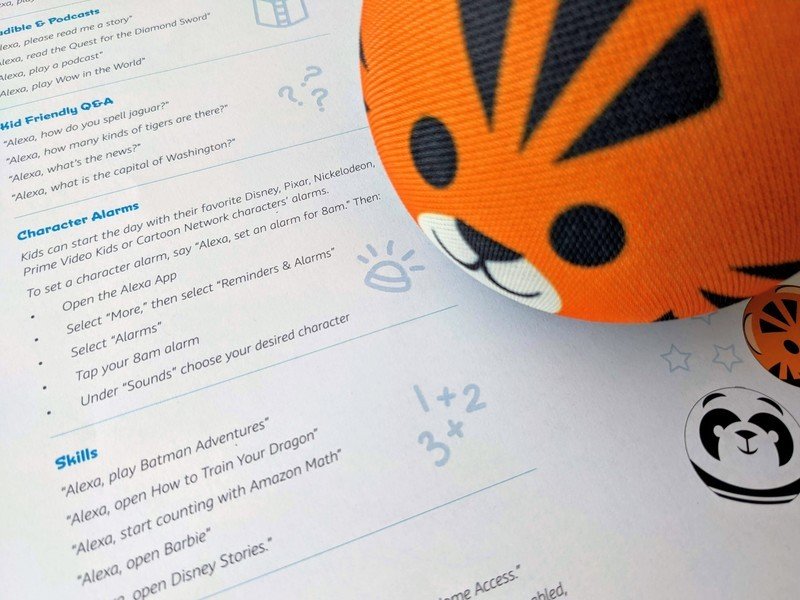
Smart speakers are devices that can be helpful for kids and adults. However, if kids are going to be using it, you'll want to be sure that it is safe for them to do so since it connects to the internet. Thankfully, all the best Alexa speakers can get a layer of safety when you enable the Amazon Kids+ platform. The software service brings over 20,000 kid-appropriate apps, games, movies, books, and more to its excellent Amazon Fire Kids tablets. There are many audio-specific games and music for smart speakers that kids can access, and parents can have insight into the activity.
So, if both the Amazon Echo Dot Kids and the Lenovo Smart Clock Essential with Alexa have access to Amazon Kids+ — what separates the two? Let's look at the specs.
| Header Cell - Column 0 | Amazon Echo Dot Kids (4th gen) | Lenovo Smart Clock Essential with Alexa |
|---|---|---|
| Connectivity | Dual-Band Wi-Fi Bluetooth A2DP | WiFi 5 802.11 b/g/n Bluetooth 5.1 |
| Speaker | 1.6-inch Front-Firing Speaker | 1.5-inch Front-Firing Speaker |
| Display | No | 4-inch Digital LED with auto-brightness |
| Colors | Tiger Panda | Misty Blue Clay Red |
| Comes With | Power Adapter Alexa Guide for Kids | Power Adapter |
| Privacy | Mic On/Off Button | Mic On/Off Button |
| Access to Amazon Kids and Kids+ | Yes, Included, 1 Year Free | Yes, Additional Cost |
| Dimensions | 3.9 x 3.9 x 3.5 inches (100 x 100 x 89mm) | 3.67 x 4.46 x 2.80 inches (93.3 x 113.48 x 71.33mm) |
| Weight | 12 oz. (341.3 g) | 8.78 oz. (249 g) |
Right off the bat, there are visual differences. The Echo Dot Kids features one of two fun prints — Tiger and Panda — on a spherical-shaped device. You won't find any display beside the LED ring at the bottom to indicate the device has heard you or show notifications.
Get the latest news from Android Central, your trusted companion in the world of Android
The Lenovo Smart Clock Essential with Alexa's offers a basic, digital LED display to show the time, temperature, alarm status, and an indication that Alexa heard you. For colors, there are two options in either Misty Blue or Clay Red, and though these aren't overly bland choices — they aren't all that fun either. Of course, there's a lot more here than looks to unpack.
Amazon Echo Dot Kids (4th Gen) vs. Lenovo Smart Clock Essential: Sound and features
Source: Lenovo and Amazon
As you would expect, both smart speakers offer direct access to Alexa, and both have a switch to disable the microphone. Sound quality will be similar between the two speakers — good, but not great. While the audio quality won't be rumbling their bedroom walls, kids will likely be plenty happy with either option in terms of the sound output. Lenovo redesigned its Smart Clock lineup's shape when it released the Lenovo Smart Clock 2. The sound from the Smart Clock Essential will offer similar audio results.
The software is the most significant point of separation between the Amazon Echo Dot Kids and the Lenovo Smart Clock Essential with Alexa. While both do work with Amazon Kids+, only the Echo Dot comes with a free year of the service. Cost is $4.99 per month for non-Amazon Prime members and $2.99 for members.
If you're looking for an option that offers a visual display, the Smart Clock Essential is a great option. It can be quite helpful to have the clock and weather front and center without asking for it. Plus, the screen's glow can act as a nightlight even when automatically dimmed. There's no camera to worry about or anything that can distract your child, like the Echo Show 5 Kids.
Amazon Echo Dot Kids (4th Gen) vs. Lenovo Smart Clock Essential: All about the accessories

An interesting feature for both of these smart speakers is that companion accessories are available for each of them. Amazon has the $30 Echo Glow lamp, not to be confused with the Amazon Glow. It is a color-changing smart lamp designed to work with Echo Kids devices to act as a light, but it also can be set to change colors.
The Lenovo Smart Clock Essential has three different docks that it will work with. First, there are two new Lenovo Ambient Light Docks; the smart speaker sits on top and connects to the dock via Pogo pins on the bottom. There are two choices for the light docks in fun shapes inspired by sea creatures — a sea lion or an octopus. You can control the multi-color LED lights by voice and tapping on the Smart Clock's top. Available later in Q1 of 2022, these will cost $30 each.
Source: Lenovo
Lenovo's other dock sits under the Smart Clock Essential and brings a bit more functionality. Though not as fun visually, there is a night light built-in, a wireless charging pad, and a USB-A port for charging a device. This dock is currently available for purchase with the Lenovo Smart Clock 2. It is slated to be later available to buy separately, but a date and pricing aren't available now.
Amazon Echo Dot Kids (4th Gen) vs. Lenovo Smart Clock Essential: Which should you get?

While most kids would likely be happy with either option, and both will do a great job, your choice comes down to use. If the speaker's primary user is a child — the Amazon Echo Dot Kids Edition will likely be a better option. It's designed for kids first, includes Amazon Kids+ for a year with kid-safe content and parental safety controls, and a two-year replacement warranty.
Lenovo's Smart Clock Essential with Alexa would be a great choice for perhaps an older child who may find the tiger or panda design too immature. The parental controls will allow you to set the age range so that your older kid won't be too restricted. However, you'll want to fork over the monthly fee to get Amazon Kids+ for the device to ensure that no inappropriate content sneaks through.

Fun for kids in the back
The Lenovo Smart Clock Essential with Alexa is a great smart speaker, and the helpful digital LED display offers just the right amount of info at a glance. But to get it kid ready, you'll need to put in a little extra effort.





