Review: UGREEN's 9-in-1 USB C Hub is ideal for multi-monitor productivity
This $199 hub has all the ports you need to unlock your notebook's full potential.

UGREEN makes my favorite chargers — the Nexode 200W has been charging all of my devices for the last six months now — and the Chinese manufacturer is branching out into other categories. I tested its 13-in-1 docking station a few months ago and found it to be ideal for my use case, and it's been on my desk ever since.
UGREEN has a new dock, and this is geared at multi-monitor connectivity. It is officially dubbed the 9-in-1 USB C Docking Station, but I'm just going to refer to it as the USB-C hub for my sanity. The hub launched for $199 earlier in the year but is already down to $149 on Amazon, and that's a good value for what you're getting here.

As the name suggests, you get nine ports in total, and it can drive two 4K monitors at 60Hz and deliver 100W of USB PD 3.0 power at the same time. You'll find two HDMI 2.0 and two DisplayPort 1.4 ports, and there's a Gigabit Ethernet port along with dual USB-C connectors. The first USB-C port is for driving the hub itself, and the second is used to connect to the client machine — UGREEN has a list of devices on its devices, but it should work with most Windows notebooks and the latest MacBooks.

The ability to charge a notebook at up to 100W and drive two monitors at the same time makes the USB-C hub ideal for use in a productivity setting, and you'll find three USB ports at the front for connecting accessories or storage drives for transferring data. There are two USB-A 3.2 Gen 2 ports and a USB-C 3,2 Gen 2 port, and all three can hit the full 10Gbps bandwidth, so if you use an external SSD, you can connect it to any of these ports and transfer content to and from your machine seamlessly.
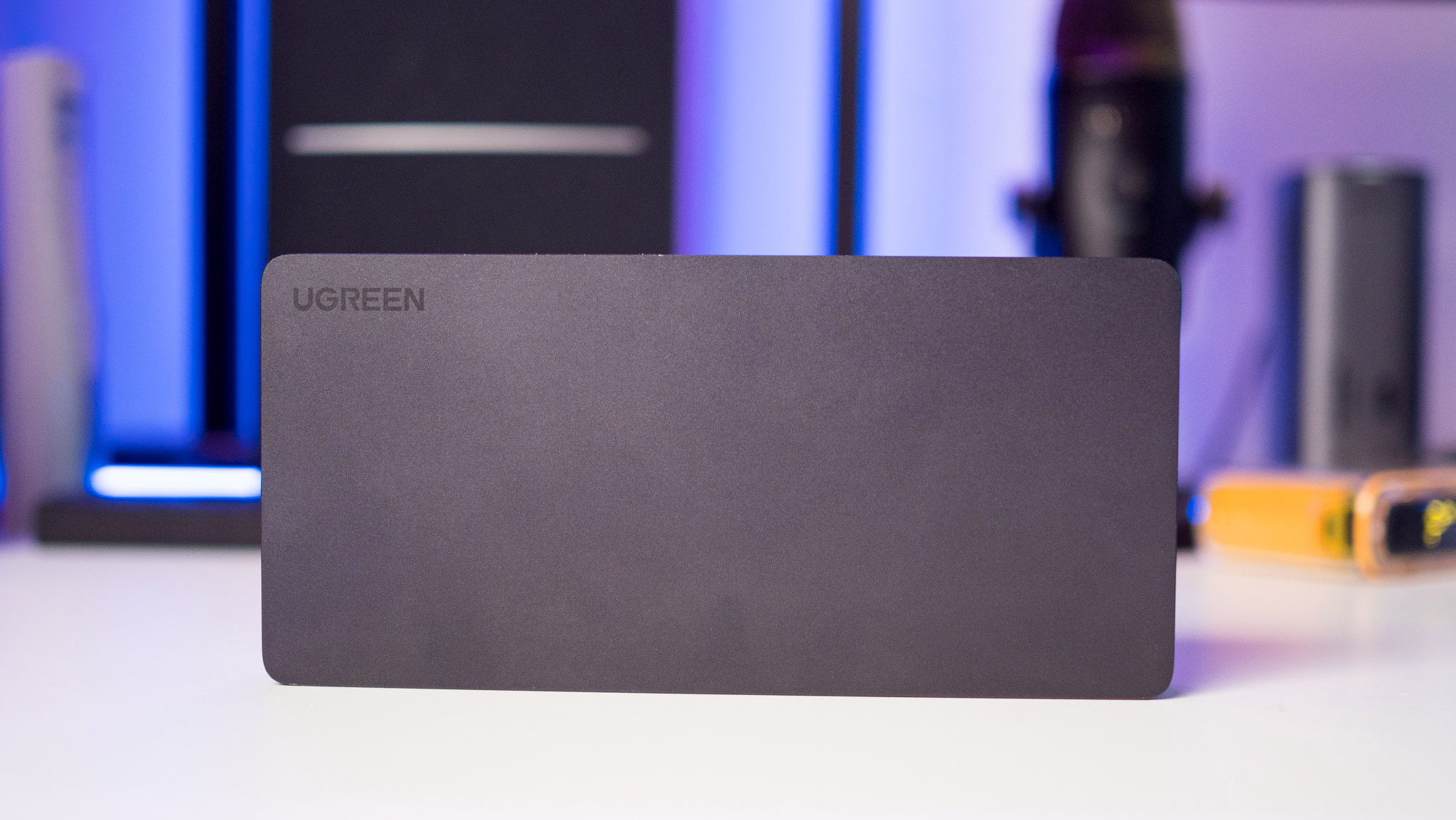
As for the design itself, I'd call it strictly utilitarian; UGREEN went with a dark grey shell with a vented design on the sides that allows for good airflow, and that's needed considering this hub is meant to drive two monitors. The USB-C hub is made out of metal, and while it relies on passive cooling, there's a layer of silica gel that assists with heat dissipation.

You get a power button at the front, giving you the ability to switch off the hub when not in use. The hub has rubber feet at the bottom to ensure it stays planted on your desk, and coming in at 508g, it isn't too heavy for portable use. Oh, and you get a USB-C to USB-C cable bundled in the box for connecting to your notebook.

The USB-C hub does a great job either mirroring the screen of your notebook to an external monitor and extending the screen on a second monitor, or you can use two external monitors in addition to the notebook screen, giving you three usable screens in total.
There is a lot of versatility here, and the best part about the hub is that it doesn't need an external power brick — it runs just fine off of any 100W USB PD charger, and I'd recommend picking up UGREEN's $48 Nexode 100W GaN charger.
There's no shortage of great USB-C hubs, and if you need a unified solution for connecting two external monitors, accessories, and charging your notebook, you'll find plenty to like in UGREEN's offering. The high-quality design combined with 10Gbps ports and 100W USB PD charging makes this a standout choice in this category.
Get the latest news from Android Central, your trusted companion in the world of Android

Harish Jonnalagadda is Android Central's Senior Editor overseeing mobile coverage. In his current role, he leads the site's coverage of Chinese phone brands, networking products, and AV gear. He has been testing phones for over a decade, and has extensive experience in mobile hardware and the global semiconductor industry. Contact him on Twitter at @chunkynerd.

