UGREEN's Nexode 500W charging station is the upgrade you've always wanted
With 240W charging over a single USB-C port and the ability to charge six devices at once, this is the only charging station you'll ever need.

I use UGREEN's charging products daily, and in the last two years, I relied on the Nexode 200W to charge the hundreds of phones and accessories I have in my home. The 200W charging station has six ports and does a great job in its own right, and while UGREEN rolled out the Nexode 300W last year, I used it as my secondary charger as it didn't have as many ports.
UGREEN is now introducing its most ambitious GaN charging solution yet in the Nexode 500W. As the name suggests, the Nexode 500W delivers a total power budget of 500W, and interestingly, it has the ability to go up to 240W via the main USB-C port. This is a big differentiator over other the 200W and 300W models, which deliver up to 100W and 140W via a single port.

The Nexode 500W is now available for $249 on Amazon, and you can get it on UGREEN's website as well. The charging station costs £219 ($296) over on Amazon U.K., and it is coming to other markets where UGREEN has a presence. I switched out the Nexode 200W with the 500W as soon as I got the charging station, and I used it extensively over the course of the last month to charge everything from the Vivo X200 Pro, X200 Ultra, Pixel 9 Pro XL, 9 Pro Fold, Honor Magic V3, Xiaomi 15 Ultra, iPad Pro M4, Honor MagicBook Pro 16, and dozens of accessories as well as phones set to debut later in June and July.
Similar design, same great reliability

UGREEN didn't change the design of the Nexode 500W, and it looks similar to the 300W model. You get the same gunmetal grey body with UGREEN logos plastered on the side, and at 3.75lb (1.7kg), it is a massive unit. This is designed to be used at home, and while you can take it on the road, I wouldn't suggest it.

It has a vertical design that makes it easier to use on a desk, but you can position it horizontally as well. The charging station comes with a reassuringly thick IEC power cable that's designed to handle 500W without any issues, but you don't get much in the way of accessories; I would have liked a few bundled USB-C cables in the package, but that isn't the case.

Given the increased power budget, the Nexode 500W is considerably bigger and heavier than the Nexode 300W, and it has rubber feet at the bottom to ensure it stays planted on a table. All the ports are labeled, and the USB-C1 port is of particular interest, as this is the one that goes up to 240W over the USB PD 3.1 standard. That is the biggest advantage here, and while there aren't many rivals that offer the same — most other charging stations hit 140W via a single port — that should change in the coming months.
Ultimate charging potential

As it stands, the 240W charging potential gives the Nexode 500W a distinct edge over other products in this category, and the USB-C1 port does a great job delivering a consistent power at over 200W. In addition to the usual charging profiles you get with 100W and 140W ports, the USB-C1 port goes up to 36V/5A (180W) and 48V/5A (240W), and it is ideally suited to charge power stations, gaming notebooks, and power banks.
Get the latest news from Android Central, your trusted companion in the world of Android





Thankfully, there are no problems with overheating, and while it does get hot with all ports in use — like all other charging stations — there are built-in overcharging and overvoltage protections, a necessary inclusion. The other USB-C ports — C2 through C5 — go up to 100W each, and you get a USB-A port that has a maximum of 20W. The USB-C ports include PPS and Samsung's AFC, so if you use the manufacturer's phones and tablets, you will be unlock the full charging potential.

It would have been ideal if one of the other USB-C ports went up to 140W, but it isn't too much of an issue. This is the rundown of the power profiles available with the Nexode 500W:
- USB-C1 out (240W Max): 5V/3A (15W), 9V/3A (27W), 12V/3A (36W), 15V/3A (45W), 20V/5A (100W), 28V/5A (140W), 36V/5A (180W), 48V/5A (240W)
- USB-C2/C3/C4/C5 out (100W Max): 5V/3A (15W), 9V/3A (27W), 12V/3A (36W), 15V/3A (45W), 20V/5A (100W)
- USB-A out (20W Max): 5V/3A (15W), 9V/2A (18W), 12V/1.5A (18W), 10V/2A (20W)
The Nexode 500W excels at charging six devices at once, and it utilizes its entire 500W power budget in this mode. You still get 240W via the USB-C1 port, but the rest of the USB-C ports go down to 60W in this configuration. This is the overview of how the charger handles power distribution when several devices are connected at once:
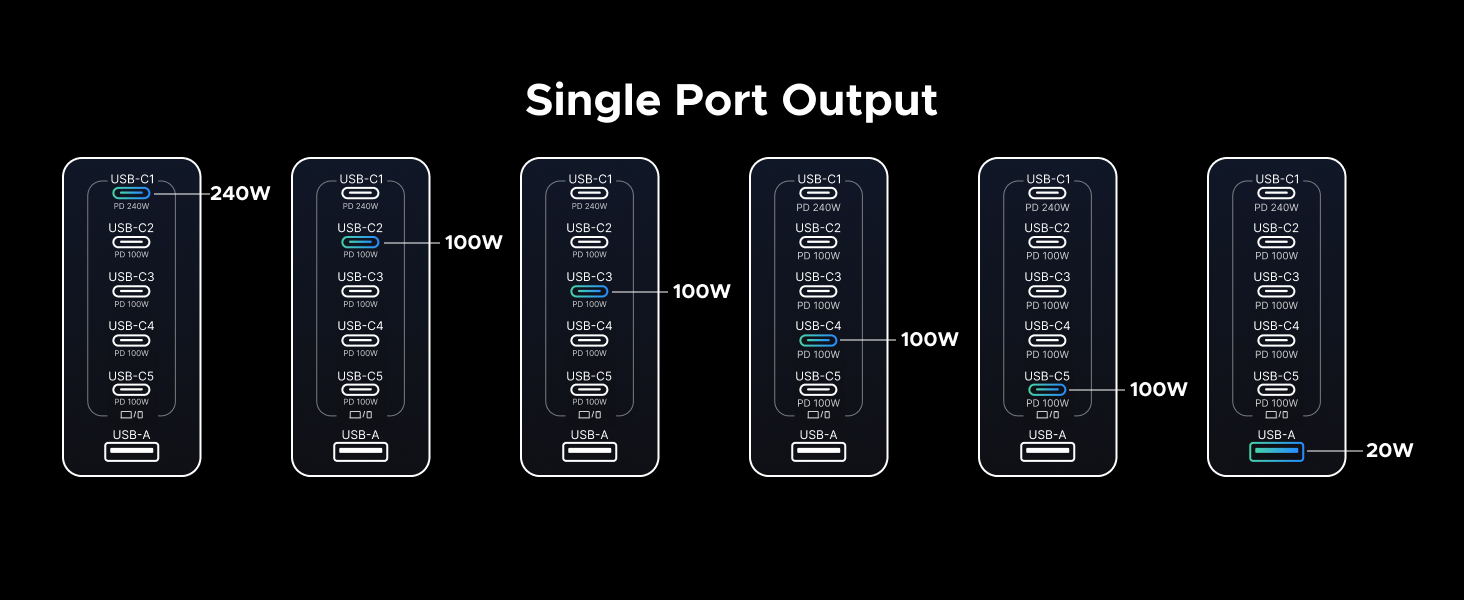
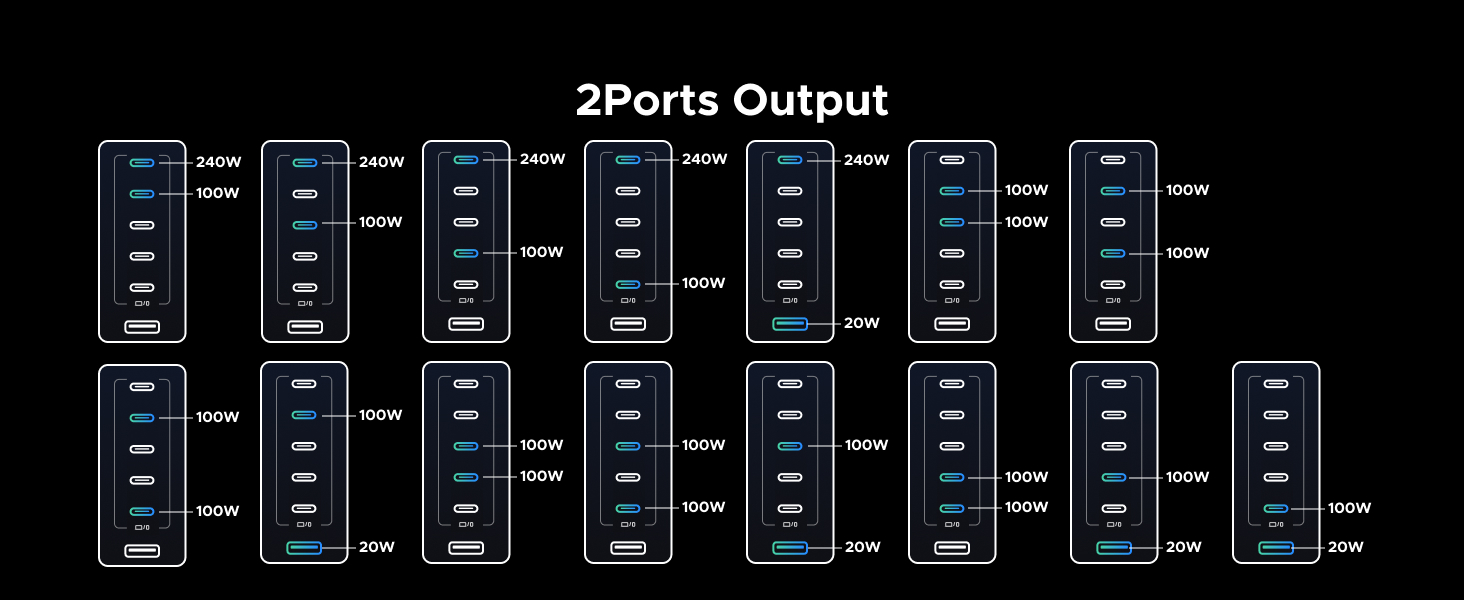
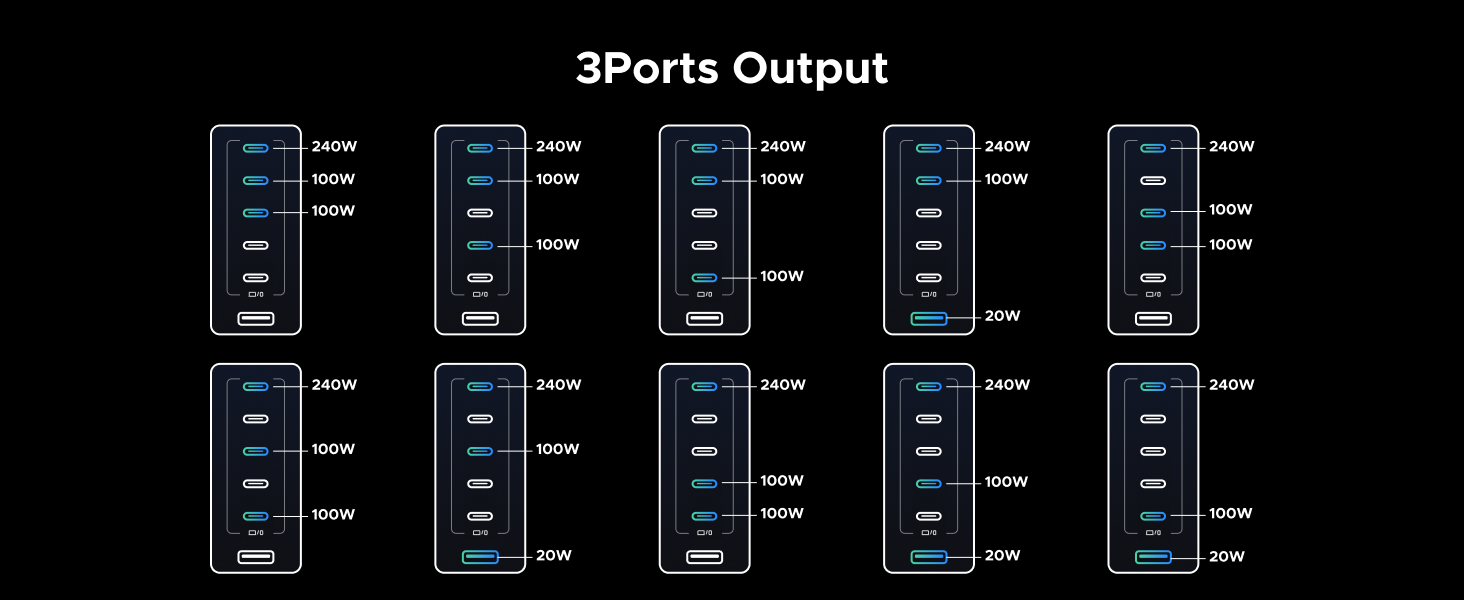
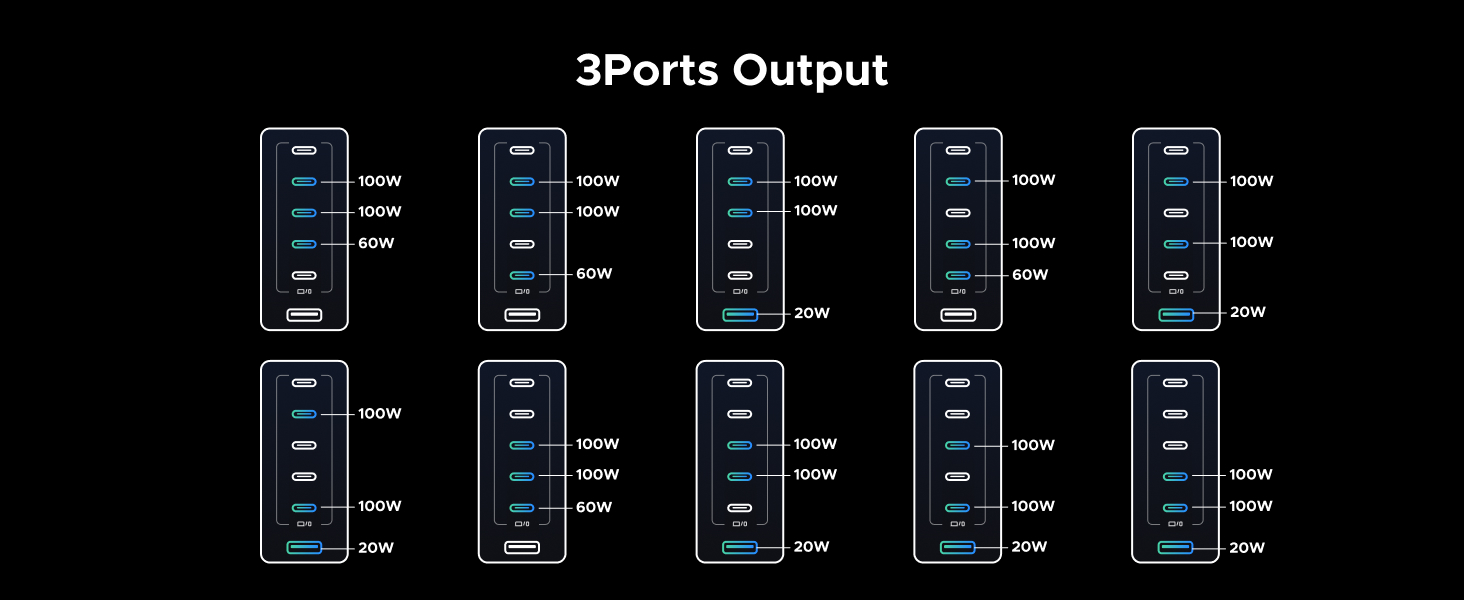
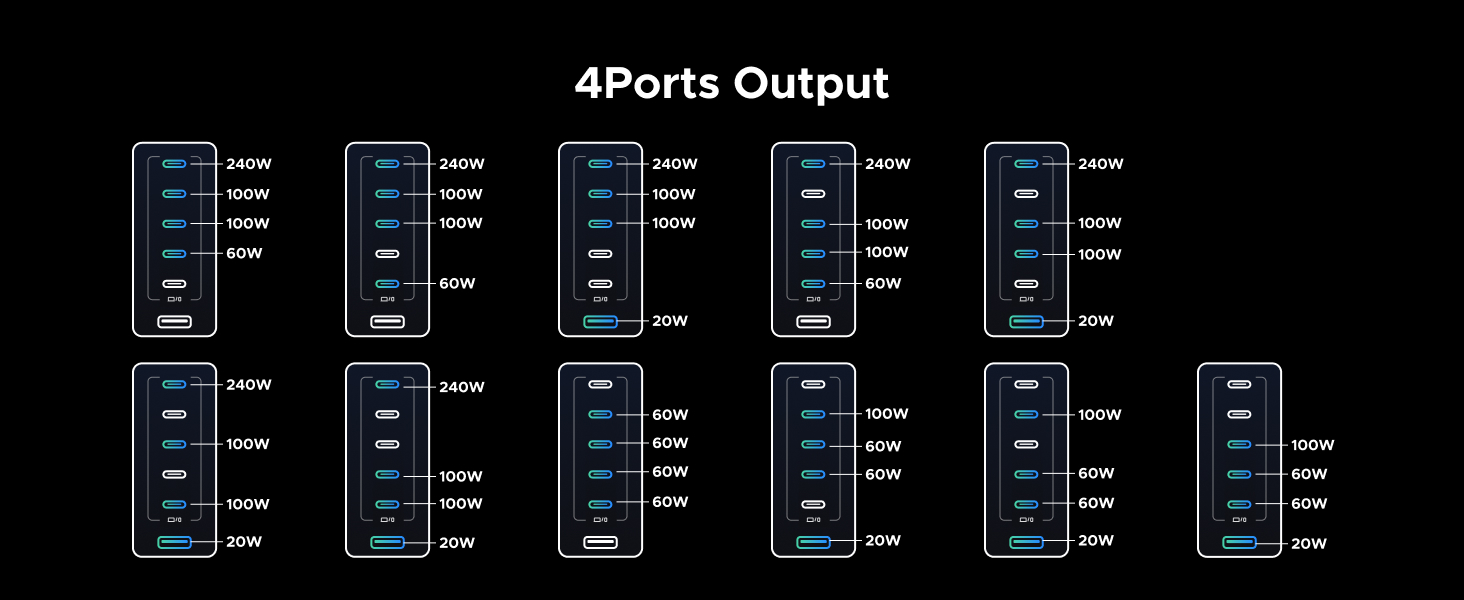

There are two things I look for in a charging station: consistent power delivery and reliability. The Nexode 500W exceled in both areas; I tested the ports with a power meter, and it managed to feed a consistent charge to connected devices even with all six ports in use. The USB-C1 port is the real differentiator, as it lets you take full advantage of the USB PD 3.1 standard to hit 240W.

The Nexode 500W is costly, but if you need a charging station that will handle the next generation of USB-C devices and notebooks, there's no doubt — this is the one to get.

With the ability to charge six devices in total and a power budget of 500W, the Nexode 500W is designed with next-gen devices in mind.

Harish Jonnalagadda is Android Central's Senior Editor overseeing mobile coverage. In his current role, he leads the site's coverage of Chinese phone brands, networking products, and AV gear. He has been testing phones for over a decade, and has extensive experience in mobile hardware and the global semiconductor industry. Contact him on Twitter at @chunkynerd.
You must confirm your public display name before commenting
Please logout and then login again, you will then be prompted to enter your display name.
