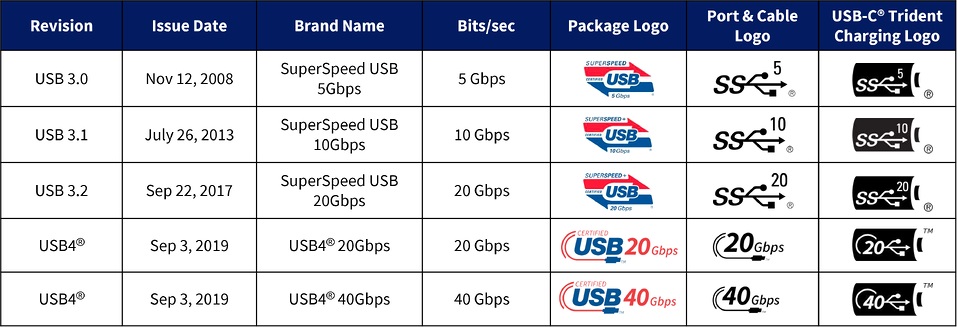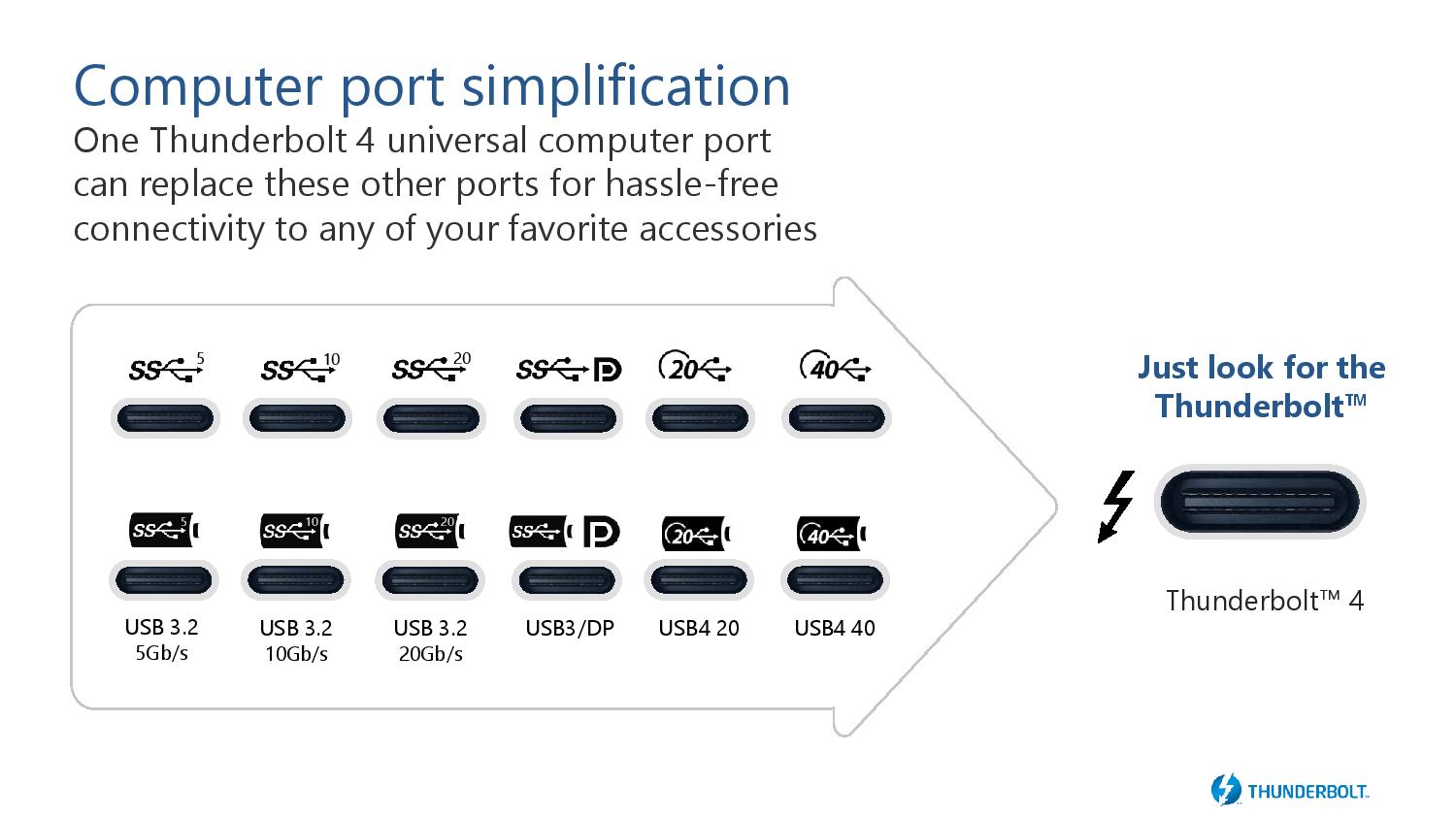In a perfect world, Thunderbolt would fix the hot mess that is USB-C
Perchance to dream of a unified USB standard.

Get the latest news from Android Central, your trusted companion in the world of Android
You are now subscribed
Your newsletter sign-up was successful

Join Namerah Saud Fatmi as she explores the cool, quirky, and sometimes downright odd world of smartphone accessories, gadgets, and other nerdy toys every week.
USB-C takes on many forms and shapes, one of them being Thunderbolt. You may have heard of it, or you may be completely unaware of its existence. In any case, I believe this connectivity protocol can be the groundbreaking solution that USB-C so desperately needs. Before I dive into why I think so, let me explain what USB-C is and its many protocols and specs.
Any explainer on the internet will tell you that USB Type-C is the oval 24-pin connector that is now found in the majority of phones, tablets, 2-in-1s, mobile accessories, and even some laptops and PCs. But not all USB-C ports are created equal. The capability of your Type-C port greatly varies depending on its USB specs. Just because your device has a USB-C port doesn't mean that it has the latest specs.
The specs of your USB-C port dictate its compatible charging speeds and data transfer rates. Understanding the different USB specs can boggle your mind because the USB Implementers Forum has not made it easy to understand. The names and types are extremely confusing. For example, USB 3.2 Gen 1 is the same as USB 3.0, and USB 3.2 Gen 2 is completely different from USB 3.2 Gen 1, while USB4 builds on previous versions of the spec.

I'm not going to break down all the different specs, but here's a handy chart I borrowed from an excellent explainer by Tom's Guide. It sums up the USB 3.x versions very nicely, making it easy to understand each commonly used USB version and its technical specifications.
| USB version | Data transfer speed | Alternate name | Identical to | Connector Type(s) |
|---|---|---|---|---|
| USB 3.2 Gen 1 | 5 Gbps | SuperSpeed USB | USB 3.1 Gen 1, USB 3.0 | Type-A, Type-C, Type-B, micro-USB |
| USB 3.2 Gen 2 / Gen 2x1 | 10 Gbps | SuperSpeed+ USB 10 Gbps | USB 3.1 Gen 2 | Type-A, Type-C |
| USB 3.2 Gen 2x2 | 20 Gbps | SuperSpeed+ USB 20 Gbps | - | Type-C |
| USB 3.1 Gen 1 | 5 Gbps | SuperSpeed USB | USB 3.2 Gen 1, USB 3.0 | Type-A, Type-C, Type-B, micro-USB |
| USB 3.1 Gen 2 | 10 Gbps | SuperSpeed+ USB 10 Gbps | USB 3.2 Gen 2 | Type-A, Type-C |
| USB 3.0 | 5 Gbps | SuperSpeed USB | USB 3.1 Gen 1, USB 3.2 Gen 1 | Type-A, Type-C, Type-B, micro-USB |
So now that you know a little something about the versions of USB, how do you even identify what your USB-C port's USB version is? If you're lucky, you'll find a tiny logo indicating the variant and its data transfer speed next to the port.
Unfortunately, phones and tablets don't have such logos as identifiers. However, you can always pull out the spec sheet of your device from the brand's website or do a quick Google search to find out. For example, the latest Android flagships, such as the S24 Ultra and Pixel 8 Pro, come with USB Type-C 3.2. Since the generation isn't specified, it is understood that the Samsung and Google phones have USB Type-C 3.2 Gen 1 ports.
Not to point out the obvious, but you're starting to see the picture by now. USB-C is a big fluffing mess, and that's not even getting into the newer versions of USB4. All these names, numbers, logos, and protocols are all over the place — and we haven't even reached Thunderbolt yet!
Get the latest news from Android Central, your trusted companion in the world of Android
The Thunderbolt spec is a branded standard created by Intel and Apple for computing devices. A simple lightning bolt logo indicates that the USB-C port is a Thunderbolt port. We're currently at Thunderbolt 4, the latest version of the standard, which supports 40Gbps data transfer rates and uses the USB-C connector. It can handle up to 100W of power as well as up to two 4K 60Hz displays or one 8K 60Hz display on a single connection.
Thunderbolt 4 includes USB4 integration, has 100W USB PD charging, and is backward compatible with all other USB versions. Instead of trying to comprehend the version and generation of your device's USB port, this simple standard makes it so easy to know the exact data transfer speed and charging capability.
It's not as widely adopted just yet, but I truly believe that Thunderbolt 4 could be the best way to fix the messy situation that USB-C is in. Trying to figure out which port you have and what cable to use is no easy task. Because Thunderbolt 4 supports all other USB versions, it can be the way forward for the consumer tech industry. And that's not even getting into the upcoming Thunderbolt 5.
In a perfect world, all computers would have Thunderbolt support because then no one would have to do hours of research trying to figure out which cable works with your device. You'd just buy a Thunderbolt 4 USB-C cable and call it a day. No fumbling around with USB versions, e-markings, and all of that jazz. I would love it even more if Android phones and tablets would gain Thunderbolt support, as you wouldn't get frustrated trying to transfer data from your phone to your laptop only to find out the cable you got in the box sucks, or worse, doesn't transfer data at all.
It's been four years since Intel announced Thunderbolt 4, and I feel like we haven't been paying enough attention to it. We're starting to see more computing devices out there that tap into the full potential of this standard, although the spec feels like it's held back due to requirements, licensing, and the rivalry between Intel and Qualcomm. Thus, without widespread adoption of the standard, its advantages disappear for many. Thunderbolt has the power to unify USB-C and clear up the hot mess surrounding the port. I just don't know if we will ever see things play out this way.

Namerah enjoys geeking out over accessories, gadgets, and all sorts of smart tech. She spends her time guzzling coffee, writing, casual gaming, and cuddling with her furry best friends. Find her on Twitter @NamerahS.
You must confirm your public display name before commenting
Please logout and then login again, you will then be prompted to enter your display name.