6 ideas Windows 11 stole from Chrome OS (and 3 Google should steal right back)

Windows 11 has finally been officially unveiled, and many of its biggest features look quite familiar to Chromebook users. From the more simplified UI and centered dock to a notification panel that is almost identical to Chrome OS, there's a lot of borrowed bits and pieces that show how Microsoft is bringing Windows visually into the present, at long last.
Of course, as we Android users know, tech companies are constantly borrowing each other's ideas and trying to do it better than the original. See Apple schooling Google on widgets and literally every social media service (and now the new Microsoft Store) ripping off Snapchat Stories. Technology is innovation, or at the very least emulation.
Here's what Windows copied for its latest platform update and what Chrome OS needs to integrate posthaste.
Copied: Centered dock, Assistant drawer menu, and Notification center

Okay, let's get the most obvious three out of the way quickly. Yes, the centered dock with the full-width toolbar is a Chrome OS thing, but it's also been a thing on MacOS (though ours is better-managed) and a number of Linux distros for years and years. But welcome to the party, Microsoft! We saved you some cake. 🎂
The new Start Menu looks like a more crowded version of the Assistant menu that appears when you swipe up on the dock or tap the Assistant button. Pinned and suggested apps populate under the search bar, and Recommended documents appear under that. I think Microsoft's version is a bit too busy, but Chrome OS bumped pinned/recent documents to the Tote toolbar in Chrome OC 89, and I've been loving that ever since.
The new notification center is an inferior duplication of the Chrome OS Quick Settings/Notifications menu, and god help anyone who gets tons of duplicate notifications between Your Phone and the apps/services on your computer because they don't bundle. You have access to fewer toggles on Windows 11's Quick Settings than on Chrome OS, and the notifications panel still takes up a ridiculous amount of space, even for a handful of messages. Chrome OS's notification panel could use a bit more curation, but at least it's compact.
Get the latest news from Android Central, your trusted companion in the world of Android
Copied: Microsoft account required for sign-in and setup
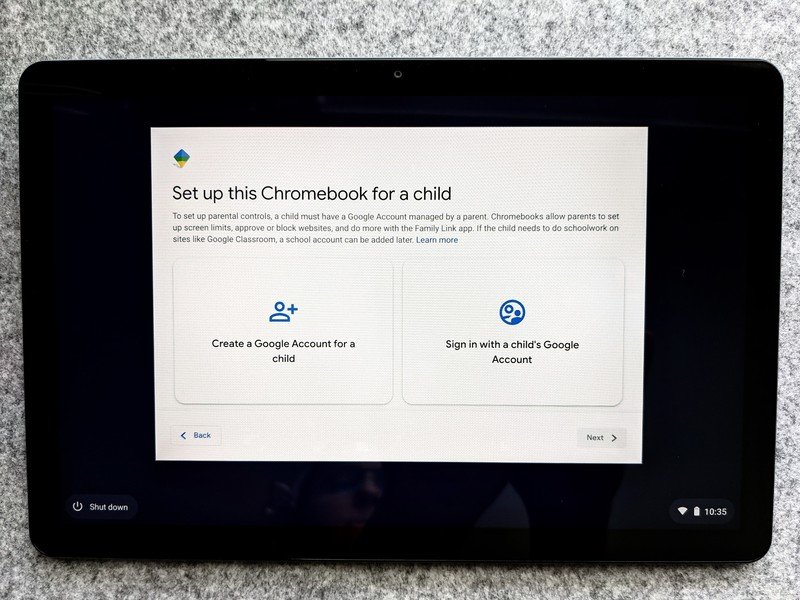
A lot of people are unhappy with Windows 11 Home requiring a Microsoft account to log in, but it makes sense if Microsoft is trying to emulate part of what makes Chromebooks so great: once you've used one, all of your apps and settings automatically re-sync when you log in on a new machine.
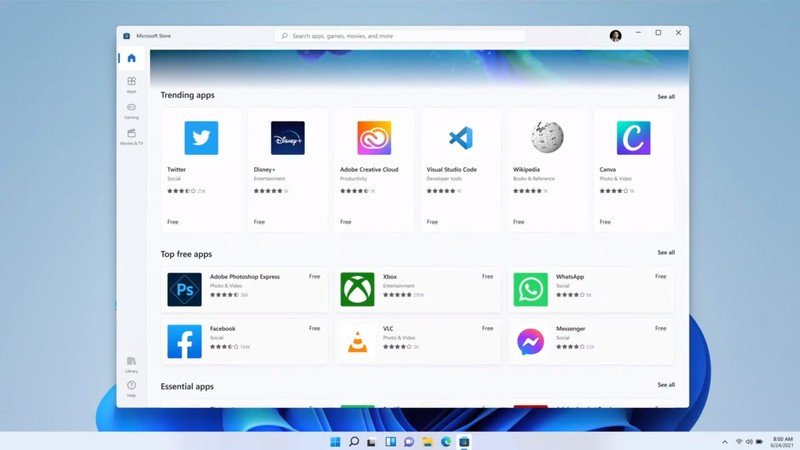
Windows 11 leans into your Microsoft account and the new app store, and I strongly believe that it'll make it easier for people to dive into Windows 11 on new computers. Having everything tied to one login as opposed to a local account makes all the sense in the world.
And, to anyone crying, "But my kid doesn't have a Microsoft account," Xbox accounts are Microsoft accounts. Additionally, like Google and Apple, Microsoft has family groups and parental controls.
Copied: Android apps on desktop

Okay, this one isn't only stolen from Chrome OS. There have been ways to get Android apps onto Windows 10 for years — Bluestacks, for example — but Microsoft pulled a full Google with Android apps on Windows 11. Or, rather, they pulled an Amazon.
Android apps will come to Windows 11 via Amazon App Store via the Microsoft Store via Intel Bridge — because really, why make this easy?
Using the Amazon Store doesn't inspire a lot of confidence for longtime Android users. After all, Amazon's app store is still missing most major apps — including all of the Google apps — but at least you'll finally be able to post to Insta on a Windows laptop? App updates have long been an issue for the Amazon app store, and even with Amazon selling millions of Fire HD tablets, the situation hasn't improved too much.

Luckily, it seems Windows will let Android developers get around this the same way Windows devs will: by allowing apps to be updated directly outside the Amazon store. That would solve one major flaw, but the other remains: Android apps on Windows 11 will be about the same as Android apps on Huawei phones, missing key frameworks because there's no Google Play Services.
Google Play Services is a massive framework that does much of Android's heavy lifting behind the scenes. There are hundreds of features and abilities that developers expect Play Services to handle, so when their apps go to devices without it, things like timely notifications can end up broken.
Some developers I've spoken to are hopeful that being able to reach billions of PC users with Windows apps will push developers to update their apps to be less Google-reliant — or at least properly adapt them when bringing them to alternative stores. Personally, I'm hoping that it pushes developers to make their apps properly scalable since five years of Android apps on Chromebooks haven't really seemed to do much in that regard. Chromebooks are still a relatively small market, but Windows still comprises the vast majority of the desktop/laptop computer market. Bringing Android to Windows, in any form, is a win for developers and consumers.
Steal-worthy: Snap Navigation
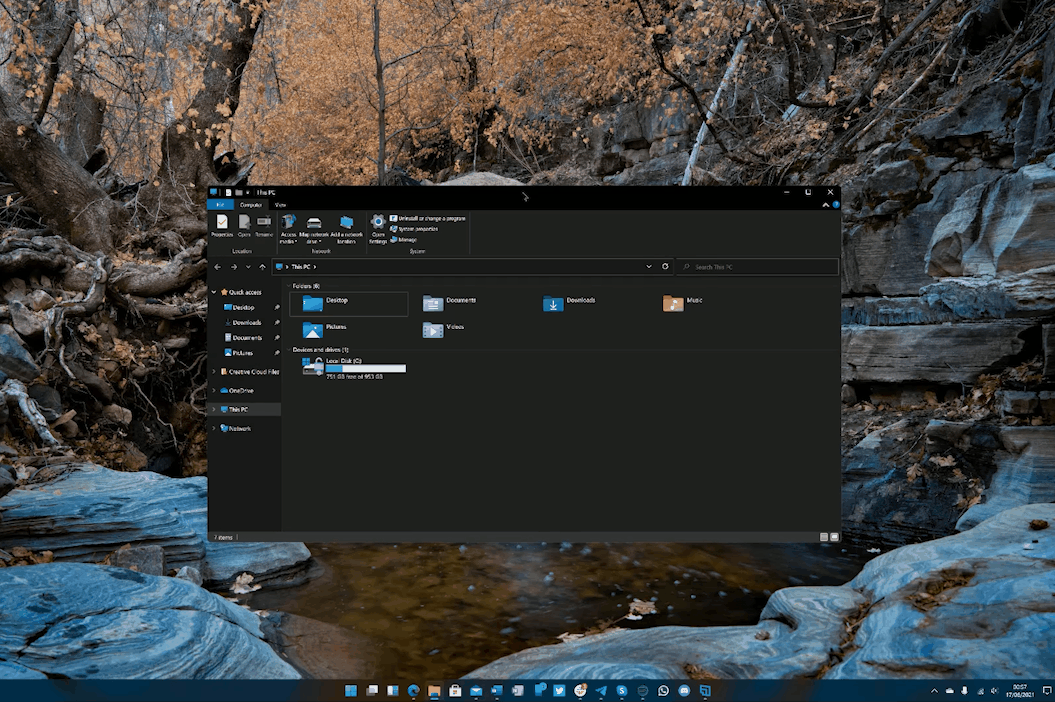
There are a lot of great Chrome OS keyboard shortcuts, but by far, my most used two are Alt + ] and Alt + [ to snap my windows to the left or right side of my screen. It's a nice feature, but it'll only split the screen 50-50, and it'll never remember your configurations once you close your current session.
Windows 11's Snap Navigation will give you multiple window configurations to snap your windows to, and you can save Snap Groups to easily pick up a task where you left off, using 2-4 apps in multiple configurations! It also works in tablet mode and will even allow you to pin apps to the top/bottom when your screen is in a vertical orientation.
Windows 11 supports top/bottom app snapping when in portrait mode. Finally! pic.twitter.com/KwirSf3yINWindows 11 supports top/bottom app snapping when in portrait mode. Finally! pic.twitter.com/KwirSf3yIN— Zac Bowden (@zacbowden) June 15, 2021June 15, 2021
Considering that Chrome OS's split-screening still takes a tedious trip to the Overview screen, and you can't save those configurations unless you just make them separate desks, Google should take notes and implement them soon. You let us save tab groups; now let us save window groups!!
This goes double for Windows 11 memorizing and storing your external display layouts. Any Chrome OS external monitor user will also attest to the annoyance of everything getting everything set up, and then it's all shoved together when you disconnect and go portable. Microsoft is doing it right, so Google should follow their lead here.
Steal-worthy: Touch optimization
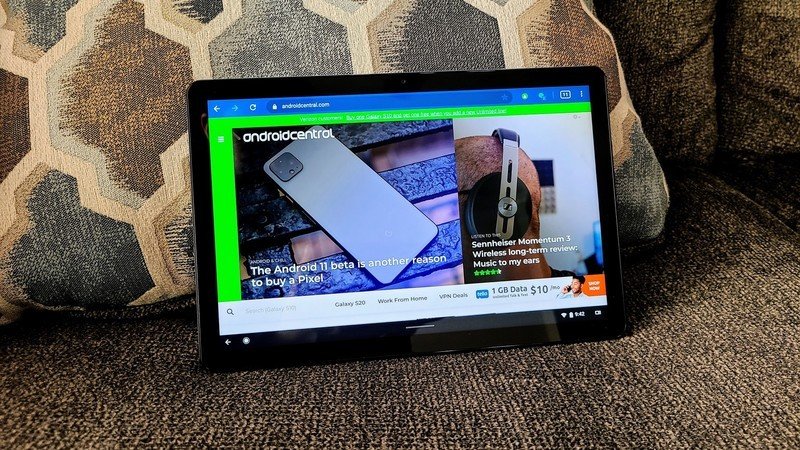
You have to strike a balance, and Windows 11 has.
I firmly, firmly believe that the best way to experience Chrome OS is on a touchscreen computer. After all, Android apps are still mostly designed for touch, and it feels good to just flick your way through Twitter or tap the cards in Solitaire. Chrome OS's touch optimization was terrible back when the Pixel Slate launched, but we've come a long way since then. These days, tablet mode is actually enjoyable on devices like the Lenovo Chromebook Duet. However, it's still somewhat limited, and hitting touch targets can sometimes be a little difficult. Additionally, multi-window apps in tablet mode are still mostly a disappointment.

Windows 10 was famously unpleasant for touch input — though, to me, anything beats the trackpad gestures on Windows 10 — so Microsoft rolled up their sleeves and set to work fixing these horrendous wrongs. The result is a Windows 11 touch/tablet mode that speads out your dock to avoid fat-fingering the wrong window and adjusts touch targets for other tasks like moving and resizing windows.
Optimizing a system for both mouse/trackpad and for touch control is a difficult process. You have to strike a balance between a cleaner, compact UI that can fit more screen sizes and a larger, more accessible UI. Microsoft has been struggling with this balance for years, but they've learned some new tricks for Windows 11. Chrome OS can always use more tips there, especially in regards to multi-window tablet mode.
Steal-worthy: Widget page
Mac has widgets! iPad has widgets! Windows 11 has widgets! Literally, every major system has widgets except for Chrome OS. Google needs to fix that, especially now that they're giving them so much emphasis and attention in Android 12's Material You.
The widget panel in Windows 11 is pretty much the same as on a Mac, or on the Microsoft Launcher, and while Windows hasn't had proper widgets in a while — they are not new, you cannot hide that shame!! — the widget selection and implementation looks to be much better this time.
Given that Chrome OS's desktop is literally, perpetually empty, just allowing a widget page that'll slide in from the side or pop up out of the dock the same way the Tote and Phone Hub could go so far. I keep a Chrome Web App pinned to my dock — yes, I know they're going away, Google can pry it from my cold, clammy hands — so that I can have a single widget on my Chromebook.
Make widgets amazing in Android 12, and then bring them to Chrome OS!
Which feature excites you most?

As they say, a rising tide lifts all boats, and as Windows continues to improve, so, too, will Chrome OS as they compete with each other to win your hearts — and your money. This competition and the new features that arise from it will benefit all users, so please, Google, keep refining the features you borrow from Microsoft, and vice versa.
Chrome OS still needs plenty of polish, and so does Windows 11 before it arrives this fall.
Ara Wagoner was a staff writer at Android Central. She themes phones and pokes YouTube Music with a stick. When she's not writing about cases, Chromebooks, or customization, she's wandering around Walt Disney World. If you see her without headphones, RUN. You can follow her on Twitter at @arawagco.


