How much space do you need for PSVR 2 roomscale games?
People with smaller homes may have to settle for Sitting or Standing mode only.

Get the latest news from Android Central, your trusted companion in the world of Android
You are now subscribed
Your newsletter sign-up was successful
Can you play PSVR 2 roomscale games with limited space?
No, when you set up your play area, the PSVR 2 will detect if your space is 2m x 2m (6 ft 7 in. by 6 ft 7 in.) or larger; if it isn't, it will automatically downgrade you from Roomscale to Sitting or Standing mode. If you attempt to play a roomscale-only PSVR 2 game, it will tell you to clear out a larger play area first.
Before you buy any PSVR 2 games, check the PlayStation Store metadata for the "VR Play Style" to see if it only lists "roomscale" as an option. If so, make sure you can clear enough space to play in your living room first.
What's the PSVR 2 minimum space needed?
Unlike the original PSVR, which forced you to stay directly in front of the PS Eye camera for tracking, the PSVR 2 is self-tracked. It has a built-in accelerometer and four inside-out cameras for tracking the halo rings around your Sense controllers. So you can move freely around your VR play space — assuming you have enough room.
Most PS VR2 games can be played Sitting or Standing, for which PlayStation recommends a play space of 1 x 1 m (3 ft 4 in. x 3 ft 4 in.) or more.
You may not actually need this much space, but if you prefer to sit, you can play seated in a computer chair so you can spin to view your virtual world in any direction and extend your arms freely with no obstructions. Unfortunately, this space can feel a bit too small, where you'll notice the boundaries as soon as you outstretch your arms. You can't edit the Sitting boundary.
For Standing mode, even though the 1m x 1m requirement is the same, you're allowed to edit the space to make it larger, which we definitely recommend. You won't actually be standing completely still as you wave your arms, after all. Many action games will expect you to dodge and weave, and you may naturally drift through the space as you step to look in different directions. So even if you don't have a proper "roomscale" space, you'll want as much space as possible.
Also, in case it wasn't clear, this 1m2 space needs to be within the 4.5m (14.7ft) length of the PSVR 2 cable, since it's fully wired.
Can you play roomscale PSVR 2 games with a smaller space?
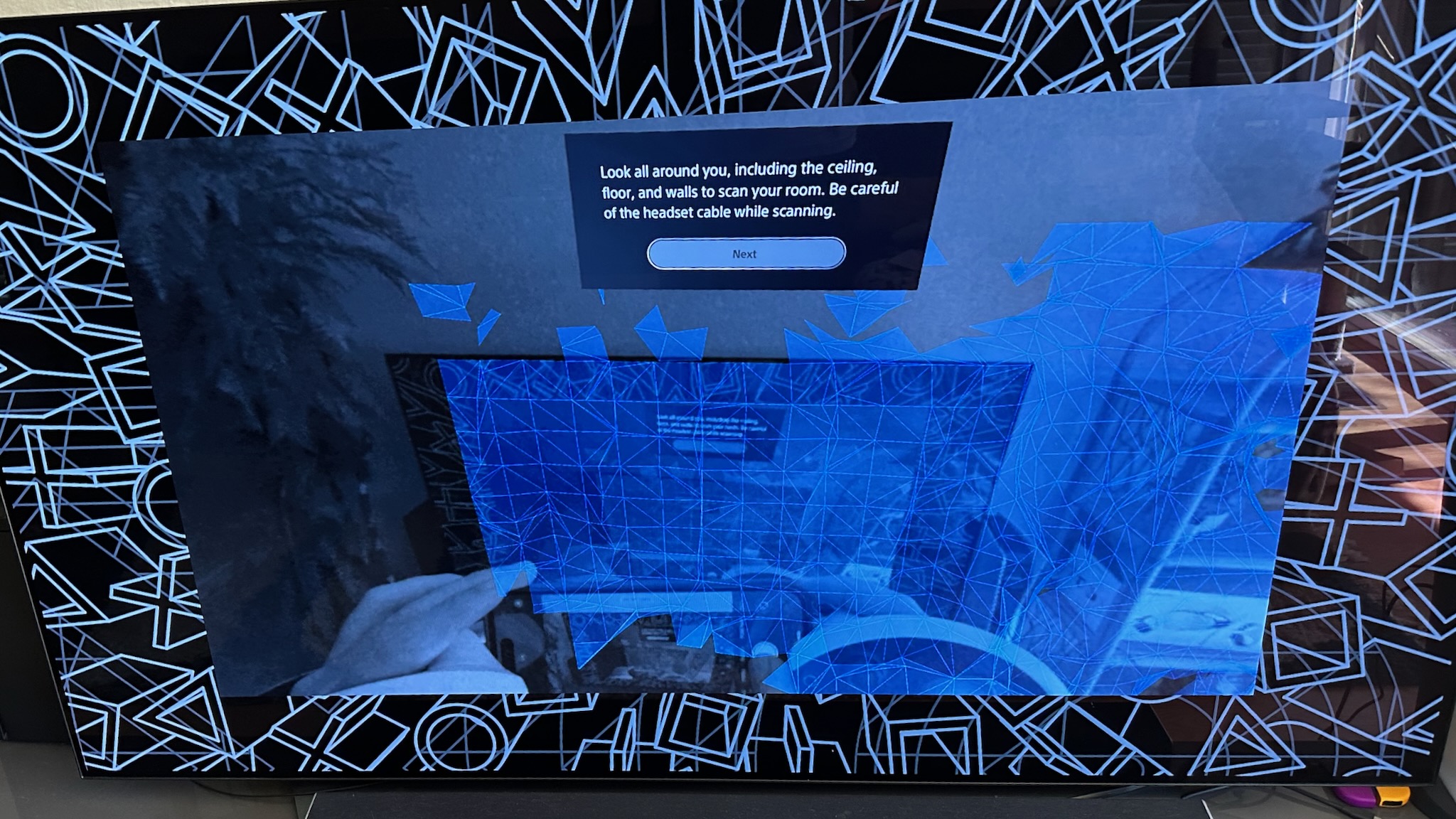
When you first set up the PS VR2, you'll look around the room so the cameras can detect nearby furniture and draw an automatic play area. You can then expand or contract that area as you please, since the cameras might have missed an obstacle or placed the border too close to something.
At any time, you can navigate to Settings > Accessories > PlayStation VR2 > Set Play Area and edit this space; or, simply double-tap the PlayStation button on either PS Sense controller to pull up your Quick Settings and see the same Set Play Area option.
Get the latest news from Android Central, your trusted companion in the world of Android
Now, we don't recommend you do this, but if your VR space is close to 2m2 but doesn't quite hit the mark, you can technically push your boundaries over your furniture until it reaches the roomscale requirement.
Once you start gaming in earnest, you'll be in danger of bumping into the objects within your barrier without having any hint of their presence. Unlike the Quest 2, the PSVR 2 has no tools like Space Sense to show when an object or person has entered your barrier. Comparing the PSVR 2 vs. Quest 2, the latter is definitely more versatile since you can choose any room for roomscale experiences without being tethered to the living room.
If you want to play a PSVR 2 roomscale experience with an artificially large space and then just stay planted in the center, it'll technically work! But developers only make this option a requirement when they've designed the gameplay for walking around freely. You may have trouble interacting with your world and getting your money's worth if you have to worry about tripping over a couch or breaking your hand against a bookshelf at all times.
Proceed with caution
A cursory glance at the PlayStation Store tells us that most PSVR 2 games have Sitting and Standing play style options. Developers know that not everyone has a giant empty space in their living room, after all, and it's an important way to make the headset more accessible for those who can't walk or stay standing easily.
Many PSVR 1 games are being ported to the PSVR 2 with better graphics but the same fixed-point gameplay. VR ports of traditional games like Resident Evil Village rely on joystick movement, too. So don't worry: you truly don't need a roomscale play area to enjoy the headset.
If you want to know more ways to get the best experience out of your new headset, check out our PSVR 2 tips and tricks guide for more crucial info! Specifically, you'll want to know how to adjust the IPD setting after you set up the headset, in case you want to share the headset with others without hurting their eyes!

Michael is Android Central's resident expert on wearables and fitness. Before joining Android Central, he freelanced for years at Techradar, Wareable, Windows Central, and Digital Trends. Channeling his love of running, he established himself as an expert on fitness watches, testing and reviewing models from Garmin, Fitbit, Samsung, Apple, COROS, Polar, Amazfit, Suunto, and more.
- Jennifer LockeGames Editor - PlayStation, Android, VR
- Nicholas SutrichSenior Content Producer — Smartphones & VR

