Why you need to use multiple profiles if you use your phone for work

Every Android phone that's Google-certified has an option that lets you have more than one login that's completely separate from the main account you used to set up the phone. You don't have to switch SIM cards or SD cards and you get the same features that come with your phone, but the two accounts don't share any data.
This is a great idea if you have kids who might want to use your phone, but it's also perfect for anyone who uses one phone for personal and for work use. Your boss might even like the idea!
There are some details you want to know before you just start setting things up. These could be a dealbreaker, so it's good to know what's up before you consider it.
- Most Android phones sold in North America only use one SIM card so your number stays the same.
- By default, a secondary account can't use SMS but that can be changed in the account settings.
- Only the Admin account — the one you used to first sign into the phone — can add users.
- Your company IT department might not allow this because your phone can't be wiped using normal means.
These restrictions make sense because no data is shared between user accounts on Android. If I use two accounts on my phone and install an app on one account, the second account has no access to the app or its associated data. This provides for a very sandboxed experience that can be super beneficial if you're forced to read company email or use company apps and your company isn't providing you with a phone.

This is slowly becoming the norm and many companies embrace the bring your own device playbook where your work stuff kind of piggybacks on top of your personal stuff on a phone you bought for yourself. You can benefit by not having to carry two phones (which can be a pain) and your boss benefits by not having to buy you a phone for work so both sides kind of win here — especially since you can ignore anything work-related whenever you want by switching profiles.
With a second profile, you never have to see work email on your day off. Unless you want to.
It's really great not having your email or a company-wide communications app go off every 10 minutes on the weekend or after you're done working for the day. It's equally great being able to switch profiles on the fly so you can check that company email if you want or need to. When it's your phone, you should be in control of it as well as how it eats away at your life.
There's a big privacy aspect here, as well. If you sign into your phone and simply add a second Gmail account through the Accounts section in your settings, there is a good chance you'll need to allow your work account access to some of your personal data. Especially if you use older apps that don't let you set permissions that only apply when you run an app or while the app is in use. I still use the old depreciated MyMaps app because I have a ton of places highlighted in it that are ADA accessible. My boss doesn't need to know any of this, but since it's an older app I'm forced to give permission or constantly ignore the requests. Something like this can be important if your company uses a Google Workspace and you're not the only one with access to your application data.
Get the latest news from Android Central, your trusted companion in the world of Android
Company data is as protected as your personal data is.
It works in reverse, too. Maybe your work uses an internal app to track customers. If you're using Android the "normal" way and simply added your work email, you now have access to the data of that app unless you consent to a remote wipe of all user data. Even if the app reads data from a company server, it's still not a smart way to operate, and most IT and security professionals wouldn't be happy about it if they sat and thought about it. Sorry for the extra work, IT folks.
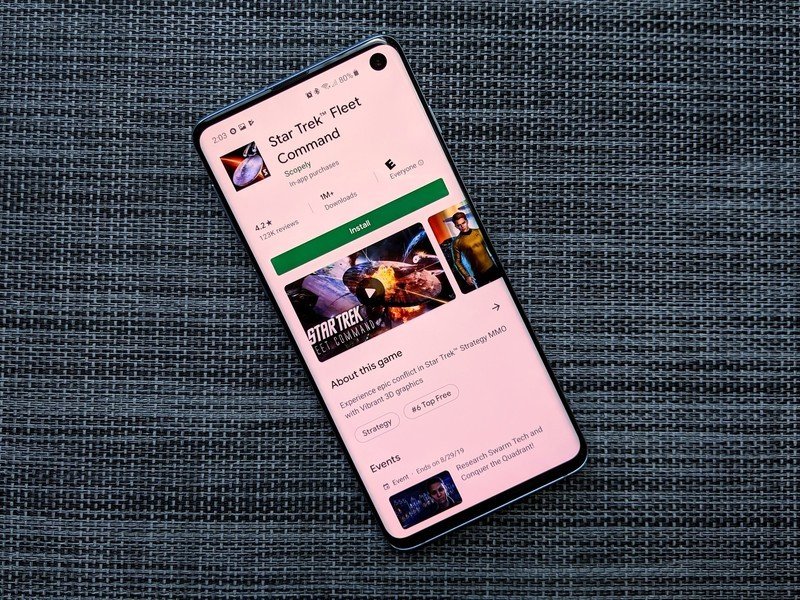
All of this goes away if you separate work and personal life by using a second profile. Your stuff is sandboxed away so nobody at your company can ever access it, and when you make a career change, all your company needs to do is change the password if you're using a Google Apps domain for work.
Your company's IT department might not allow this, even though it should.
The one place where using a secondary profile might not work is when your company demands the ability to remotely wipe your phone. First of all, if this is a phone you paid for, you should never consent to this. A company with this policy needs to be willing to spend the money to buy equipment for its employees. If you have to allow it, there is a good chance that your company will insist you either do things the "normal" way and just add the relevant account or to wipe your phone and sign in with your work account first.
Neither of these options is great, but times are tough and jobs are hard to come by so you just might have to do it. If neither of these is the case, though, you really ought to take a look at adding a second user to your phone. It's easy to do, and if it doesn't work out, it's just as easy to erase.

Jerry is an amateur woodworker and struggling shade tree mechanic. There's nothing he can't take apart, but many things he can't reassemble. You'll find him writing and speaking his loud opinion on Android Central and occasionally on Threads.
