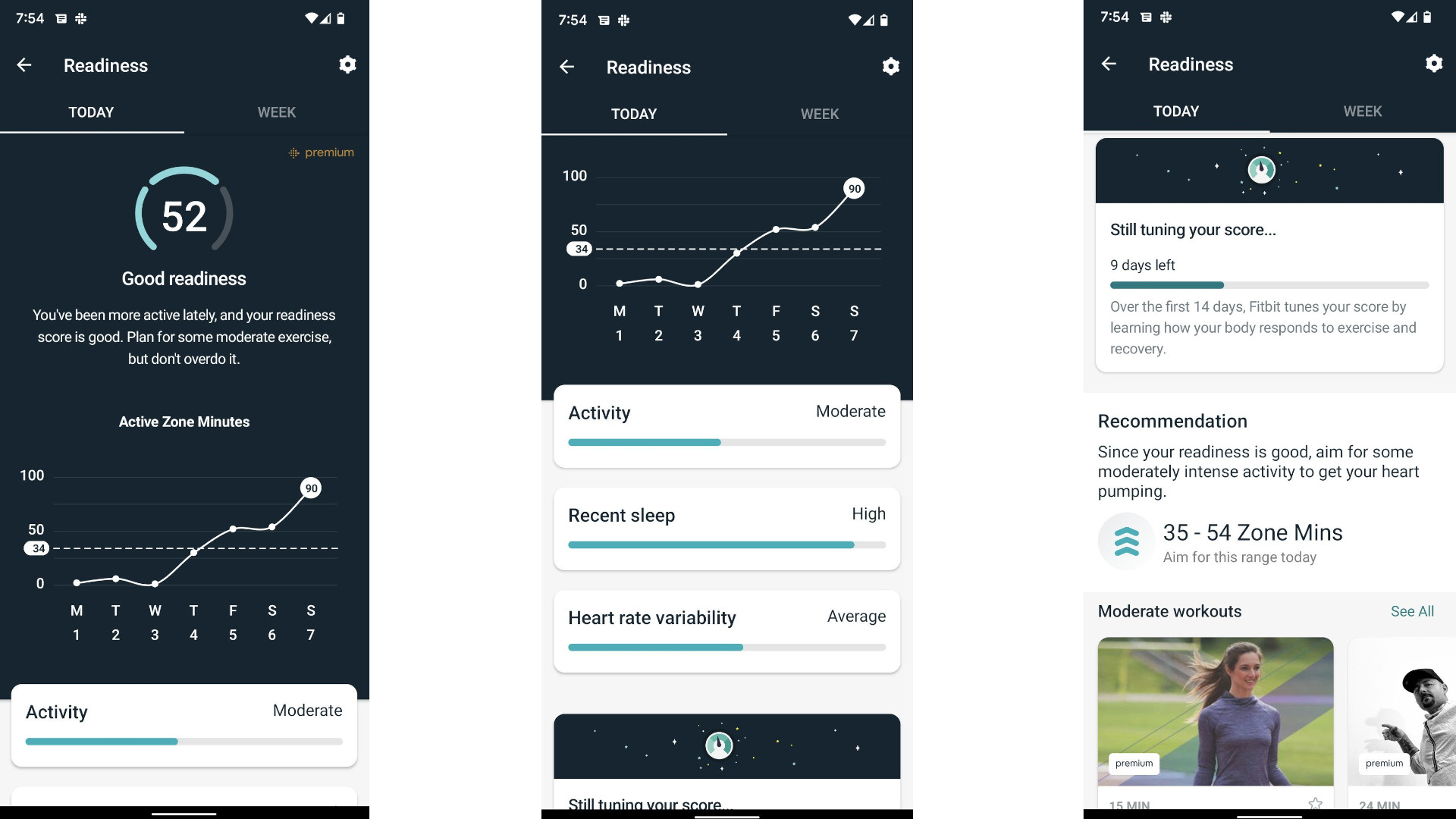What is the Fitbit Daily Readiness Score, and how do I use it?
Fitbit will give you personalized workout recs based on your sleep, health, activity, and stress. But unlocking your score takes time.

What is the Fitbit Daily Readiness Score?
The Fitbit Daily Readiness Score calculates your current ability to tackle a workout based on your sleep score, recent workout activity, heart rate variability (HRV), stress, and other health factors. It is available on most Fitbit wearables and the Google Pixel Watch, but you'll need Fitbit Premium to see your score.
Which Fitbits offer a Daily Readiness Score?
Most of the best Fitbit wearables from the last few years support the Daily Readiness Score feature, as well as the new Pixel Watch:
- Google Pixel Watch
- Fitbit Sense 2 / Sense
- Fitbit Versa 4 / Versa 3 / Versa 2
- Fitbit Charge 5
- Fitbit Inspire 3 / 2
- Fitbit Luxe
Once Fitbit gives you a Daily Readiness Score — more on how to get one below — it'll appear in the Fitbit app in your "Today" summary. You can tap on the score to get more details on how it was calculated and a recommendation of what kind of activity to complete that day.
Unfortunately, most of these watches don't let you see the score on the watch itself, which seems like a waste. You can swipe up from the clock screen to see the Daily Readiness Score on the Fitbit Sense and Versa 3, but it isn't readily available on the Pixel Watch or other Fitbits.
How do I get a Daily Readiness Score? And how long does it take?
You won't receive a Daily Readiness Score if you only wear your Fitbit sporadically, or if you only wear it during the day. While some people have reported receiving a score in less than a week, Fitbit says you must wear it "at least 14 hours per day for 4 days, including during sleep" before calculating it.
Open the Fitbit app and tap on the Daily Readiness Score tile to see how long you have left.
Once you've received your score, you'll still have to continue wearing your Fitbit to get new scores every day. But once Fitbit has established its 14-day baseline, it should only take one day to regenerate a score if you stop wearing your tracker for a while.
Fitbit also warns that you won't receive a score if you sleep restlessly or for fewer than three hours. The same applies if you wear the watch too loosely; it needs skin contact to properly measure your sleep recovery and health data.
Get the latest news from Android Central, your trusted companion in the world of Android
Lastly, you'll need to subscribe to Fitbit Premium to see this data, as Fitbit keeps the information behind a paywall. Every Fitbit today comes with a six-month free trial, after which you'll need to pay $10/month or $80/year to get your Score and personalized workout suggestions.
How is the Fitbit Daily Readiness Score calculated?
Fitbit Premium gives you a holistic breakdown of your health, including scores for stress, sleep, wellness, heart rate variability (HRV), and (for the Sense watches) skin temperature. Using this information and your most recent activity, it gives you a score that shows your energy level for the day.
The three main score windows are low readiness (1-29), good readiness (30-64), and excellent readiness (65-100). If you didn't sleep well or you completed a tough workout yesterday, you'll have a lower score, and Fitbit will warn you not to overdo it. It'll also tell you if you have low HRV, which can indicate high stress levels and could prevent you from recovering energy even if you had a sedentary day.
Fitbit adjusts your recommended Active Zone Minutes goals based on this information, and tells you what kind of workout you should complete that day.
Which Fitbit will give the most accurate Daily Readiness Score?
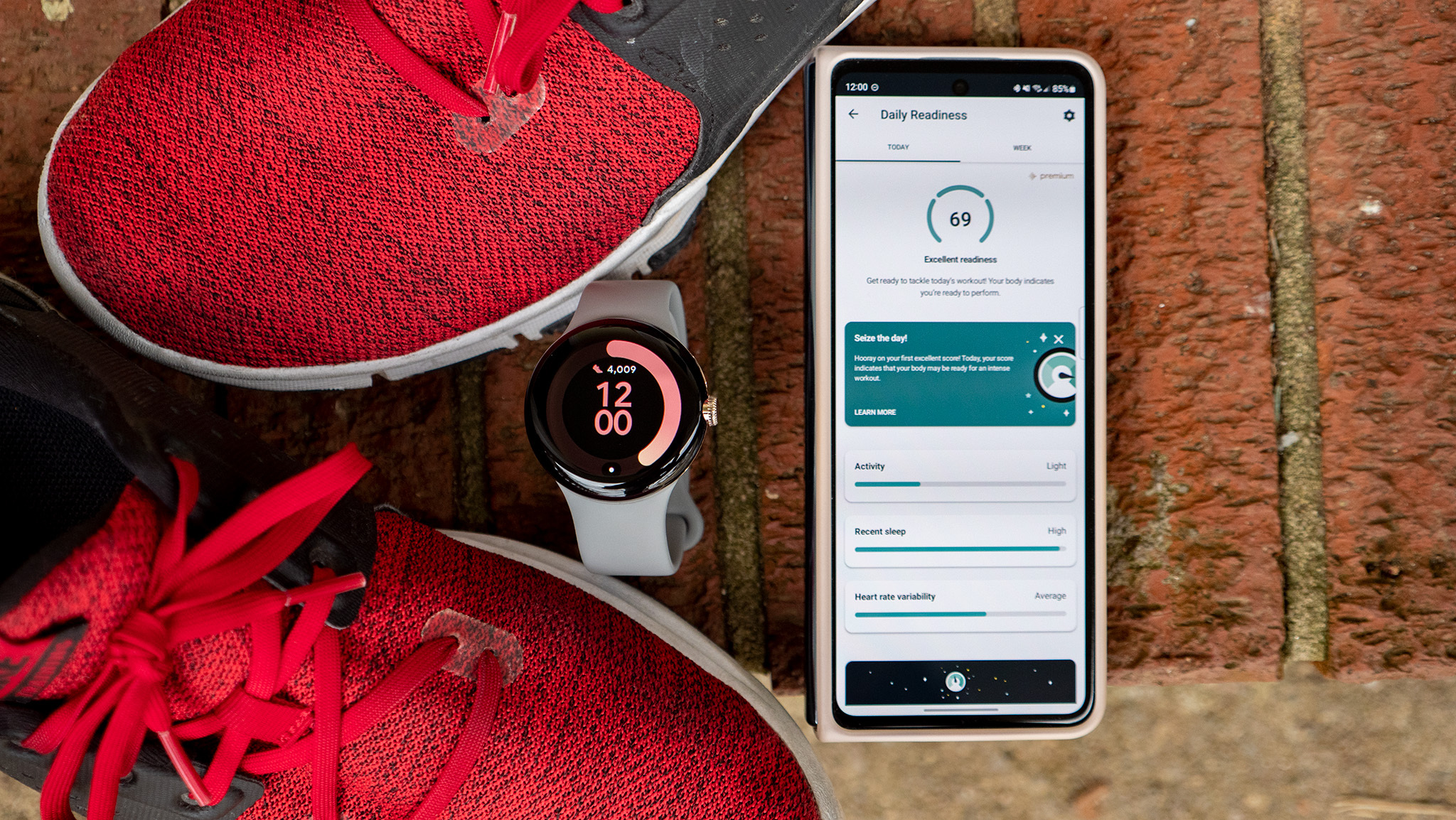
Most of your score information comes from the optical heart rate sensor present in any Fitbit, and we haven't heard from Fitbit itself that it has changed its HRM hardware from one generation to the next. So in theory, any Fitbit should give you accurate information.
You can make a case for the Fitbit Sense 2, since its continuous stress detection sensor (cEDA) and skin temperature sensor will give Fitbit the most possible information about your bodily health, daily stress, and sleep recovery.
You may also want to consider the Google Pixel Watch if you care about more than fitness tracking and own an Android phone. While most Fitbits give you a stripped-down software experience to prioritize battery life, the Pixel Watch inverts this: it only lasts for 24 hours per charge instead of a week or two, but you'll have access to tons of Wear OS apps that'll make it more useful for casual use.
These are our favorites, and we've broken down the Sense 2 vs. Pixel Watch to help you choose one. At the same time, since you'll need to wear your Fitbit day and night to get an accurate score, you may prefer a fitness tracker that is more comfortable for sleep tracking. And most Fitbit trackers are more affordable than both the Sense 2 and Pixel Watch.
The Fitbit Inspire 3 is the most petite and comfortable device, but the Fitbit Charge 5 has more sensors and useful tools like built-in GPS that'll let you work out without relying on your phone for accurate tracking. The latter would be our recommendation for most people; but you can choose for yourself whether comfort, sensors, or smarts matter the most to you.

Get ready for the day
While several Fitbit wearables offer the Daily Readiness Score, the Charge 5 is the latest release. This trusty fitness tracker also offers GPS, heart-rate tracking, NFC payments, ECG readings, SpO2 monitoring, and more.

Michael is Android Central's resident expert on wearables and fitness. Before joining Android Central, he freelanced for years at Techradar, Wareable, Windows Central, and Digital Trends. Channeling his love of running, he established himself as an expert on fitness watches, testing and reviewing models from Garmin, Fitbit, Samsung, Apple, COROS, Polar, Amazfit, Suunto, and more.