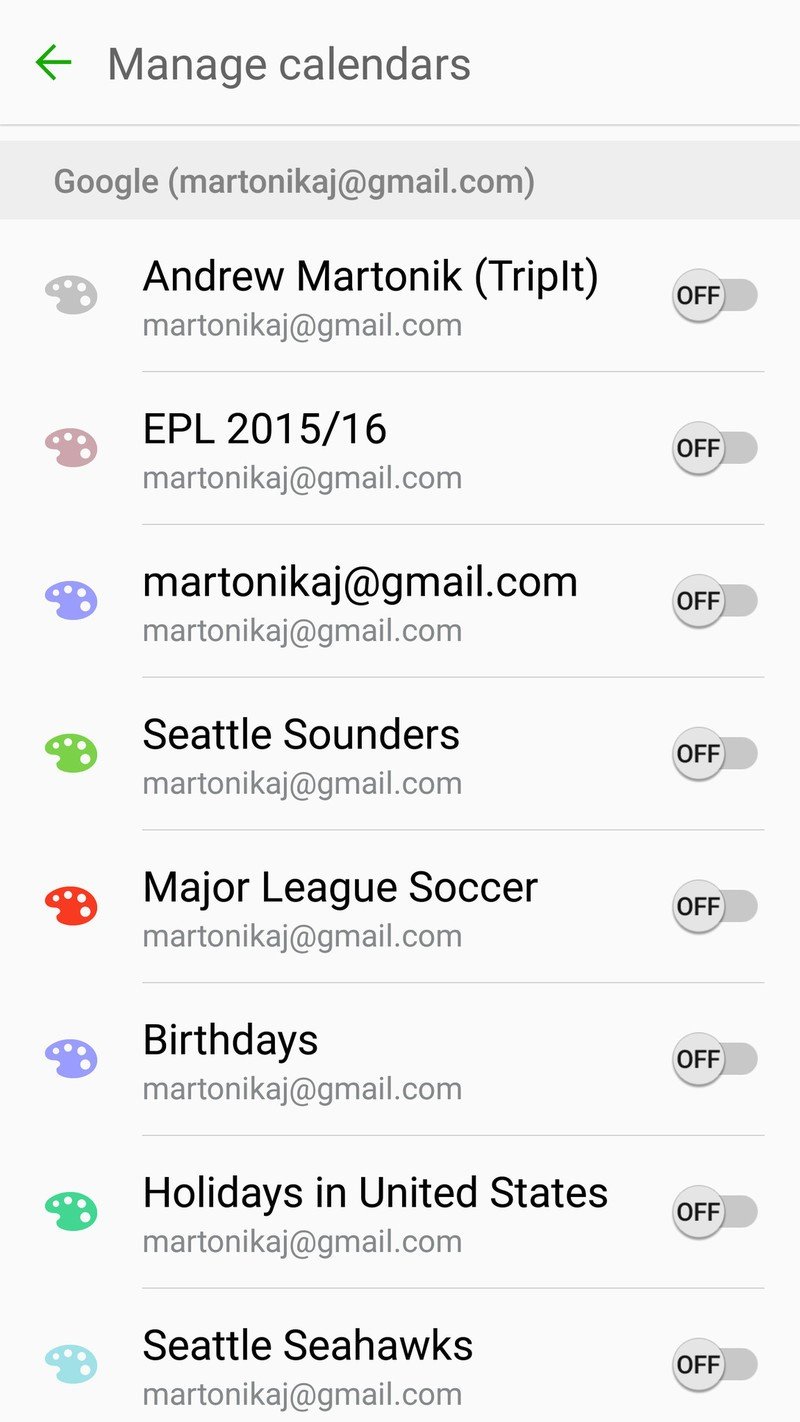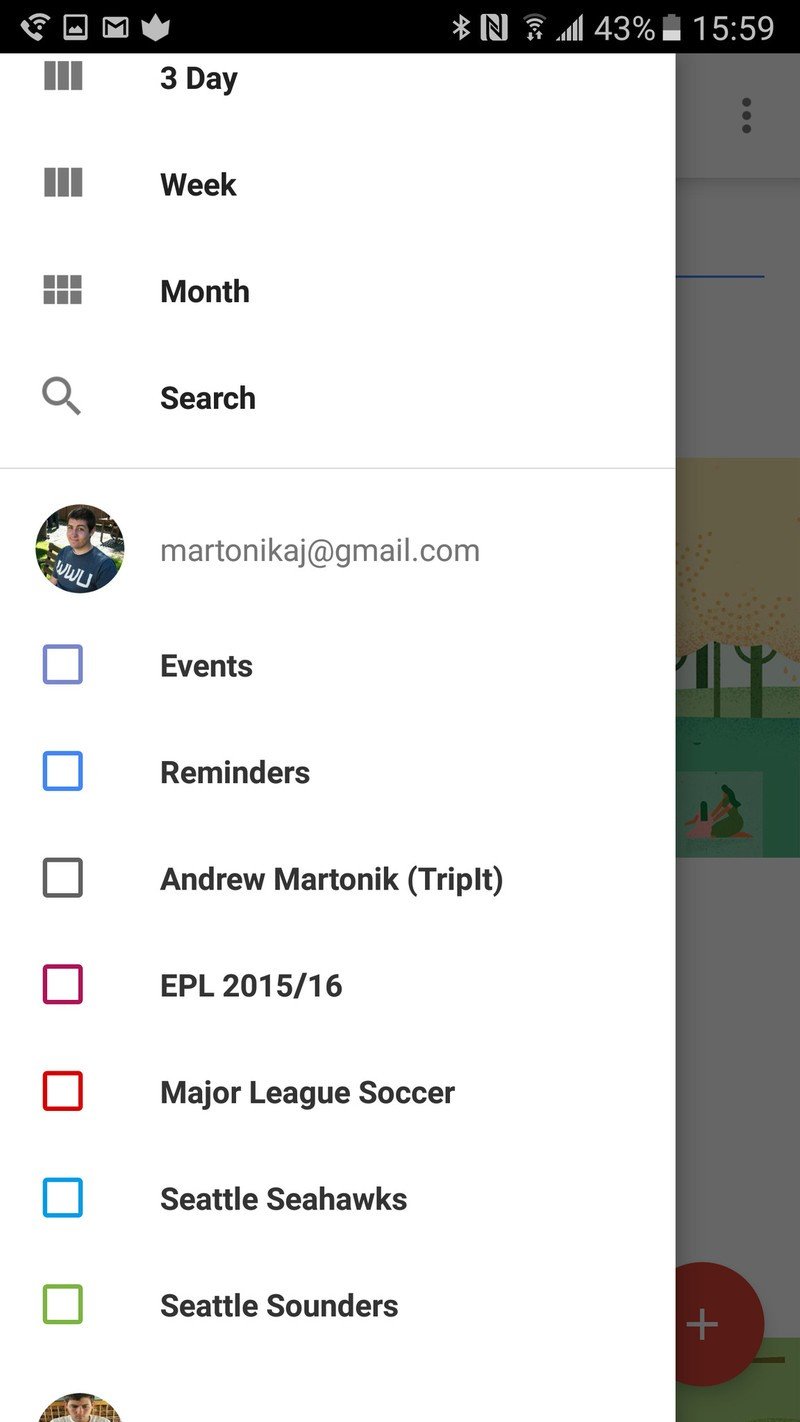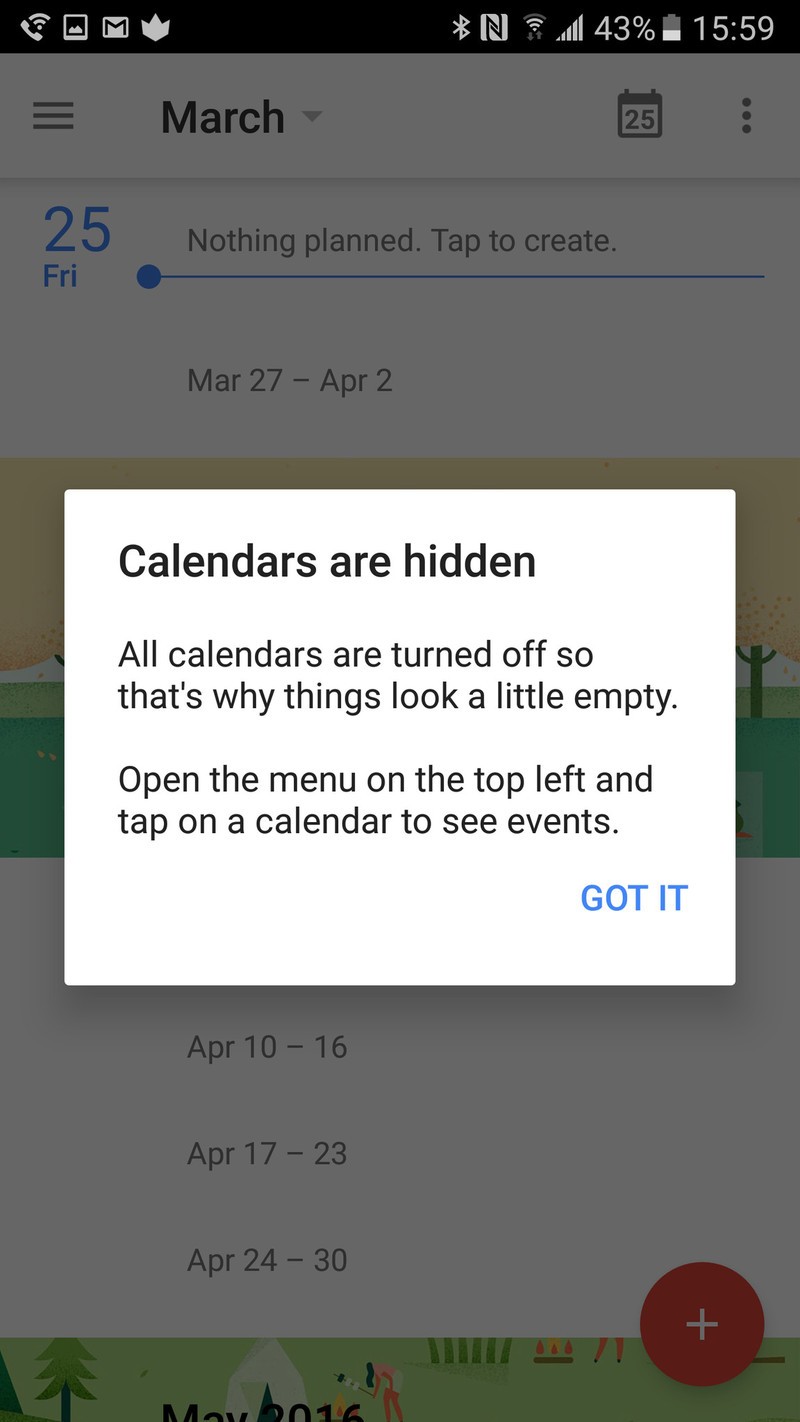Use caution when changing the Galaxy S7's default calendar sync settings

Get the latest news from Android Central, your trusted companion in the world of Android
You are now subscribed
Your newsletter sign-up was successful
One of the best parts of Android is being able to install apps from Google Play that replace default apps on the phone. And in the case of the Galaxy S7, you may find yourself downloading a new calendar app to replace Samsung's Calendar. That's all fine and good to do so — but we have a word of warning about turning off sync inside the stock Calendar app.
It's completely reasonable to think that if you're not using the Samsung Calendar app that you should disable syncing in the app — it definitely seems duplicative to keep it syncing all of your calendars if you're never going to look at it. But with the way that Samsung has made its default apps part of the system, making changes in the Samsung Calendar app actually has a wide-reaching effect on the system-level syncing of your accounts.
Though it looks innocuous at first to toggle off all of your calendars in the Calendar app, what you're actually doing when you turn these off is turning off the system-level calendar syncing for your accounts. For example if you use your Google Account for calendar syncing, toggling off that calendar in the stock Calendar app will turn off Google calendar syncing for the entire phone. So even if you install the Google Calendar app, for example, it won't be able to sync because you've already turned off calendar syncing for your accounts in the system.
Unfortunately, Samsung doesn't actually explain this in the Calendar app. The ambiguous "on" or "off" toggle next to each calendar doesn't really give you the information needed to know that you're actually turning off calendar sync for the whole phone, and you really only find out when your events aren't staying up to date.
So what's the fix? Well, it's pretty easy: if you don't want to use the Samsung Calendar app in any way, just head into its settings and turn off event notifications — but leave all of the calendars set to "on." The app will simply sit in the background doing nothing, and the system will keep syncing your calendars for use with other apps.
Get the latest news from Android Central, your trusted companion in the world of Android

Andrew was an Executive Editor, U.S. at Android Central between 2012 and 2020.