Can you use a stylus with the Pixel Tablet?
The Pixel Tablet is Google's latest foray into the tablet space, and there are many ways to manipulate it.
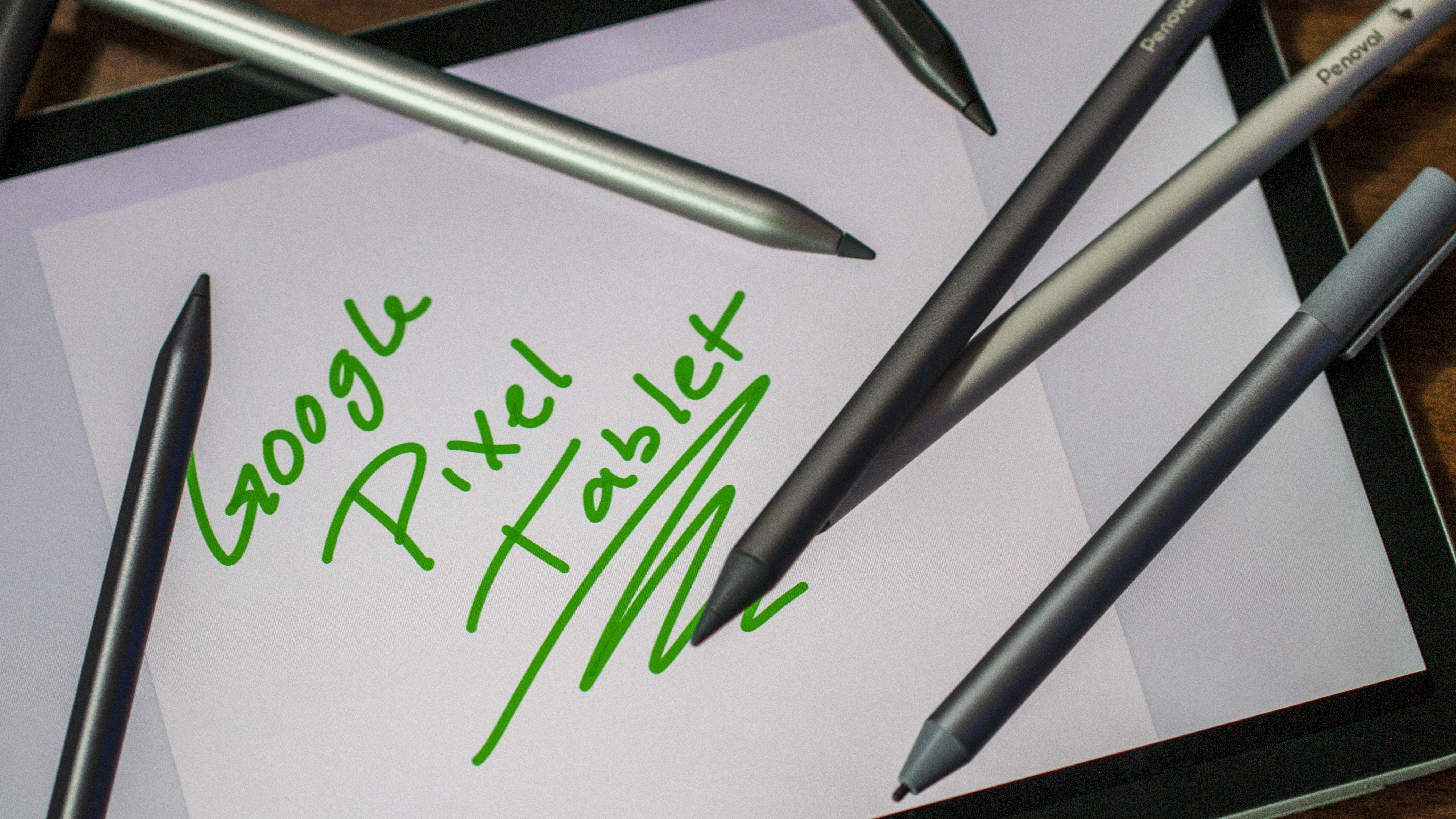
Can you use a stylus with the Pixel Tablet?
Best answer: Yes! The new Google Pixel Tablet indeed supports stylus pens. It works with both traditional capacitive styluses as well as new USI 2.0 styluses. There aren’t many of the latter on the market just yet, but rest assured that as more become available, you will be able to use them with the Google Pixel Tablet. If you haven’t invested in one of the early versions, however, you can continue to use the capacitive stylus you already own, or a cool new one you find, with the Google Pixel Tablet until you decide to upgrade.
What are USI 2.0 styluses?
Why you can trust Android Central
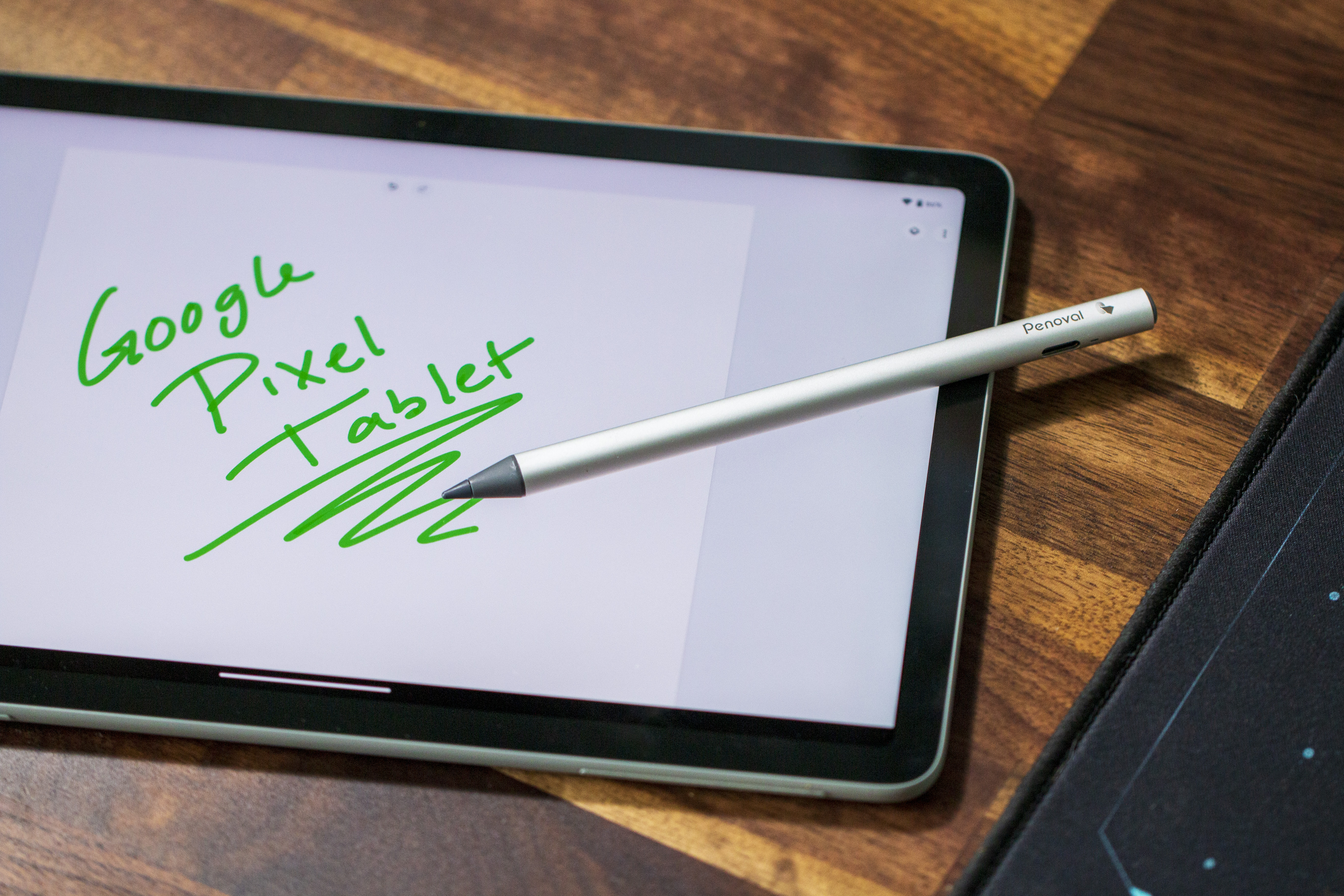
Universal Stylus Initiative (USI) 2.0 styluses are an enhanced version of the standard stylus via an open standard that allows for cross-connectivity and use among various touch input devices, from tablets to Chromebooks and laptops. They add features like NFC wireless charging, pressure sensitivity, button support, better tilt, and shading functionality when sketching, additional colors, and more. You’ll enjoy lower latency along with faster uplinks and more natural brush strokes.
The good news is that the Google Pixel Tablet works with standard capacitive touch styluses as well, making it a versatile option with multiple control options. You can, of course, continue to use only your finger to manipulate the touch screen.
The versatility of the tablet means there are additional ways to interact with it, too, such as by voice using Google Assistant commands. Since it comes with a handy charging dock, you might find that you prefer to use one-finger operation or voice control for certain tasks at home. But rest assured that when you’re out and about or using the Google Pixel Tablet in handheld mode, you can choose from a myriad of the best styluses for Android tablets to manipulate it. With an ample 10.95-inch display and impressive 2,650 x 1,600 resolution, you’ll find you’re doing tons of activities, from productivity to entertainment, with the device, and may wish to use all methods of input and navigation with it.

Tablet for the home and on the go
The beauty of the Google Pixel Tablet is that you can use it in hand while at home or on the go, and dock it on the included dock to use it in Hub mode when you want to watch videos, view a slideshow of photos, control smart home devices, and more. Once in hand, it works with finger taps and swipes as well as both standard and USI 2.0 styluses.
Get the latest news from Android Central, your trusted companion in the world of Android

Christine Persaud has been writing about tech since long before the smartphone was even a "thing." When she isn't writing, she's working on her latest fitness program, binging a new TV series, tinkering with tech gadgets she's reviewing, or spending time with family and friends. A self-professed TV nerd, lover of red wine, and passionate home cook, she's immersed in tech in every facet of her life. Follow her at @christineTechCA.
