Nest Hub Max Fuchsia update brought a useful Bluetooth change
Connecting to the Nest Hub Max via Bluetooth just got a lot easier.

What you need to know
- Nest Hub Max devices running Fuchsia now have a new Bluetooth menu.
- Last week, the Fuchsia update began its slow rollout to the Nest Hub Max.
- Users with the new update can pair their phones with Nest Hub Max from the speaker itself.
The Nest Hub Max is the largest smart display from Google and still the only one with a camera. Though the device has been around for three years, it is still getting in on Google's new OS — Fuchsia, alongside the already updated Nest Hub. Those who have picked up their update are getting a helpful Bluetooth menu.
Last week, Google began the slow rollout of the new Fuchsia software update to Nest Hub Max devices that were enrolled in the Preview Program. Today, 9to5Google noticed an interface change on the smart display.
The Nest Hub Max now has a new Bluetooth menu for pairing and connecting to devices. You can access the new menu by swiping up from the bottom of the homepage, heading to the setting menu, and tapping on Bluetooth. Here, you can connect the speaker with previously paired devices or pair it with a new device.
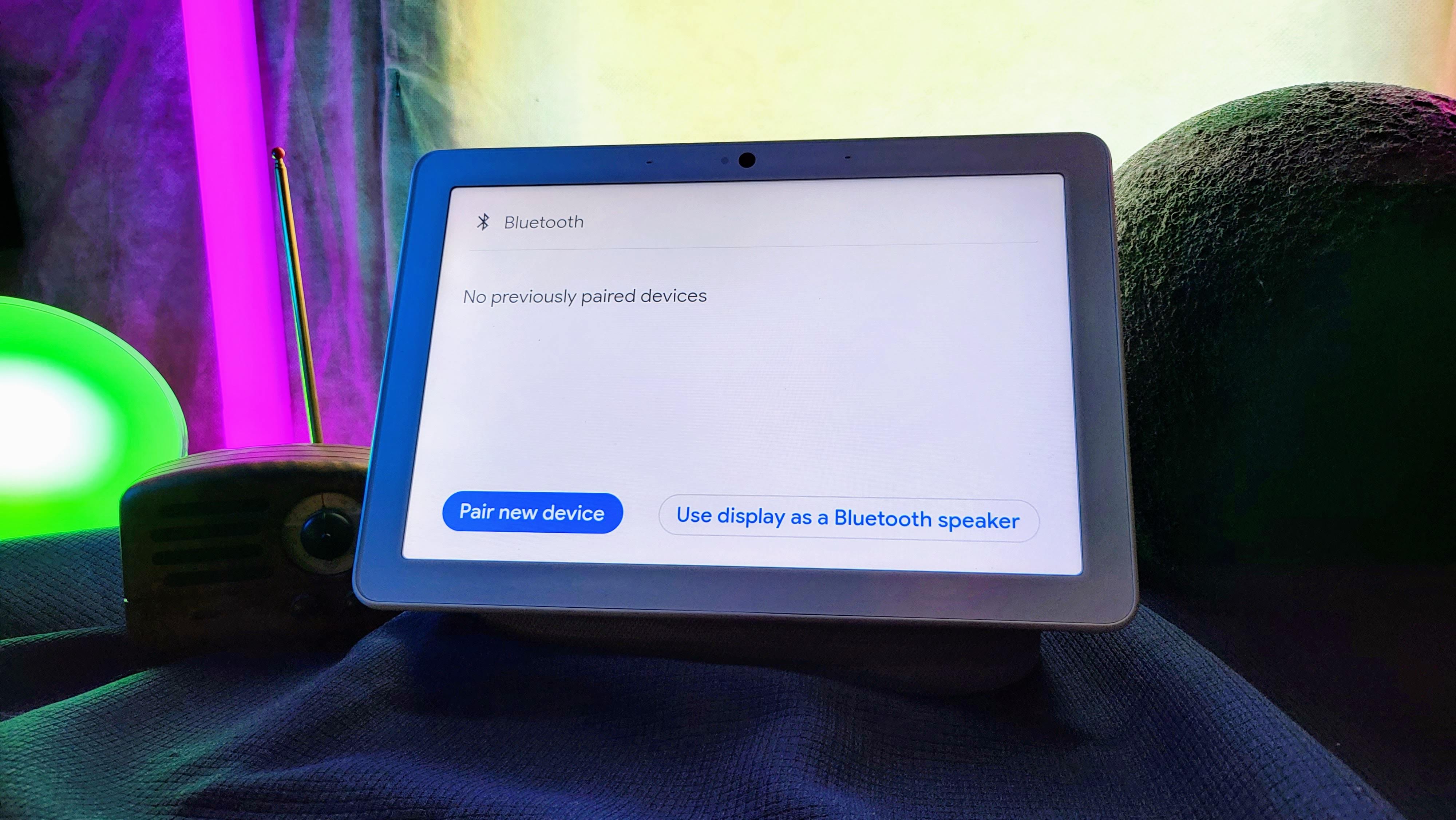
Before, the pairing process required users to head into the Google Home app or use their voice to ask the Google Assistant to connect via Bluetooth. Adding this new menu may not seem like a significant feature, but it does add another avenue for pairing devices.
The original Nest Hub recently received this new Bluetooth menu alongside the app launcher that arrived in a May update.
This new update comes at the same time that the new Look and Talk feature that Google debuted at Google I/O in May began its rollout. The Nest Hub Max continues to pick up new features and see regular support from Google, keeping it on the list of best smart speakers for the foreseeable future.

Google's Nest Hub Max is an excellent smart display thanks to its snappy performance, super-helpful Google Assistant, intelligent camera, and a host of other features.
Get the latest news from Android Central, your trusted companion in the world of Android

