Samsung's $1000 Galaxy Chromebook will likely have thermal issues, just like the Pixelbook
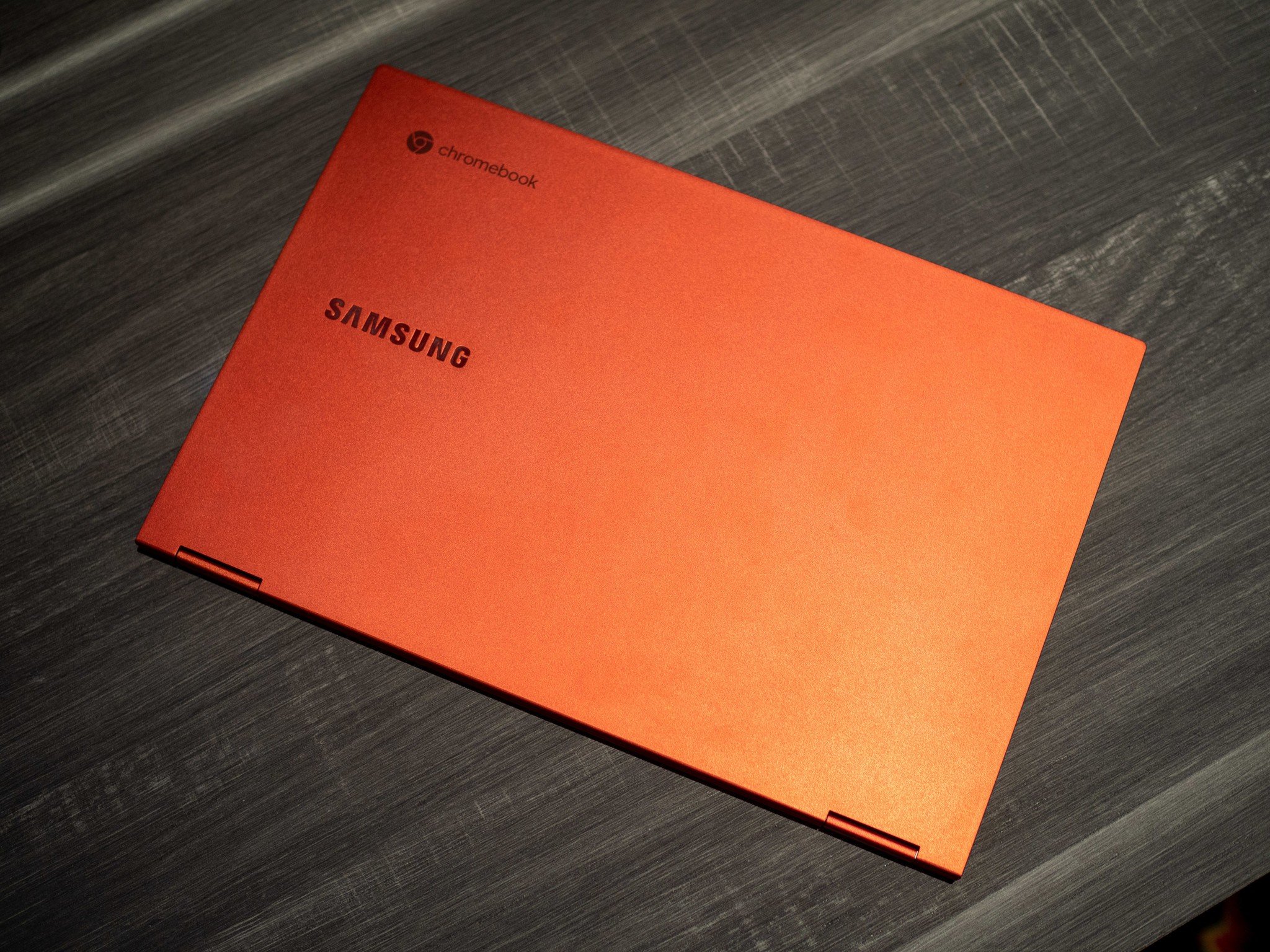
Samsung's new Galaxy Chromebook looks stunning and has specs that are just as amazing. This is expected, seeing as it starts at $999. But it's also going to suffer the same way the Pixelbook — another $1,000 Chromebook — does because it's thin and light and that means there is no way to keep that high-performance Intel CPU cool if you get into something that makes things hot and heavy.
I'm not going to tell anyone that it isn't worth the asking price. If the display were 3:2 instead of 16:9 I'd really, really want one of my own. Premium is more than a buzzword when you use it to describe something you use every day and anyone who spends all day in front of a computer knows the value of a great display, keyboard, and trackpad. I'm just disappointed in the same way I am with most other highest-end Chromebooks by the lack of any thermal solution that's worth a darn.

Notice I said most highest-end Chromebooks. I tried Acer's Chromebook Spin 13 for a bit and it was easily the fastest and hardest working Chromebook I've ever used, and that's because it did have a thermal solution by the way of a heatsink and dead silent fan.
If you're going to spend the money and get a Chromebook with an Intel i5 or i7 you probably are the type of user who will want to use it for more than web browsing or typing in Google Sheets. And with the advent of Linux applications for Chrome, you can. You'll find plenty of programs that actually use that sort of power and media creation and editing are things that you can do if you want to use Linux apps.

I use Linux apps on the Pixelbook Go. And in a pinch, I can use programs like GIMP (a bonafide Photoshop replacement) or Pitivi for video editing or Audacity for audio creation and editing. But if I go too far with any of these apps and create something that takes a while to process and render, I wish I hadn't. I'm not a software developer, but long code compilations cause the same problem I'm told.
Millions of tiny circuits firing off creates a lot of heat. That heat has to be controlled somehow.
That problem is simply what to do about the heat. When you put a CPU under heavy load it gets hot. Like, burn-the-skin-off-your-fingerprint hot (don't ask 🔥). Once the processor and the heatsink reach a certain temperature, one of two things has to happen or the chip will fry: you turn on a fan to draw heat away or you throttle down the CPU so it has a chance to cool off.
Most people who want specs like this will be doing things that require a real thermal solution and not just a vent or two.
This is fine form almost everything you'll do on a Chromebook. The thing is that you don't need this type of CPU and high-speed NVME storage to do 90% of your daily tasks. In essence, you're paying for something that's only really useful for a few minutes at a time.
Get the latest news from Android Central, your trusted companion in the world of Android
Again, I'm not saying the new Samsung Galaxy Chromebook isn't worth buying. It will allow you to open more tabs and apps plus offer better video playback on its gorgeous display. Like I mentioned at the top of this article, if it had a 3:2 display I would have a serious case of the wants for it. But you do need to realize that you might be paying for hardware that's not very practical. just like you would if you bought a Google Pixelbook.
But damn they look awfully good.

Jerry is an amateur woodworker and struggling shade tree mechanic. There's nothing he can't take apart, but many things he can't reassemble. You'll find him writing and speaking his loud opinion on Android Central and occasionally on Threads.
