Samsung is bringing the Galaxy Z Fold 2's best features to the Galaxy Fold

What you need to know
- Samsung has announced a new software update for the Galaxy Fold.
- The update will bring some of the best features of the Galaxy Z Fold 2 to the original Fold.
- The update is expected to begin rolling out "soon" to both 4G and 5G-enabled variants of the Galaxy Fold.
Samsung today announced that it will soon bring many of the key features of its latest Galaxy Z Fold 2 to the original Galaxy Fold. In addition to features that are unique to Galaxy Z Fold 2, the Galaxy Fold 2 will also get other One UI 2.5 features with the upcoming update, which are already available on many of Samsung's best Android phones.
The update brings the App Pair feature to the phone, which allows you to launch up to three pairs of apps in a split-screen layout. You will be able to access the feature via the Edge Panel. Simply swipe the side of the screen to view a list of up to 22 of your most commonly-used apps. For more flexibility, you can even arrange the Multi-Active Window Layout horizontally.


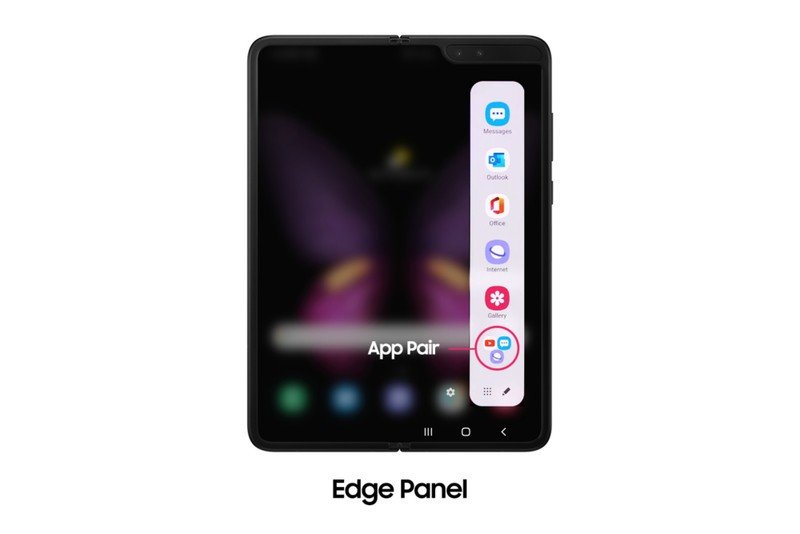
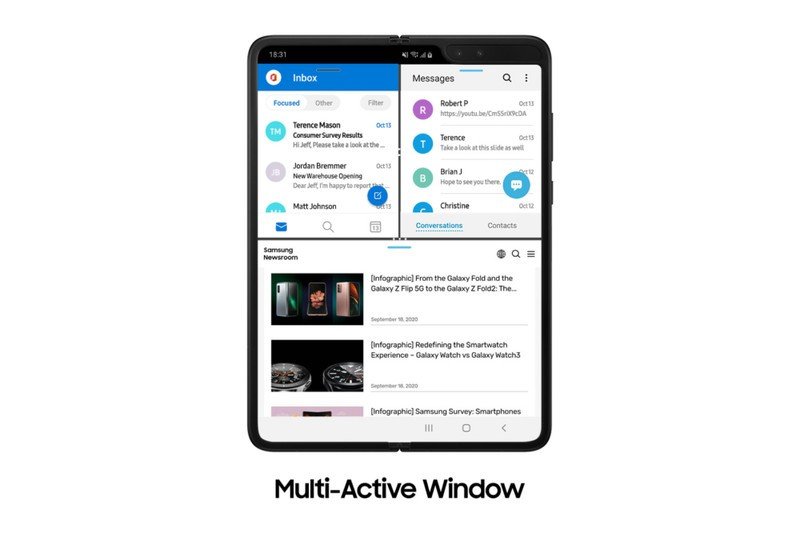

Another feature that Samsung is adding to the Galaxy Fold is Wireless DeX. With Wireless DeX, you can connect the Galaxy Fold to your Smart TV without any wires. All you have to do is tap on the Samsung DeX icon in the quick settings panel.
Samsung Galaxy Fold owners can also look forward to a better camera experience with the new update. It adds the Auto framing feature from the Galaxy Z Fold 2, which automatically zooms in and out, depending on how many people are in front of the camera. It can even track motion to make sure your subject is centrally framed. Capture View Mode, which lets you check shots as you shoot them, is included as well. The Pro Video mode is getting updated with Dual Preview, 21:9 aspect ratio, 24fps video, focus peaking, and Single Take features. More interestingly, it is now possible to capture selfies using the phone's rear camera.
Finally, the update adds a new Wi-Fi feature that makes it possible for you to directly share Wi-Fi passwords with trusted Galaxy devices around you.
Get the latest news from Android Central, your trusted companion in the world of Android

