You can call it Pixel Smush or 3D Touch, it's still the same failed idea

Get the latest news from Android Central, your trusted companion in the world of Android
You are now subscribed
Your newsletter sign-up was successful
One of the new features that just arrived on the Pixel 4 is the "long-press accelerator", or Pixel Smush. It's a concept Google has been kicking around a long time — Android Froyo could measure the force of a touch a decade ago — but with new machine learning capabilities and some software creativity, it's now an actual thing.
Got the update (way earlier than I expected). Here's Pixel smush press in action. It's subtle and a little inconsistent, but it's there. pic.twitter.com/9oVccEjJDFGot the update (way earlier than I expected). Here's Pixel smush press in action. It's subtle and a little inconsistent, but it's there. pic.twitter.com/9oVccEjJDF— Dieter Bohn (@backlon) March 3, 2020March 3, 2020
Imagine you want to press on your home screen to bring up the context menu. You press and hold, right? You still can, but with Deep Touch, you can now just press harder and the waiting is gone. That's a pretty simple implementation that's not really useful in itself, but it shows how Deep Touch can work and bring up the context menu in almost any app if a developer chooses to do it. But is it something we really need?
What does it actually do?

In some Android apps, you can get a special menu if you long-press your screen. I'll use the Pixel Launcher, Google Photos, and Google Drive as examples because that's where Deep Touch works right now.
Imagine that instead of touching the screen for an extra second, you could push a little harder and get that menu in a jiffy. That's Deep Touch. And yes, it should sound familiar because it's something Apple tried and decided nobody cared about with 3D Touch.
The execution? Cool. The idea? Meh.
To be fair, it is cool seeing how it all works without any special hardware in the touchscreen of your phone. Google's been good at using pure software to solve things nobody really needed to be solved. But opening a menu using an extra gesture or type of touch isn't going to make using your phone easier or simpler.
In fact, I'd say the opposite is true. Google throws a feature like this out there with no mention of it and unless you read Android blogs and news every day you have no idea it's even a thing. You only know that sometimes you get the long-press context menu without long-pressing the screen. If you didn't know it was there it would seem more like a bug than a feature.
If you didn't know this was a feature you would probably think it is a bug.
A bigger issue is the inconsistency. Like The Verge's Dieter Bohn (see the embedded Tweet above), I already got my March 2020 update and Feature Drop and it's very hit or miss. And it has to be, because of how it works: machine learning.
Get the latest news from Android Central, your trusted companion in the world of Android
This is the failsafe to make sure that folks with a naturally heavy touch don't see every tap becoming a long-press, but it also means things will usually err on the side of caution. In other words, try it 10 times and it will work five at best. And even Google — the king of software-magic — can't change any of that without affecting all the touches you want to be "normal".
Maybe this is why Apple seems to be abandoning the 3D Touch system in the iPhone. It's not useful and confuses "normal" people.
What about the future?
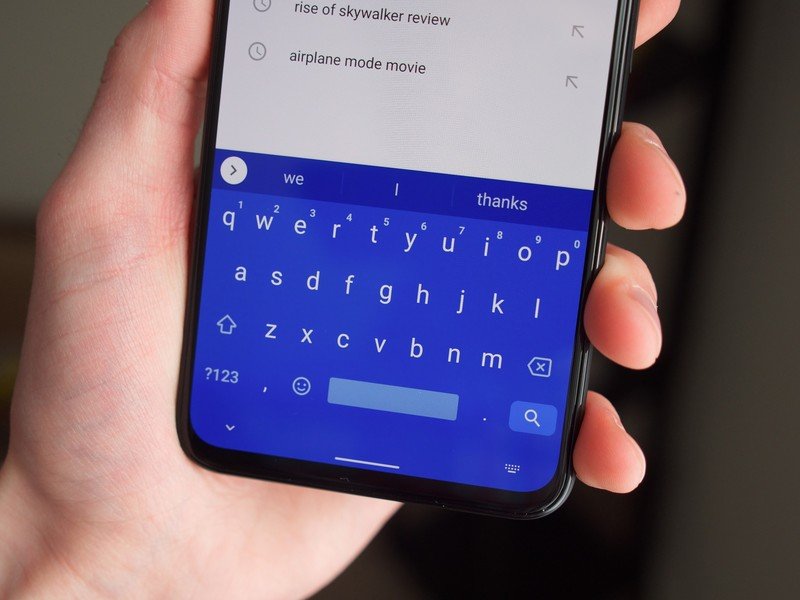
This is a little more fun to think about. Let's say for a minute that 3D Touch was a flop on the iPhone because it didn't do anything regular folks wanted to be done. Some would argue with that, but it's my take on the whole thing.
Maybe Deep Touch will be useful in the future. But I have my doubts.
Maybe Google could find new ways to use it so that regular folks have a good reason to want it. And that's entirely possible because of how it works at a lower level. There's no extra hardware; it uses an existing Android API, and a small kernel change was all that was needed to bring touch data to the front where an application could use it.
Now think of one of the things on every phone that we all touch multiple times per day and always seems to suck — the keyboard. If I open Google Search and hit the letter G (using the standard Gboard app) I get a bunch of preemptive search results that start with the letter G. No matter how long I hold it or how hard I press, none of that changes.
These are the best keyboard apps for your Android
Other keyboards have a context menu if you hold a key long enough. You might see symbols or numbers or capitalization or whatever else a developer decided to add there. But a keyboard is also an app that pays very close attention to where you are pressing with a great deal of precision. Right now that precision is used for making sure you are hitting the right key and for autocorrect, but it's still being measured.
Couple that precision with some sort of Pixel Smush action and something useful might come of it. Allow third-party developers to have access and something even more useful could come of it. Let all Android phones with a machine learning component have access and something useful and even better might come from it.
Or maybe it still is a silly idea that has no value. Only time will tell if Google can succeed where Apple couldn't. I'm not betting on it.

Jerry is an amateur woodworker and struggling shade tree mechanic. There's nothing he can't take apart, but many things he can't reassemble. You'll find him writing and speaking his loud opinion on Android Central and occasionally on Threads.
