Samsung rolls out One UI 6 Beta with Android 14 for the Galaxy Z Fold 5
Better late than never.

What you need to know
- Samsung has started rolling out One UI 6 Beta 1 to the Galaxy Z Fold 5.
- One UI 6 is based on Android 14, bringing with it a slew of new features.
- This comes a day after the company officially unveiled One UI 6 during the Samsung Developer Conference.
It's been a wild week for the smartphone world, as we not only have seen new devices announced, but the stable version of Android 14 was released for Pixel owners. Now, Samsung's getting in on the fun, as the company is rolling out the first One UI 6 beta to Galaxy Z Fold 5 owners.
One UI 6 is based on Android 14, and after coming to the Galaxy S23 back in August, the beta program was delayed for Galaxy Z Fold 5 owners. Thankfully, it seems as though Samsung worked out any of the bugs that were holding back the beta from coming to its latest foldable phone.
The changelog for what's new in One UI 6 on the Galaxy Z Fold 5 is actually quite a bit longer than we originally expected. However, here are some of the highlights:
- The quick panel has a new layout that makes it easier to access the features you use most. Wi-Fi and Bluetooth now have their own dedicated buttons at the top of the screen, while visual features, like Dark mode and Eye comfort shield have been moved to the bottom.
- Other quick settings buttons appear in a customizable area in the middle.
- Start dragging items on your Home screen with one hand, then use your other hand to navigate to the screen where you want to drop them.
- One Ul 6.0 has a new default font with a more stylish and modern feel. You'll see the new font if the default font is selected in Settings. If you're using a different font, you'll still see that font after upgrading to One Ul 6.0.
- Instead of minimizing pop-up windows when you go to the Recents screen, pop-ups will now remain open after you leave the Recents screen so you can continue what you were working on.
- Emojis that appear in your messages, social media posts, and elsewhere on your phone have been updated with a fresh new design.
- The Weather insights widget provides more information about your local weather conditions. You can see when severe thunderstorms, snow, rain, and other events are on the forecast.
- You can add custom camera widgets to your Home screen. You can set each widget to start in a specific shooting mode and save pictures in an album of your choice.
- A resolution button is now available in the quick settings at the top of the screen in Photo and Pro modes so you can quickly change the resolution of photos you take.
- You can choose between 3 levels of quality optimization for the pictures you take. Choose Maximum to get the highest quality pictures. Choose Minimum to take pictures as quickly as possible. You can also choose Medium to get the best balance of speed and quality.
- When you clip something from an image, you can easily save it as a sticker that you can use later when editing pictures or videos.
- Studio is a new project-based video editor, allowing for more complex and powerful editing. You can save unfinished projects and continue editing later. You can view your entire project as a timeline containing multiple video clips. The multi-layered structure lets you add clips, stickers, and other objects and adjust their position and length easily.
- The Samsung Health Home screen has been completely revamped. Bold fonts and colors make it easier to see the information you need most. Exercise results are shown at the top of the screen, and more feedback is provided about your daily goals for steps, activity, water, and food.
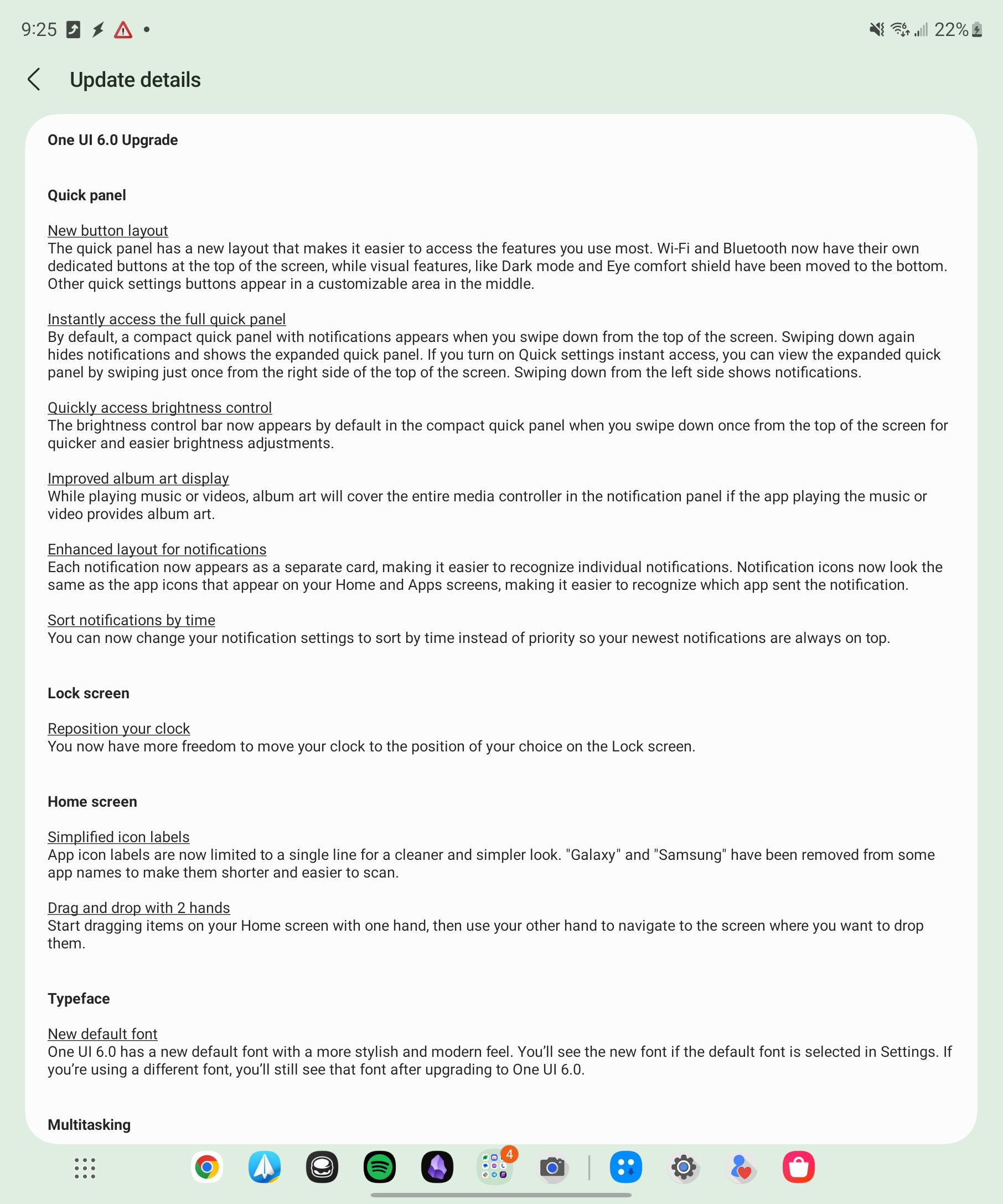
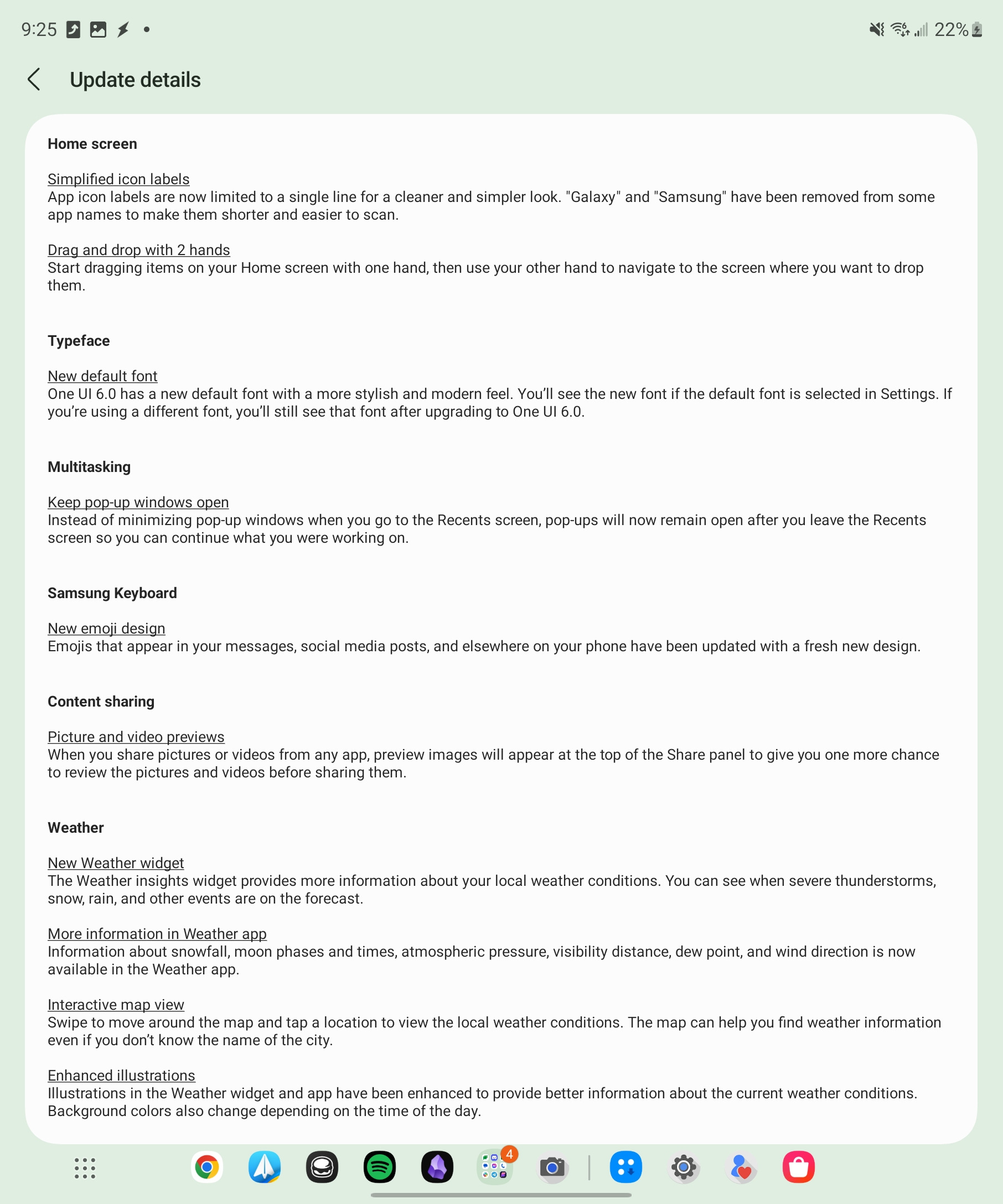
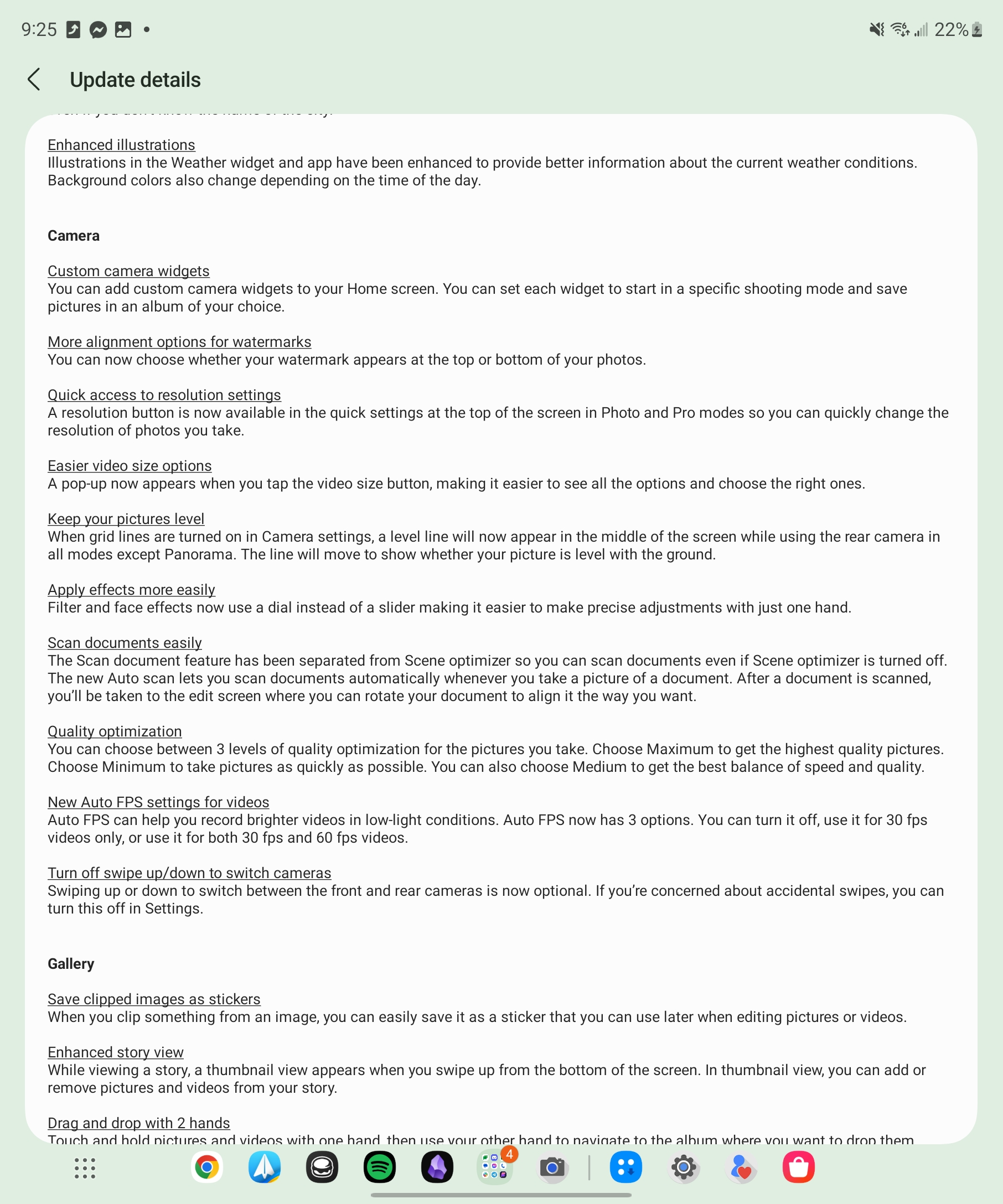
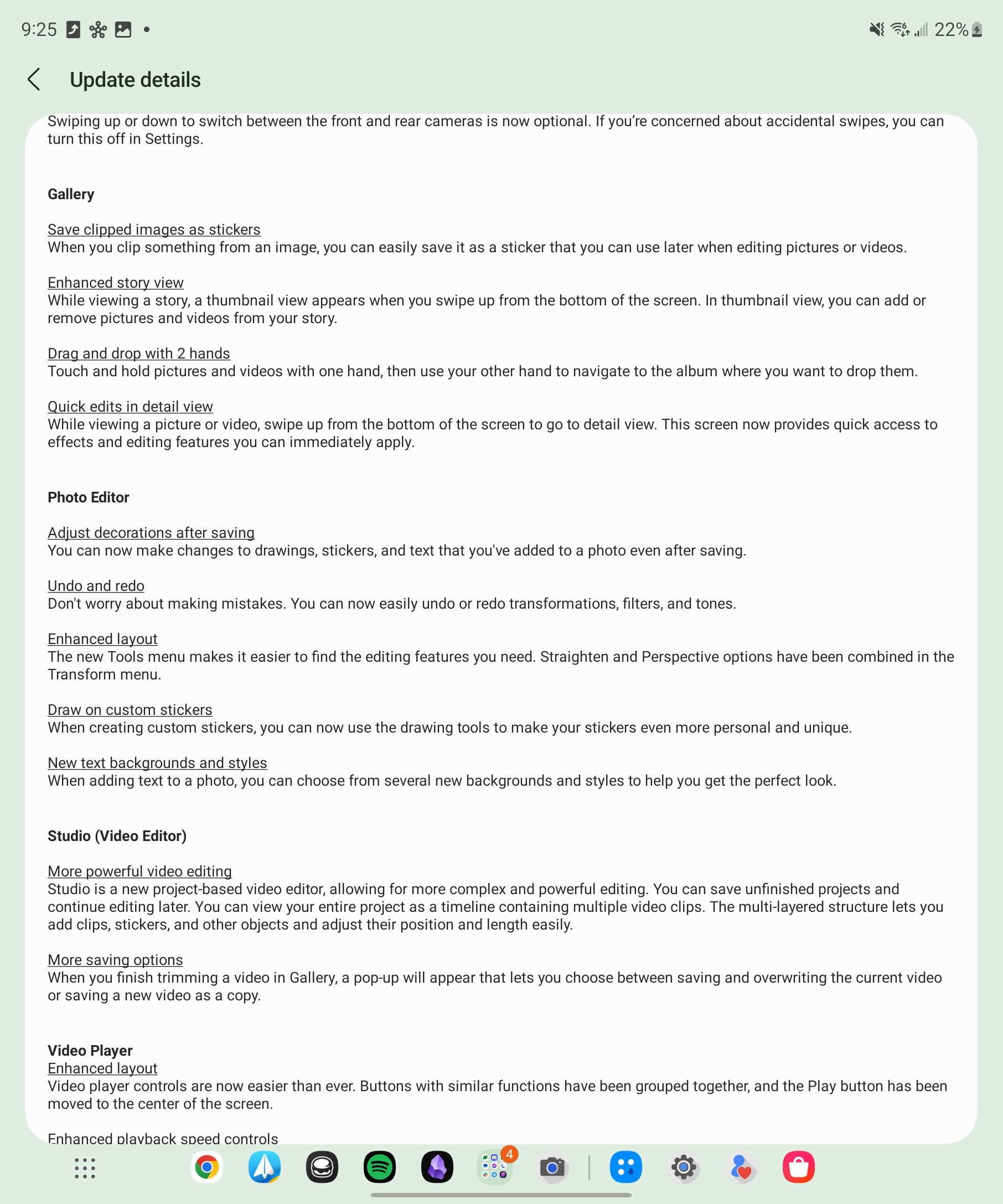
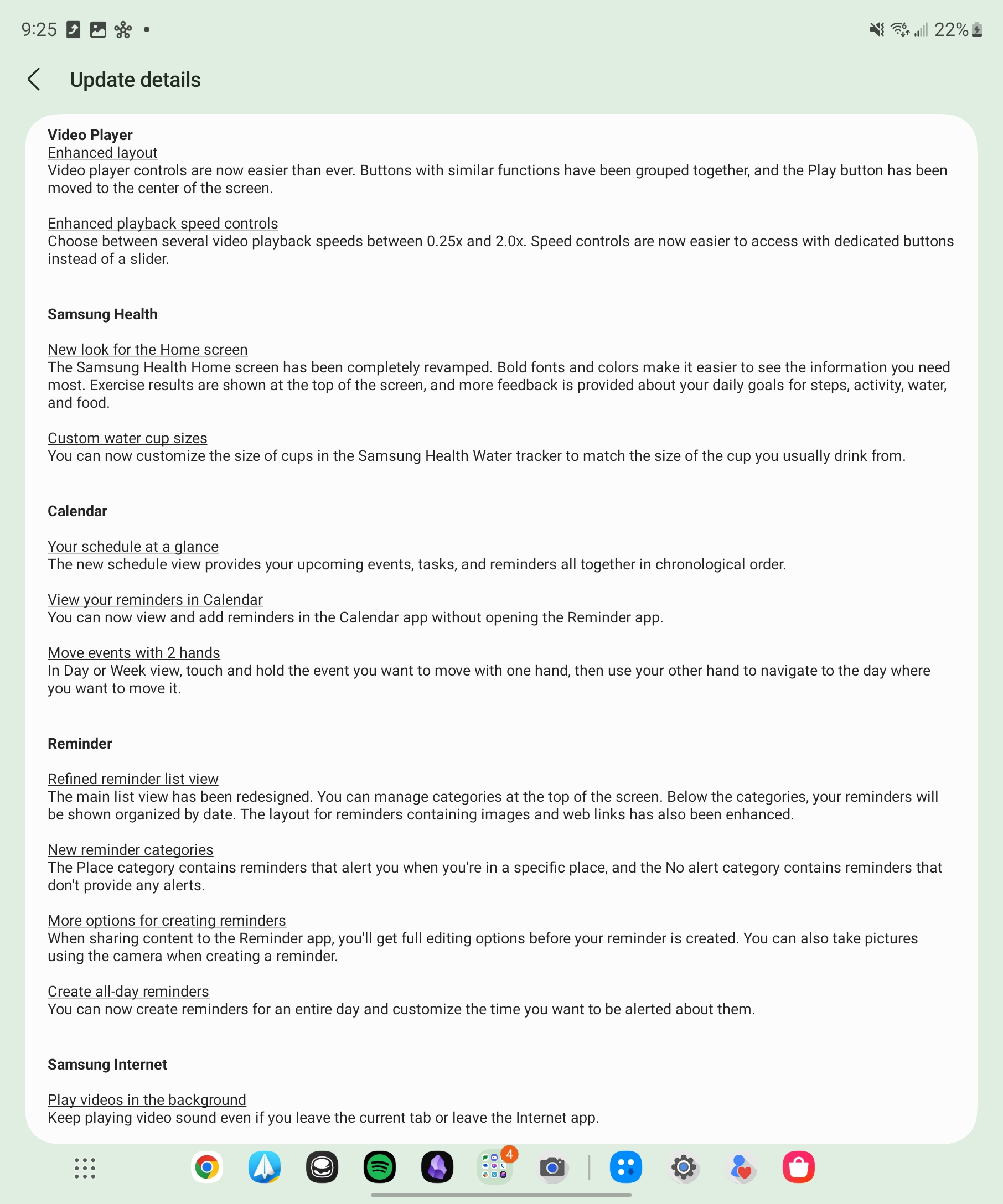
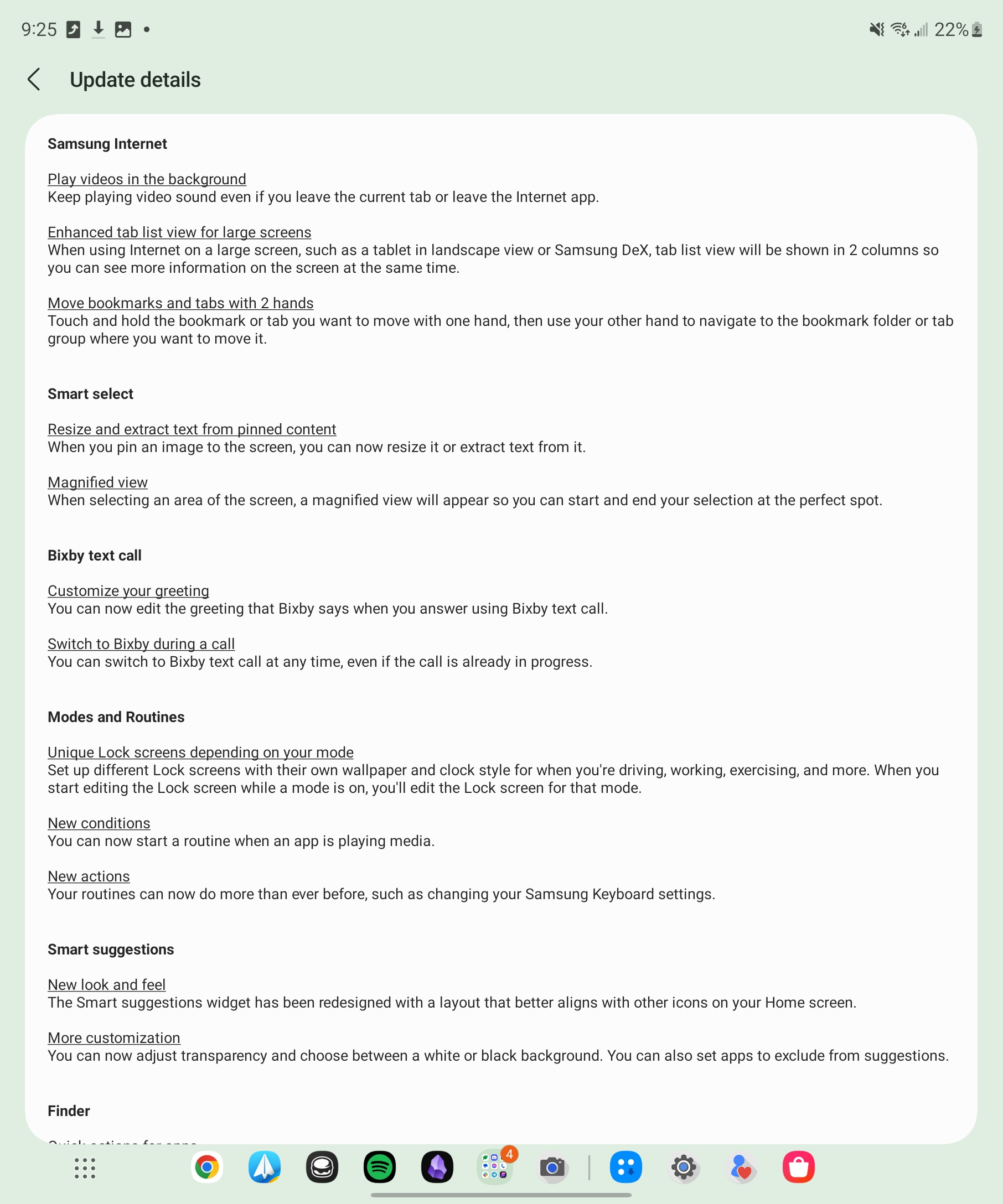
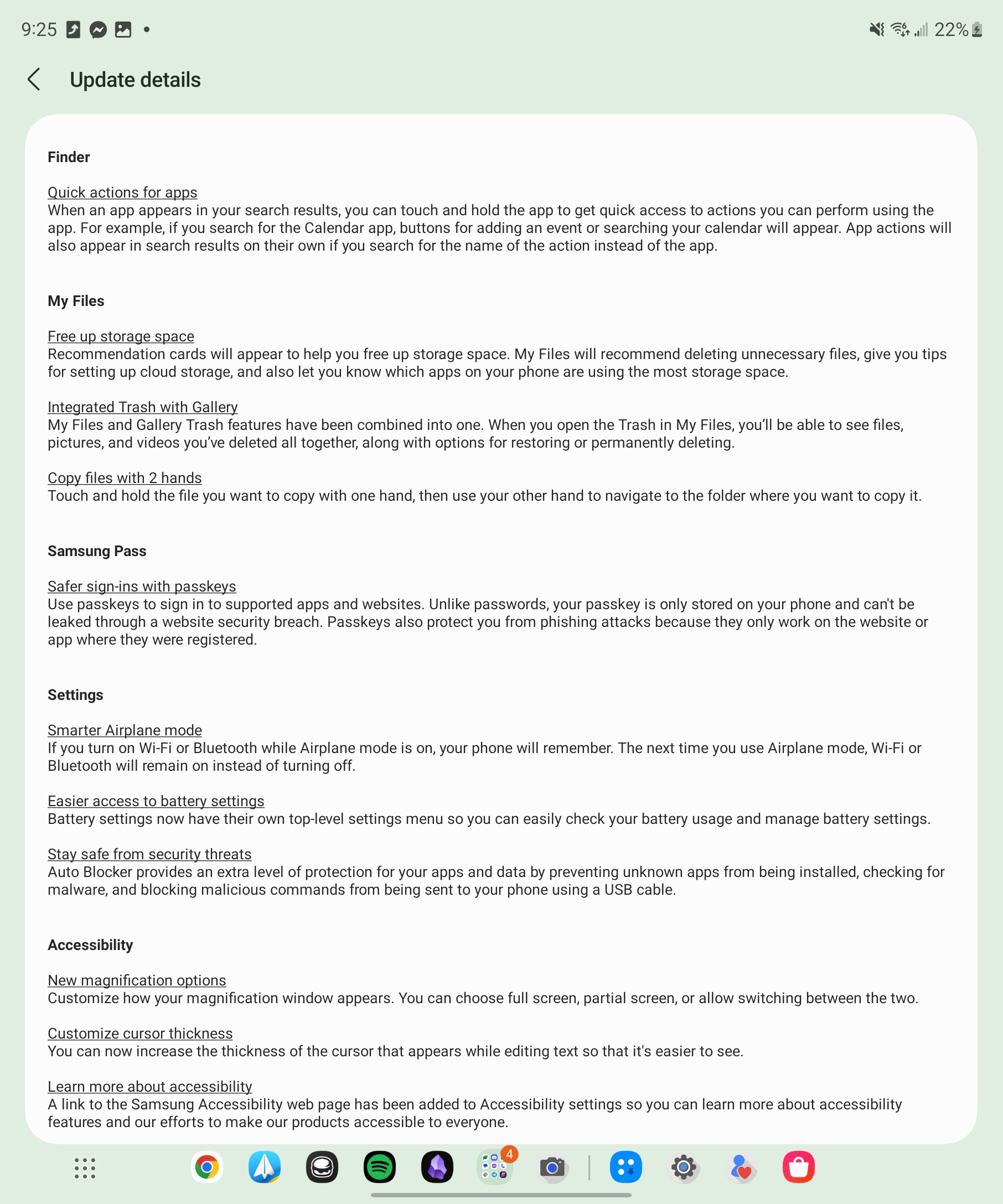
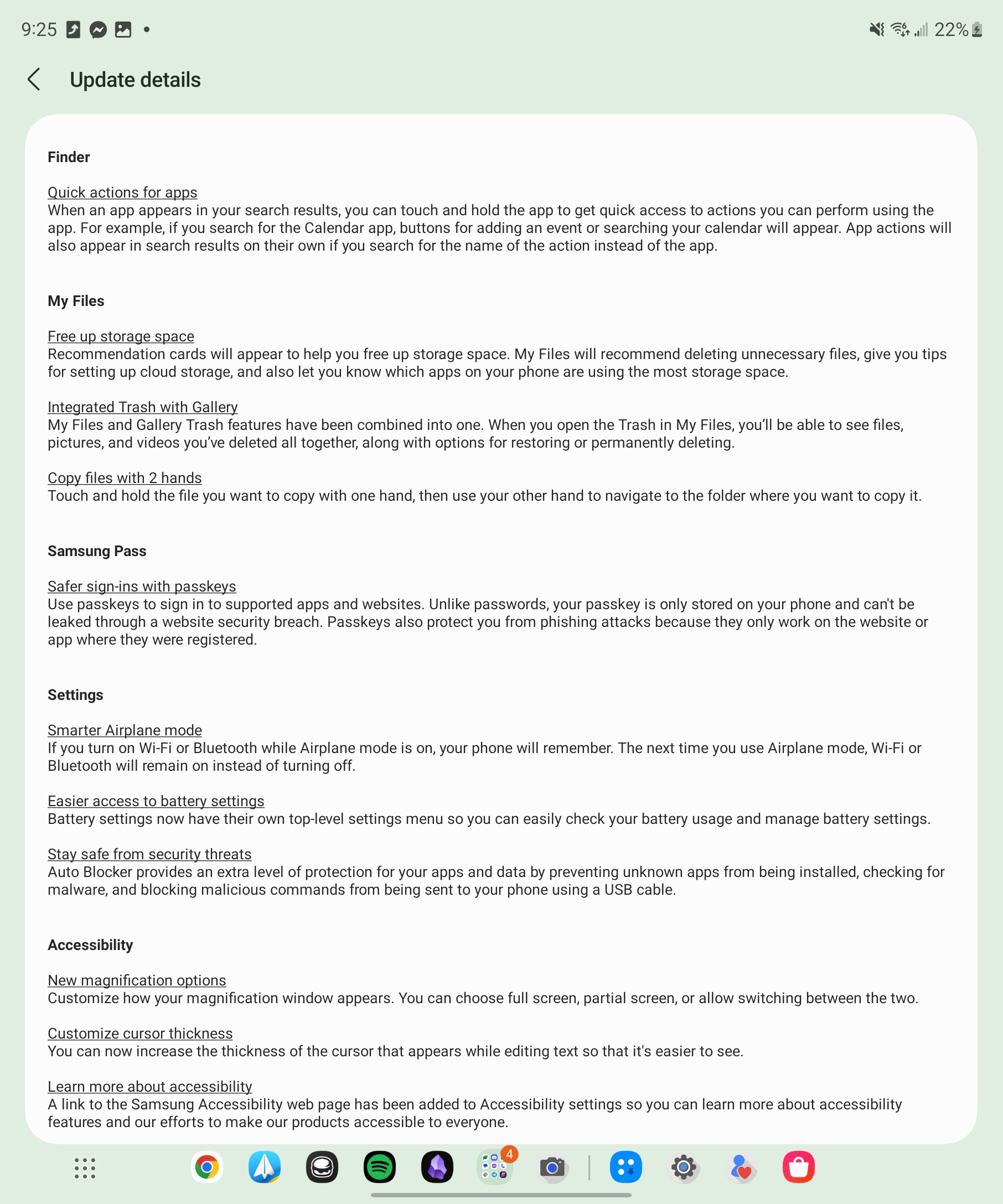
In order to sign up for the One UI 6 Beta on your Galaxy Z Fold 5, the only way to do so is through the Samsung Members app. Space is limited, so you'll want to do so sooner rather than later. If you try to sign up and don't see the block within the Members app, make sure the app is updated, clear the app data and cache, then try again.
We aren't entirely sure when Samsung will roll out the final build of One UI 6 with Android 14 to some of the best Android phones. However, we won't be surprised if it arrives before the end of the year, if not sooner.

The most complete foldable
While the Galaxy Z Fold 5 might fall short of expectations, there's no denying that it's still one of the best foldable phones on the market. Samsung has largely nailed the software experience, and we're hoping it gets even better with One UI 6.
Get the latest news from Android Central, your trusted companion in the world of Android

Andrew Myrick is a Senior Editor at Android Central. He enjoys everything to do with technology, including tablets, smartphones, and everything in between. Perhaps his favorite past-time is collecting different headphones, even if they all end up in the same drawer.
