June is National Safety Month, and these Android phones could help save your life
You hope you won't have to use them, but will be glad they're there if you do.

For nearly 30 years, June has been designated as National Safety Month. It's a time to raise awareness about the causes of preventable injuries and highlight ways to stay safe. In 2025, technology is a key part of that. The best Android phones have built-in tools and features for personal safety, including some you may not know about.
Most people looking for a flagship Android phone will probably be choosing between the Samsung Galaxy S25 series, the Google Pixel 9 lineup, and the OnePlus 13. Each of these devices has its own personal safety features, plus the default options built into Android. Depending on which phone you choose, you'll get a different set of personal safety features.
In light of National Safety Month, we're going to highlight the personal safety suites available on each of these popular phones.
Samsung Galaxy S25 series

While the Samsung Galaxy S25 series does include a respectable set of personal safety features, the story of this lineup is untapped potential. It has a car crash detection sensor that is currently unused, and a satellite connectivity feature that is left up to carriers rather than being universal.
The smartphones do have an Emergency SOS feature that can be used to get help in an emergency. Once you've set it up, clicking the Galaxy S25's power button three or four times will initiate Emergency SOS. This will send an SOS message with your location in both address and map form to your emergency contacts.
The Samsung Galaxy S25 adds a unique capability to the standard Emergency SOS feature. You can optionally set Emergency SOS to automatically capture a photo with the front and rear cameras. Another toggle lets your phone send and record a five-second audio clip as well. This could help give your emergency contacts and first responders crucial context for your situation.
Aside from Emergency SOS, your Galaxy S25 will also support medical info viewable from the lock screen and wireless emergency alerts. It'll also use satellite connectivity if you have Verizon service.
Get the latest news from Android Central, your trusted companion in the world of Android
You can view all of the available options by opening the Settings app and navigating to Safety & emergency. From there, you can set up Emergency SOS, medical info, and more.

A decent pick for safety
The Samsung Galaxy S25 gives you access to core Android safety features, and also supports satellite connectivity if you are on the right network. Still, the offerings aren't as robust as what Google and Apple offer.
Google Pixel 9 series

Google is known for giving its own Pixel phones access to exclusive features, and that's true of personal safety features on the Pixel 9 series. In fact, Pixels get their own Personal Safety app for accessing and managing these tools. They include Car Crash Detection, Satellite SOS, and Safety Check.
Satellite SOS on Pixel works like Emergency SOS on most Android phones, but it's supercharged by free satellite connectivity. Unlike the Galaxy S25, which requires a supported carrier for satellite service, Satellite SOS is included by Google with the Pixel 9 lineup. Essentially, if you are out of range of a cell tower, your phone can fall back to a satellite to contact first responders in an emergency.
You can try Satellite SOS without straining critical resources by using the demo mode. All you need to do is go to Settings > Safety & emergency > Satellite SOS and follow the on-screen prompts to test it out for yourself.

From there, you also get Car Crash Detection, which uses sensors and algorithms to detect when you've been in a car accident. When a crash is detected, you'll have about a minute to confirm you're OK or need help. If you don't respond, your phone will automatically reach emergency services on your behalf. You can learn more about Car Crash Detection and how to enable it here.
The Personal Safety app also includes the Safety Check feature, which can periodically check in to make sure you're safe on a walk, run, or while traveling. You can also set medical information on your Pixel and enable wireless emergency alerts.

The most complete package
The Google Pixel 9 offers the most well-rounded suite of personal safety features on the Android side of things, with tools like Emergency SOS, satellite connectivity, Car Crash Detection, and more.
OnePlus 13

The OnePlus 13 also has a basic set of personal safety features, but it's more limited than what Samsung and Google can offer. There's an Emergency SOS feature accessible from the lock screen — just swipe up and tap the Emergency SOS button to access it in a pinch. You can also navigate to Settings > Safety & Emergency > Emergency Contacts to set up who will be contacted if you need to trigger Emergency SOS on your OnePlus 13.
While the OnePlus 13 technically has the hardware to support satellite connectivity, powered by the Qualcomm Snapdragon X80 5G, it isn't available here. As such, the Pixel 9 and even the Galaxy S25 will have a better chance at helping out when cellular connectivity is unavailable.
The OnePlus 13 supports a few more basic tools, like wireless emergency alerts and medical info, but that's where OnePlus's personal safety features end.

A value flagship
The OnePlus 13 is an excellent value compared to high-end flagships like the Samsung Galaxy S25 Ultra, but its safety features are middling. You get Emergency SOS, wireless emergency alerts, and medical ID — and not much else.
Should you pick a phone based on its personal safety features?
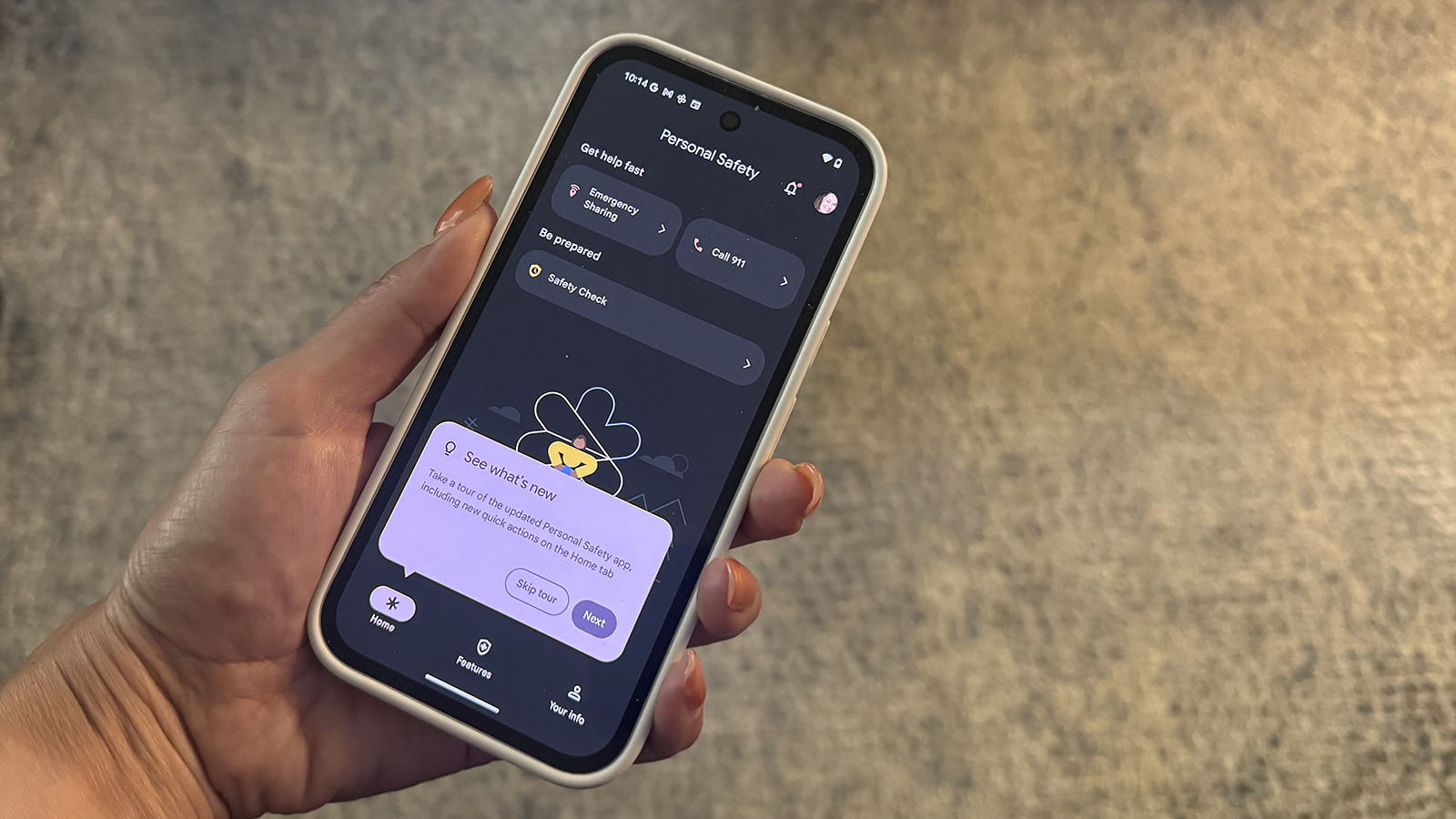
Generally, most modern Android phones have the same base-level personal safety features, such as Emergency SOS, medical information, and wireless emergency alerts. Some phones take that further, like the Galaxy S25 and its photo and audio recording Emergency SOS capabilities. Or, the Pixel 9's support for Car Crash Detection, Satellite SOS, and Safety Check.
It's probably not worth buying a smartphone only for its personal safety features, but there are a few exceptions. For instance, if I often hiked or ran in areas without cell coverage, I'd absolutely look for a phone with satellite connectivity. A professional driver spending tens of thousands of miles on the road annually might similarly consider Car Crash Detection an essential feature.
It's worth considering your own habits and needs before making a choice, and don't forget that the best smartwatches have unique personal safety features of their own.

Brady is a tech journalist for Android Central, with a focus on news, phones, tablets, audio, wearables, and software. He has spent the last three years reporting and commenting on all things related to consumer technology for various publications. Brady graduated from St. John's University with a bachelor's degree in journalism. His work has been published in XDA, Android Police, Tech Advisor, iMore, Screen Rant, and Android Headlines. When he isn't experimenting with the latest tech, you can find Brady running or watching Big East basketball.
You must confirm your public display name before commenting
Please logout and then login again, you will then be prompted to enter your display name.
