Best Huawei phones 2022

The best Huawei phones are currently limited to a few markets, and even then, you miss out on Google services. The U.S. trade ban has affected Huawei's fortunes in recent years, with the manufacturer effectively hobbled from launching its products in global markets. While you can't pick up Huawei's phones officially in the U.S., its latest devices are available unlocked from Amazon — if you're willing to live without Google's services.
The very best Huawei phones available today
Why you can trust Android Central
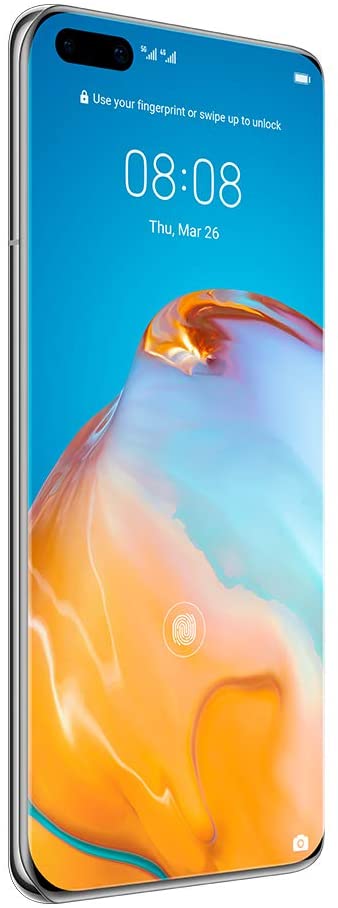
The P40 Pro offers one of the best cameras on any phone today. There's also a gorgeous dual-curved screen with 90Hz refresh rate, the latest internal hardware, and all the extras you're looking for in a flagship. The downside is that you don't get Google Mobile Services out of the box, but Huawei built its own hooks and has an alternate store for downloading apps.

The P30 Pro hardware still holds up just fine in 2021, and the versatile camera just gives the phone a distinct edge over its rivals. The 5x zoom lens is great on its own, but when you combine it with the 40-megapixel main camera and outstanding battery life, you get an all-round amazing device. Oh, and best of all, it has the Play Store and other Google services.

The Mate 40 Pro doesn't come with Google services out of the box, and that's a real shame because the hardware on offer is fantastic. The phone is packing Huawei's latest Kirin 9000 chipset, along with a quad-camera setup built around an impressive 50-megapixel main camera at the back. That's backed up by a large 4,400mAh battery with 66W fast charging.

The P30 Lite has a similar design as the P30 Pro, but you lose out on some of the marquee features. There's a Kirin 710 under the hood, and you get a 48-megapixel camera at the back. You still get great battery life thanks to the 3,340mAh unit, and there's 18W fast charging. If you want to save some cash, this is the phone to get.

The P Smart is a great showcase for the budget segment. You get a Kirin 710 along with 3GB of RAM and 32GB of storage, a 13-megapixel camera at the back, a 16-megapixel shooter at the front, and a 3,400mAh battery. It may not have a design that's as alluring, but you get decent hardware for not a whole lot of cash.

The Mate XS is Huawei's current foldable, and it brings refinements across the board. When it's closed, you get a 6.6-inch screen that isn't marred by any cutouts; fold it out, and you get an 8-inch tablet. You also get the Kirin 990 5G, decent cameras, and a 4,500mAh battery.
Should you buy a Huawei phone in 2021?
Huawei makes some of the best Android phones you can buy, but the fact that its latest devices do not have access to the Play Store and other Google services makes them a non-starter in most global markets. You'll need to fall back to Huawei's alternatives, including sideloading via Petal Search. And while the brand has made strides in this area over the last year or so, there's still some hassle involved. If you're willing to put up with it and want one of the best cameras on the market, the P40 Pro is a decent enough option.
The P30 Pro debuted in 2019, but it is still going strong. The design is still great, the internal hardware is just as robust, and the cameras hold up in 2021. You get two-day battery life and access to the Play Store and other Google services. The main reason for buying the P30 Pro is the camera hardware. That 40-megapixel lens at the back takes incredible images, and the 5x zoom lens just gives you that much more flexibility when shooting with the phone.
Get the latest news from Android Central, your trusted companion in the world of Android

Harish Jonnalagadda is Android Central's Senior Editor overseeing mobile coverage. In his current role, he leads the site's coverage of Chinese phone brands, networking products, and AV gear. He has been testing phones for over a decade, and has extensive experience in mobile hardware and the global semiconductor industry. Contact him on Twitter at @chunkynerd.
