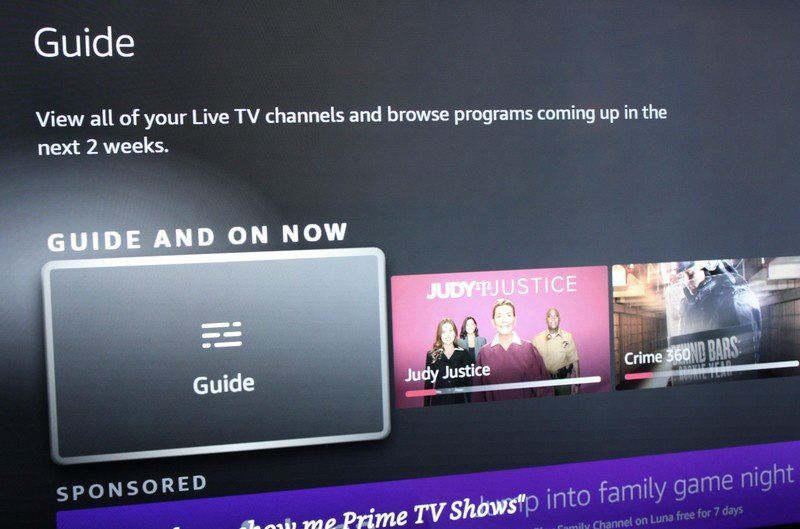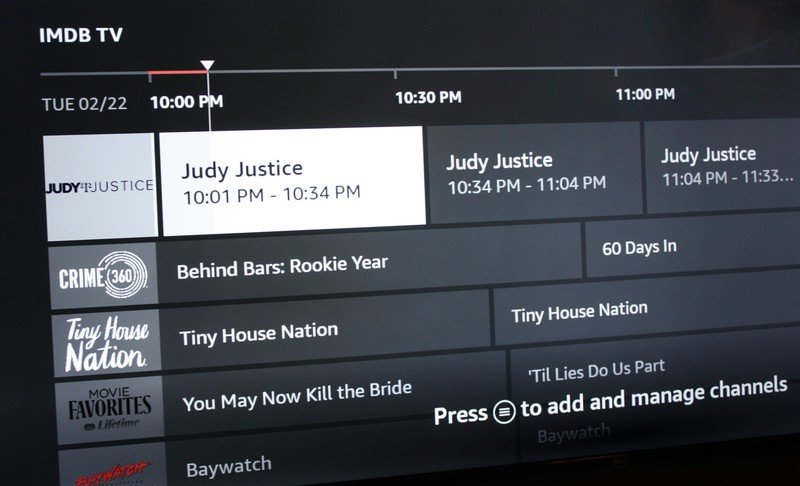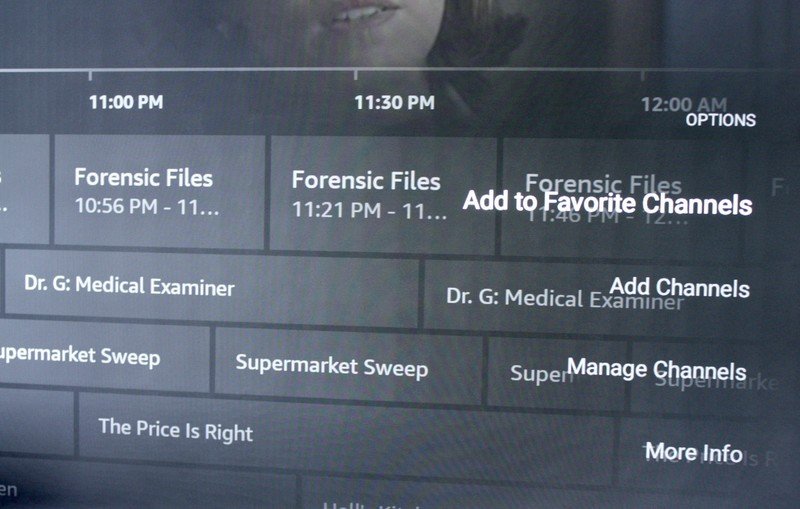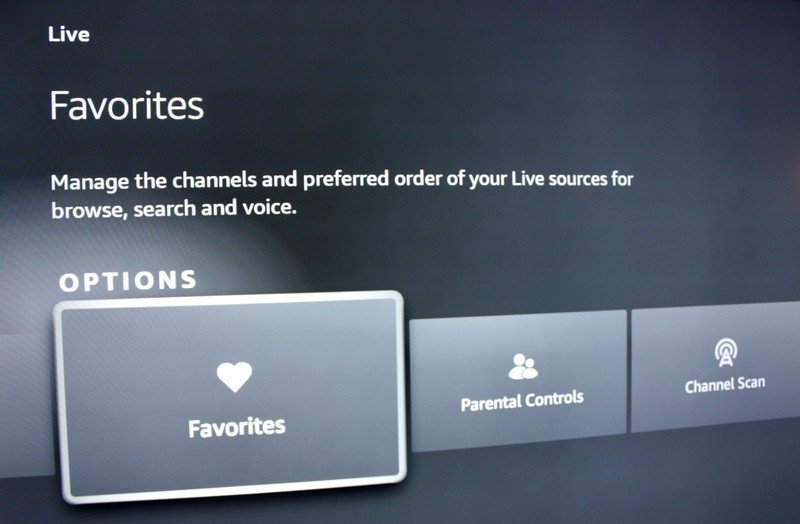How to use Amazon Fire TV's Live tab menu
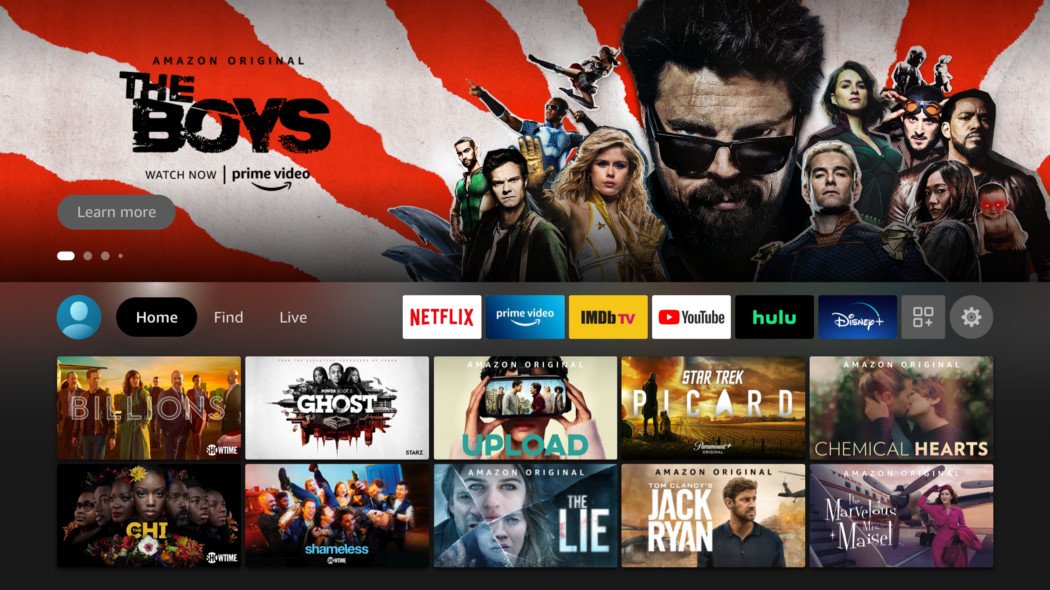
Get the latest news from Android Central, your trusted companion in the world of Android
You are now subscribed
Your newsletter sign-up was successful
Amazon recently made it even easier to access live streaming content on its Fire TV devices by updating the functionality of the Live tab. As part of the update, Fire TV users can now customize their integrated channel guide by adding their favorite live channels. With that in mind, we've put together this handy how-to for using the Amazon Fire TV Live tab menu.
How to add live channels
The Amazon Fire TV Live tab menu is located on the homepage and allows users to see what content is currently streaming live, and displays categories like news, sports, and recently watched movies or shows. Users can also add live channels from their favorite free and subscription-based apps to their guide for a more personalized streaming experience. Here's how to do just that.
- Navigate to the Fire TV homepage and scroll to the Live tab.
- Under the Live tab, select Guide and On Now. Source: Keegan Prosser / Android Central
- While in the channel guide, press the Menu button on the Alexa Voice Remote.
- When the options menu opens, scroll to and select Add to Favorite Channels. Source: Keegan Prosser / Android Central
- Return to the Live menu and scroll to the Options menu at the bottom.
- Scroll to and select Favorites. Source: Keegan Prosser / Android Central
The live channels added by the Fire TV user should now appear in the Favorites section under the Live tab. Users can also access the added channels by asking Alexa. Examples of commands that might work include "Alexa, show me Live TV on Fire TV," "Alexa, tune to FOX News," "Alexa, tune to ESPN," and "Alexa, find the CBS This Morning."
If you don't like using the voice feature, Amazon recently added a dedicated guide button on all-new Alexa Voice Remotes, which allows you to access live TV channels with just one click. Pushing the guide button will take you directly to the new integrated channel guide in the Live tab.
Top apps that support Fire TV's live experience
Fire TV's Live tab supports integration with a variety of free, ad-supported, and subscription-based content. Here's a list of some of the most popular live-streaming apps being added by Fire TV users right now.
- YouTube TV
- Prime Video Channels
- IMDB TV
- Hulu + Live TV
- Discovery+
- Pluto TV
- Sling TV
- FOX Now
- Tubi
- Philo
- Red Bull TV
- Plex
- ESPN
- Haystack News
- Xumo
It's also worth pointing out that the Fire TV live experience is also available to customers using Fire TV smart TVs.
Get the latest news from Android Central, your trusted companion in the world of Android

Keegan Prosser is a freelance contributor based in the PNW. When she's not writing about her favorite streaming apps and devices for Android Central, she's listening to a true-crime podcast, creating the perfect playlist for her next road trip, and trying to figure out which fitness tracker she should try next. You can follow her on Twitter @keeganprosser.