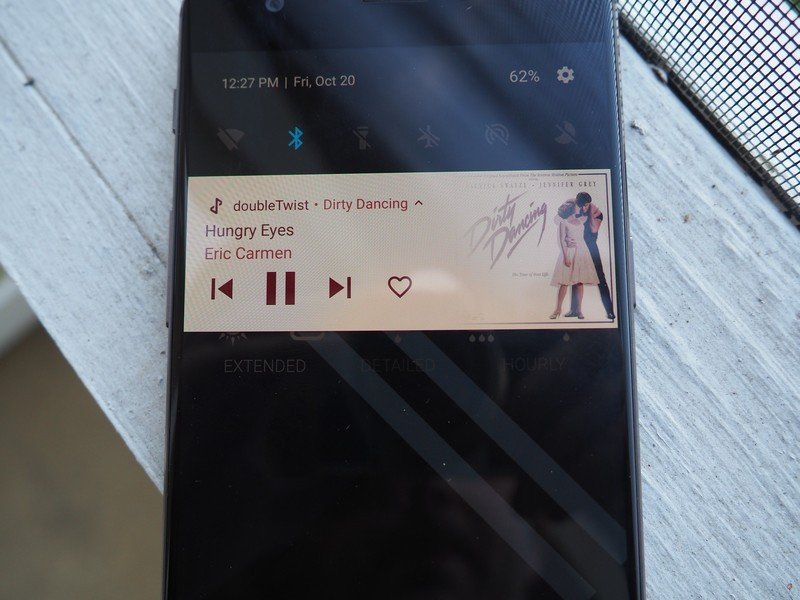How to hide 'Apps are running in the background' notification on Oreo

Get the latest news from Android Central, your trusted companion in the world of Android
You are now subscribed
Your newsletter sign-up was successful
One of Android's long-time features is the ability for apps to run in the background to pull new information and deliver notifications. This comes with a cost for battery life, so in Android 8.0 Oreo the system notifies users when an application is running in the background. This is great on paper, but in reality, all this does is tell me that my music player is indeed playing music, and shame me for still using a Pebble Classic. Worse yet, there's no way (at the time of writing) to hide this notification, so it just sits there, mocking me. Fortunately, there's a way to fix that.
Developer iboalali released an application simply titled Hide "running in the background" Notification, and it does just that: the "apps running the background" notification is gone. The source code is available for anyone who (rightfully) wants to make sure they aren't installing something shady onto their phone. The app itself is free, but there is an in-app donation option for those that want to thank the developer.
Do you plan on using the app to hide the persistent notification? Let us know down below!
Download Hide "running in the background" Notification (free)
Get the latest news from Android Central, your trusted companion in the world of Android