How to get a replacement S Pen for the Samsung Galaxy Tab
It's easy to lose the pen but, thankfully, it's also easy to replace it!
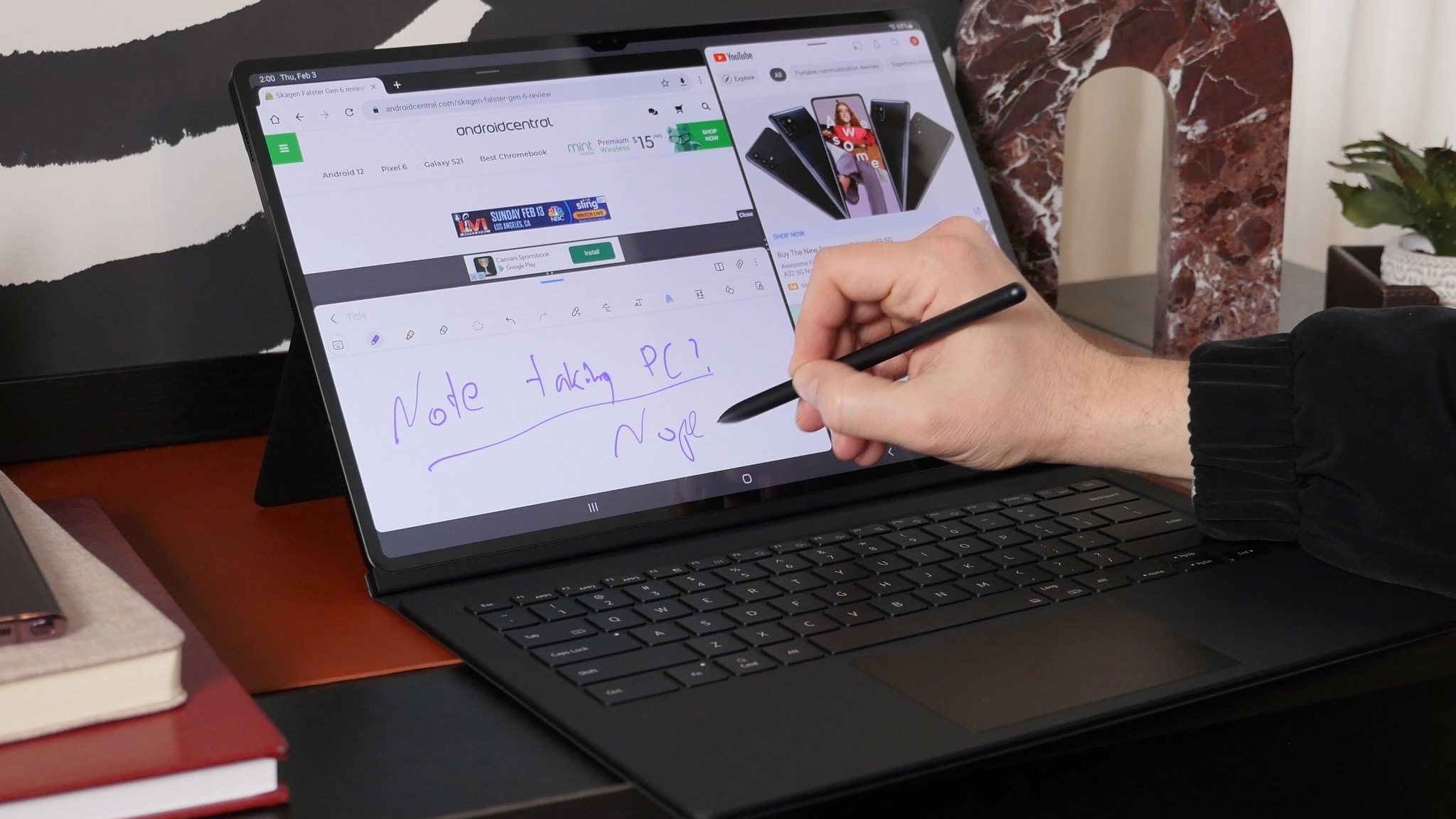
Get the latest news from Android Central, your trusted companion in the world of Android
You are now subscribed
Your newsletter sign-up was successful
Samsung's S Pen is famous for many reasons. It's more than just a crummy stylus, it's an input device that lets you use your tablet without your hand getting in the way, and it enables so many great features that are hard to live without once you get used to them.
But what if you lose the S Pen for your Galaxy Tab S8 — or any Samsung Galaxy Tab model for that matter? Not worry, Samsung makes it easy to buy a new S Pen and start using it immediately. It's the best Android tablet series for a reason.
How to replace the S Pen for Samsung Galaxy Tab

While it's fantastic that Samsung includes an S Pen in the box — life happens. If you lose the S Pen or it gets damaged somehow, you'll need to buy a replacement for your Galaxy Tab. Unfortunately, since the S Pen isn't covered under warranty, you'll have to pay out of pocket in the event you need a replacement.
Not to fear, though! Samsung makes S Pens available at many of your favorite local and online retailers.
Once you get a new S Pen, you're all set! You can start writing immediately and enjoy using it like you never lost (or broke) the old one. A standard S Pen doesn't need to be paired with a supported Galaxy device.
If you're looking to get an upgrade over your previous S Pen, you might want to check out the Samsung S Pen Pro. It was announced alongside the Galaxy S21 Ultra, but was not actually released until the Samsung Galaxy Z Fold 3. With the S Pen Pro, there's a hardware switch to go between the Z Fold series and any other S Pen-compatible device, including some of the best laptops from Samsung.
It's a bit pricier than the S Pen included with your Galaxy Tab, but it also offers quite a bit more features. In addition to using the S Pen Pro with your Z Fold 3 or 4 and Galaxy Tab, it's Bluetooth enabled and is rated for 16 days of battery life.
Get the latest news from Android Central, your trusted companion in the world of Android
You'll also be able to enjoy Gesture Commands, Air Command, and Air Actions, no matter what device you find yourself using at the time. If you misplace it, the S Pen Pro can be located using Samsung SmartThings, so you won't need to go out and get a replacement. That, alone, is a huge upgrade from the standard model S Pen.

Perfect for the Samsung ecosystem
Those firmly entrenched in the Samsung ecosystem with multiple S Pen-compatible devices will want to check out the S Pen Pro. Not only is this a great option for the Galaxy Tab, but it also works with every other Samsung device that supports the S Pen — including the Z Fold line of folding phones.

Andrew Myrick is a Senior Editor at Android Central. He enjoys everything to do with technology, including tablets, smartphones, and everything in between. Perhaps his favorite past-time is collecting different headphones, even if they all end up in the same drawer.
- Nicholas SutrichSenior Content Producer — Smartphones & VR
