Google just released a tool that will breathe new life into your favorite apps

Google's developer team loves to make tools to use with Android Studio and show off how they work. The development of Kotlin and Android Jetpack libraries has changed the way a lot of developers who write the non-Google apps we love work. But its newest tool might be one of the best yet, specifically when it comes to apps for "big screens".
A big screen can mean a lot of things, but in this case, we're talking about tablets and Chromebooks. It's no secret that even the best Android tablets or the best Chromebooks all suffer from one of Android's biggest flaws: plenty of apps look really bad or just don't work as they should once you move past a phone screen.
A big part of the reason for that is that Android apps are usually resizable to infinity — really, you can sideload apps onto a huge television with the right Android TV box, and most work. They just look very ugly, and oftentimes the controls either aren't available or aren't where they should be. You would think that this would be a good thing, but it means that apps developed on a phone really only work well on phones. The extra real estate offered by a tablet or a Chromebook or even a foldable like the Galaxy Z Fold 2 is wasted space.
Many Android apps can resize and work, just not very well.
Jetpack Compose, Android Developers' latest tool, just might be able to fix that. Jetpack libraries are like plugins for Android Studio that provide a quick and easier way to do mundane, repetitive tasks that have to be done if you want to build an Android app. They allow you to incorporate new code into existing APIs, as well as provide new APIs that a developer can use without writing a ton of code from scratch. But Jetpack Compose is a little bit different.
Anyone interested in writing apps for Android should definitely watch the whole video as well as check out The Android Show website for more information. Most of us won't be designing Android apps, but it's still a good watch if you're interested in Android's future.
Jetpack Compose was designed to do only one thing — make building an app's interface a lot easier.
Nerdy things aside, Jetpack Compose is pretty simple to explain: it makes building great-looking apps for every Android device easier and simpler. It's a design tool used to lay out the look and feel of an app that is still extendable to any screen size. It's a completely new framework and way of building the interface of an app.
Instead of writing a ton of code to design your app for phones, more code for when users rotate or unfold their phone, and even more heaps of code for apps on larger screens, Compose writes and incorporates that code for developers. It's fully interoperable with all existing Android code, so updating an app to use it won't be a lot of extra work.
Get the latest news from Android Central, your trusted companion in the world of Android
How it works is the coolest part. Karen Ng, director of product management at Google describes it like this:
With a fully declarative approach, you just describe your UI, and Compose takes care of the rest. As an app's state changes, the UI automatically updates making it a lot simpler to build the new UI quickly. From the demo we've seen so far from developers like Lyft, it looks like Compose lives up to the promises. Alex Lockwood, an Android developer for Lyft said it was easy and fun. How often does a developer say redesigning an app is fun?
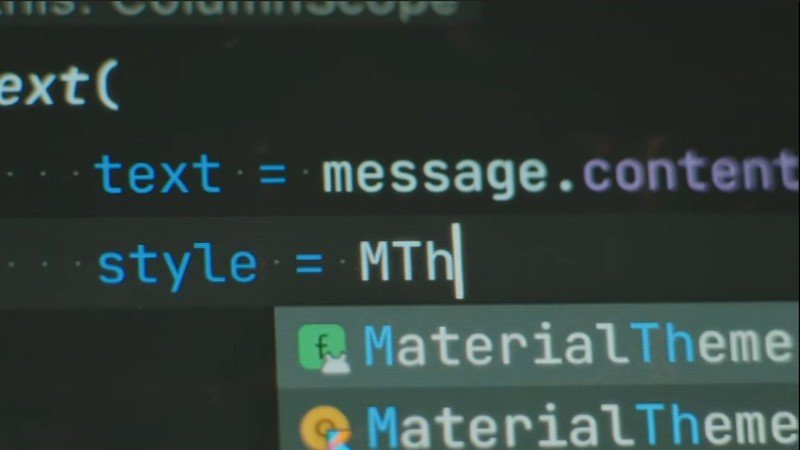
I think most of us are really excited when we are given something that makes our job easier. That's what Jetpack Compose does for Android app developers. It's the kind of automation that can help fill the app gap on Chromebooks using Android as well as make apps more fluid and responsive on tablets — something Google hasn't been thinking about for a long time. And near the very end of the Compose live stream, Google VP of engineering Dav Burke said foldables are a focus for 2021 and that he thinks about Android on tablets and Chromebooks "a lot".
Compose is in a "stable beta" right now and ready for any developer to try.
Right now Jetpack Compose is in what Kari Byron (yes, that Kari Byron) calls a very stable beta with everything working. You can use it today if you're a developer who isn't worried about trying beta development tools. Besides, if it's as stable as Google thinks, it shouldn't be too long before it's out of beta.
As cool as it is to see Kari from Mythbusters working with Google, seeing a tool that can help developers build great app layouts for phones, foldable, tablets, and Chromebooks simultaneously is even cooler.

Jerry is an amateur woodworker and struggling shade tree mechanic. There's nothing he can't take apart, but many things he can't reassemble. You'll find him writing and speaking his loud opinion on Android Central and occasionally on Threads.
