Google makes switching to Chromebooks feel like a breeze with this game
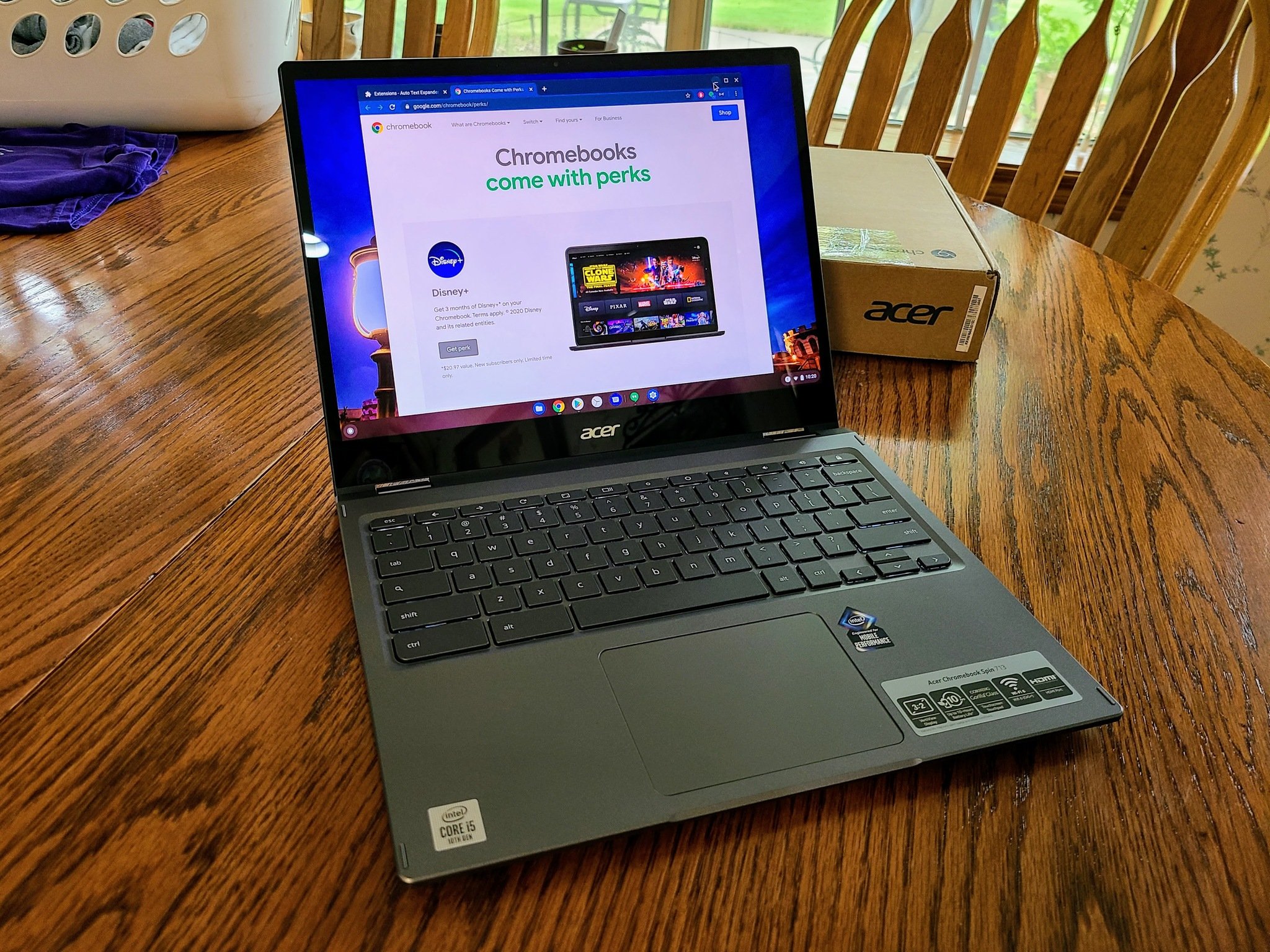
What you need to know
- Google has launched a new gamified training that helps starters explore Chrome OS.
- The training game consists of quizzes and minigames divided into five sections.
- It will take around 30 minutes to complete the games, culminating in a survey to gauge their effectiveness.
Google has released a new training game that aims to guide you through the ins and outs of Chrome OS. The tutorial is especially handy for beginners who recently switched from a Windows PC to some of the best Chromebooks.
The gamified training comprises five sections plotted on a map. Each segment brings you to interactive activities meant to help you get started with your new Chromebook. If you've been using Chrome OS for a while, Google claims that the training game will help you "brush up on your Chromebook knowledge."
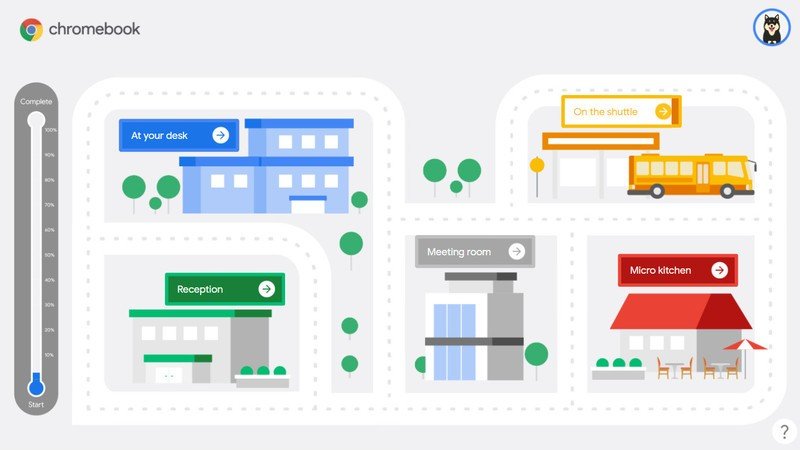
You can start the tutorial with any section you choose. For example, under the "At your desk" section, you will learn to differentiate Chrome OS apps from Windows applications through a memory game where you'll need to find the matching app pairs.
Another trivia game under the "Reception" segment allows you to learn handy keyboard shortcuts so you can start using a Chromebook with speed. The majority of the games focus on productivity, entertainment, and setting up your device.
The entire course, which consists primarily of quizzes and minigames, will take about 30 minutes to complete. It concludes with a survey that seeks your feedback on the game in order to determine the effectiveness of the training method.
If you want to give it a try, you can head over to the game's page and log into your Google account. After that, you need to create a profile with Intellum.
Get the latest news from Android Central, your trusted companion in the world of Android

Jay Bonggolto always keeps a nose for news. He has been writing about consumer tech and apps for as long as he can remember, and he has used a variety of Android phones since falling in love with Jelly Bean. Send him a direct message via X or LinkedIn.
