The Galaxy Tab S8 Plus is the one you should buy

After announcing the Galaxy Tab S8 series, Samsung had to temporarily pause preorders of the Tab S8 and S8 Ultra due to overwhelming demand, leaving the Tab S8 Plus as the only model available at the time. It made logical sense: the Ultra is the new iPad Pro-challenging workhorse that offers more than 8GB of RAM, while only the 11-inch model offers a reasonably affordable price and comfortable form factor. Compared to those, the Galaxy Tab S8 Plus defies easy categorization, too large for easy portability but not large enough to fit the mold of a productivity tablet.
With the last generation of Samsung tablets, I recommended the Tab S7 over the S7+ despite the Plus' superior display for this very reason. Movability and weight mattered more than extra screen space, and arguably, neither device had good enough software in One UI 3.1 to recommend it as a daily work device. But in the case of the new 2022 tablets, having tested out the S8+ running One UI 4 for myself, I'll have to reverse my recommendation this go-around.
My full review won't arrive for a few days, given Samsung didn't ship the tablet my way until late last week, but with preorders ending soon — your last chance to score a free keyboard cover — I wanted to give a quick recommendation before you miss your shot to grab the right Galaxy Tab...or buy a tablet you don't actually need. All three Tabs are available now, but it's still the Galaxy Tab S8+ that you want.
Samsung's new software changes the game

Spec-wise, the Galaxy Tab S8 and S8+ offer much the same package: Snapdragon 8 Gen 1 with 8GB of RAM, quad speakers, a 12MP UW selfie camera for video calls, a microSD card slot, and similar weight-to-size ratios. The Tab S8+ has a much larger battery (10,090mAh vs. 8,000mAh), but that mostly powers the larger display.
So why recommend the more expensive tablet when they're so similar? It's thanks to One UI 4.
Up until now, the best Android tablets were held back by their software. No matter how quickly they loaded apps, it didn't change the fact that most Android apps just aren't optimized for large displays; they just blow up to fill the empty space. And while Samsung tried to solve this with DeX mode, that too suffers from unoptimized apps that don't resize properly; it works best with a connected monitor, making the tablet size you choose somewhat irrelevant.
The Galaxy Tab S8 is built for multitasking in a way your laptop or Chromebook isn't.
But thanks to Samsung's work on foldables like the Galaxy Z Fold 3, the brand has made enormous strides for multitasking on an Android tablet. You have the pinnable taskbar with your favorite apps, so you can drag-and-drop them as small windows into empty spaces on your tablet display. You can use three apps at once and freely resize them so long as they collectively take up the full display, usually with one full app on the left and two sandwiched on the right. And you can minimize apps, then have them reappear in the same compact window or multi-window configuration as before.
Get the latest news from Android Central, your trusted companion in the world of Android
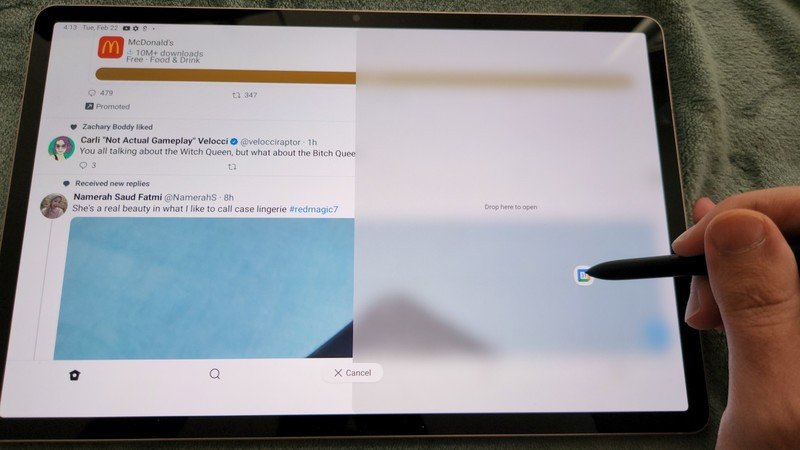
You'll also have DeX mode for working at your desk but it doesn't make sense to buy a tablet if you mainly intend to keep it in one place. For students or workers, the true appeal of the Galaxy Tab S8 is that it's built for multitasking in a way that even your laptop isn't. You'll tweet while you stream movies, send Slack DMs while you Zoom with colleagues, or use Chrome for research while you type in a Word doc or scribble notes with your S Pen.
Keeping that in mind, the Galaxy Tab S8 is harder to recommend than the S7 series was. With the last generation, we accepted that Android tablets had their software problems and that you would mainly use it for one blown-up app at a time. Given the cheaper Tab S7 equaled the Plus' performance — and people would likely buy an Android tablet for casual use — it made sense not to buy the expensive Tab S7+ since the 11-inch S7 had plenty of space for any Android app.
But now that extra screen space isn't just for niche DeX users; it's for getting the most out of One UI 4.1, too. Knowing this, you'll definitely feel the difference between an 11-inch and 12.4-inch display for multitasking. The extra 1.4 inches on the Tab S8+ may not sound like much, but it'll ensure that apps squeezed side-by-side won't feel too cramped to use comfortably.

I'll also point out that only the Galaxy Tab S8+ and S8 Ultra got the best low latency performance for the S Pen. The Tab S8 LCD only supports a 6.2ms response time, whereas the upgraded AMOLED tablets offer just 2.8ms of latency — equaling the S22 Ultra. When it comes to scribbling notes and seeing digital ink follow your strokes, every millisecond counts towards making it feel as natural as writing on real paper.
The real choice between the Tab S8 and S8+ is whether you prioritize portability or screen space.
Additionally, the Tab S8 Plus' AMOLED display gives you superior color fidelity and deeper blacks while streaming. But this isn't as important in my book. The regular Tab S8 matches it with ultra-smooth 120Hz, and its 2560 x 1600 resolution is plenty gorgeous enough for display snobs. Anyone buying a tablet for streaming alone can probably choose something much more affordable like the Lenovo P11 Plus or a Fire tablet and stomach the slight downgrade in display quality.
The real question here between the Tab S8 and S8+ is whether you prioritize portability or screen space. You can't discount that the Galaxy Tab S8 will be easier to hold one-handed while you write with the S Pen in the other. And if you can't afford the extra $200, you can trust that the Tab S8 won't lose a step on the Plus in performance. But I'd still argue that you should go all-in on the Plus — especially considering it'll receive security updates through 2027. If you plan to use this for several years, you don't want to regret skimping on display space.
What about the Tab S8 Ultra?

You could hypothetically take my argument in favor of the Galaxy Tab S8 Plus and apply it to the Ultra, which gives you a mammoth 14.6-inch display with daintily small bezels, giving you all the multitasking space you could ask for. You may not like the front camera notch, but I already argued that the Tab S8 Ultra notch isn't a big deal given its small size and that the aspect ratio of many apps will mask it from your eyes. Plus, you can upgrade the RAM up to a blazingly fast 16GB!
Well, to contrast these benefits, let me repeat myself: Why buy a tablet if you're only going to use it at your desk? The 12.4-inch Galaxy Tab S8+ already skirts the line of comfort. At 1.27 pounds, it barely outweighs most 11-inch tablets — usually around 1.1 pounds — because of its thin aluminum build. But it's tricky to hold in landscape mode one-handed for too long unless you rest your palm on its center-back, like a waiter holding a tray.
Why buy a tablet if you're only going to use it at your desk?
Compared to that, you can only hold the 1.6-pound Tab S8 Ultra two-handed. And while the 90% screen-to-body ratio looks stunning enough on a desk, it means you truly have nowhere to hold it without accidental touches or an unnatural grip. As my colleague, Nick Sutrich said in his Galaxy Tab S8 series hands-on, "I can see plenty of hands getting tired and cramped after just a minute or two after holding it. Really, if you want a tablet to watch content in bed or just to hold on the couch, this isn't the one you should pick."

So you'll have to rely on the case (which adds more weight) and kickstand, and always use it on a hard surface like a desk or table. And if you miss your shot at the preorder bundle, that means spending at least a couple hundred extra, up to $350 if you buy the keyboard cover with a backlight and trackpad.
Add in the extra $100-$300 for the RAM upgrade to 12-16GB, and you're spending as much as you would on a mid-range laptop or specced-out Microsoft Surface, only with Android software instead of Windows.
Like the Galaxy S22 Ultra, the Galaxy Tab S8 Ultra will fit the bill for a very specific type of buyer: in this case, DeX mode users who want a laptop-sized display and as fast of performance for apps as possible. In that case, you should snag one ASAP with the $100 12GB upgrade and free keyboard cover. But frankly, most everyday people should prioritize a more lightweight device instead.
Go Plus or go elsewhere

When I reviewed the Galaxy S22 Plus, I praised it for avoiding the bulky overkill design and inflated price of the Ultra while offering better battery life, display size, and overall quality than the base S22. At the risk of sounding like a broken record, the same applies to Samsung's 2022 tablets, too.
Before she left Android Central, writer Ara Wagoner argued that you should buy a Chrome OS tablet over an Android tablet because, among other reasons, Chrome offers much longer support, better app optimization and productivity, and often bundles more accessories into the box.
That last point is still fair, given Samsung didn't provide a charger or keyboard outside of preorder deals. But Samsung has closed the gap significantly with its five years of support and One UI 4 software, making it something you'd actually want to use for work as well as play. With the Galaxy Tab S8+, its 12.4-inch display only falls behind Chrome tablets by about an inch, and while it'll cost a few hundred extra over the best Chromebooks, its 8GB and Snapdragon 8 Gen 1 make it likely to compete with the underpowered CPUs and weak RAM found in most Chromebooks.
You know better than I do what you're looking for in a tablet. But just based on my initial impressions of it, the Galaxy Tab S8+ is the model to beat.

Powerful performance
If you're going to buy a premium Android tablet for note-taking, productivity, video calls, streaming, or whatever else you need in a multitasking device, make it the Galaxy Tab S8+. It's the one model that hits the right balance between size and comfort.

Michael is Android Central's resident expert on wearables and fitness. Before joining Android Central, he freelanced for years at Techradar, Wareable, Windows Central, and Digital Trends. Channeling his love of running, he established himself as an expert on fitness watches, testing and reviewing models from Garmin, Fitbit, Samsung, Apple, COROS, Polar, Amazfit, Suunto, and more.
