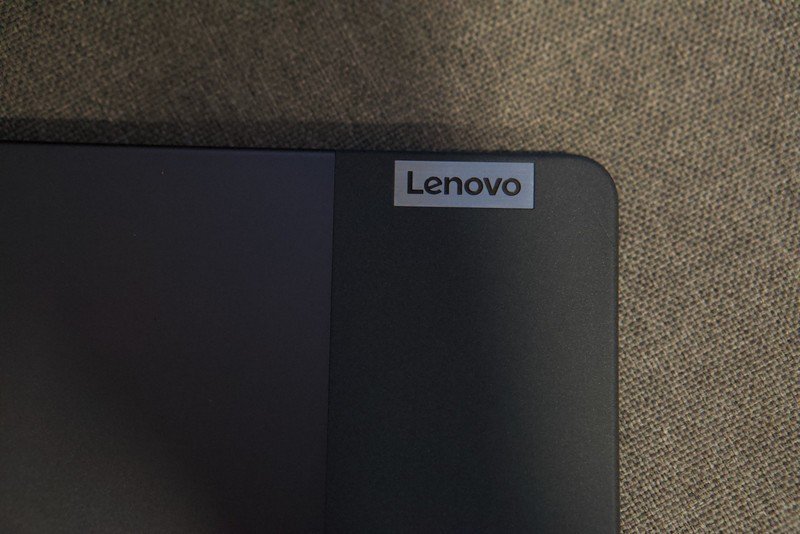Android Central Verdict
Bottom line: If you're looking for a $300 Android tablet, the Tab P11 Plus makes a strong case as your first choice. From the display to the battery life, and especially thanks to the mid-range CPU, it offers a significant upgrade on the $100–$200 tablets most people buy. Do yourself a favor and make sure to snag the 6GB variant for the extra $50, which makes a big difference for performance.
Pros
- +
Impressively long battery life
- +
Bright, crisp display for this price
- +
Reliable performance for streaming and gaming
- +
Excellent speakers
- +
Compatible with Lenovo stylus
Cons
- -
No 3.5mm headphone jack or fingerprint sensor
- -
Haptic motor is a bit much
- -
Face Unlock can be inconsistent
- -
Android software is polarizing (for now)
Why you can trust Android Central
Lenovo is the one Android developer that has consistently released "stock" Android tablets over the past few years. With Google all but abandoning them, while Samsung and Amazon pushed their own OSs, Lenovo stuck to a UI that wasn't exactly built for wide screens. Thankfully, Android 12L is on the way, meaning stock Android is no longer the warning label it used to be.
The Lenovo Tab P11 Plus won't receive Android 12 until May 31 (and 12L presumably sometime after). Still, with the 12L beta already available on the Lenovo Tab P12 Pro, we know Lenovo is at the frontlines for testing and perfecting the new multitasking features we've been waiting for.
For now, the Tab P11 Plus running Android 11 joins the ranks of the best budget Android tablets, competing with tablets like the Galaxy Tab S6 Lite and Fire HD 10 Plus. Solid performance, a bright 2K display, long-lasting battery life, and surprisingly rich audio add up to a respectable package for people who want a slight upgrade on a cheap tablet without a mid-range price.
Lenovo Tab P11 Plus: Price and availability
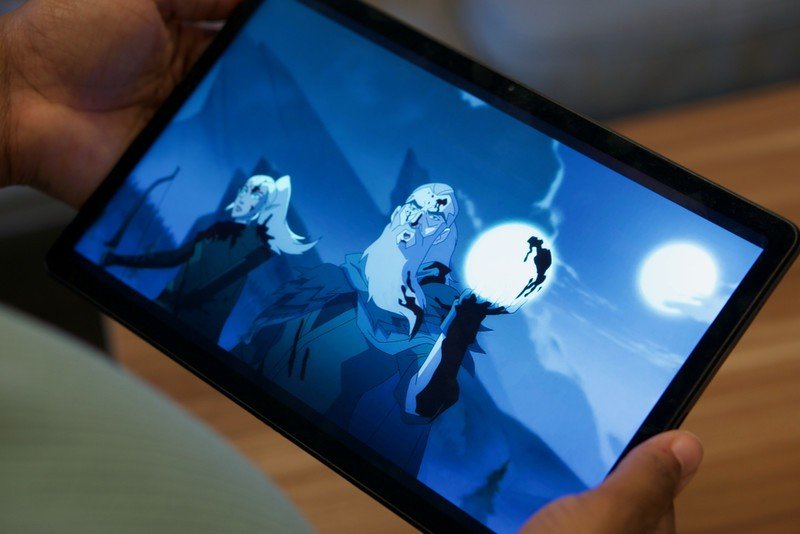
Lenovo announced the Tab P11 Plus at MWC 2021 and released it in July 2021. It sells three variants: a 4GB/64GB model for $260, a 4GB/128GB model for $280, and a 6GB/128GB model for $310. You'll also find bundles available with the Lenovo Precision Pen 2 and/or an attachable Bluetooth keyboard ranging from $325 to $400.
While it ships in both Slate Grey and Platinum Grey, only the Slate color appears on storefronts at the moment. As of publication, you'll find it on Lenovo.com and Newegg; currently, Amazon only sells the tablet through a reseller.
Lenovo Tab P11 Plus: What you'll like

The Lenovo Tab P11 Plus design is, for the most part, a dull slate complete with a Slate Grey color that smudges fairly easily. While I don't love that, I do love the unique dual-material back that's part-rubber, part-aluminum. Not only does it give the tablet a unique look, the Jekyll-and-Hyde design lets you decide whether you prefer a cold and metallic or warm and insulated feel on your fingers while you stream your favorite movie.
The rest of the design is pretty standard for a budget tablet, with a couple of exceptions. The top has volume buttons, mics, and a microSD card slot; the right side has the USB-C charging port and two speakers; the bottom has pogo pins to hold the Lenovo Precision Pen; and the right adds two more speakers along with the power button. Many budget tablets (like the Galaxy Tab A series) don't work with a stylus, while many others only have bottom-firing speakers.
Get the latest news from Android Central, your trusted companion in the world of Android
With the P11 Plus, you're not just getting upgraded 2K resolution; you're also getting exceptionally rich and clean surround sound audio for this price range. Backed by Dolby Atmos, the Lenovo Tab's audio sounds exactly as it should, even at the highest volume. Whether you're streaming or gaming, you can fully enjoy the experience without headphones.
Source: Michael Hicks / Android Central
At 7.5mm thick and 1.1 pounds, the Tab P11 Plus weighs and measures about the same as other below-mid-range tablets like the iPad and Galaxy Tab A 10.1, making it comfortable to hold in my lap or rest against my stomach while laying down for long periods. And unlike the iPad, it has thin, uniform bezels on all sides that give it an attractive look. They may even be slightly too thin, as I encountered some occasional accidental touches picking it up, but I learned to adjust my grip and make it work.
It weighs and measures more than most of its budget counterparts, and many people will prefer an 8-to-10-inch tablet that's lighter and easier to hold over your head, even if it means downgrading the performance and resolution. In my case, I prefer a long-lasting battery, larger display, and quality speeds for gaming over a compact package, but maybe look elsewhere if you don't share my tastes.
Buy the 6GB model. The performance boost makes a difference.
Lenovo shipped me the 6GB/128GB variant of the Tab P11 Plus, so your experience may differ if you buy the base 4GB model. But its performance genuinely impressed me for this price range. Most people will buy this to stream and video conference with or for their kids to play games. Whatever your reason, you'll find the P11 Plus capable of handling most tasks with ease.
| Category | Lenovo Tab P11 Plus |
|---|---|
| Operating System | Android 11 |
| Updates | One (Android 12) Security updates through 5/31/2024 |
| Display | 11" 2K (2000 x 1200) LCD touchscreen 400 nits NTSC 70% 60Hz refresh rate |
| Processor | MediaTek Helio G90T Octa-Core, 2x A76 @2.05GHz + 6x A55 @2.0GHz |
| Memory | 4-6GB RAM |
| Storage | 64GB-128GB UFS Up to 512GB extra with microSD card |
| Cameras | 13MP (rear) 8MP (front) |
| Security | Face Unlock, PIN, passcode |
| Connectivity | Wi-Fi only Bluetooth 5.1 |
| Audio | Quad Dolby Atmos speakers |
| Battery | 7700 mAh 20W charging |
| Dimensions | 10.2" x 6.4" x 0.295" 258.4m x 163mm x 7.5mm |
| Weight | 490g / 1.1lbs |
| Colors | Slate Grey, Platinum Grey |
Testing out various Play Pass games like Dead Cells and Stardew Valley, they all ran quite smoothly. Genshin Impact on Medium graphics was technically playable but a bit too stuttery to really enjoy, while Low graphics worked perfectly.

As someone without kids who tends to ignore aggregated show recommendations from Google TV, I didn't take full advantage of Google's Entertainment Space or Kids Space, two new services for Android 11 tablets. But these services will appeal to buyers who primarily want a streaming tablet for themselves or their kids.
Instead, for the past week, I've mainly used my Tab P11 Plus as a portable gaming monitor for xCloud Game Pass games like Halo Infinite, Gears Tactics, and Minecraft Dungeons. Cloud computing ensures you can play Game Pass or Stadia on almost anything, but they look better on the P11 Plus thanks to its respectable brightness and 2K resolution.

Plenty of nits, pixels, and processing power makes the P11 Plus well suited for media streaming.
In fairness, 2K running on 60Hz isn't what I'd call a graphical marvel. You'll undoubtedly notice some dropped frames due to the lower refresh rate, both for gaming and casual Chrome browsing. And at around 225ppi — same as the Galaxy Tab S6 Lite — you'll still see some blurriness and slight lack of detail in graphically dense games like Gears Tactics. But despite all that, it's leaps and bounds above any other budget offerings I've tested, and having a gaming-ready SoC helps for non-cloud gaming.
You might have some trepidations about the MediaTek Helio G90T, a 2019 chipset, but it's better than you'd expect. The ARM Mali G76 GPU gives you great gaming performance at this price range, including MediaTek's HyperEngine for enhanced gaming performance. It powered the Redmi Note 8 Pro, a gaming phone with excellent speeds and battery life held back by the brand's poor, bloated software.

As for how the G90T holds up today, both NotebookCheck and Nanoreview benchmark it as having comparable performance to the Snapdragon 750G found in the Galaxy Tab S7 FE — which costs more than twice the base Tab P11 Plus for the 4GB model. Most other $150-$300 tablets use old, underpowered SoCs that were never even envisioned as using cutting-edge tech. With the G90T, I can envision it handling most Android games and streaming console games for the next couple of years.
Because I tended to put the Lenovo Tab P11 Plus through its paces, it never quite lived up to Lenovo's battery life estimates: 15 hours of browsing or 12 hours of video streaming. But even when used actively for Google Meet, Game Pass, various streaming apps, and Chrome browsing, it did tend to last me somewhere between 8 and 13 hours of active use, and would easily retain most of its charge overnight if left on.
Lenovo Tab P11 Plus: What you won't like
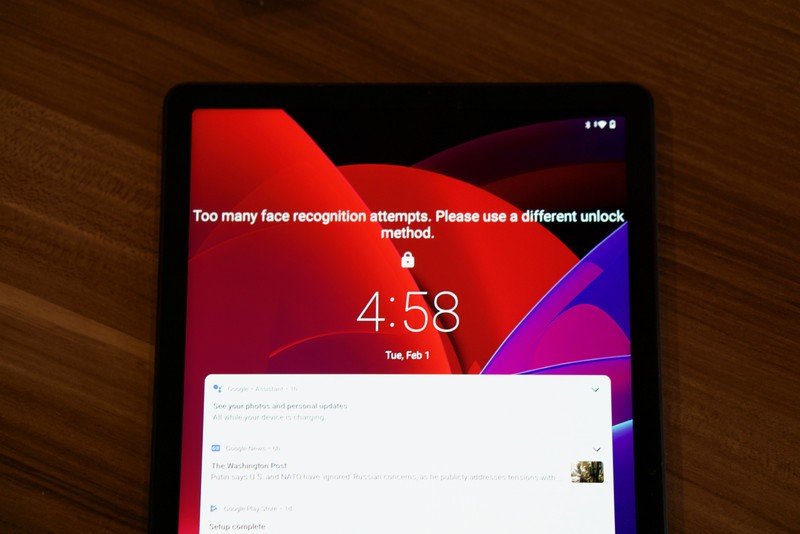
My main knock against the P11 Plus is the lack of a 3.5mm headphone jack for when I want to stream or game while my partner uses the TV in the same room. I know I can use USB-C headphones or a USB-C-to-3.5mm adapter, but I always lose that stupid adapter and sometimes I like to game and charge my device at the same time. I can also sync some Bluetooth headphones, but that means keeping track of another device's battery life.
Face Unlock and haptic feedback can be more trouble than they're worth.
Turning on Lenovo's semi-budget Tab P11 Plus has its ups and downs. The recommended login method is with Raise to Wake and Face Unlock, with a passcode as a backup. Raise to Wake works almost too well, in that it always detects when I pick it up and lights up the display quickly, but also tends to reactivate in-between me pressing the power button and putting the tablet down. As for Face Unlock, it's best described as inconsistent: it'll instantly recognize me in poor lighting conditions only to fail to recognize me in a brightly lit room.
Lenovo could have avoided this issue by giving us a fingerprint sensor on the power button. In its best moments, I prefer Face Unlock because it's easy to pick this tablet up upside down and have trouble finding the power button; and it has no trouble recognizing my face from any orientation. But the "Face Not Detected" messages irked me after a while.
Another slight oddity is how aggressively the haptic motor buzzes in response to my taps. Typing my passcode makes me think of the percussive Terminator soundtrack ("Duh-dun, duh-dun, duh DUN"), and I couldn't find an option to reduce the intensity while keeping it on. I ended up turning it off.

Overall, each of these downsides qualifies as minor annoyances more than deal-breakers. Any other improvements you'd want — a slightly better resolution, faster refresh rate, or a lighter build — would only apply if you're willing to spend much more than $300. In many ways, the P11 Plus works so well that it makes you nitpick against flaws you wouldn't notice in a cheaper tablet.
12L is coming; for now, 11 isn't very exciting.
What you can't just wave away is that Android tablets' OS has remained stale for years, with developers largely ignoring it. We're strongly hoping that 12L will bring changes, but if you bought the P11 Plus now, you'd have months to wait until it arrives. This won't matter if you spend most of your time in streaming or gaming apps, but using the Tab P11 Plus for other apps will probably leave you disappointed.
The cameras are also nothing to write (or call) home about. If you're regularly using it for Google Meet or Zoom calls, your family or coworkers will look and sound great, but you'll look pretty low-resolution by comparison.
Lenovo Tab P11 Plus: Competition
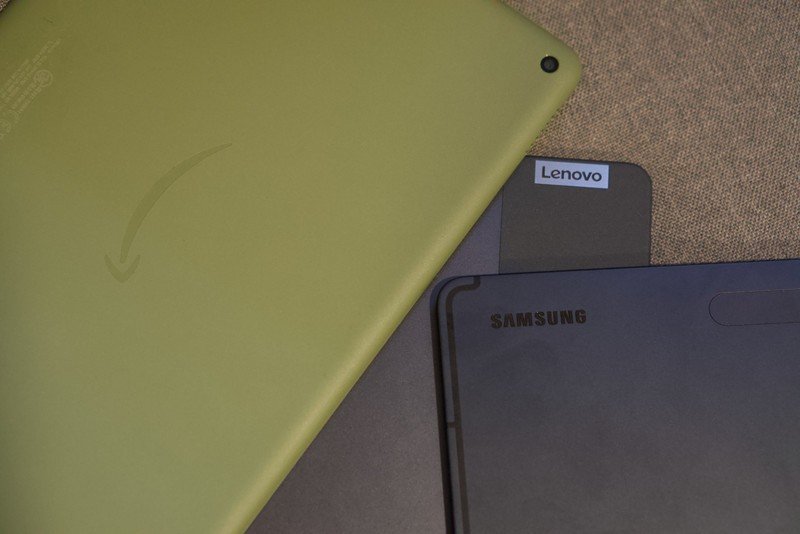
You won't find many strong Android tablet competitors in the $250-$300 range. The Galaxy Tab S6 Lite has a similar price, display, design, and battery life along with a superior One UI OS, but its Exynos 9611 chip with 4GB of RAM gives some pretty lackluster performance. The new Samsung Galaxy Tab A8 also underwhelms with its Unisoc Tiger T618 SoC and 3-4GB of RAM along with the same display and battery. Any other competition is either much cheaper or much more expensive.
To find real competition for Lenovo's solid Plus tablet, you have to look at the iPad (2021). Apple's base tablet has a smaller 10.2-inch display with unsightly bezels, the speakers only point one way, and the battery life only hits 10 hours max. On the plus side, its A13 Bionic SoC performs superbly, the 2160x1620 resolution at 264 PPI and 500 nits wins for visual quality, it has actual Touch ID to login, and there's no denying iPadOS is a better tablet experience.
You may also want to consider a Chromebook tablet over an Android tablet. Lenovo actually dominates the Chromebook category, and the Lenovo Chromebook Duet is our favorite Chrome OS tablet we've tested. It'll give you much longer software support and a better software experience overall, even if the CPU, RAM, and battery life fall short of the P11 Plus.
Lenovo Tab P11 Plus: Should you buy it?
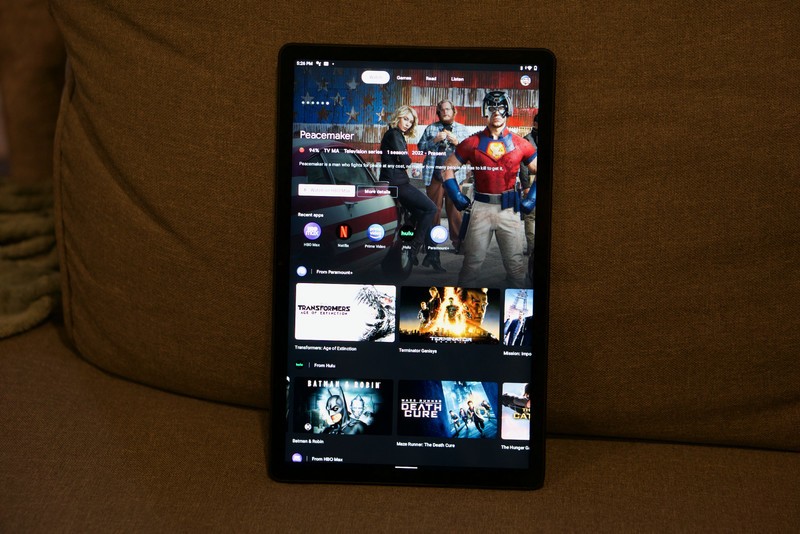
You should buy this if...
- You want a tablet that lasts all day and night
- You need to save money without compromising on performance
- You want quality sound while streaming your favorite movies
You shouldn't buy this if...
- You need a tablet with a headphone jack
- You want something lightweight and compact
- You want to look pretty/handsome in Zoom calls
Most of the best Android tablets fall into the $500-and-up or $200-and-below categories. People either want something cheap and convenient for streaming or more robust for productivity. But the Lenovo P11 Plus takes the middle road; it's still best for casual streaming and browsing but looks and sounds much better than any run-of-the-mill Amazon Fire tablet.
4 out of 5
It's too bad that I had to review the Lenovo Tab P11 Plus running Android 11. Google has committed to improving Android's track record with tablets starting with 12L. Whether or not that's a legitimate or empty promise, you can be sure Lenovo tablets' software will improve in upcoming years based on this promise.
Still, I'd argue that anyone familiar with the Android ecosystem should strongly consider the P11 Plus, or else watch out for a P12 Plus this summer. Even if the software isn't optimized yet, the hardware alone makes it worth using until 12L arrives. And once it does, I have higher hopes for the Lenovo Tab series to compete against the Samsung Tabs of the future.

Lenovo Tab P11 Plus
Bottom line: The Lenovo Tab P11 Plus falls into that awkward middle space between budget and mid-range tablets, but it owns that niche category. It won't match more expensive models for quality, but everything from its visuals and performance to its battery life is respectably above-average. You'll save money without feeling like you're getting a compromised experience.

Michael is Android Central's resident expert on wearables and fitness. Before joining Android Central, he freelanced for years at Techradar, Wareable, Windows Central, and Digital Trends. Channeling his love of running, he established himself as an expert on fitness watches, testing and reviewing models from Garmin, Fitbit, Samsung, Apple, COROS, Polar, Amazfit, Suunto, and more.