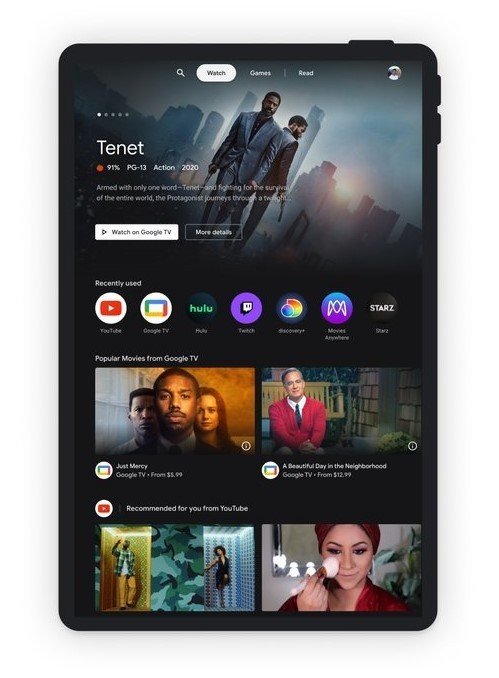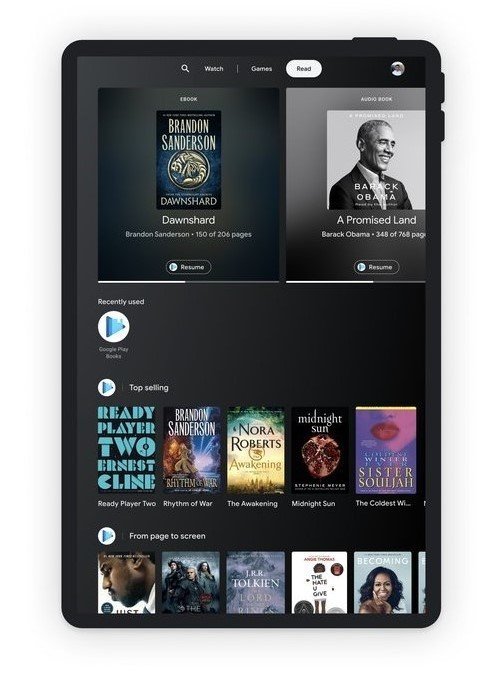Android tablets get the Google TV experience with Entertainment Space
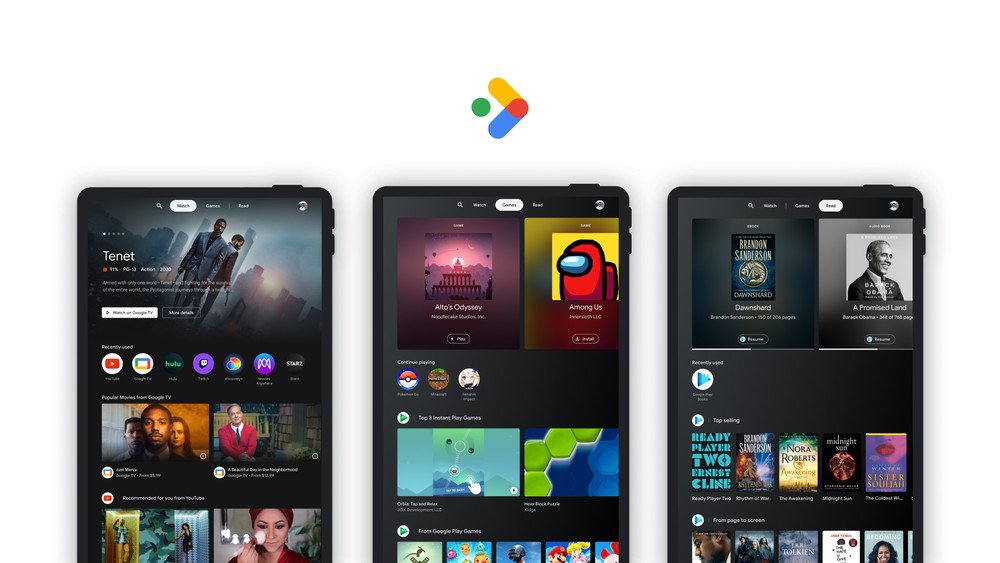
Get the latest news from Android Central, your trusted companion in the world of Android
You are now subscribed
Your newsletter sign-up was successful
What you need to know
- Google is launching a new Entertainment Space for Android tablets.
- The new hub brings a Google TV-like layout to separate content based on type.
- The new Entertainment Space will only be available on select tablets.
Google announced its latest experience for Android tablets on Wednesday, dubbed Entertainment Space. Similar to how Kids Space focuses on apps, games, and content for children, Entertainment Space will take a similar approach but for adults.
Entertainment Space might look a bit familiar to anyone who owns a Chromecast with Google TV, as it adopts a similar layout with three different sections to separate content; Watch, Games, and Read. The Watch tab gives quick access to shows and movies, with recommendations surfacing from apps like YouTube, Google TV, Twitch, and Hulu. The Verge points out, however, that Netflix won't be among the services to provide these recommendations.
Source: Google
The Games tab will recommend some of the best Android games while giving users quick access to recently played games with the "Continue Playing" row. The Read tab will do the same but with books, letting users jump right in where they left off on their favorite e-book or audiobook.
Google Play Product Manager James Bender highlighted the personalized experience in a blog post, which can be tailored to different user profiles within the same family:
Entertainment Space is a one-stop, personalized home for all your favorite movies, shows, videos, games and books. You'll save time and avoid having to hop between apps to try to figure out what to do, whether it's to watch, play or read. Once you sign in to your subscription apps, Entertainment Space will show you your content in one place and tailored for you.
To make this happen, Google has extended its Home Channel infrastructure that lets developers feed their app content into the home screen on Google's TV platforms, allowing tablets to gain this same functionality.
According to Google, Entertainment Space will more or less replace the Discover feed that normally sits to the left of the home screen, and that Discover feed will still be accessible by tapping the Google icon in the search bar. It's not unlike Samsung Free, which is Samsung's version of Google's Discover feed found on devices like the Samsung Galaxy S21 and features a similarly tabbed layout.
Get the latest news from Android Central, your trusted companion in the world of Android
The new Entertainment Space will be available first on Walmart Android tablets, followed by "select" existing Lenovo and Sharp-branded tablets. Samsung, who makes some of the best Android tablets, is noticeably absent from this list of OEMs, although that may change down the road since Google expects the rollout to reach more OEMs later this year.
That said, it's great to see Google attempting to make its tablet experience compete better with the likes of the best Amazon Fire tablets, which normally target a more affordable price-point than Android tablets like the Samsung Galaxy Tab S7.
What are your thoughts on Google's new Entertainment Space?

Walmart does Android too
The Walmart onn. Tablet Pro offers an affordable Android experience that may be ideal for anyone not trying to break the bank. At this price, it has surprisingly decent specs with a 10.1" FHD display, 5MP front, and rear cameras, and 10 hours of battery life to keep you entertained throughout the day.

Derrek is the managing editor of Android Central, helping to guide the site's editorial content and direction to reach and resonate with readers, old and new, who are just as passionate about tech as we are. He's been obsessed with mobile technology since he was 12, when he discovered the Nokia N90, and his love of flip phones and new form factors continues to this day. As a fitness enthusiast, he has always been curious about the intersection of tech and fitness. When he's not working, he's probably working out.