Galaxy S8 update gets rid of the black navigation bar, lets you auto-hide nav keys

Get the latest news from Android Central, your trusted companion in the world of Android
You are now subscribed
Your newsletter sign-up was successful
The Galaxy S8 and S8+ are receiving an update that brings the June 1, 2017 security patch along with several UI tweaks. There's now an icon to the left of the navigation bar that lets you auto-hide the navigation keys when you're in an app. allowing you to make full use of that 18.5:9 panel. You can toggle it with a quick tap, giving you the option to automatically hide or display the navigation bar.
If you don't like the auto-hide feature, you can disable it entirely from the settings by going to Settings > Display > Navigation bar > Show and hide button. The update also limits the color options that can be used as the navigation bar's background. Previously, you could use an RGB scale to tweak the background to your liking, but Samsung now offers a narrow set of seven light colors. With the update, there isn't an option to use a black navigation bar.
Samsung is also making it easier to use apps in fullscreen mode. There's a button that sits above the navigation bar that allows you to go fullscreen mode for apps that don't support the Galaxy S8's native 18.5:9 resolution. The prompt has the self-explanatory label, "Tap here to fill entire screen." Once you hit the button, the app will restart and launch in fullscreen mode.
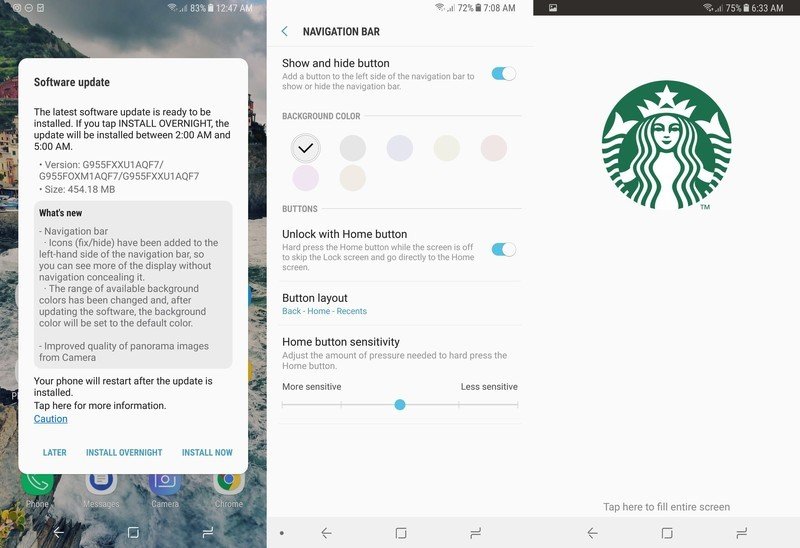
The lack of a black navigation bar is certainly an annoyance, but it is likely Samsung introduced the change as it was worried about burn-in issues on the AMOLED panel. The update comes in at 454.18MB, and is now rolling out in India. It should be available in other markets shortly.
Get the latest news from Android Central, your trusted companion in the world of Android

Harish Jonnalagadda is Android Central's Senior Editor overseeing mobile coverage. In his current role, he leads the site's coverage of Chinese phone brands, networking products, and AV gear. He has been testing phones for over a decade, and has extensive experience in mobile hardware and the global semiconductor industry. Contact him on Twitter at @chunkynerd.
