Do you need a mouse to use Android apps on your Chromebook?
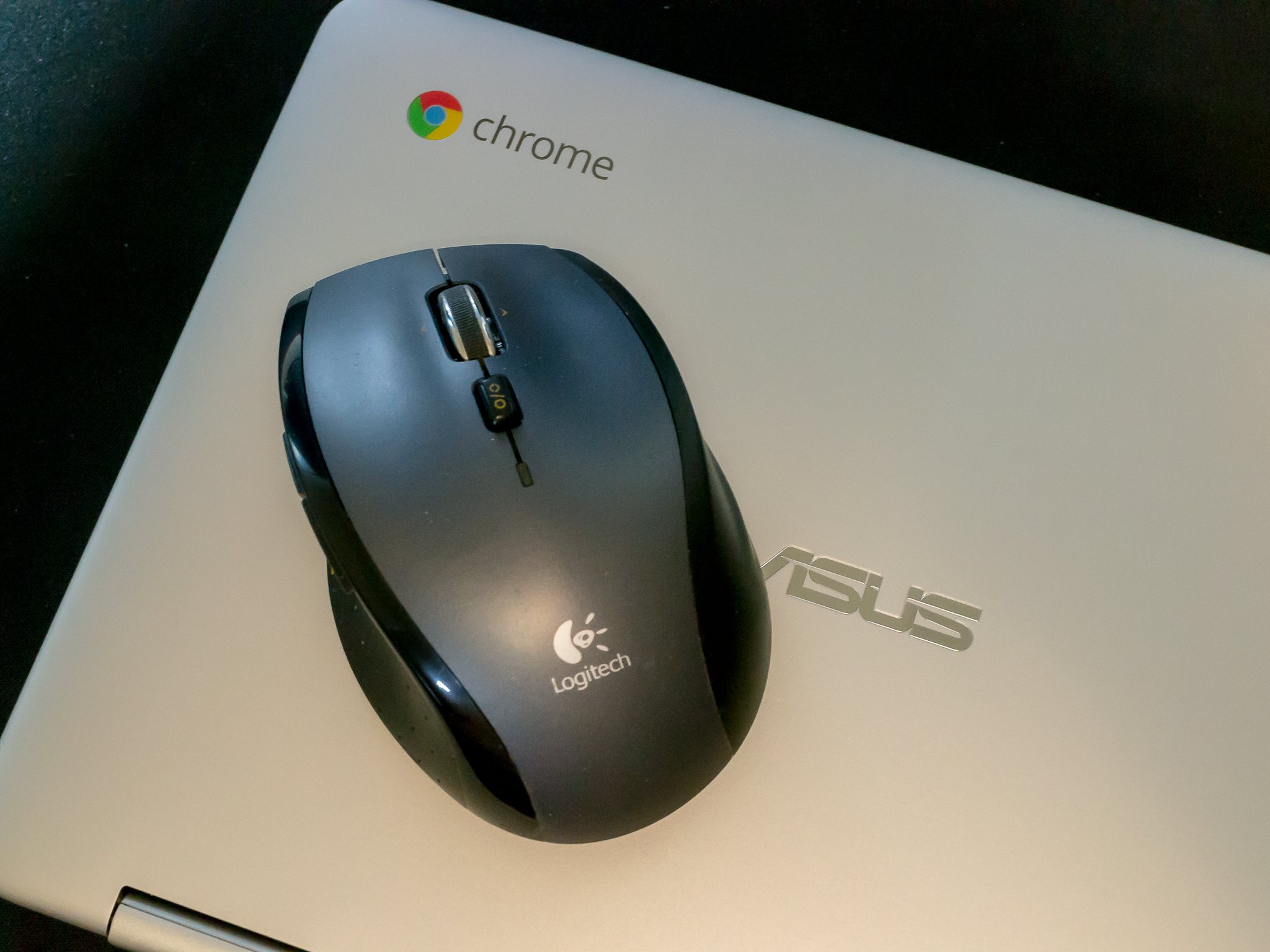
Get the latest news from Android Central, your trusted companion in the world of Android
You are now subscribed
Your newsletter sign-up was successful
One of the questions that was asked at the Chromebook session that introduced Android apps for Chrome OS was "Do you need a mouse to use them?" It's also a question we've already heard from people who are getting ready for things to get out of the developer channel or for their model of Chrome OS device to get Android apps. The quick answer is "no," but the better answer is "maybe."
Android apps for Chrome debuted on the ASUS Chromebook Flip. (Be sure to read our full review on that one.) It's a Chromebook with a touchscreen and a decent trackpad. It's not the best trackpad — like you would find on the Chromebook Pixel or a MacBook — but it's much better than some other low-end Chromebooks. In any case, with the trackpad and the touchscreen you have two input devices, and can do anything you would need to do in any Android app that's working as intended. You can swipe right and left on the trackpad (as well as the touchscreen in many cases), a two-finger tap is a "right click" when you need it, and you can press and hold for a long press in Android. If you're used to doing things on a laptop and using the trackpad, you'll get into the groove pretty quickly.
If you have a mouse you like, give it a try and see which way you like better.
That doesn't mean you shouldn't (or can't) use a mouse with your Chromebook, both for Chrome apps as well as Android apps. Both operating systems have pretty good mouse support, and for a lot of things — editing text, drawing or editing pictures or playing some games — a mouse works better than a touchscreen or a trackpad. Your Chromebook can use a USB or Bluetooth mouse, but if you have something a bit more fancy that just a two-button mouse with a scroll wheel, chances are none of the extra buttons or doohickies will work. I use a Logitech Marathon mouse with my Chromebook (I need a bigger mouse and I love that battery life) and the side buttons for forward and back don't work, but the basic function — including the scroll wheel — works perfectly.
If you have a mouse you like, give it a try and see which way you like better. If you don't have a mouse just yet and are interested in picking one up, or sister site Windows Central had a look at some great ones. You'll find that link below.
Get the latest news from Android Central, your trusted companion in the world of Android

Jerry is an amateur woodworker and struggling shade tree mechanic. There's nothing he can't take apart, but many things he can't reassemble. You'll find him writing and speaking his loud opinion on Android Central and occasionally on Threads.
