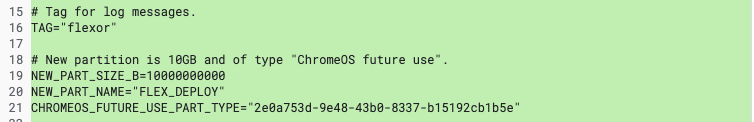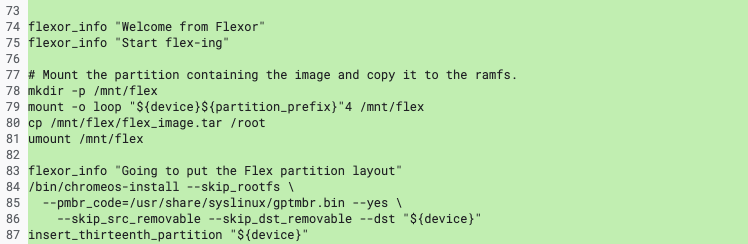ChromeOS Flex may soon be able to breathe new life into your Chromebook
Honestly, this is long overdue.
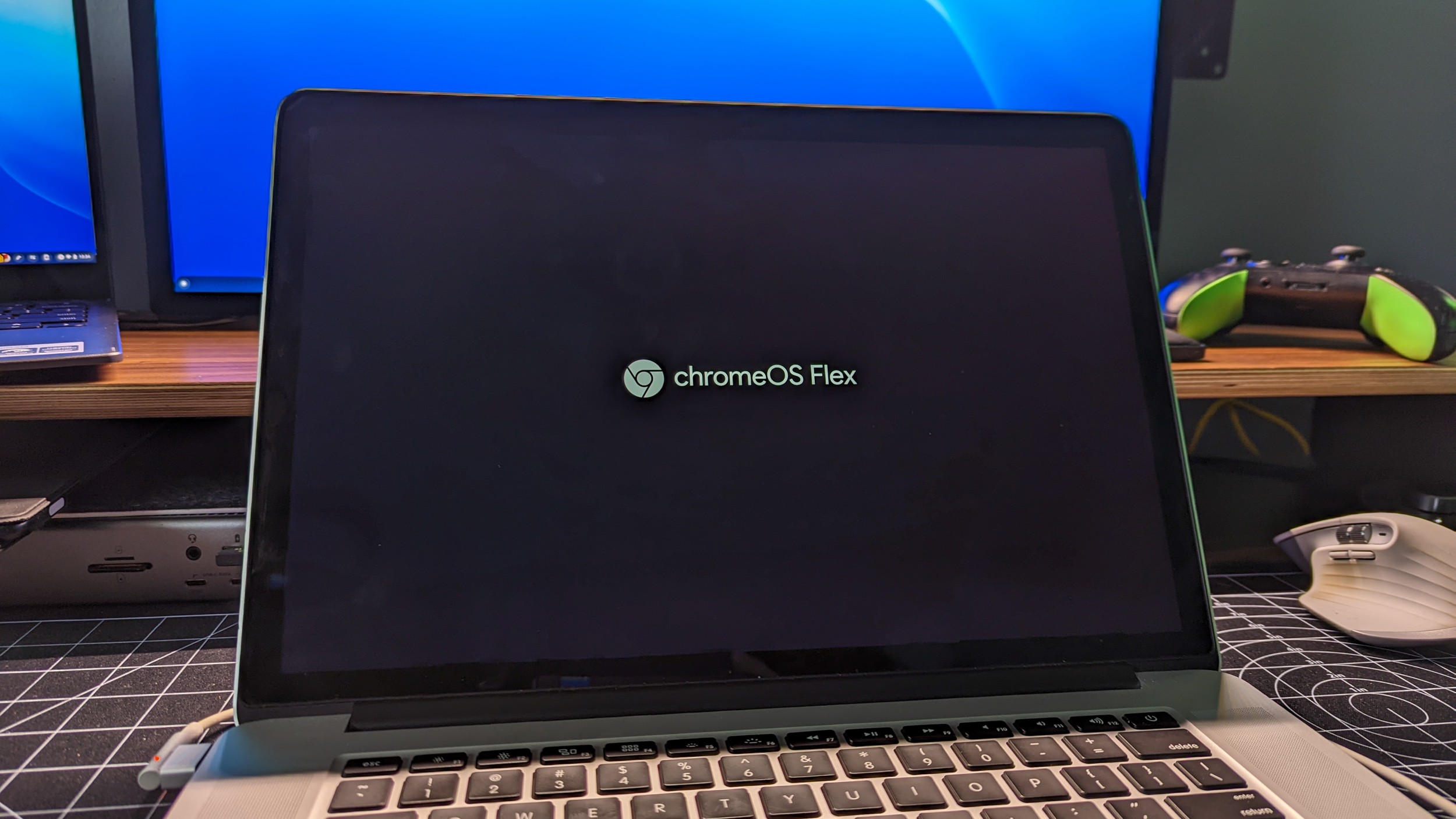
What you need to know
- Google could be working on a way to install ChromeOS Flex on Chromebooks that are no longer supported.
- One particular Chromium Gerrit commit revealed an installation script related to a "Flexor" tag.
- There's no indication as to when, or if, "Flexor" would be announced or introduced.
Over the past year, Google has caught a lot of flak due to various reports surrounding the Auto Update Expiration (AUE) date for Chromebooks. But the company has been making some great strides to try and solve many concerns, and if a recent Chromium Gerrit commit (via Chrome Unboxed) is to go by, we could be in store for something huge.
As you likely know ChromeOS is the software powering all of the best Chromebooks and Chromeboxes. However, there's a "spin-off" version known as ChromeOS Flex, which essentially lets you breathe new life into an old laptop or computer. There are a few caveats to this, with the biggest one being that you can't (currently) install ChromeOS Flex onto a Chromebook or Chromebox.
That all might be changing, as Robby from Chrome Unboxed discovered a Chromium Gerrit commit referencing "Flexor." At the time of this writing, the commit is a few days old, so it's still pretty early to determine whether this is just Google testing things out, or if there's something else going on.
The commit revealed an installation script that mentions, "Inserts a thirteenth partition on disk, assuming the ChromeOS partition layout was already written before." When beginning the installation process, a "Start flex-ing" welcome message appears.
What makes this so intriguing is that the commit reveals that the "13th partition" must be 10GB. Currently, when you create a ChromeOS Flex USB installer, it requires the thumb drive to be at least 8GB while requiring at least 16GB of storage on the computer you're attempting to install it on. So basically, we aren't looking just at Google adding a new set of features to ChromeOS, but instead, it's likely that this is meant to be available for Chromebooks.
Back in September 2023, Google announced that it would be extending the AUE dates for Chromebooks released since 2019. Until then, Chromebooks featured official support for eight years, but now, those same devices will be supported for an additional two years.
But if Google actually proceeds with this "Flexor" commit, who knows how long your Chromebook will be supported? Given the company's recent commitment to provide the Pixel 8 with seven years of OS updates, it makes perfect sense for Google to do something similar for Chromebooks. We'll just have to wait and see what's to come, and what potential limitations could be imposed.
Get the latest news from Android Central, your trusted companion in the world of Android

If you want to get your hands on one of the latest Chromebook Plus models, then you might want to consider the ASUS Chromebook Plus CM34 Flip. This is one of the cheaper options available, while still offering a convertible design and meeting all of Google's hardware requirements.

Andrew Myrick is a Senior Editor at Android Central. He enjoys everything to do with technology, including tablets, smartphones, and everything in between. Perhaps his favorite past-time is collecting different headphones, even if they all end up in the same drawer.