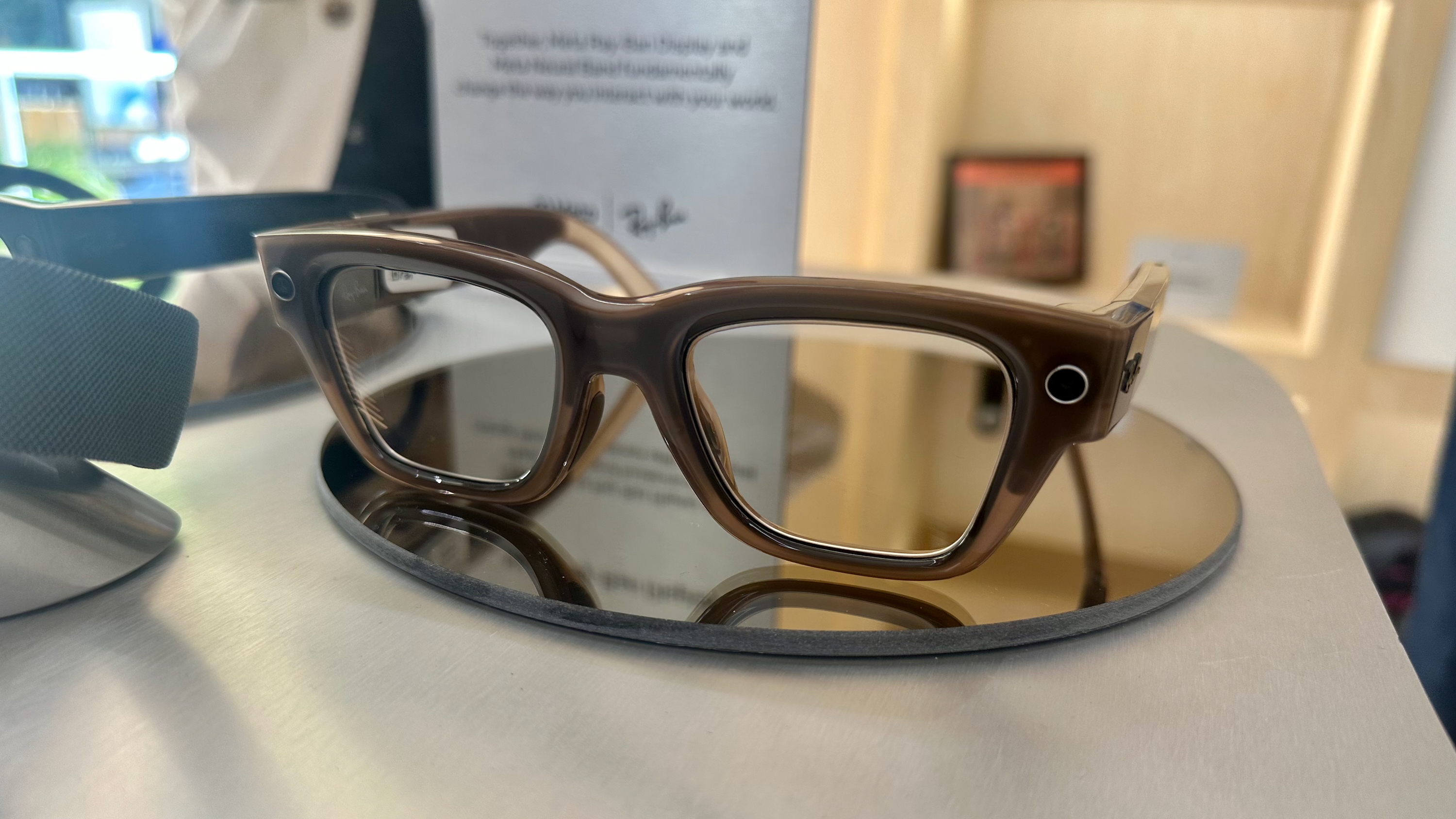Can you use a Chromebook tablet as an external display?
It's easy to use a laptop or computer as a secondary display, and using a Chromebook tablet as one is pretty simple, too.

Can you use a Chromebook tablet as an external display?
Best answer: Yes. In most cases, you can use a Chromebook tablet as an external display when connected to a computer so you can enjoy a dual screen experience for multitasking. This can be ideal for everyone from students to office workers, creative types, and others.
What’s the easiest way to use a Chromebook tablet as an external display?
Why you can trust Android Central
Using a Chromebook tablet as an external display can be done in a variety of ways, but the easiest is to use Duet software, which is available for Chromebooks and Chromebook tablets like the Lenovo Duet models, including the Lenovo Duet 5, the HP Chromebook X2, and others. You will have to download the app to the Windows or Mac computer you want to wirelessly connect as well if you don’t already have it.
Once installed and you create an account (make sure to sign into the same account on both devices), enable Screen Sharing on your computer and select “Android,” which is likely what your Chromebook will show up as in the drop-down. Select the “Air” tab, and voila! As long as your computer and Chromebook tablet are connected to the same Wi-Fi network, the computer screen will now show up on the tablet. You will likely have to expand the view to full screen to fit.
Alternatively, you can also use other software like Spacedesk or Deskreen, which would have to be downloaded to both devices.
Why would you want to use a Chromebook tablet as an external display?
Typically, when considering a dual-screen experience with one of the best Chromebooks, including a Chromebook tablet, you might consider doing the opposite: connecting it to a larger monitor so you can view everything on a bigger screen. But there are applications when you might want to do the opposite and use a Chromebook tablet as an external display. You may, for example, want to connect a Chromebook to a laptop of the same size in order to have a second screen to view from.
This makes it easy to view more content at once, like different documents, web tabs, apps, and more, without having to go back and forth on the screen. For heavy multitaskers, this setup could be a dream.

A perfect second screen
Using the Duet app built into Chromebook tablets like the Lenovo Chromebook Duet models, you can leverage a Chromebook as a second screen with another computer or laptop to enhance productivity.
Get the latest news from Android Central, your trusted companion in the world of Android

Christine Persaud has been writing about tech since long before the smartphone was even a "thing." When she isn't writing, she's working on her latest fitness program, binging a new TV series, tinkering with tech gadgets she's reviewing, or spending time with family and friends. A self-professed TV nerd, lover of red wine, and passionate home cook, she's immersed in tech in every facet of her life. Follow her at @christineTechCA.