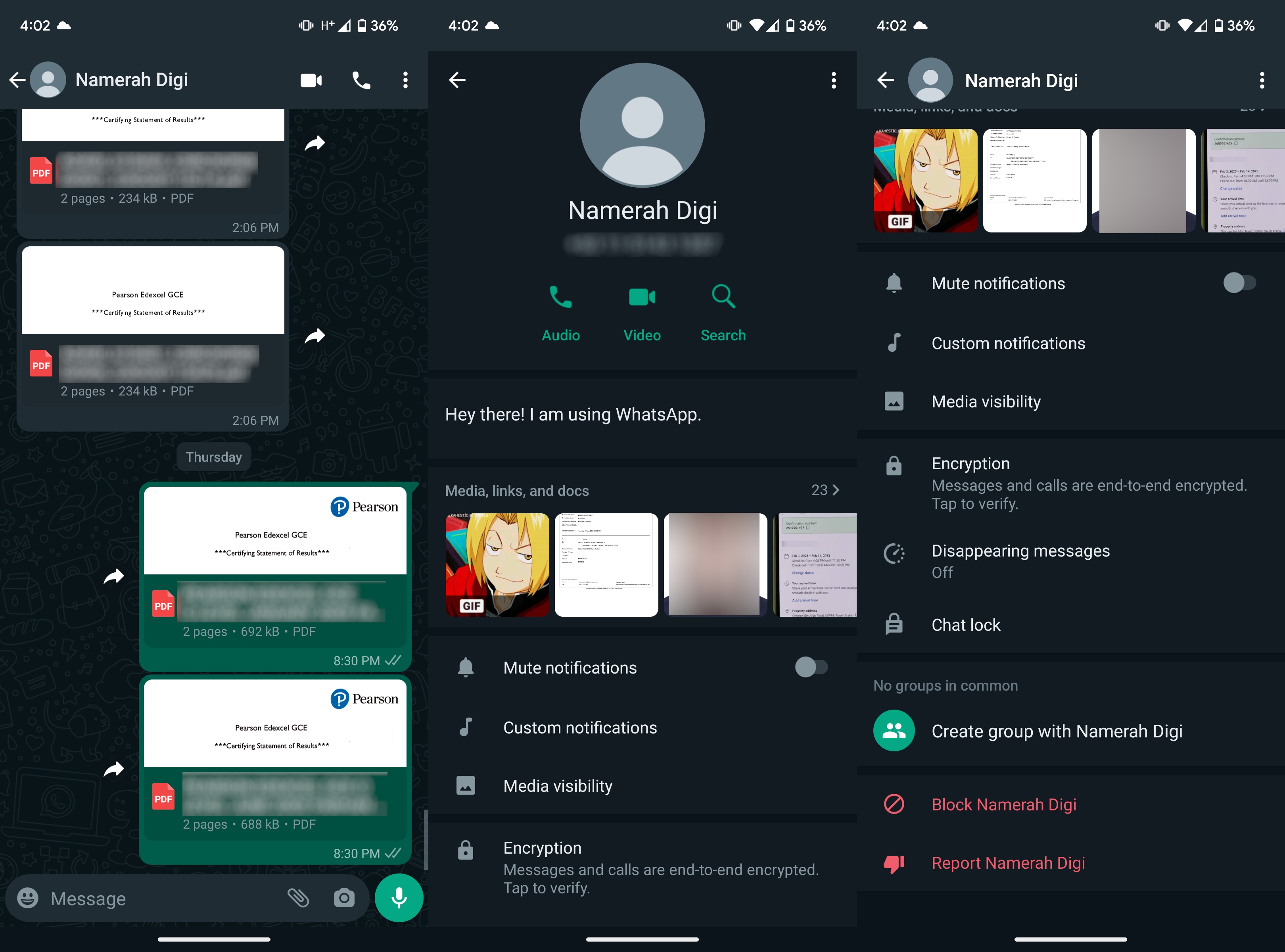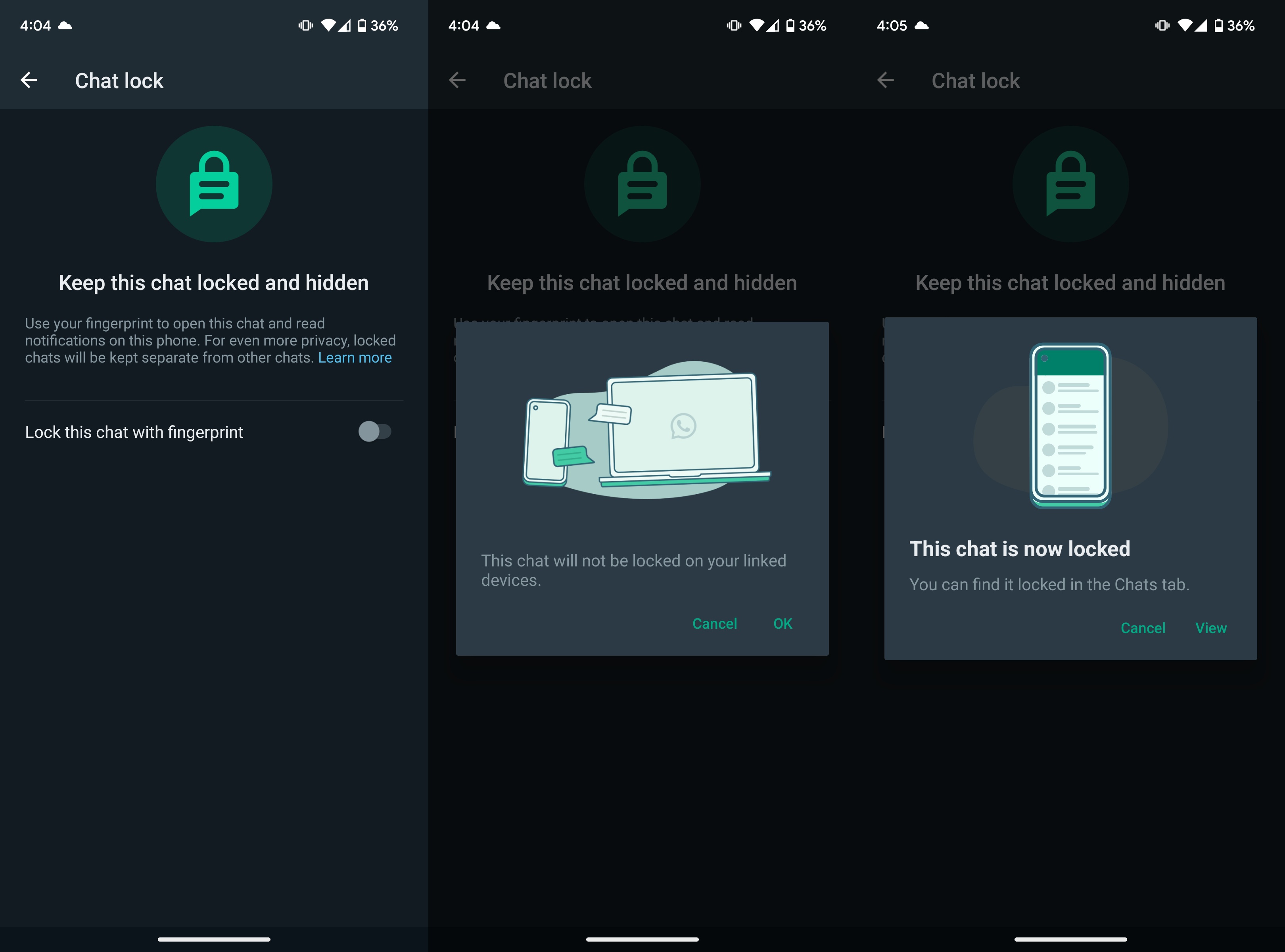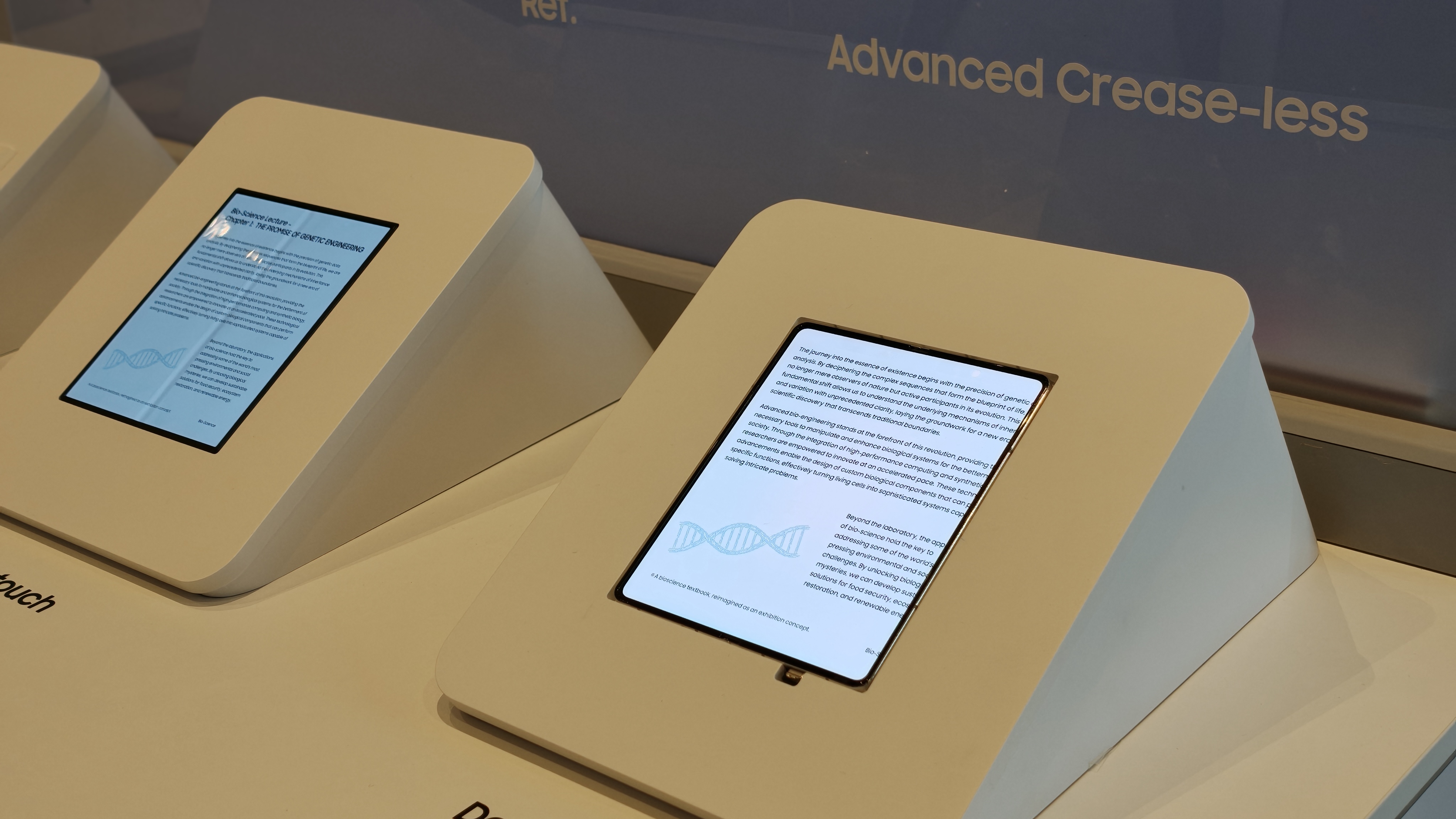How to use Chat Lock on WhatsApp
Not everyone needs to know everything.

WhatsApp is the go-to communications app for millions of smartphone users around the globe. Meta has done a fine job of keeping the platform alive and well after taking over the mantle. Thanks to WhatsApp's owner Meta, we've been enjoying new feature drops on WhatsApp on the regular.
WhatsApp rolled out a neat privacy feature called Chat Lock very recently. This option lets you lock select conversations behind a fingerprint lock. Here's how you can set up, enable, and use Chat Lock on WhatsApp.
How to use Chat Lock on WhatsApp
1. Open WhatsApp on your phone.
2. Select the conversation you want to secure.
3. Tap the contact's name inside the conversation.
4. Scroll down to find the Chat lock option.
5. Tap Chat lock.
Get the latest news from Android Central, your trusted companion in the world of Android
6. Enable the toggle that says Lock this chat with fingerprint.
7. Tap OK.
8. Scan your fingerprint.
You can only lock WhatsApp conversations with a single person, including your WhatsApp chats with yourself. Groups and communities cannot be locked.
All your locked chats can be found at the very top of your WhatsApp conversations, under the Locked chats category.
WhatsApp is the most feature-rich messaging app for Android
Anyone who owns an Android phone probably installed WhatsApp on it within the first day of ownership. WhatsApp has a huge user base that only continues to grow. It's nice to see Meta support the fantastic messaging app with regular updates and new features every other day.
You can customize your notifications, lock chats to keep them private, block people you don't want to hear from, and so much more. Heck, you can even message yourself to keep track of things or just to express yourself. Master WhatsApp by learning all these things and by familiarizing yourself with the app's privacy settings.
WhatsApp Messenger
Chat with your friends or yourself, share files, make video calls, and post stories on WhatsApp. Meta's already-great messaging app continues to get better and better, adding new features by the minute.
Get from: Google Play Store

Namerah enjoys geeking out over accessories, gadgets, and all sorts of smart tech. She spends her time guzzling coffee, writing, casual gaming, and cuddling with her furry best friends. Find her on Twitter @NamerahS.