Samsung Galaxy Buds 2 Pro vs. Pixel Buds Pro: Which earbuds are best for you?
Too close to call.

Another Galaxy
The Samsung Galaxy Buds 2 Pro are well-equipped to become your new go-to earbuds of choice. From improved ANC to a more comfortable design, and more features than you can throw a stick at, there's a lot to like here.
Pros
- IPX7 water resistance
- 24-bit Hi-Fi sound
- Customizable EQ without third-party software
- Excellent ANC
Cons
- Gesture controls leave much to be desired
- Some features limited to Samsung Galaxy phones

Almost perfect
Google shipped the Pixel Buds Pro sans a few key features, such as the inability to adjust the EQ from its accompanying app. But considering that these are Google's first ANC-enabled earbuds, these might just end up being the best of the best.
Pros
- Slightly less expensive
- Longer battery life
- True Bluetooth multipoint
- Superb gesture controls
- Finally, a custom EQ
Cons
- “Only” IPX4 water resistant
- Spatial audio yet to arrive
For years, Samsung has largely been the go-to option for Android users looking to find the best AirPods Pro replacement or substitute. At the same time, we have been (im)patiently awaiting the arrival of Google's ANC-enabled competitor.
Now that the Galaxy Buds 2 Pro and Pixel Buds Pro have finally arrived, it's time to dive deep and figure out which of these is right for you. There are a lot of similarities between the two, such as ANC and plenty of features, but there might be just enough of a difference to help you decide which of these are the best wireless earbuds.
Samsung Galaxy Buds 2 Pro vs. Pixel Buds Pro: Design

When looking at these two sets of earbuds side-by-side, they couldn't look more different. Samsung opted for a slightly-tweaked design from the original Galaxy Buds Pro, which are not only lighter, but are also slimmer. The goal, as you might expect, is to provide a more comfortable fit, even when you're wearing them for long periods of time.
It's immediately apparent from the time that you take the Pixel Buds Pro out of the box that Google drew some inspiration from its previous earbud releases. The egg-shaped charging case flips open at the top to reveal each of the earbuds. While some were hoping to see the return of the "ear wing," Google decided against that, as the design choices were made to help provide a reliable seal, while also ensuring that the earbud actually stays in your ear.

Speaking of charging cases, design aside, there's not much difference in terms of functionality. The Galaxy Buds 2 Pro case is a rounded square, that opens from the top to reveal the earbuds when charging. There's an LED indicator on the front to let you know when they are charging, along with a USB-C charging port on the back.
Along with the now-classic egg shape, the Pixel Buds Pro also has an LED indicator on the front, only appearing when it needs to. On the bottom of the case, you'll find the USB-C charging port, while a pairing button can be found on the back, near the bottom.

The Galaxy Buds 2 Pro are available in three different colors; Graphite, White, and Bora Purple. Google's Pixel Buds Pro comes in four different colors, with Lemongrass, Coral, Charocal, and Fog, as your options. And no matter which set of earbuds you go for, both Samsung and Google's offerings make use of a matte finish. That being said, we'll give Google the leg up here, only because of the additional color to choose from.
Get the latest news from Android Central, your trusted companion in the world of Android
Samsung Galaxy Buds 2 Pro vs. Pixel Buds Pro: How do they fit?

As opposed to the AirPods Pro, both Samsung and Google's new earbuds are designed to rest inside your ear. And while the premise is the same, the way they actually feel could not be more different. When you look at the Buds 2 Pro, there's a bit of an oblong shape to the part that rests against the inside of your ear. It's almost like having a built-in ear tip to help keep them in place.
Whereas with the Pixel Buds Pro, it's kind of like putting a small cylinder with a nozzle down into your ear. Since Google ditched the ear tips, it's solely relying on the shape of your ear and gravity to help keep them in place. There's nothing wrong with this approach, but it's definitely a bit different to see as the successor to the Pixel Buds and Pixel Buds A-Series.
The Pixel Buds Pro might be more comfortable for longer periods of time, but the Galaxy Buds 2 Pro are still plenty comfortable.
This next part is completely subjective, so take it with a grain of salt. But in my time with both of these earbuds, the Pixel Buds Pro were far and away the most comfortable of the two sets. I was extremely concerned that wouldn't be the case given the odd, and rather large, shape.
However, there's just something about the shape of the Galaxy Buds 2 Pro that causes me a bit of ear fatigue after about an hour or two. Again, that's not to say that the Pixel Buds Pro is right for everyone, but it's something to keep in mind when making a decision.
Samsung Galaxy Buds 2 Pro vs. Pixel Buds Pro: Battery life and charging

As much as I would love to sit here and give a one-phrase answer to which is better, it's not really all that fair. The Galaxy Buds 2 Pro are rated for up to five hours of listening with ANC enabled, and eight hours with ANC off. Combined with the included charging case, and you're looking at a total of 20 hours (ANC on), or 30 hours (ANC off).
On the other hand, the Pixel Buds Pro are rated for up to seven hours with ANC enabled, or an incredible 11 hours with ANC turned off. When factoring in the charging case, you'll still get a similar 20 hours of juice with ANC enabled, and 31 hours with ANC turned off.
While the overall battery life for both of these earbuds are practically the same, Google gets the nod with its additional two hours (ANC) or three (ANC off) hours of uninterrupted listening time. And when it comes to charging, it's a "push," as both the Buds 2 Pro and Buds Pro offer an hour of audio playback when charging for just five minutes.
Samsung Galaxy Buds 2 Pro vs. Pixel Buds Pro: How do they sound?

Even more so than in the way they fit and feel in your ears, audio quality for the Buds 2 Pro vs. Pixel Buds Pro is going to be subjective. However, even for the non-audiophiles out there, it's pretty obvious the Buds 2 Pro sound better out of the box. The sound profile on the Galaxy Buds 2 Pro just sounds better, and while Samsung held an advantage with adjustable EQ by way of select presets, the tables have turned since both of these pairs launched.
The Pixel Buds Pro don't sound bad by any stretch, only that the default listening experience needed a bit of tuning. Google initially left out a built-in adjustable equalizer, but then stayed true to its promise to release a "full 5-band EQ" slider for the Pixel Buds Pro that you can get to under the settings.
Samsung Galaxy Buds 2 Pro vs. Pixel Buds Pro: Active noise cancelation

As for Active Noise Cancellation, this is part of the reason why the Pixel Buds Pro was so highly-anticipated. Until now, none of Google's earbuds included true ANC, relying instead on software features in an attempt to cancel out the noise around you. Meanwhile, Samsung has featured ANC in its earbuds for quite some time, and the Buds 2 Pro gets even better.
With the Pixel Buds Pro, Google doesn't share much in the way of specifics when it comes to how much sound around you can be "canceled." But what Google did implement are sensors that can "measure the pressure in your ear canal" in order to alleviate those times when the ANC is just a bit too intense. Samsung, on the other hand, uses sensors and a built-in air vent to achieve the same goal.

It's another case of coming down to personal preference when comparing the Buds 2 Pro vs. Pixel Buds Pro. For instance, I much prefer the ANC offered by Google's earbuds, while I've seen others prefer the ANC of the Galaxy Buds 2 Pro. But no matter what, either earbud will perform quite admirably if you want to cancel out the sound around you.
Samsung Galaxy Buds 2 Pro vs. Pixel Buds Pro: Features, features, and more features

If you want to change the EQ on your Pixel Buds Pro, you now have built-in tools to do that, and you can also turn to a third-party app like Wavelet to take it even further. On the bright side, you can also use Wavelet on pretty much any of your other earbuds or headphones. And as we've mentioned previously, Samsung also makes this possible right from the Galaxy Wearable app, albeit with presets only.
One area that the Buds 2 Pro might gain a leg up, at least for some potential owners, is Samsung's addition of its own 24-bit codec. This is designed to provide "studio-quality sound," but you might not really notice any difference. Plus, this is limited to owners of Samsung Galaxy devices, which seems to be a trend with the company's wearables and headphones.
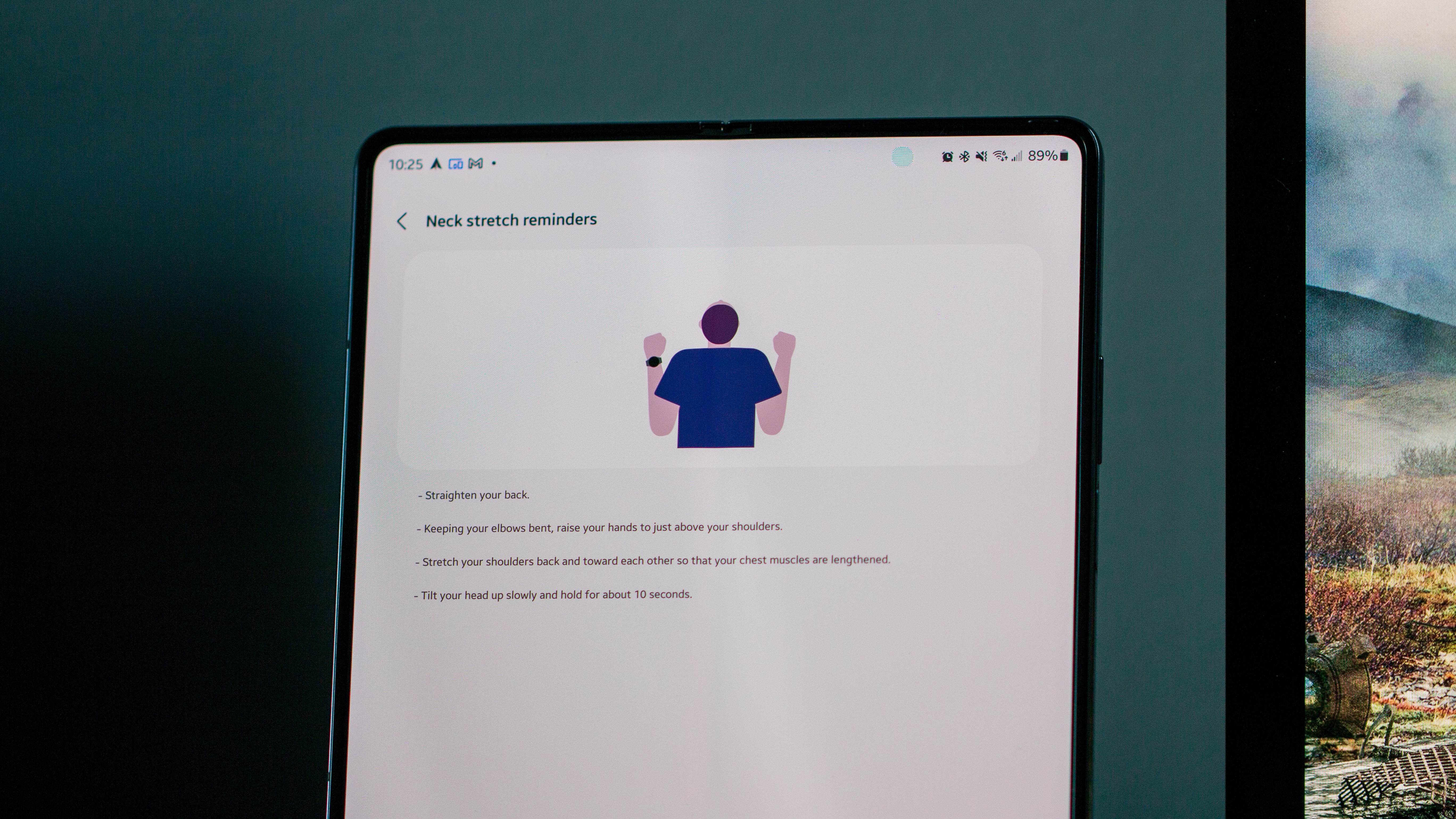
Along with ANC, both of these earbuds also provide a Transparency mode, with the Buds 2 Pro gaining an advantage thanks to its "Intelligent Conversation Mode." Essentially, as soon as someone near you begins speaking, the Buds 2 Pro will automatically lower the volume so that you can participate in the conversation.
If you're entrenched in the Samsung ecosystem, then you might already assume that the Galaxy Buds 2 Pro already features Bluetooth multipoint. Unfortunately, that's not the case, as it's instead known as "Auto Switch." This only works when you are using Samsung devices and are signed into the same Samsung account on those devices.
Meanwhile, the Pixel Buds Pro does offer true Bluetooth multipoint, making it easy to simultaneously switch between multiple devices. Where this really shines is when you're using an Android phone and a MacBook Pro. Samsung's decision to not include multipoint feels like a missed opportunity when the Buds 2 Pro already has so much to offer.
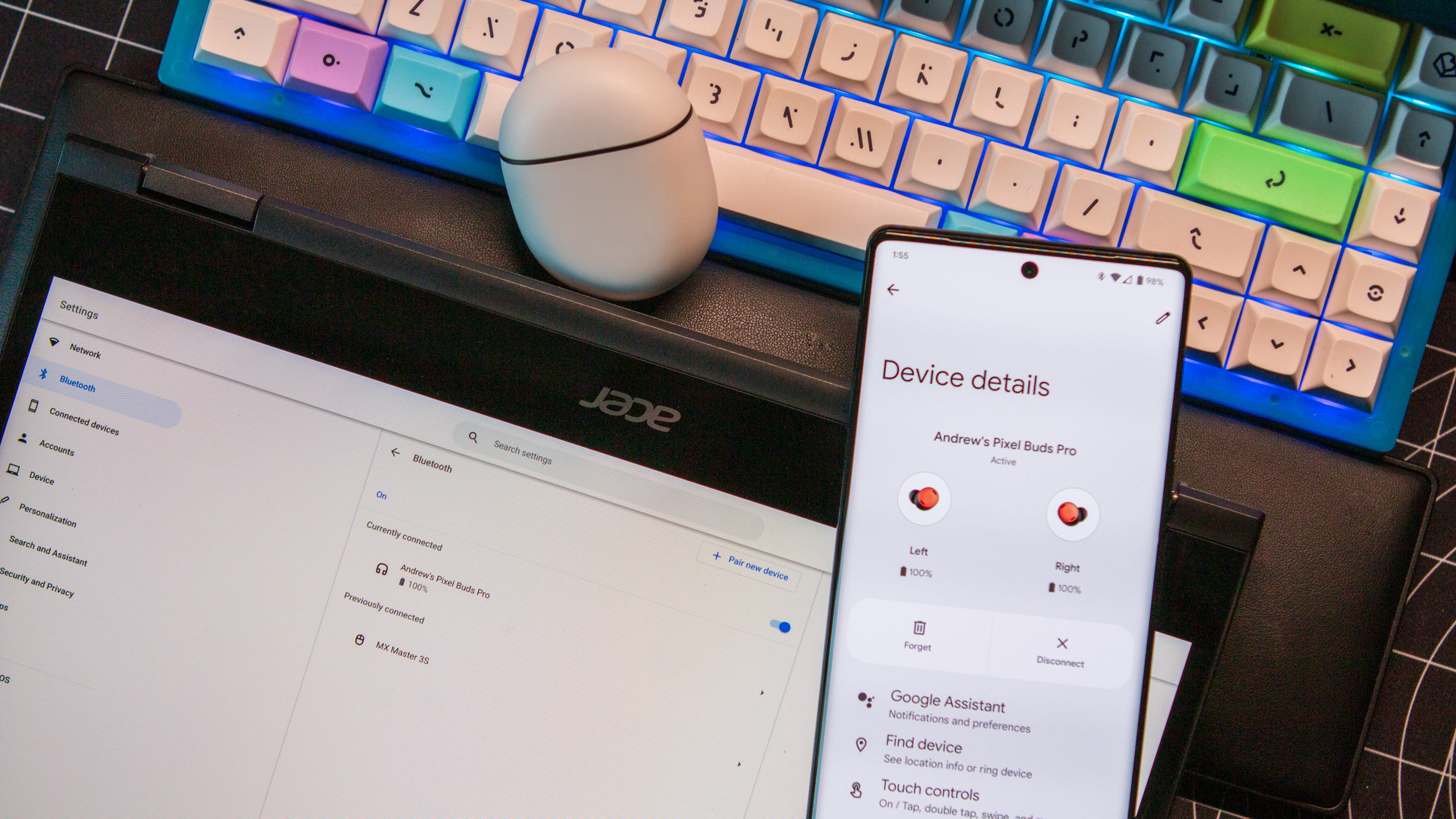
Lastly, there's one more "features" area that we'd like to touch on, and that's gesture controls. Both the Galaxy Buds 2 Pro and Pixel Buds Pro offer touch-sensitive controls, albeit a bit different in practice. Samsung's earbuds simply rely on tap gestures, which are customizable within the Galaxy Wearable app.
But the Pixel Buds Pro take this a step further, letting you swipe up or down on the outside of the earbud to adjust the volume. It's the kind of feature that you'll miss if you aren't using them, and we wish more earbuds offered it. It's technically possible to change the volume from the earbuds on the Galaxy Buds 2 Pro, but you'll need to jump into the Labs section in order to enable it.
Samsung Galaxy Buds 2 Pro vs. Pixel Buds Pro: Price and availability

Albeit on a different cadence, it seems as though Samsung is content with releasing a new version of its earbuds on a yearly basis. This is a bit different from many of its competitors, as Apple's AirPods Pro are going on three years without an update, while Sony appears content with an "every other year" approach.
Plus, when you consider that it's been two years since the Pixel Buds A-Series were introduced, Samsung already has a leg up when it comes to offering a "new and fresh" set of earbuds.
Samsung Galaxy Buds 2 Pro vs. Pixel Buds Pro: Making a choice

As someone who owns and switches between both the Galaxy Buds 2 Pro vs. Pixel Buds Pro, deciding between the two has been pretty easy. The Pixel Buds Pro might not feature all of the bells and whistles that the Galaxy Buds 2 Pro have to offer, and it's definitely a bit annoying to rely on a third-party app to change the EQ levels.
But overall, the Pixel Buds Pro offer a more comfortable fit for my ears, and I can't stress the enjoyment I have by being able to swipe on the earbuds to change the volume.
Even with Google's promise for bringing things like Spatial Audio and an adjustable EQ to the Pixel Buds Pro, it might not be enough for some. You don't want to make a purchase for what a product could do, you make the purchase based on what it currently can do. And for that reason alone, the Galaxy Buds 2 Pro are likely going to be the better option between the two.

Likely the best for most
With as popular as Samsung phones have become, it makes plenty of sense for many users to default to the Buds 2 Pro. Thankfully, Samsung didn't skimp out on features, but instead, added even more than you might not even know about.

Worthy competitor
Unlike its Pixel lineup of phones, the Pixel Buds Pro shouldn't be limited to a "niche" market. These earbuds sound great, are ANC-enabled, and have the best gesture controls out there.

Andrew Myrick is a Senior Editor at Android Central. He enjoys everything to do with technology, including tablets, smartphones, and everything in between. Perhaps his favorite past-time is collecting different headphones, even if they all end up in the same drawer.
