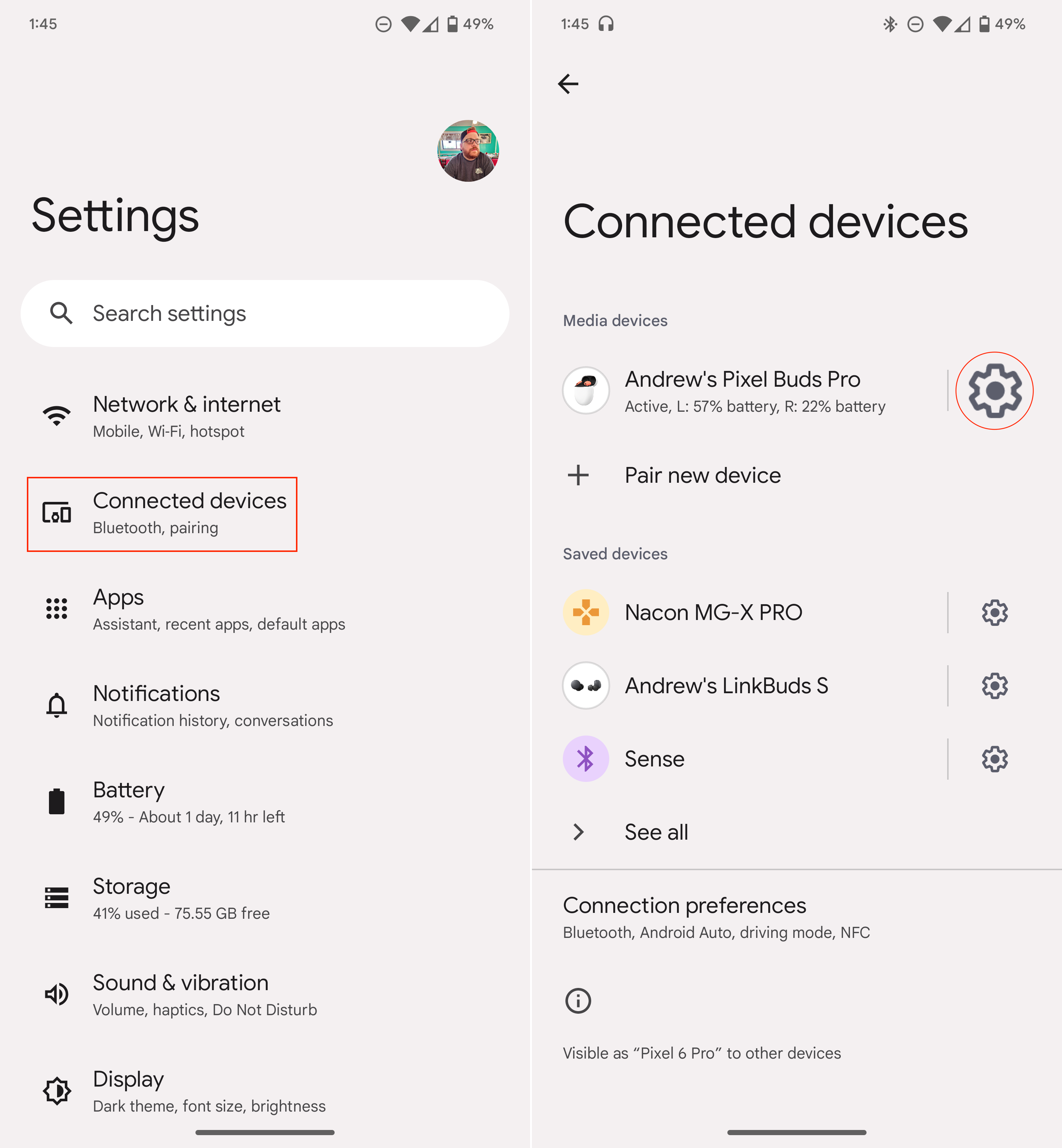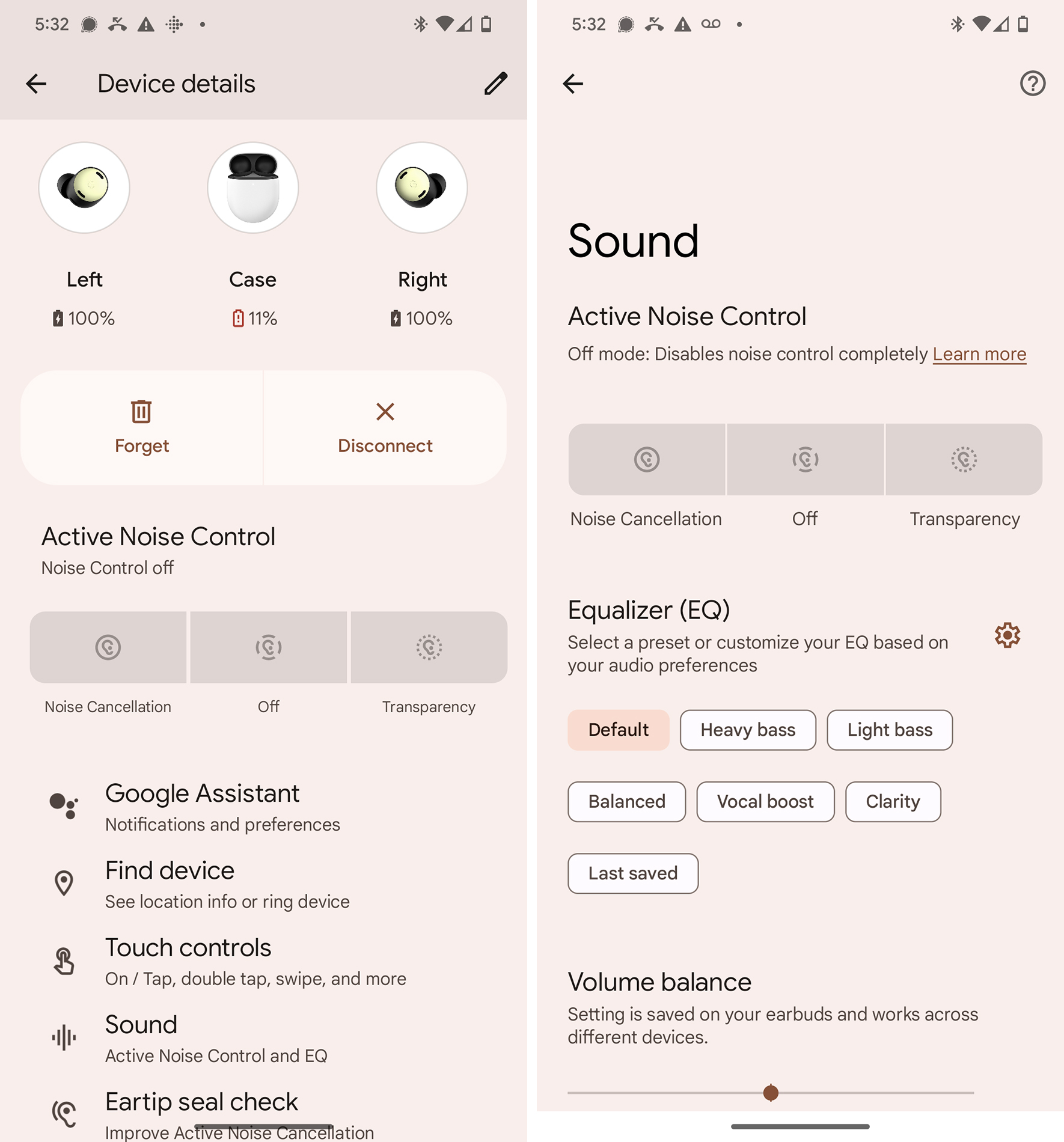How to change EQ levels on Pixel Buds Pro
Moving beyond the basics.

The Pixel Buds Pro seem to be everything that we have been wanting from a set of high-end earbuds for Android. They feature true Active Noise Cancelation, Multipoint connectivity, and a familiar, yet different design. While the out-of-box audio profiles are tuned pretty well, you might be wondering how to change the EQ levels on Pixel Buds Pro.
It seems that Google decided that the ability to change EQ levels on Pixel Buds Pro wasn't a feature that was ready for a "day-one" release. This falls in line with what we've seen from the Pixel Buds (2020) and Pixel Buds A-Series, but finally, Google did the right thing and brought a custom EQ feature via a firmware update.
How to change EQ levels on Pixel Buds Pro
The Pixel Buds Pro started out with a single EQ setting, known as Volume EQ. The description says it "enhances bass and treble frequencies at lower volume levels." The feature is just a basic toggle in the Pixel Buds settings app, and here's how you can turn it on or off.
1. Open the Settings app on your Pixel phone.
2. Tap Connected devices.
3. Under Media devices, tap the Gear icon next to the name of your Pixel Buds Pro.
4. Scroll down and tap Sound.
Get the latest news from Android Central, your trusted companion in the world of Android
5. Tap on the settings (gear icon) you see next to Equalizer (EQ).
6. Scroll down and toggle on Volume EQ.
When going through the steps above, these only apply if you are using a Google Pixel phone. If you are using another Android phone with Google's new earbuds, you can perform the same steps above, but instead of opening the Settings app, you'll just need to download and use the Pixel Buds app from the Play Store.
Google released a firmware update soon after launching the Pixel Buds Pro that finally added a customizable EQ. You can find it by going through the same steps above.
6. Repeat steps 1-5.
7. Tap on the EQ preset you prefer for the sound tuning you're looking for.
8. You can also adjust the five sliders to create your own EQ preset.
A proper equalizer for Pixel Buds Pro is on the way
For a new product that is already considered amongst the best wireless earbuds, it's great to see a customizable EQ as an option to change how the Pixel Buds Pro sound.
Out of the box, the sound profile of the Pixel Buds Pro isn't terrible might not be up to your standards. Some apps on the Play Store can help provide further EQ customization, with Wavelet standing out as a fan favorite. Pixel Buds Pro owners were already turning to the app to change the sound profile of Google’s latest earbuds.
With Wavelet, you can have the app automatically detect your earbuds and provide a profile that takes advantage of the custom-designed drivers of the Pixel Buds Pro. There’s also a built-in 9-band graphic equalizer for those who want a bit more fine-tuned control. The app is free from the Play Store.
Wavelet: headphone specific EQ
If you’re looking to customize the EQ for the Pixel Buds Pro, Wavelet might be the app for you. With Wavelet, the app can automatically analyze the audio and provide the best output possible. But it also includes a 9-band equalizer if you want to manually tune the sound yourself.
Get it from: Google Play Store

Almost pro
Google’s high-end earbuds are finally here, as the Pixel Buds Pro brings ANC, Multipoint, and incredible battery life. Now with a customizable EQ available to adjust, these earbuds hit new notes they previously couldn't.

Andrew Myrick is a Senior Editor at Android Central. He enjoys everything to do with technology, including tablets, smartphones, and everything in between. Perhaps his favorite past-time is collecting different headphones, even if they all end up in the same drawer.